Posted 11 October 2013 - 05:19 PM
Sky OS
Where speed, reliability, usability and compatibility meet.
What is Sky OS? What does it add? Why should I use it?
Well, firstly, it's multitasking.
Click to view:
-Open multiple apps/programs, and switch between them with ease. Nothing will be broken, there is full compatability with programs designed for CraftOS ( apps are slightly different, if you wish to create an app, pm me )
Secondly, it has a couple of nice apps like a filebrowser and a more advanced paint program.
Click to view:
-The image viewer also has support for a new way of saving images, that includes text and text colour instead of just background colour. More on this later…
Thirdly, it has a bunch of tools that makes app creation really easy.
Click to view:
-An image API, allowing you to create the text & colour images that were mentioned earlier. Also has functions like flood fill, rectangle, circle, and the support to save as multiple different filetypes, and load in multiple filetypes as well. For example you could create an image, add in a .tif image, add in a paint image, and then save it as a paint image ( this would lose the text of course, but you can use the .tif save if you want to keep the text )
-Adds an interface API, which allows you to create buttons, textboxes, and lists
–This also has a word wrapping function
-Adds window functions to change the look of the window of the program
Finally, you can screenshot programs!
Click to view:
Text and text colour is saved, infact, the only thing that isn't saved it the cursor, and I am working on that…
It also has multi user support, meaning you can have 20 different users with different files etc
Sounding good already?
If not, how about some images to inspire you:
Screenshots:
I haven't really said much about the apps…
App list:
filebrowser - the filebrowser shown above
paint - lets you see images ( including paint )
run - runs lua files, normal programs will work if you use this.
user controls - lets you change the look and behaviour of the OS
shell - a normal computercraft shell
A couple of things you should know:
Press f3 to toggle between fullscreen and tab mode.
To shutdown and reboot, click the 2 pixels on the top left of the screen
Install:
pastebin get VUc0PdRa install
If you find any bugs, please let me know, either by PM or in the comments below.
Thanks for reading!
A couple of questions:
Would you prefer the OS if it had windows?
Would you prefer the OS if it had a different GUI?
Would you prefer the OS if it had more/different apps?
Is the interface easy to use?
Are there any features that could do with improving?
Please feel free to answer one to all of the questions above. It really helps me out knowing what you prefer, and it is likely that your suggestion will change how this OS will be in the final release.
Where speed, reliability, usability and compatibility meet.
What is Sky OS? What does it add? Why should I use it?
Well, firstly, it's multitasking.
Click to view:
Spoiler
-This means you can paint a masterpiece, write an award winning novel, and play your favorite game all at once.-Open multiple apps/programs, and switch between them with ease. Nothing will be broken, there is full compatability with programs designed for CraftOS ( apps are slightly different, if you wish to create an app, pm me )
Secondly, it has a couple of nice apps like a filebrowser and a more advanced paint program.
Click to view:
Spoiler
-The filebrowser uses clicking to browse through files and opens files with different apps. The apps you use to open it also vary depending on the file extention, for example a lua file can be opened by the Edit and Run program.-The image viewer also has support for a new way of saving images, that includes text and text colour instead of just background colour. More on this later…
Thirdly, it has a bunch of tools that makes app creation really easy.
Click to view:
Spoiler
-The filebrowser can be used as a function ( utilities.filebrowser( mode, { path } ) ) where path is the initial path it displays, and mode is "Save", "Browse" or "Open"-An image API, allowing you to create the text & colour images that were mentioned earlier. Also has functions like flood fill, rectangle, circle, and the support to save as multiple different filetypes, and load in multiple filetypes as well. For example you could create an image, add in a .tif image, add in a paint image, and then save it as a paint image ( this would lose the text of course, but you can use the .tif save if you want to keep the text )
-Adds an interface API, which allows you to create buttons, textboxes, and lists
–This also has a word wrapping function
-Adds window functions to change the look of the window of the program
Finally, you can screenshot programs!
Click to view:
Spoiler
Yeah, you saw it. This OS allows you to screenshot apps and it will save the screenshot to a file, which can later be viewed using the image viewer or filebrowser. The yellow "S" by the program name will screenshot it and save it to OS/screenshots/[os.time( )].tifText and text colour is saved, infact, the only thing that isn't saved it the cursor, and I am working on that…
It also has multi user support, meaning you can have 20 different users with different files etc
Sounding good already?
If not, how about some images to inspire you:
Screenshots:
Spoiler
I haven't really said much about the apps…
App list:
Spoiler
edit - the normal edit program with it's own processfilebrowser - the filebrowser shown above
paint - lets you see images ( including paint )
run - runs lua files, normal programs will work if you use this.
user controls - lets you change the look and behaviour of the OS
shell - a normal computercraft shell
A couple of things you should know:
Press f3 to toggle between fullscreen and tab mode.
To shutdown and reboot, click the 2 pixels on the top left of the screen
Install:
pastebin get VUc0PdRa install
If you find any bugs, please let me know, either by PM or in the comments below.
Thanks for reading!
A couple of questions:
Would you prefer the OS if it had windows?
Would you prefer the OS if it had a different GUI?
Would you prefer the OS if it had more/different apps?
Is the interface easy to use?
Are there any features that could do with improving?
Please feel free to answer one to all of the questions above. It really helps me out knowing what you prefer, and it is likely that your suggestion will change how this OS will be in the final release.




