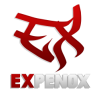93 posts
Location
Somewhere on this earth.
Posted 19 October 2013 - 08:10 PM
Turtle Control v. 1.0NOTE: This program requires MiscPeripherals by RichardG. If you do not have or want to install this addon for CC, then this program will not work. A version that does not require MiscPeripherals will be released in the future but just won't be as cool :D/>This program is a program that allows you to remotely control a turtle by typing stuff in chat.Before you start using this program you will want to type "edit tc" once you have installed it. Now you will change the first line that says: "name = 'TC1'" and change TC1 to whatever you want. Note that this is completely optional, but I will get it that later on in this post.To install it, type "pastebin get kq2qDmT4 tc".To run it, type "tc".Link to the code: www.pastebin.com/kq2qDmT4 How to use
Spoiler
Note that to run this program, you need a Chat Turtle from MiscPeripherals, and if it needs to break blocks, you will need a pickaxe, axe, or shovel on the side.
To run a command, simply type "TC1: <command>" in chat! <command> would normally be replaced with the command that you want to run.
Now if you edited the code and changed "name = 'TC1'" to something else, for example you made it "name = 'test'", then when you type stuff into chat, you will want to replace "TC1" with whatever you changed it to.
For example, if you changed it to "turtle", then instead of typing "TC1: <command>", you would type "turtle: <command>" instead.
Commands
Spoiler
refuel, forward, up, back, down, get fuel, dig, place, select, turn left, turn right, move left, move right, drop, suck, drop up, drop down, suck up, suck down, turn around and terminate
More commands will be added in the future.Planned Features
Spoiler
help command
get item count command
detect, detect up, and detect down commands
transfer to command
compare to command
compare, compare up, and compare down commands
The ability to put text on signs when they are placed

93 posts
Location
Somewhere on this earth.
Posted 19 October 2013 - 08:11 PM
Oops, I hit "Post New Topic" instead of "Preview Post"!
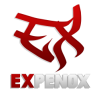
142 posts
Location
In the depths of my computer.
Posted 19 October 2013 - 08:28 PM
Ah, i've seen one of these before! Although I would like if you had some screenshots, and had the code actually here?
To create a spoiler add the tags infront and end Example: Spoiler
it's basicly [1spoiler] text here [/2spoiler] (without the numbers of course)

93 posts
Location
Somewhere on this earth.
Posted 19 October 2013 - 08:51 PM
Post is done now, but I will add those things (screenshots will come another time)

93 posts
Location
Somewhere on this earth.
Posted 19 October 2013 - 08:59 PM
I added the spoilers, but why do the "commands" and "planned features" not work?
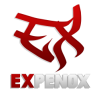
142 posts
Location
In the depths of my computer.
Posted 20 October 2013 - 02:10 PM
What do you mean by they don't work? Like what does it say?

93 posts
Location
Somewhere on this earth.
Posted 20 October 2013 - 04:58 PM
When I click on them they don't do anything. Try it.

93 posts
Location
Somewhere on this earth.
Posted 20 October 2013 - 06:32 PM
while true do
print(CCForums.nextPost("Programs/Turtle_Programs/Turtle Control 1.0"))
sleep(0)
end
Lol
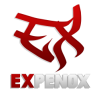
142 posts
Location
In the depths of my computer.
Posted 20 October 2013 - 08:16 PM
You're saying that when you click the "Spoiler" button nothing happens? If you are, it works for me.

93 posts
Location
Somewhere on this earth.
Posted 20 October 2013 - 08:38 PM
Yes… Do all 3 of them work?
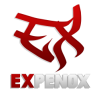
142 posts
Location
In the depths of my computer.
Posted 20 October 2013 - 09:32 PM
Yep, all three work for me.

93 posts
Location
Somewhere on this earth.
Posted 21 October 2013 - 12:10 PM
Weird. The bottom 2 ones don't work for me, and they look like this: [attachment=1370:screen.png]
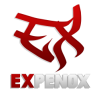
142 posts
Location
In the depths of my computer.
Posted 21 October 2013 - 07:36 PM
Works fine for me.
Picture

93 posts
Location
Somewhere on this earth.
Posted 22 October 2013 - 03:12 PM
Odd. If anyone else has trouble using the spoilers, please reply to this post.

93 posts
Location
Somewhere on this earth.
Posted 23 October 2013 - 03:17 PM
Well, I got them to work for me!
Edit: Like my signature? :P/>
Edited on 23 October 2013 - 03:43 PM
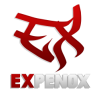
142 posts
Location
In the depths of my computer.
Posted 23 October 2013 - 09:00 PM
Yeah it's nice :P/>

26 posts
Posted 24 October 2013 - 08:37 PM
Nice! :D/>

93 posts
Location
Somewhere on this earth.
Posted 26 October 2013 - 09:28 PM
Is the "Nice!" referring to my program, or my signature?
EDIT: Hello? why is nobody res-ponding?
Edit 2:
while true do
CCForums.whyIsNoOneRespondingIsThisPostAbandoned()
print("Asking why no one is responding...")
sleep(2000)
end
Edited on 11 November 2013 - 08:03 PM

673 posts
Posted 15 December 2013 - 12:16 PM
Programs black out of responation after it gets oldish.
Happened to Craft V2 in a day for me.