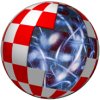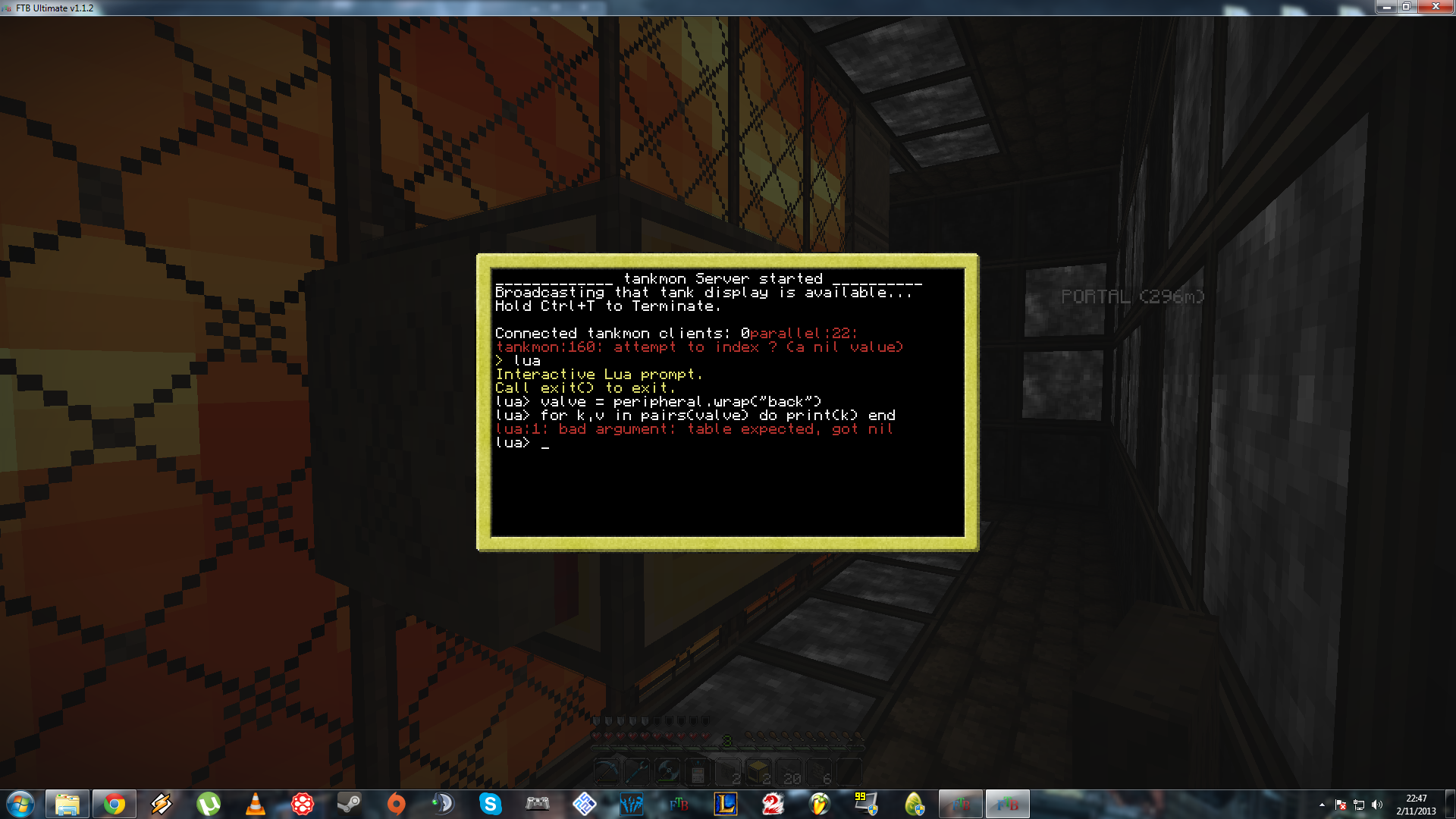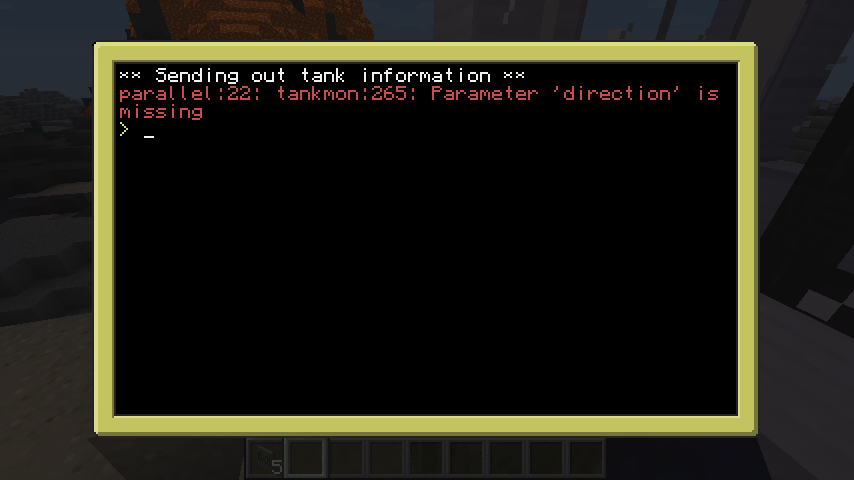- Now updated for Minecraft 1.7.10, ComputerCraft 1.73 and OpenPeripherals 0.7.1
Tired of living beside tanks of creosote just so you can keep an eye on the levels? Sick of walking deep into your lair to monitor various liquids? Here is a solution that turns the Computer Craft Advanced Computer (with a wireless modem) into a block that lets you monitor tank levels at a distance. The setup couldn't be simpler and the display is completely dynamic and fits in nicely with Applied Energistics terminals to give you an at-a-glance understanding of how your tanks are doing.
The pastebin link is http://pastebin.com/aMUgrXU6
Instructions:
- Set up an advanced computer next to the valve of any Railcraft steel or iron tank. Add a wireless modem; the sides of the peripherals don't matter.
- Install tankmon:
pastebin get aMUgrXU6 tankmon- Set up another advanced computer where you want to watch your levels. Attach a wireless modem and at least one Advanced Monitor block. Install tankmon as above and run it. i.e. type "tankmon" and hit Enter.
- Run tankmon on your computer that was beside the tank. In a few seconds, your tank level should appear. When monitoring a single tank, you can use a monitor stack to duplicate the look of the gauges on the tank, like this:
The tank display will update every second or so. It includes appropriate colors for 12 common liquids and, if there's room to show it, the absolute value of the amount of liquid in the tank.
Now, just keep adding tanks! Set up an advanced computer with wireless modem beside any tank valve you like. A bar will appear on the screen shortly after you run tankmon at every new valve. If your monitor becomes too crowded, add more monitor blocks. You can add as many tanks as you want, like this:
[attachment=1375:2013-10-22_04.11.59.png]
But what are those red lines? There's more! On a client, you can run tankmon like this:
tankmon 100 left
tankmon 0 top
The monitoring display shows a dotted line for any tank where you have set a threshold. The line will be solid red if it is currently outputting redstone signal. Now you can monitor and initiate processes without ever visiting your tanks.