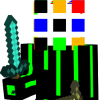Posted 26 October 2013 - 10:05 PM
There are a few ways to get the code from CCDesk:

if not set properly then restart CCDesk and mark that checkbox.
then for uploads: pastebin put <filename>
and do not forget the pastebinID given in the output of the program.
for downloads: pastebin get <pastebinid> <filename>Second:
For Windows:
To modify the rom code:
Open or extract the file and navigate to lua/rom
Recommended apps for windows are Explorer and 7zip
Make Changes only within this directory and subdirectories
Close, make an archive, and rename to a jar file
reload CCDeskFor Mac OS X:
To modify the rom code:
Open the file and navigate to lua/rom
Make Changes only within this directory and subdirectories
Close, and rename to a jar file
reload CCDeskFor Linux:
To modify the rom code:
Navigate to lua/rom
Make Changes only within this directories and subdirectories
Close file
reload CCDesk
- Pastebin,
- File Manager
Spoiler
When creating the computer, make sure to have the HTTP API enabled. See Picture
if not set properly then restart CCDesk and mark that checkbox.
then for uploads: pastebin put <filename>
and do not forget the pastebinID given in the output of the program.
for downloads: pastebin get <pastebinid> <filename>
Spoiler
The file Locations are different depending on your operating system.For Windows:
Spoiler
Files for specific computers: %appdata%\.ccdesk\computer\<computerID>To modify the rom code:
Spoiler
change the extension of %appdata%\.ccdesk\bin\computercraft.jar to a .zip fileOpen or extract the file and navigate to lua/rom
Recommended apps for windows are Explorer and 7zip
Make Changes only within this directory and subdirectories
Close, make an archive, and rename to a jar file
reload CCDesk
Spoiler
Files for specific computers: /Users/<username>/.ccdesk/computer/<computerID>To modify the rom code:
Spoiler
change the extension of /Users/<username>/.ccdesk/bin/computercraft.jar to a .zip fileOpen the file and navigate to lua/rom
Make Changes only within this directory and subdirectories
Close, and rename to a jar file
reload CCDesk
Spoiler
Files for specific computers: /home/<username>/.ccdesk/computer/<computerID>To modify the rom code:
Spoiler
Open /home/<username>/.ccdesk/bin/computercraft.jar with the Archive ManagerNavigate to lua/rom
Make Changes only within this directories and subdirectories
Close file
reload CCDesk