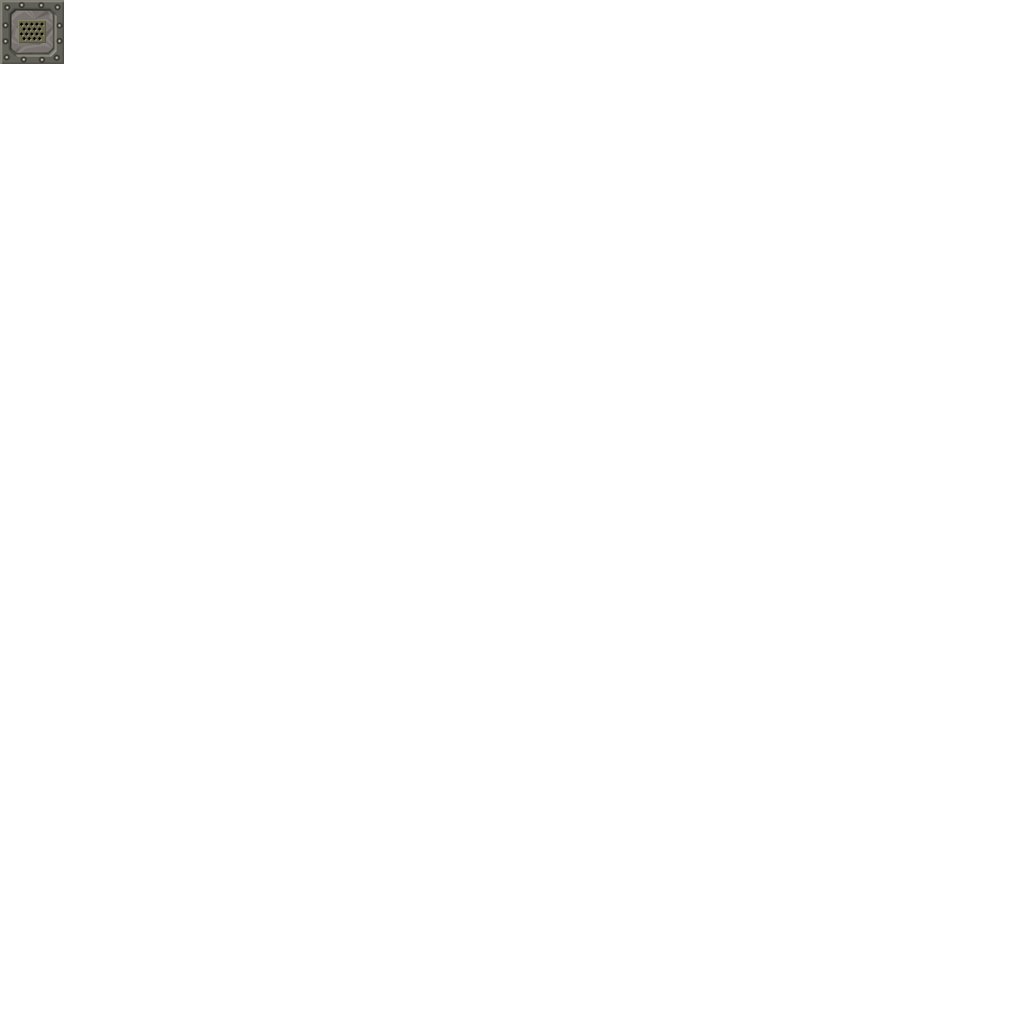ccSpeaker is a mod which allows you to play sounds from the MineCraft world using a computer. It supports different sound speeds, from 0.5 (half) to 2.0 (double speed).
Crafting
Simply put a note block and an Iron Ingot together in the crafting window in whatever order you choose (it is a shapeless recipe). Example:

Configuration
The config file supports two options (defaults shown below).
blockID=185
recipeEnabled=1
blockID is the block ID (duh!) and recipeEnabled is whether the crafting recipe is enabled. It may be useful on servers to disable the crafting, if you want only OPs to use it. As usual, the config will be in configsmod_ccSpeaker.cfg.
Download and Install
Client download: ccSpeaker-Client-1.0.zip
Server download: ccSpeaker-Server-1.0.zip
Forge version at least 100 is recommended on the server so that the config feature works. Please extract the ccSpeaker folder out of the zip file and place it in your mods folder.
Changelog
v1.0 - First public release.
Upcoming features (maybe)
Custom sound support
Square wave generation
Getting started
The usage of the peripheral is simple. Upon being placed next to a computer, the speaker will create a new API called "speaker". Once the API is loaded (either by os.loadAPI("/rom/apis/speaker") or on bootup, you can use the command as follows:
speaker.playSound("random.fuse")
You can also call playSound with an optional pitch argument, as follows:
speaker.playSound("mob.cow", 2)
speaker.playSound("mob.chicken")
Conclusion
I hope you enjoy this mod that I put together in a couple of days :)/>/> If you have any feature suggestions or problems, feel free to let me know and I will do my best to try and fix it.