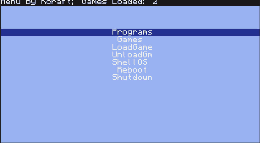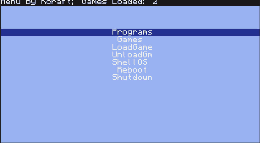135 posts
Posted 08 November 2013 - 02:50 AM
Menu System By RedxoneMenu1.2:http://pastebin.com/XgjQS7HTGamePak: http://korbincraft.c...Pak/GamePak.zipCan i Add My Own Games? - Yes!Just Select LoadGame And Enter The Name Of Your Game!Screenshot Animated!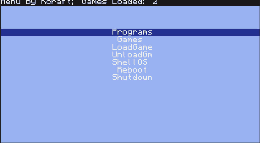 ChangeLog - Old Versions
ChangeLog - Old VersionsSpoiler
Menu1.0: http://pastebin.com/r0tPvyN2
Edited on 08 November 2013 - 06:30 PM

1114 posts
Location
UK
Posted 08 November 2013 - 03:33 PM
Good job.

135 posts
Posted 08 November 2013 - 05:04 PM
Thanks

331 posts
Posted 08 November 2013 - 11:37 PM
to save you time do this
cp = term.setCursorPos
--# instead of this
function cp(...)
term.setCursorPos(...)
end

7508 posts
Location
Australia
Posted 08 November 2013 - 11:51 PM
Very good for a first program? Can't wait to see what you do once you get more experience with Lua.
to save you time do this
cp = term.setCursorPos
--# instead of this
function cp(...)
term.setCursorPos(...)
end
That has to be the weirdest thing to pick on… There's other things you could have got OP to fix that would have actually benefited the program, rather than just loosing two lines.
Edited on 08 November 2013 - 10:52 PM

135 posts
Posted 09 November 2013 - 02:16 PM
Very good for a first program? Can't wait to see what you do once you get more experience with Lua.
Not my first program
did u see my beams game
or portalsim
or laserbox or laserbox2
or my fastturtle API
or my Hot Potato Game

135 posts
Posted 04 July 2015 - 05:59 AM
to save you time do this
cp = term.setCursorPos
--# instead of this
function cp(...)
term.setCursorPos(...)
end
hmmm, interesting, never thought of doing it that way!
thanks for the information.
only how would u pass a arg through that?nvm i just remember you could do cp(x,y)
because cp holds the same information as term.setCursorPos
Edited on 04 July 2015 - 04:01 AM