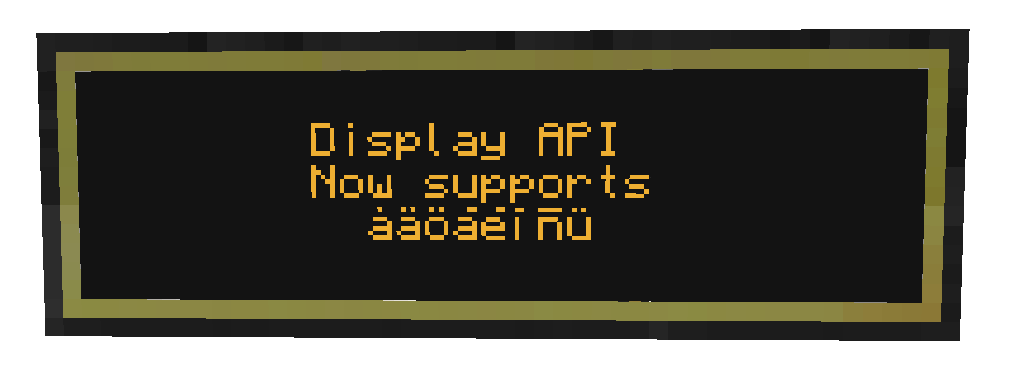
By Kalle, a.k.a. jag.
I am now officially releasing my display API to the CC community; if you got any questions just ask them in the comment section below. Don’t hesitate!
Get it here
The file is uploaded to pastebin, you know the drill; just paste this in your in-game computer:
pastebin get VUvESDHi display
Raw code: http://pastebin.com/raw.php?i=VUvESDHi
FAQ
Spoiler
What is it good for?The display API is a simple way to make a GUI with a lot of utility functions!
What’s special about it?
First off it adds an easy to use read function with åäö support! It also removes the flickering that occurs when you constantly clear the screen. With ease you have a design without flickering and new "revolutionary" technology!
How do I use it?
Just head to the Usage section where you will find a list of all the functions available on the latest release, as well as the arguments required for each function!
I got an unlisted question?
As said, don’t hesitate, just ask in the comment section and if the question is good it will most certainly get added here!
Usage
Note: Use a colon instead of dot when calling a function via your class.
Ex: class:rect() instead of class.rect()
Spoiler
RequiredSpoiler
# To load the APIos.loadAPI("display")# To create an object
class,time = display.load(path)# To use the standard terminal just leave blank.
# Returns
- class (table) = your object you will use, same way fs.open does it
- time (number) = the time it took to load in seconds
# Example:
class = display.load()
class = display.load("monitor_2")
class = display.load("left")# Update the pixels
time = class:update()# Returns
- time (number) = the time it took to update in seconds
# Example:
class:update()# Draw the pixels
time = class:draw()# Returns
- time (number) = the time it took to draw in seconds
# Example:
class:draw()Coloring
Spoiler
# Set colorsclass:setcolor(fg,bg)
class:setcolour(fg,bg)
class:setfgcolor(fg)
class:setfgcolour(fg)
class:setbgcolor(bg)
class:setbgcolour(bg)# If one of the arguments is missing, it will be ignored.
# Arguments
- fg (number) = foreground/text color
- bg (number) = background color
# Example:
class:setcolor(colors.white,colors.black)
class:setcolor(1,32768)# Get colors
fg,bg = class:getcolor()
fg,bg = class:getcolour()
fg = class:getfgcolor()
fg = class:getfgcolour()
bg = class:getbgcolor()
bg = class:getbgcolour()# Returns
- fg (number) = foreground/text color
- bg (number) = background color
# Example:
class:setfgcolor(colors.lightBlue)
print( class:getfgcolor() )
>> 8Stroke
Note: Stroke only changes drawing where the mode is set to "line"
Spoiler
# Set strokeclass:setstroke(value)# Arguments
- value (number) = stroke size in CC "pixles"
# Example:
class:setstroke(value)# Get stroke
value = class:getstroke()# Returns
- value (number) = current stroke size set
# Example:
class:setstroke(2)>> 2
Drawing
Note: The changes you make will only get visible when you run the class:draw() function!
Spoiler
# Clear the screenclass:clear(ignorefg,ignorebg)# Arguments
- ignorefg (boolean) = only replace background, ignore text
- ignorebg (boolean) = only remove text, ignore background
# Example:
class:setbgcolor(colors.black)
class:clear(true)
>> text intact, background is black# Write text
class:write(text,x,y,ignorebg)# x,y defines the position to start writing, i.e. the far left of the text
# Does not have word wrap!
# Arguments
- text (string) = string to write out, does support special characters such as åäö
- x (number) = position on the x axis
- y (number) = position on the y axis
- ignorebg (boolean) = only remove text, ignore background
# Example:
class:setcolor(colors.white,colors.black)
class:write("Hello world!",2,3,false)
>> writes "Hello world!" at position x2 y3# Draw a straight line
class:line(x1,y1,x2,y2,ignorefg)# Arguments
- x1 (number) = x position of the first point
- y1 (number) = y position of the first point
- x2 (number) = x position of the second point
- x2 (number) = y position of the second point
- ignorefg (boolean) = only replace background, ignore text
# Example:
class:setbgcolor(colors.blue)
class:line(1,1,4,4,false)
>> #___
>> _#__
>> __#_
>> ___## Draw a rectangle
class:rect(mode,x1,y1,x2,y2,ignorefg)# Area is marked with 2 points.
# Available modes: fill, line.
# Arguments
- mode (string) = draw mode
- x1 (number) = x position of the first point
- y1 (number) = y position of the first point
- x2 (number) = x position of the second point
- x2 (number) = y position of the second point
- ignorefg (boolean) = only replace background, ignore text
# Example:
class:setbgcolor(colors.orange)
class:rect("fill",1,1,4,4,false)
>> ####
>> ####
>> ####
>> ####
class:setbgcolor(colors.magenta)
class:setstroke(1)
class:rect("line",1,1,4,4,false)
>> ####
>> #__#
>> #__#
>> ##### Draw circle
class:circle(mode,x,y,r,ignorefg)# Because the pixels are taller then wide the circle becomes oval shaped.
# Available modes: fill, line.
# Arguments
- mode (string) = draw mode
- x (number) = center of the circle on the x axis
- y (number) = center of the circle on the y axis
- r (number) = radius of circle
- ignorefg (boolean) = only replace background, ignore text
# Example:
class:setbgcolor(colors.brown)
class:circle("fill",3,3,2,false)
>> __#__
>> _###_
>> #####
>> _###_
>> __#__
class:setbgcolor(colors.cyan)
class:setstroke(1)
class:circle("line",3,3,2.5,false)
>> _###_
>> #___#
>> #___#
>> #___#
>> _###_Utilities
Spoiler
# Readtext = class:read(x,y,w,len,initstr,char,ingorebg,callback)# Supports special characters such as åäö!
# Note: Works as a loop, includes an update and draw function!
# Arguments
- x (number) = position on the x axis
- y (number) = position on the y axis
- w (number) = width of text field
- len (number) = max length of text
- initstr (string) = initial string, text is set to this at start
- char (string) = the input is viewed as this, repeats
- ignorebg (boolean) = only remove text, ignore background
- callback (function) = events passes trough here, if returns true it ends the read funciton
# Returns
- text (string) = string that was entered
# Example:
class:setcolor(colors.white,colors.black)
text = class:read(1,1,15,"Hello world!",_,false,_)
>> Hello world!___
# Default callback:
callback = function(ev,p1,p2,p3,p4,p5)
if ev == "key" and p1 == keys.enter then
return true
end
endTo-do
Spoiler
# Add a "draw polygon" function
# Get better visuals on examples in the usage tab
Known bugs/glitches
Spoiler
# Invalid argument on the majority of functions will give non-user friendly errors
# If you disconnect a monitor while in usage it crashes.
Example programs
Spoiler
Spoiler
os.loadAPI("display")
local class = display.load()
local w,h = class.obj.getSize()
class:setbgcolor(colors.lightBlue)
class:rect("fill",2,2,w-1,h-1)
class:setfgcolor(colors.orange)
class:write("Press Q to quit",1,1)
while true do
class:update()
class:draw()
local ev,p1,p2,p3,p4,p5 = os.pullEvent()
if ev == "key" and p1 == keys.q then
break
elseif ev == class.eventname then
local size = math.random(1,10)
local stroke = math.random(1,5)
local color = 2^math.random(1,15)
class:setbgcolor(color)
class:setstroke(stroke)
class:circle("line",p2,p3,size,true)
end
endSpoiler
os.loadAPI("displayAPI/display")
local class = display.load()
local username = ""
local email = ""
class:setstroke(1)
class:setbgcolor(colors.lightBlue)
class:rect("fill",2,2,50,18,true)
class:setfgcolor(colors.blue)
class:write("Username:",5,9,true)
class:write("E-mail:",5,11,true)
local callback = function(ev,p1,p2,p3,p4,p5)
if ev == "key" then
if p1 == keys.enter
or p1 == keys.tab then
return true
end
end
end
local function shorten(str,max,char)
char = char or ""
if str:len() > max then
str = str:sub(1,max-char:len()) .. char
end
return str
end
local function redraw()
class:rect("fill",15,9,45,9,false)
class:rect("fill",13,11,45,11,false)
local short = ".."
class:write(shorten(username,31,short),15,9)
class:write(shorten(email,33,short),13,11)
end
class:setcolor(colors.white,colors.black)
while true do
redraw()
username = class:read(15,9,30,_,username,_,false,callback)
redraw()
email = class:read(13,11,32,_,email,_,false,callback)
end

