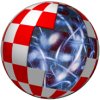-- Use this as your startup program. Every reboot/startup it will update the program and the program will update the API.
-- This is all you need to get the program. No downloads. Just create a file with this in it, name it startup and run it or CTRL+R to reboot and start it up.
shell.run("rm aio")
shell.run("pastebin get BmzdhY0C aio")
shell.run("aio")
All-in-One Plug and Play Base Monitoring Program
Spoiler
Download it from PastebinThe API will automatically be updated by the program.
This program is still in beta, but should work for most. It is very possible that there are numerous bugs, but it is currently working well for me.
Screenshots:
Spoiler

Requirements
- Minimum of two monitors. In the future it will optionally support three or more.
- OpenPeripherals and ComputerCraft
- HTTP enabled
- Setup a computer somewhere.
- Setup two monitors.
- Attach wired modems to any supported device, both monitors and the computer (wired together with network cable).
- Activate the wired modems by clicking them (box around the modem turns red).
- The only configuration option that you may be forced to change is the monitor IDs (shown when a modem is flipped on).
- Start the program. It's plug and play. Most peripherals will be hot-pluggable and show up as soon as they are connected.
Automatically detects the following peripherals (by wired modem):
- RailCraft Iron or Steel Tanks - hot pluggable! You can connect these while the program is running and they'll detect/display.
- GPS
- IC2: Electric Furnace, Macerator, Extractor, Compressor, Ore Washer, Canning Machine, Metal Former, Recycler or Thermal Centrifuge
- Single MFE, MFSU, BatBox or CESU. Should also be hot pluggable.
Spoiler
- Fixed periodic machine display bug. I think.
- Added some new options to the config.
- Supports IC2 canning machine, metal former and recycler now.
- Supports configurable formatting of machine display.
- Machines display in alphabetical order (non random order).
To Do List:
- Config: Use a config file so updating doesn't overwrite any changes to the configuration options.
- Hot plugging. Make more peripherals hot pluggable (not require a program restart).
- Support: Terminal Glasses
- Support: Multiple power storage peripherals at once
- Add: LV/MV/HV Solar Panel and Applied Energistics information
- Add: More colors for various things on the monitors such as power readings, ore names, activity messages, etc.
- Add: Progress bars (maybe).
- Add: Auxiliary monitors for displaying a graph or visual meter of things like total power capacity.
- Add: IC2 output slot (created item) display.
- Improve: The displays visually
- "Highly" configurable (much more so in the future).
- Automatically renames most IC2, MFR and AE ore/item names in the display to a readable format.
- Tanks: Displays type of fluid, amount in the tank, current capacity and a conversion to buckets.
- IC2: Displays current machine status and ore in the input slot.
- Formatting of numbers
Spoiler
- Unknown