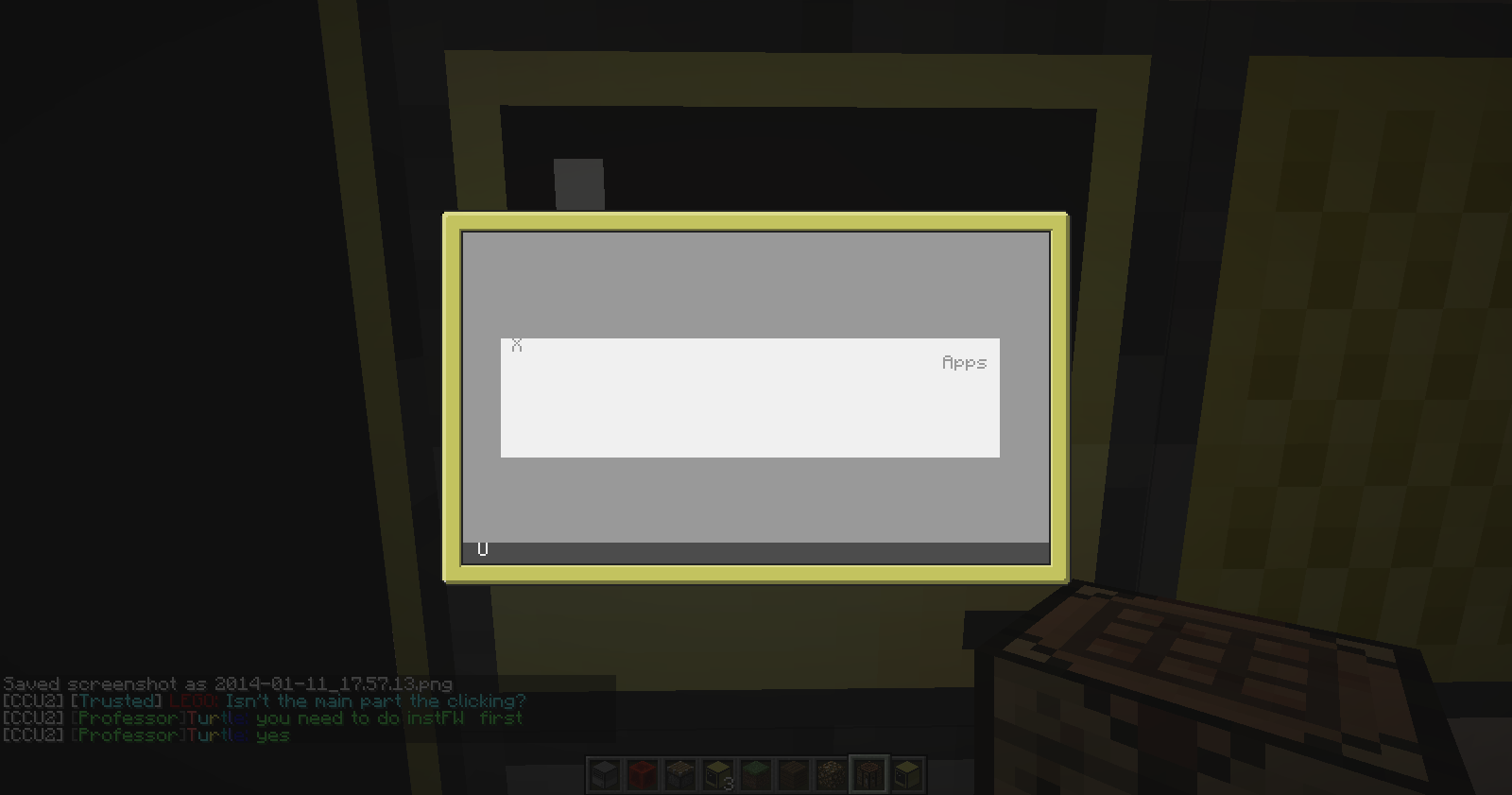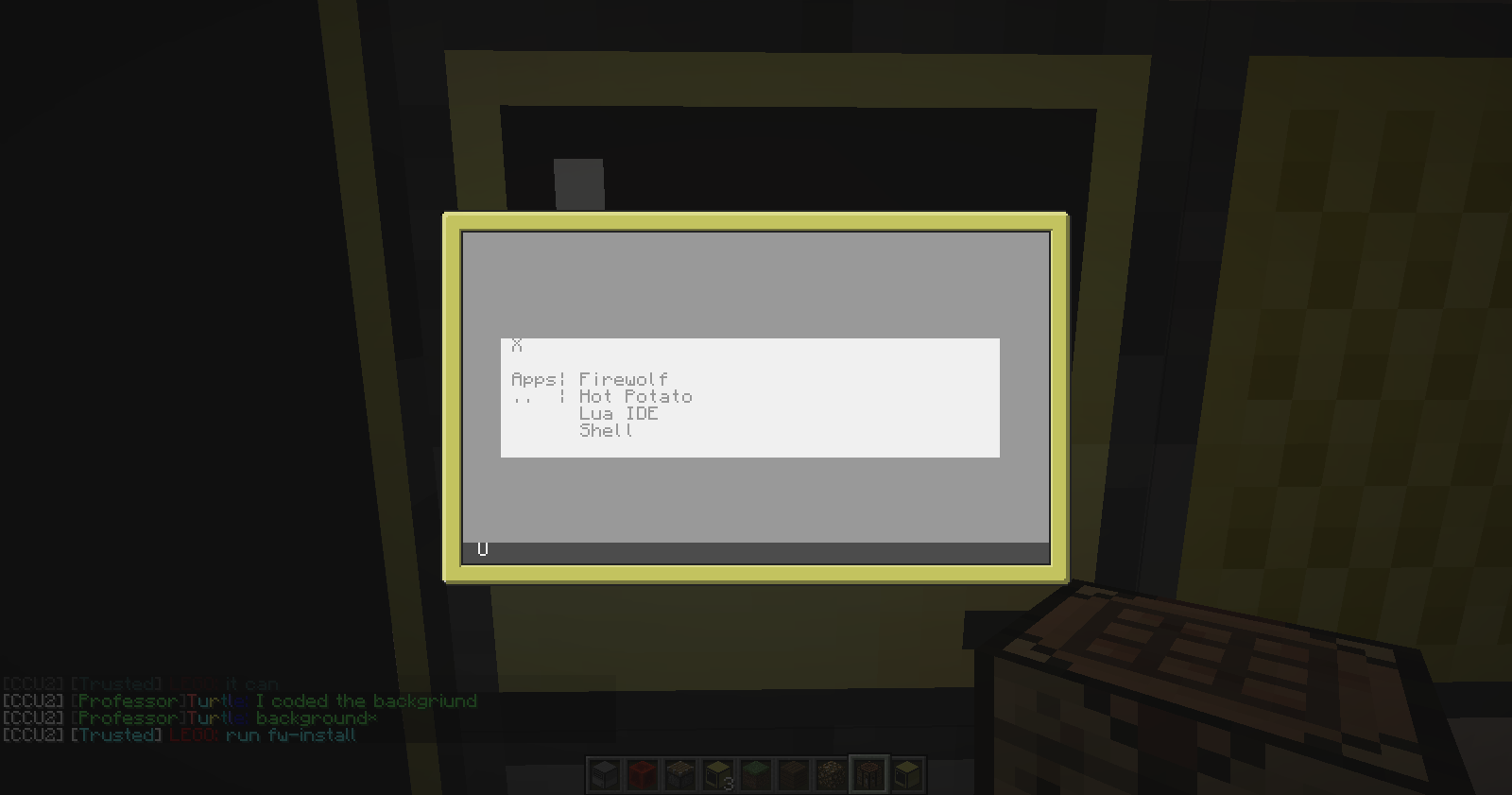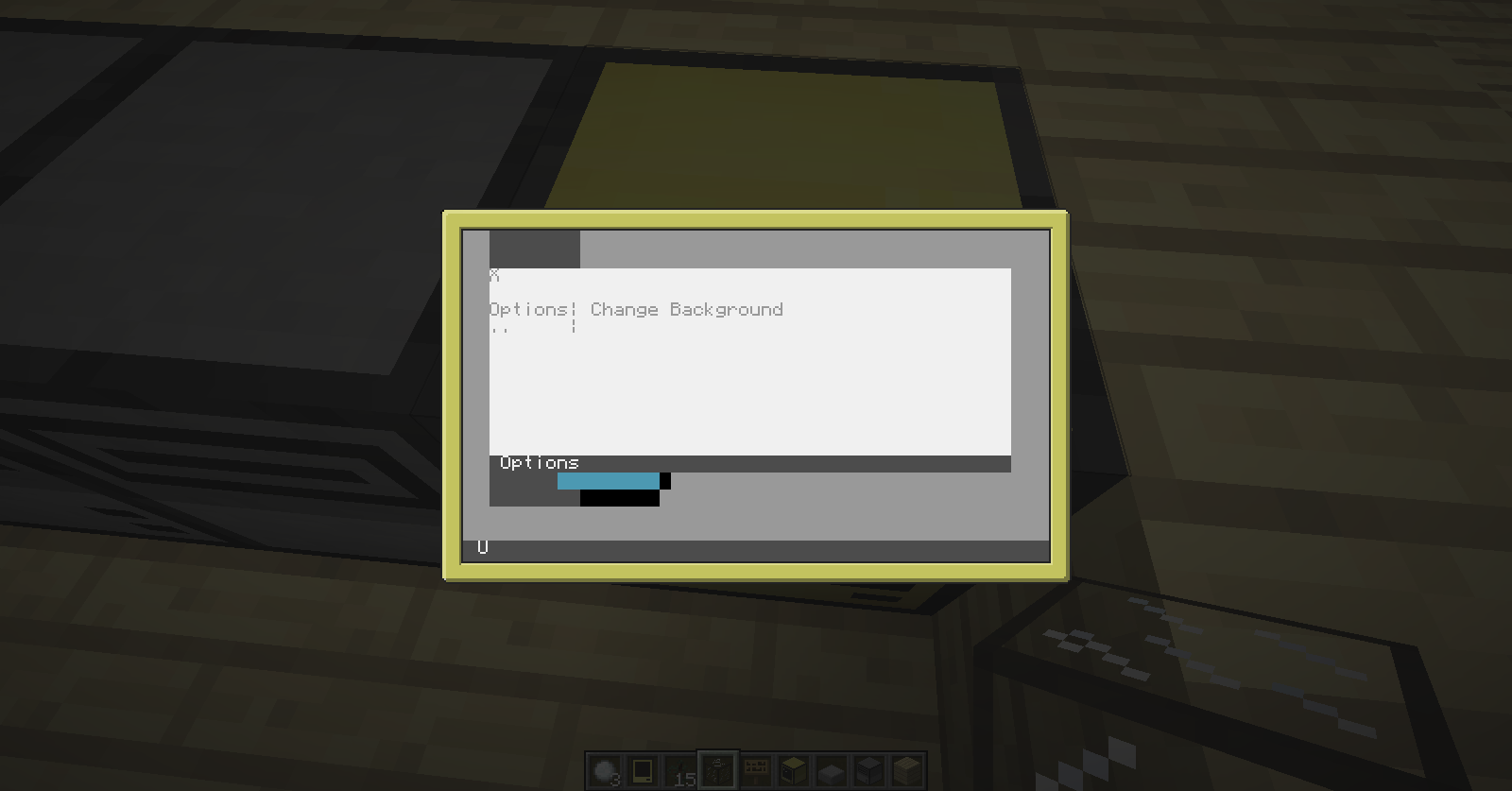604 posts
Location
Spring Hill, Fl
Posted 24 November 2013 - 04:31 PM
Hi Guys, This is Kruss. My new OS. We are going through the OS construction nicley, and there will be more info below!Kruss is now in Beta! The Os is developing nicley, and will have a very good structure in the future! Post any suggestions for this os and your comments!Beta 1.0(whoo!)!- Changable Backgrounds
- AutoUpdating
- Improved Code
- Slight Change in GUI
- New App: Icebrowser!
There will be many more stuff added in the future, like more programs, better GUI, etc, and If you may you could post your suggestions.To be added in the next update:Spoiler
- Will Have:
- Icons?
- Changable Colors
- More Apps
- And any suggestions from you!
To get the OS,On Your Computer, type:
pastebin get kebyRedF install
ScreenShots:Spoiler
Main Menu:

Options Screen:
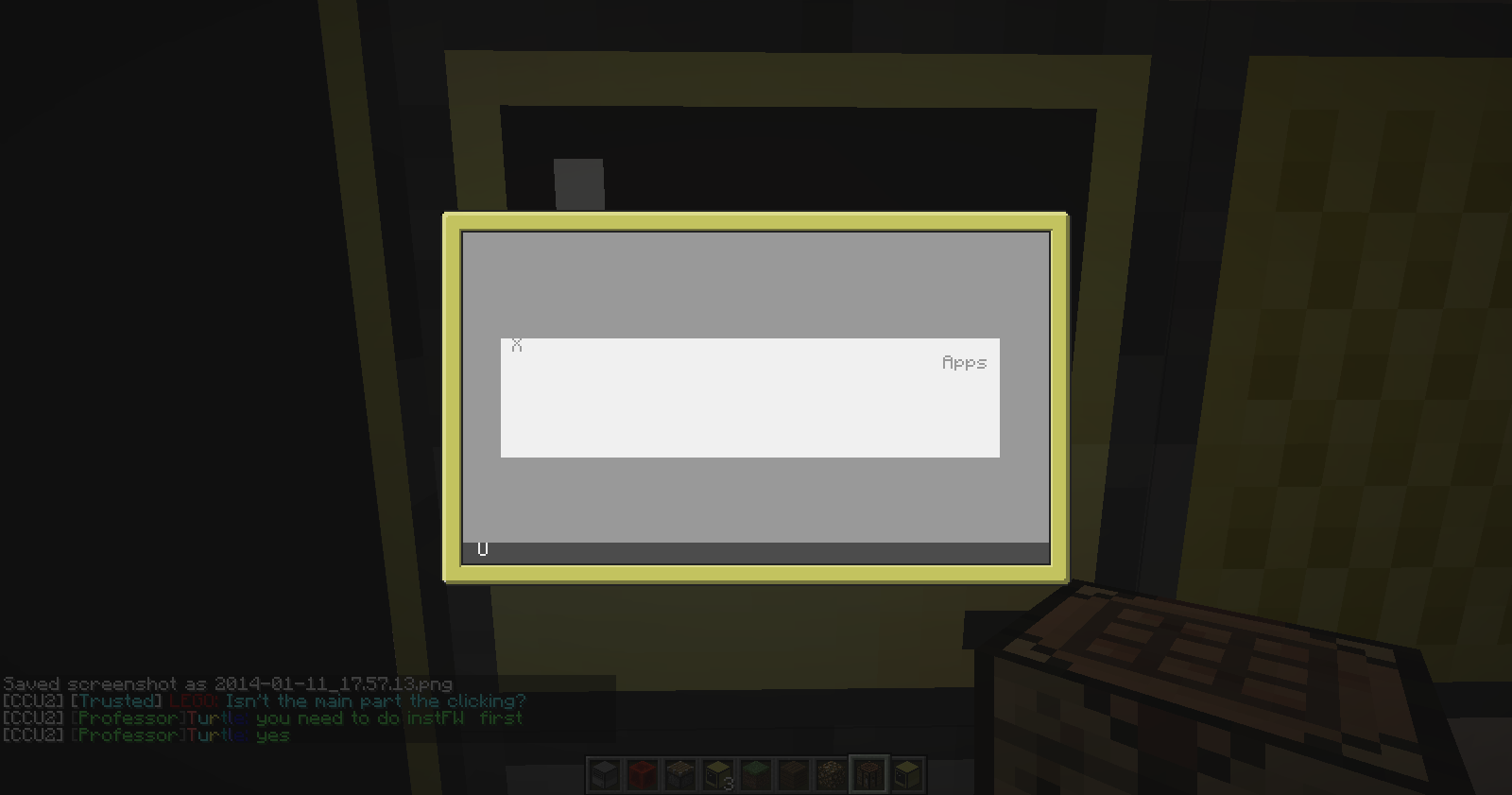
Apps:
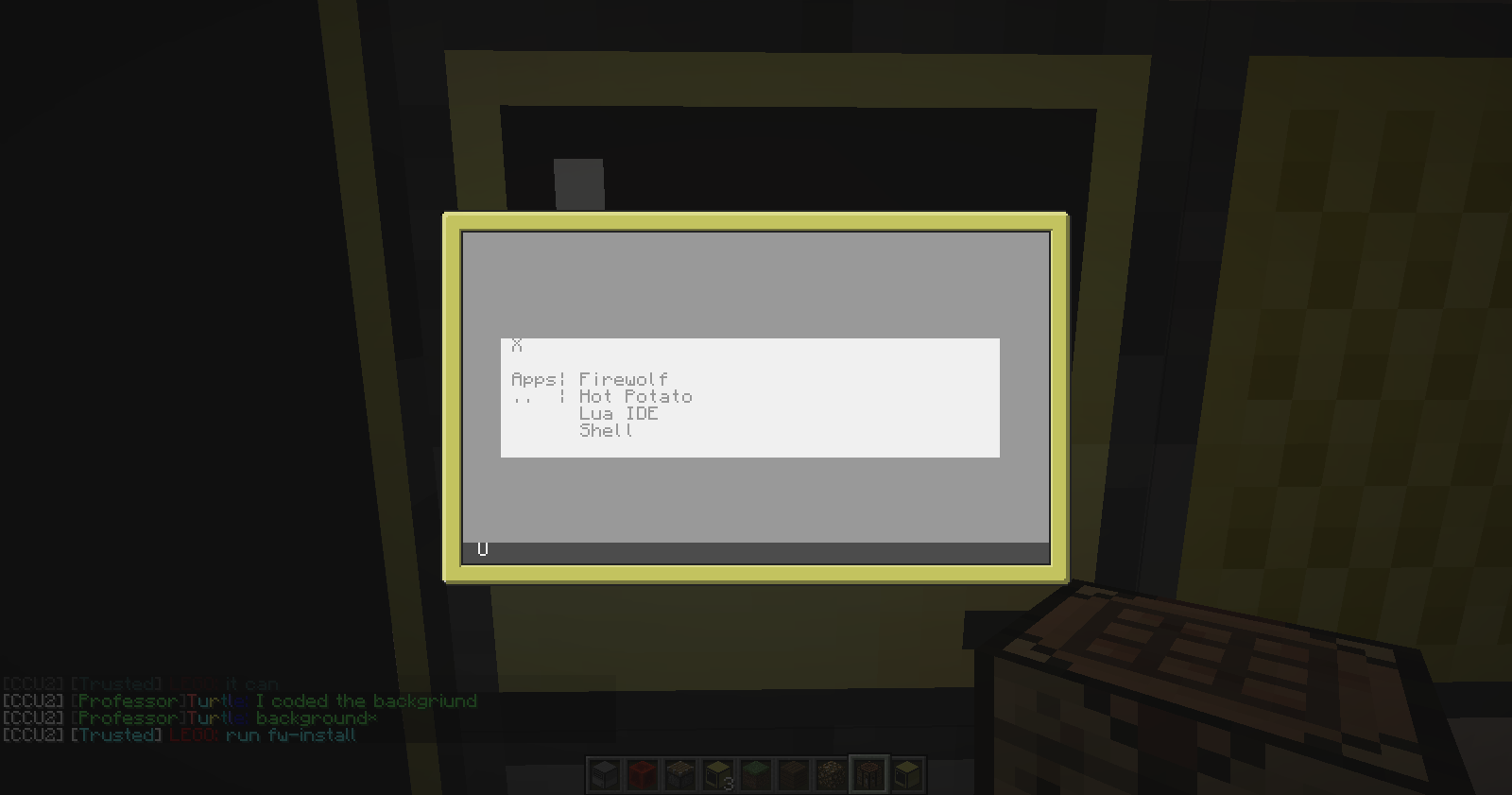
Edited on 17 February 2014 - 12:22 PM

29 posts
Posted 24 November 2013 - 05:15 PM
Looks nice, going to try tomorow
I guess I reached to max limit of pastes on pastebin today.
IIRC pastebin does not limit number of edits for existing pastes

604 posts
Location
Spring Hill, Fl
Posted 24 November 2013 - 05:57 PM
Looks nice, going to try tomorow
I guess I reached to max limit of pastes on pastebin today.
IIRC pastebin does not limit number of edits for existing pastes
I got a error saying max limits reached, but I fixed it now. Everything is now on pastebin.

604 posts
Location
Spring Hill, Fl
Posted 28 November 2013 - 09:03 AM
Version 1.1 Base Will be coming out later today, with a exit system and more programs.
And a lock system as well :)/>
Edited on 28 November 2013 - 11:34 AM

604 posts
Location
Spring Hill, Fl
Posted 28 November 2013 - 04:41 PM
Update 1.1 Base Is Now Out!
This includes a new lock system, shell, and a exit button

604 posts
Location
Spring Hill, Fl
Posted 01 December 2013 - 07:50 PM
Unfortently, when Valicraft shut down I lost some of my progress. I will be starting to work on it again in a while. I tend to have liking a workspace were I program, and strangly if I dont I just dont feel comfy.

604 posts
Location
Spring Hill, Fl
Posted 01 January 2014 - 09:26 PM
Ok. I got CCU2 on my hands now, And now im going to go though some major work. Base 1.2 is cancelled and instead turning into 2.0. Its bassicly a whole rewrite of the OS, cause im going to change the whole GUI interface. Also alot more apps etc

758 posts
Location
Budapest, Hungary
Posted 05 January 2014 - 05:00 PM
Before reading the source code:- Apps: The menu opens under that top-bar-thingie. While that's not a problem, the gap between the bar and the menu is slightly annoying. But that's just my taste. That's a working Apps menu alright.
- Exit: I accidentally tested this one. I was a bit surprised when I found myself in the top level shell once again. If you click on Exit, it immediately exits the OS. No prompt, no further menus. Just an area on the screen which if you click on, breaks the program.
- Options
- Currently only one entry: Lock. May I ask what's the point of locking a computer if
- A hacker only has to restart the computer, since Kruss doesn't install itself as a startup script
- If it did, it wouldn't stay in Lock mode
- Kruss: Yeah, I was desperately clicking the Kruss title in the top-right corner. I thought it was CCEmu acting up, but nah; turns out the Kruss title isn't a button at all. Why on Earth is it there then?!
- Desktop: Plain old grayness. Meh, you could display the version information there, not where system buttons tend to be. Show the user if they have HTTP API enabled, the computer ID and the computer label. Things like that.
After reading the source code:- I can't see the backup of the old os.pullEvent
- At least you localize your variables - although running is never used outside of Os
- The paths of the images and things like those are hardcoded - not very portable
- I thought my glasses have gone wrong when I saw that the first function call goes to checkIfColor - then I looked at checkIfColor; right, everything starts from a function that checks if the computer is advanced or not; makes sense eh?
- color is now a global variable, congratulations
- Actually, all the functions you define are global variables
Thoughts about the Original Post- How would a shell become LuaIDE? LuaIDE is an IDE, a shell is a shell. Throw tomatoes at me, but I have no idea how would you make a shell out of an IDE. Or vice versa.
- The screenshots are a bit outdates. I know, I know, alpha release and all that jazz.
- Once again, I'd call this a Graphical Shell (if only I knew who invented phrase).
Yup, that was me again. It was my opinion, my taste, my dry sense of humor. I don't write this reviews because I'm a hater. I write them because I want to open the eyes of the ones who publish these OSes. I've had enough of this kind of OSes (Graphical Shells). It's your call - you can completely ignore this comment or you can report it if you want. I'm willing to help if you ask me, as I say at the end of every review I write. If you are reading this line and are about to press the Report button, read the whole comment again, knowing that I'm not here to hate but to help.
EDIT: I completely forgot the formatting…
Edited on 05 January 2014 - 04:49 PM

604 posts
Location
Spring Hill, Fl
Posted 11 January 2014 - 09:46 AM
This is only V 1.1, Very early. Dont expect much! Im currently working on re-doing the whole OS and many other things, though I get barley any time, Cause Of school. Im almost done w/ the new OS though.
Edited on 11 January 2014 - 08:47 AM

604 posts
Location
Spring Hill, Fl
Posted 11 January 2014 - 05:53 PM
Base 2.0 Is now out!
Read post for more info

604 posts
Location
Spring Hill, Fl
Posted 12 February 2014 - 07:15 PM
Sorry guys, I have been AFK from kruss for a bit. Ima work on it.
Edit: Huh, I was making a small API to make life simpler in Kruss OS, and in window drawing, it seems like I created a cool natural perfect window opening effect :D/>Removed. To Buggy.
Edited on 16 February 2014 - 05:09 PM

604 posts
Location
Spring Hill, Fl
Posted 15 February 2014 - 12:41 PM
2.0.1 Out, just fixes a simple installer bug w/ firewolf. (Also GUI Of installer changed.)

604 posts
Location
Spring Hill, Fl
Posted 16 February 2014 - 06:10 PM
Sneak Peak Of whats Comming :)/> :
Edit:
This is Going to be Kruss Beta! So many new features are comming, and is very close to being released!

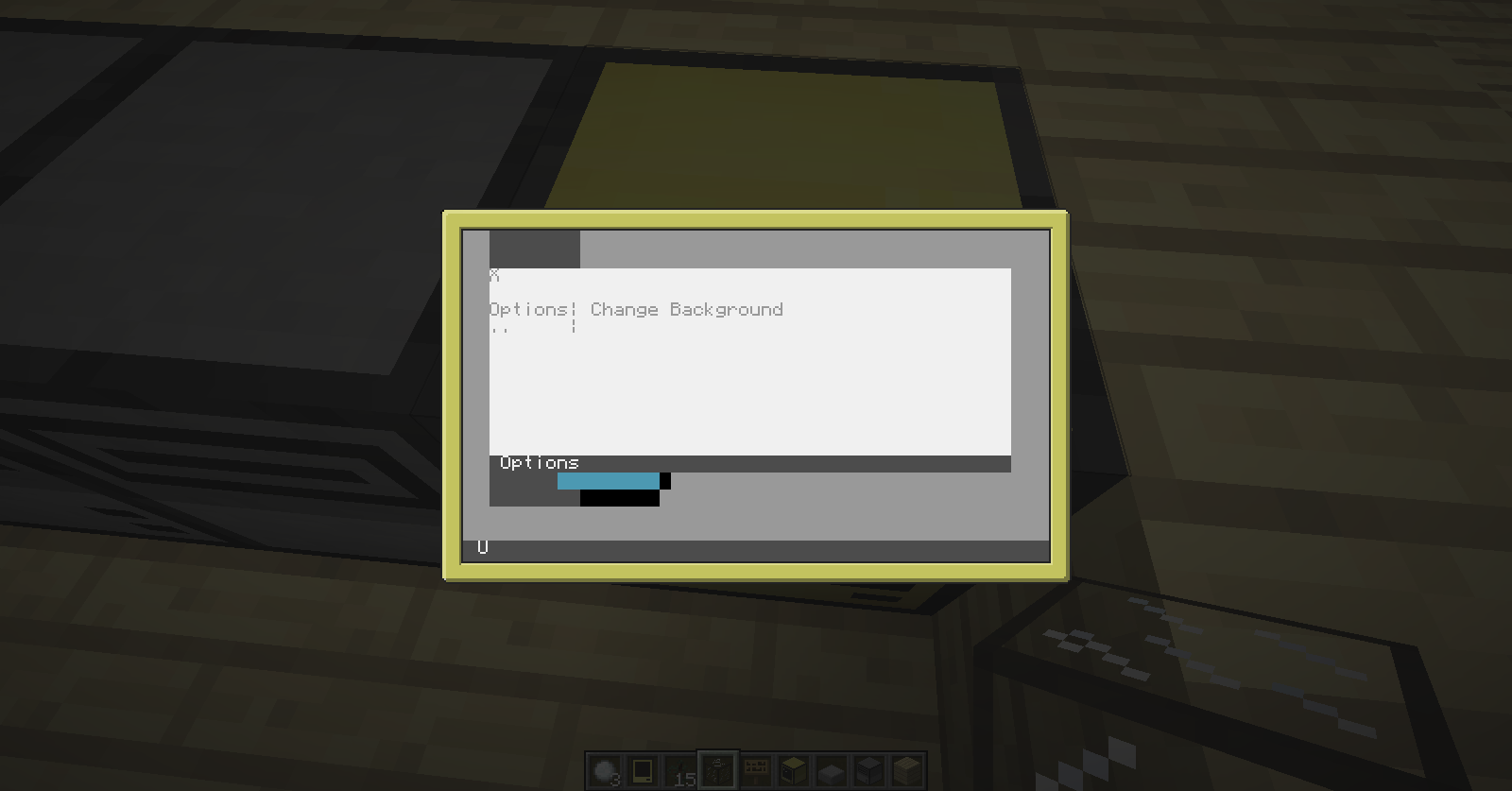
Edited on 16 February 2014 - 07:14 PM

604 posts
Location
Spring Hill, Fl
Posted 17 February 2014 - 01:23 PM
Beta Now Out!
pastebin get kebyRedF install