
1 posts
Posted 09 December 2013 - 09:21 PM
ComputerCraft Version Info: 1.57 Client/1.57 Server
Description of Bug: Font is glitched in the CC computer console, as well as on the monitor. Pictures provided.
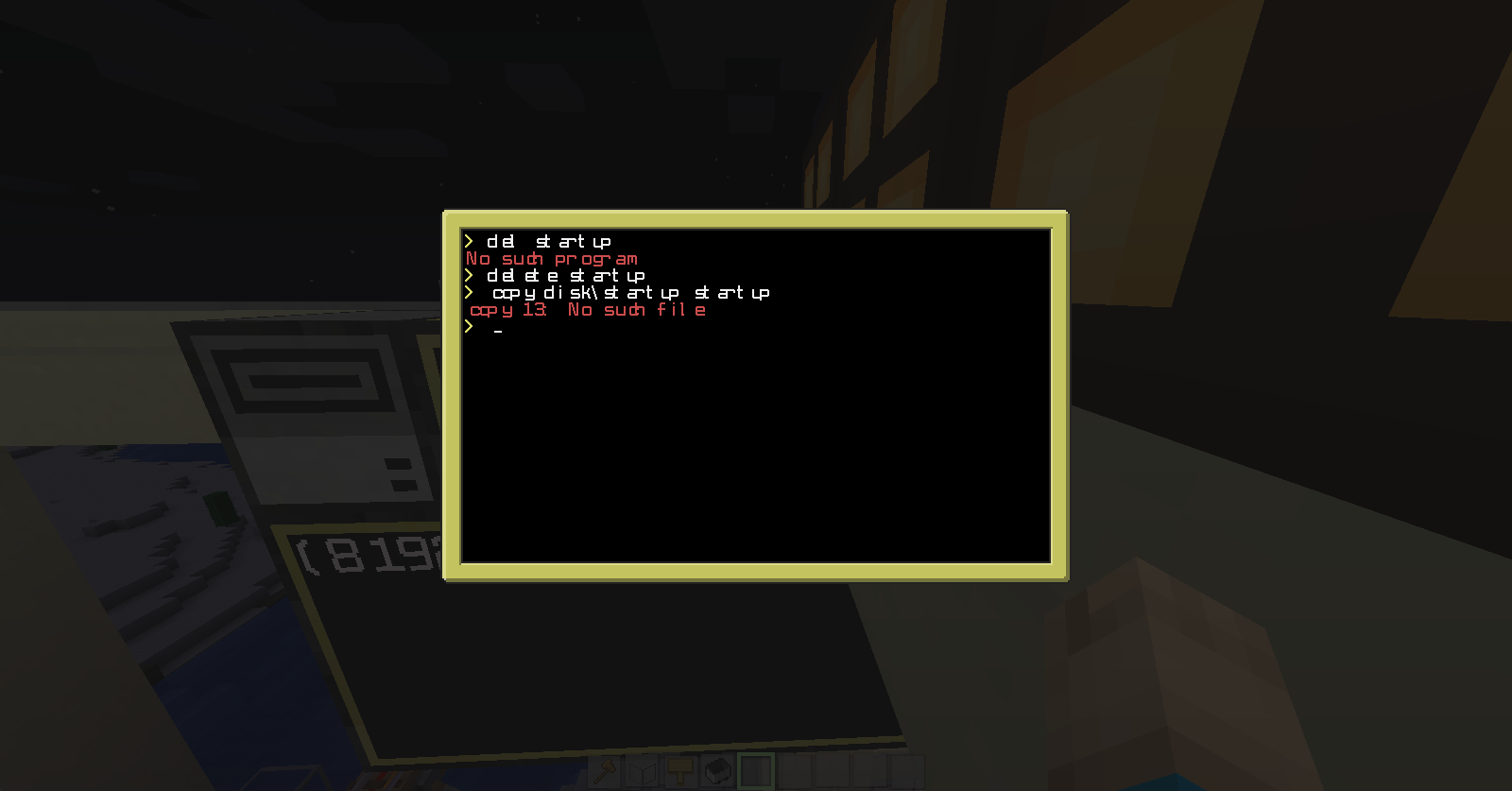
(multiplayer)

(multiplayer)
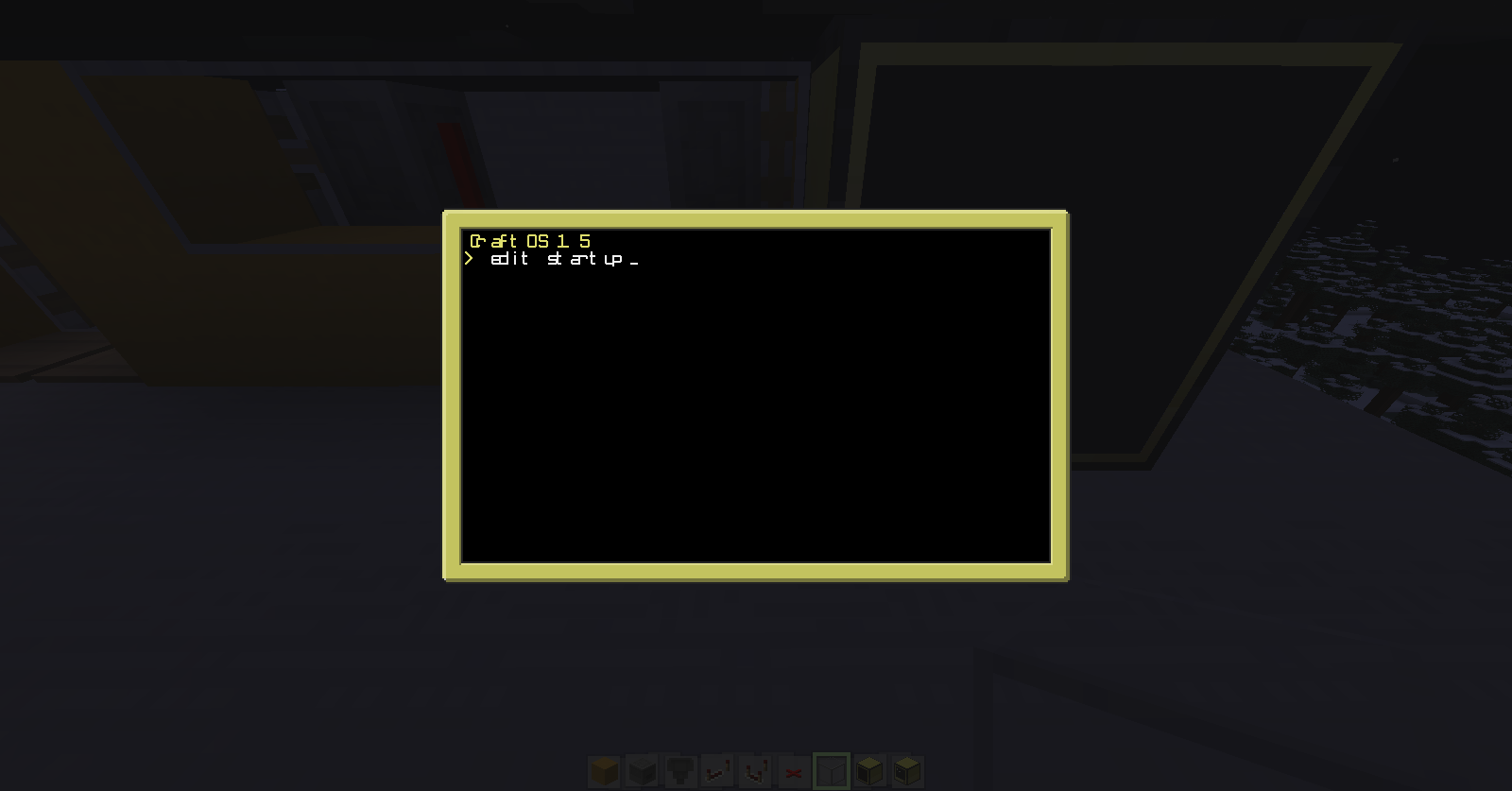
(single player)
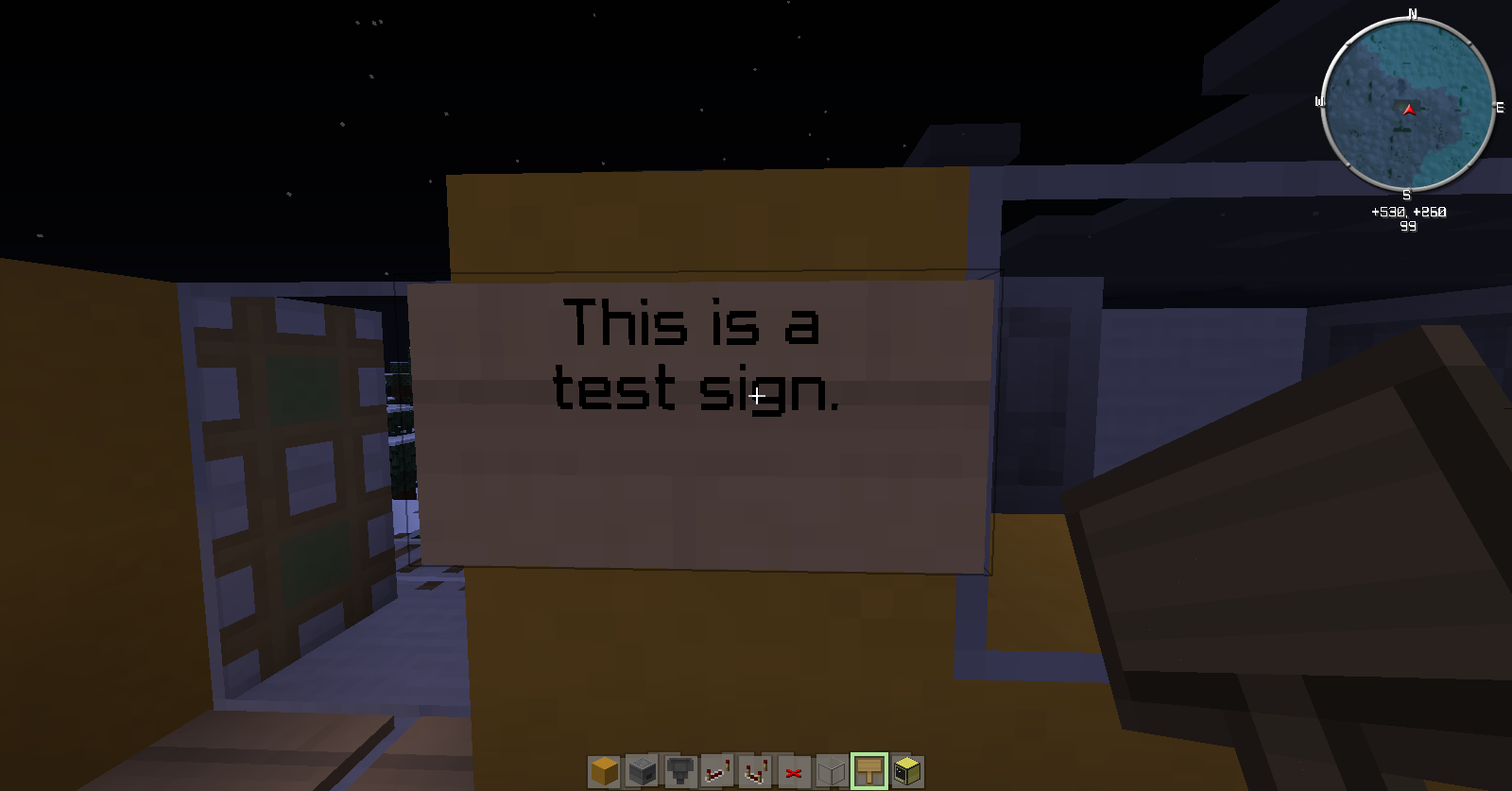
(single player - to show my font is not glitched)
Same glitch when using default texture pack.
Steps to Reproduce Bug: Err, luck?

8543 posts
Posted 09 December 2013 - 09:32 PM
This is a problem with your texture pack and/or optifine. Usually optifine. Don't use optifine.

995 posts
Location
Canada
Posted 10 December 2013 - 09:12 AM
I use texture packs, sans Optifine. Uninstall Optifine and see if you have this issue.
This has already been reported before as well.

3790 posts
Location
Lincoln, Nebraska
Posted 10 December 2013 - 05:07 PM
You can also disable 'custom textures' in your video settings and it usually fixes the problem.

995 posts
Location
Canada
Posted 10 December 2013 - 05:12 PM
Or simply remove the font from the texture pack, and use the rest of the pack.

30 posts
Posted 11 December 2013 - 06:03 PM
wow, could have swore I made a post to this topic that explained how this is actually a CC bug, when and why it occurs and how to reproduce it. must have forgot to hit the post button.. so here it is simplified:
bug occurs at start up when the CC part of the code loads into the client and it somehow does something with the font to load it…. not sure how that all works just know it has to work something like that..
because if you change your texture pack in game without reloading the client then the font spacing stays good until you quit all the way out and reload with the moded texture pack set… then even if you set the texture pack back to default the spacing stays messed up until you totally shut down the client again and reload with the default textures.
so to work around this do as awsmazinggenius said and delete the acsii file from
PATH_TO_minecraft\resourcepacks\CUSTOM_TEXTURE_PACK.zip\assets\minecraft\textures\font
the suggestion to fix the bug would be for CC to use it's own separate font in future versions IMO

8543 posts
Posted 11 December 2013 - 10:30 PM
Your post went through fine the first time.
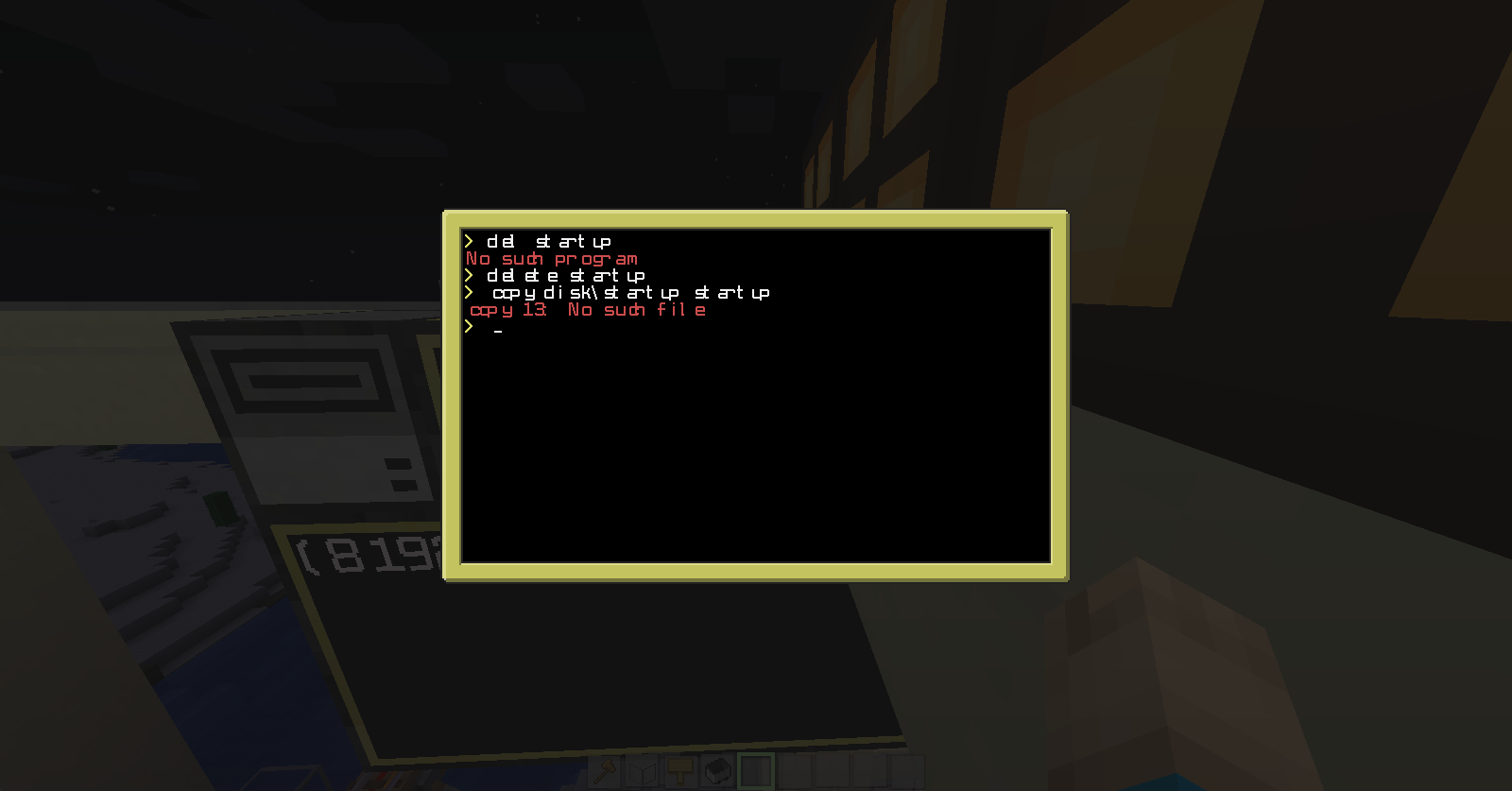 (multiplayer)
(multiplayer) (multiplayer)
(multiplayer)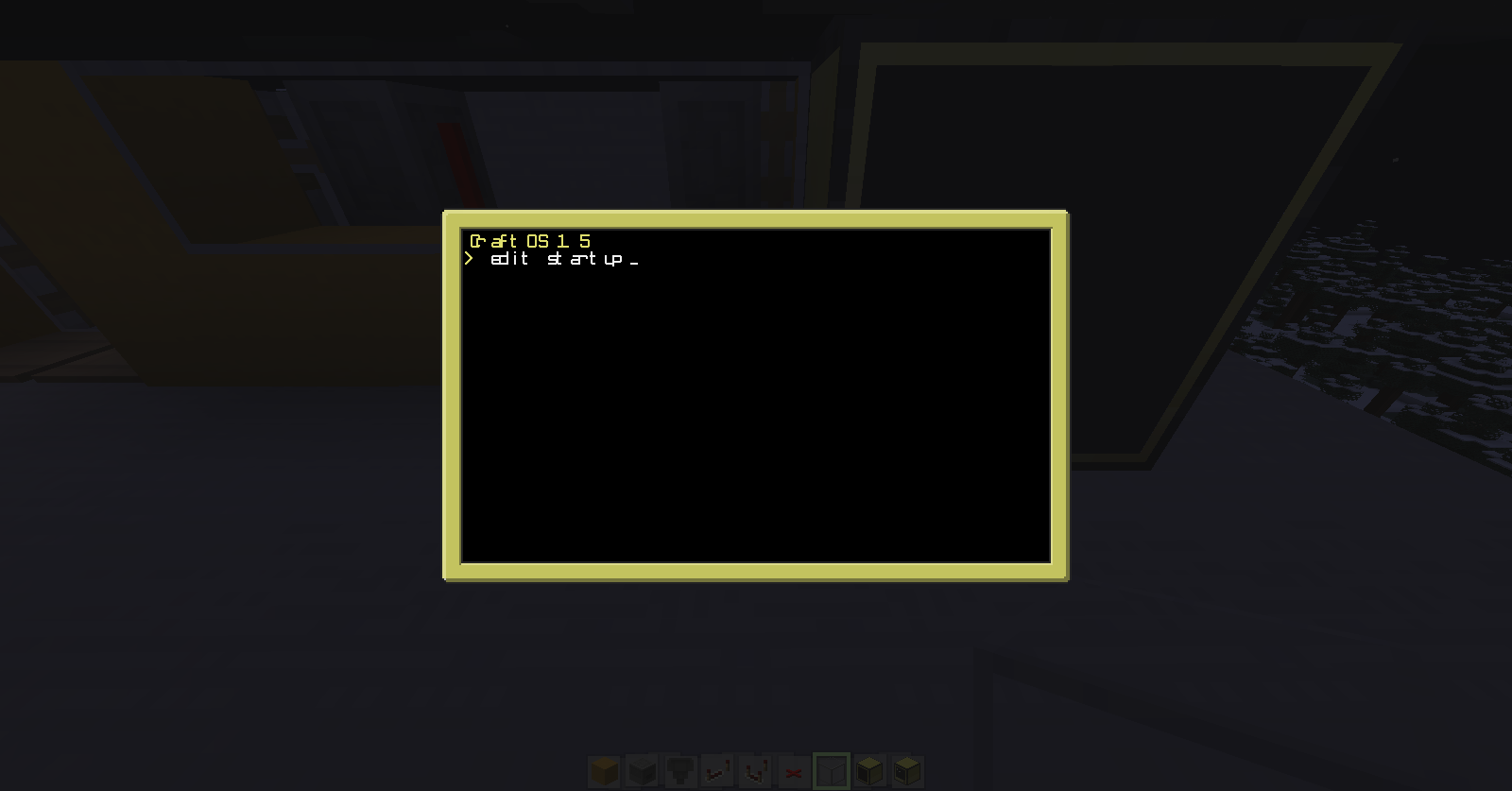 (single player)
(single player)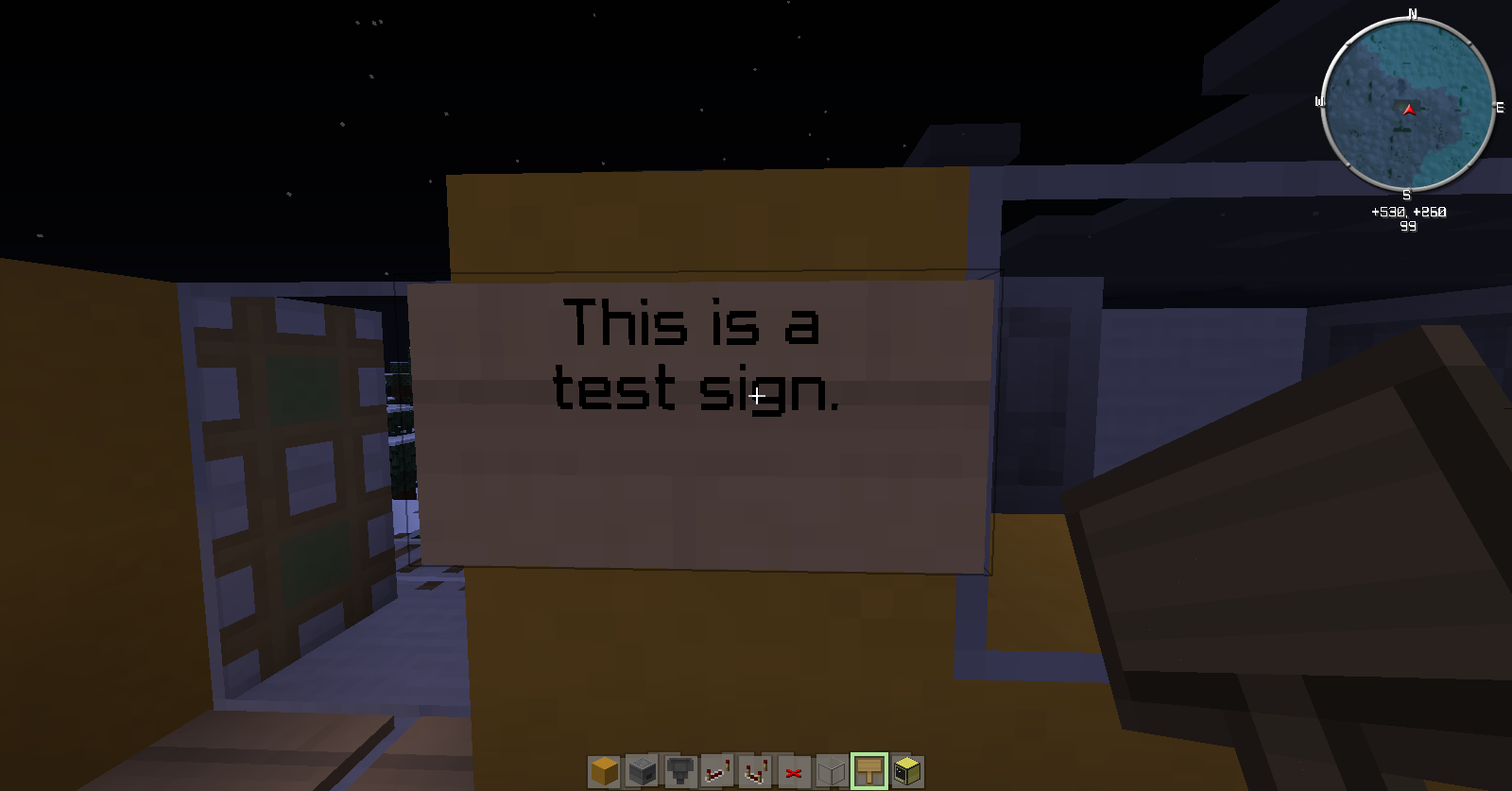 (single player - to show my font is not glitched)
(single player - to show my font is not glitched)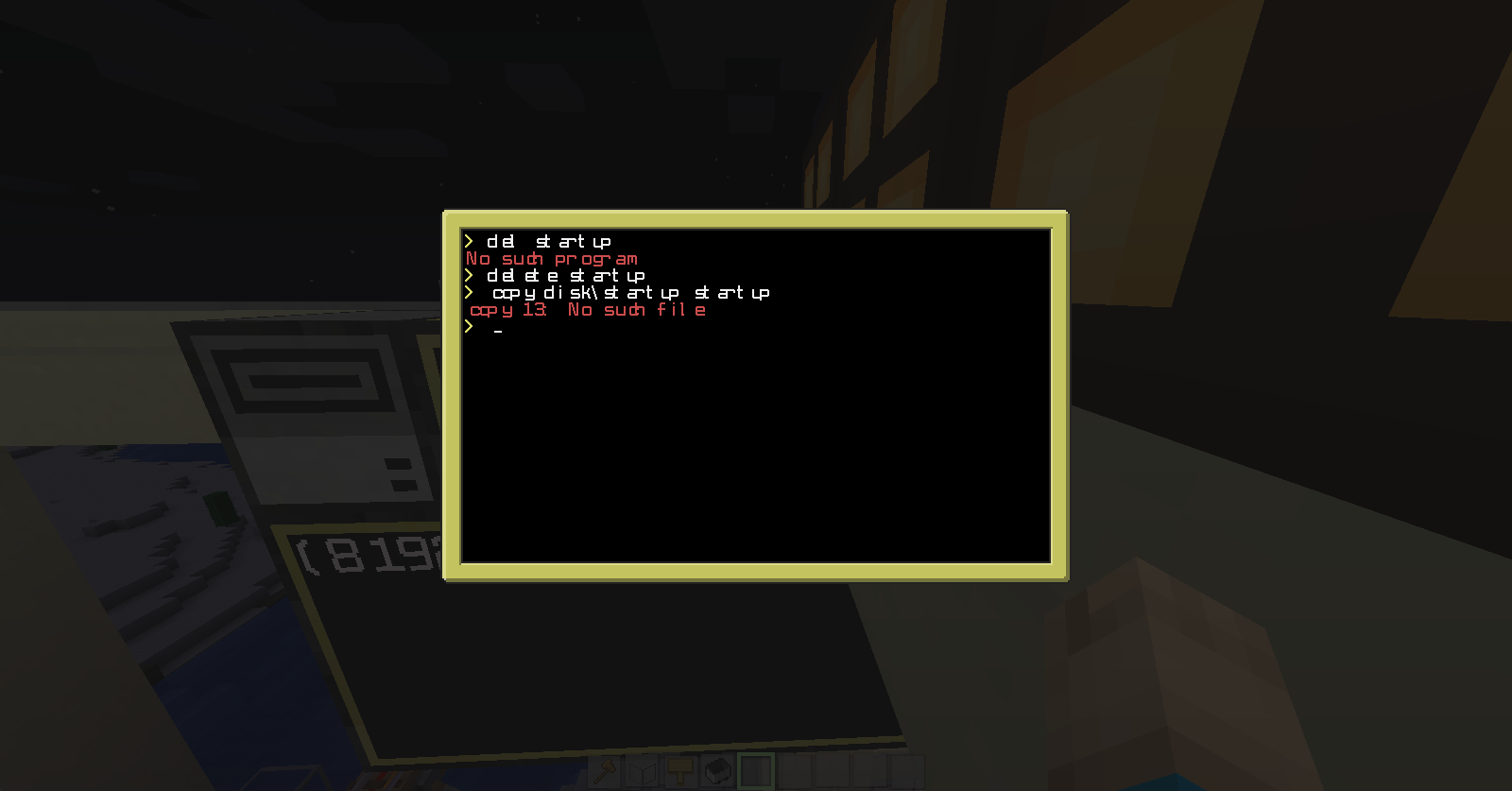 (multiplayer)
(multiplayer) (multiplayer)
(multiplayer)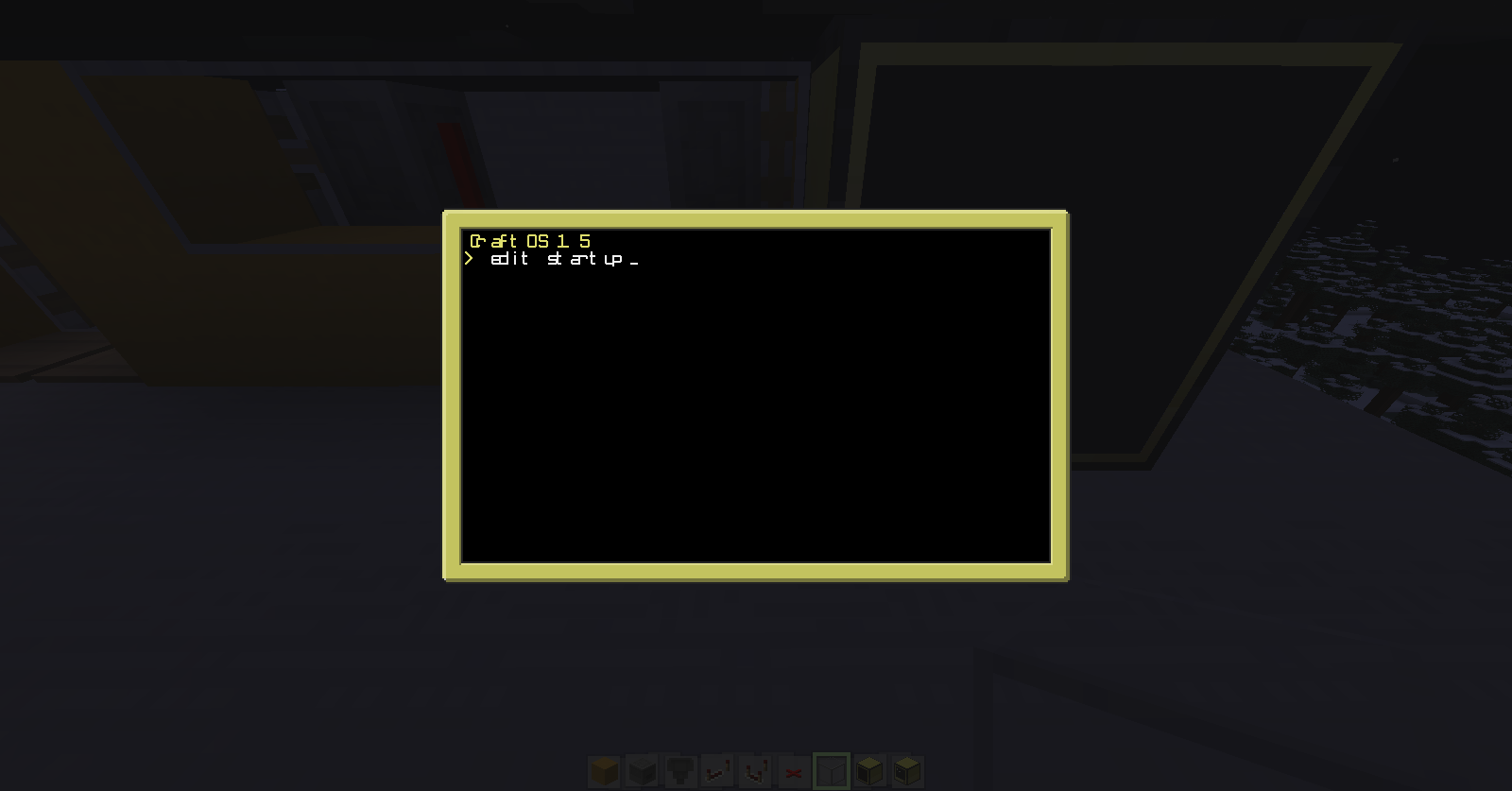 (single player)
(single player)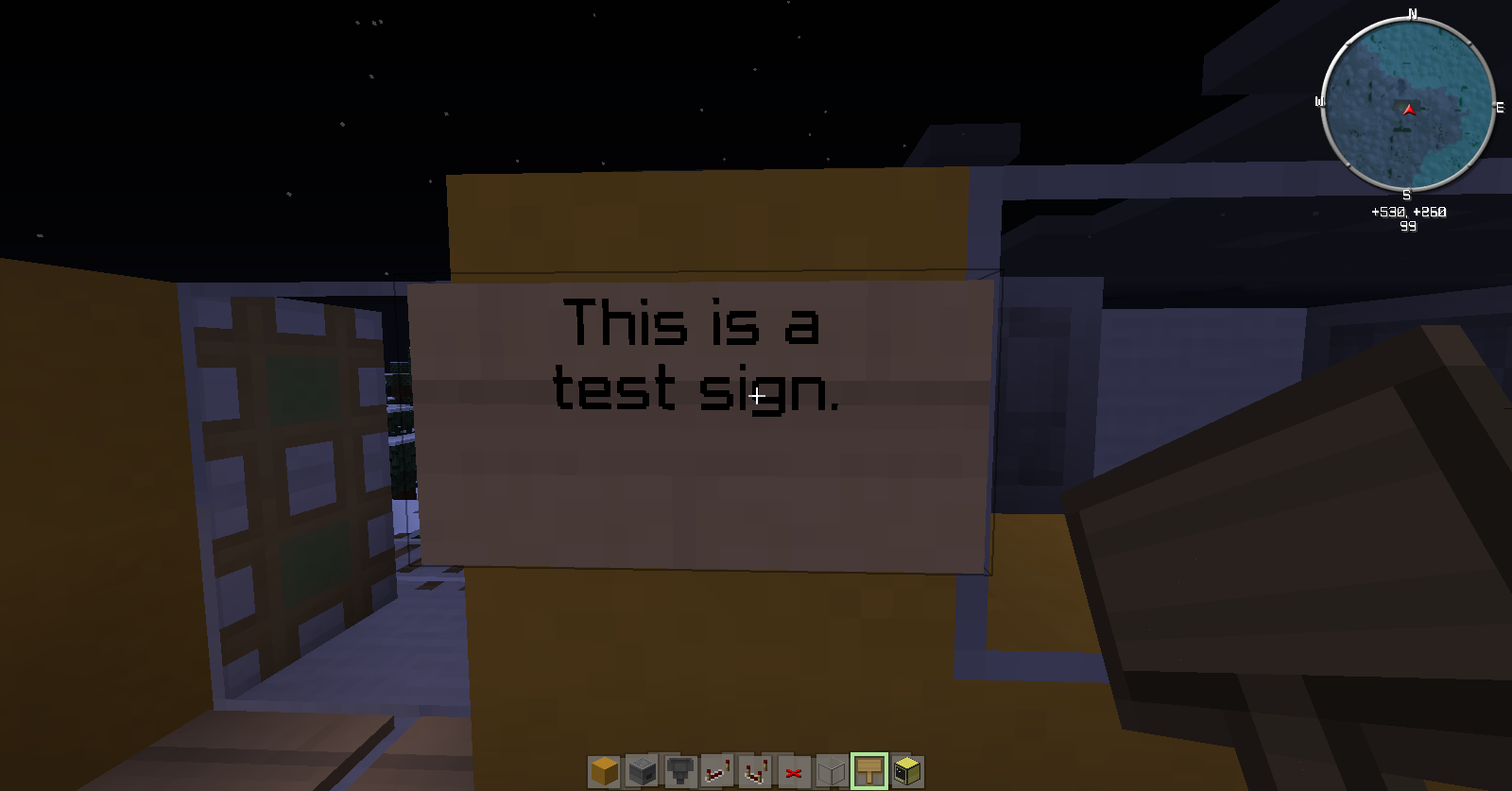 (single player - to show my font is not glitched)
(single player - to show my font is not glitched)


