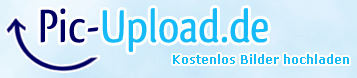227 posts
Location
Germany
Posted 25 December 2013 - 07:06 PM
Hey guys,
in the last "few" days I was coding on my new project: luaedit.
I know there is LuaIDE out there, but I just tried to make a useful-like program to make ingame programming easier.
GitHubRewrote a bunch of the code to make the program cleaner and open doors for future implementations.
Now with changeable schemes + File Info.
Feedback greatly appreciated! :)/>
+
Installeror
pastebin run mdQWzPah
Screenshots:
Spoiler


Changelog:
Spoiler
beta 0.1 build 2 : Fancy new stuff; schemes + some code cleanup, bugfixing + Installer
alpha 5.0 : Last alpha build
alpha 1.0 : First releaseEdited on 17 June 2014 - 11:09 AM

2151 posts
Location
Auckland, New Zealand
Posted 25 December 2013 - 10:11 PM
The screen shot isn't working for me.
This is actually quite nice though, it's nice and simple to use. I love the Pastebin upload, it is very nice and easy to use. The comment saying the ID is also very handy.
I've found and bugs/problems, however.
- GoTo Pos appears to crash the program.
- When the Pastebin upload is finished it still says 'Posting…'
- This may be out of choice, but 'GoTo' is usually two words.
Other than those this is really nice, from what I've seen I'd say this is probably second best only to LuaIDE, which probably won't be beaten for a while if at all.
One idea, how about opening files from the File menu. Also, maybe opening files from a Pastebin ID.

1114 posts
Location
UK
Posted 26 December 2013 - 05:53 AM
Thank god, you didn't use shell.run("pastebin") :)/>
This is a very good program, but you should look into the bugs oeed posted.

227 posts
Location
Germany
Posted 26 December 2013 - 05:56 AM
Hm, Go To Pos doesn't seem to crash for me.
So, "GoTo" is now "Go To" ;)/> and when the pastebin upload is finished it should now show the pastebin ID.
If I add a "Open File" option, I will probably have to make some cosmetics to get this working ;)/>
Should be coming soon

227 posts
Location
Germany
Posted 28 December 2013 - 09:23 AM
Update:
Now implemented a start screen + open from pastebin function.
pastebin link should be Up-To-Date.

227 posts
Location
Germany
Posted 30 December 2013 - 04:25 PM
Update:
Now on GitHub!
Completely new version with some new features, check it out :P/>

40 posts
Posted 28 May 2014 - 11:32 AM
nice one!
Would be good if you could open it with an arg, like this:
luaedit MyFile
and the MyFile is opened in the editor.
Keep up the good work
/sEi

8 posts
Location
Gallifrey
Posted 06 June 2014 - 09:48 PM
Does this work with non-advanced computers or is it color mode only? Is the ".scm" an extension or purely for aesthetics?

227 posts
Location
Germany
Posted 08 June 2014 - 08:07 PM
I could call it an extension, because the program checks if the file has a ".scm" as the extension and removes it from the list if it hasn't.
The program will only work with advanced computers, because all the button stuff only works with mouse_click events.
I will probably work on a new version of this program with better button management and a buffer(-API), if there is interest for it.

1029 posts
Location
Missouri, United States, America, Earth, Solar System, Milky Way, Universe 42B, Life Street, Multiverse, 4th Dimension
Posted 08 June 2014 - 10:34 PM
Thank god, you didn't use shell.run("pastebin") :)/>
This is a very good program, but you should look into the bugs oeed posted.
There's nothing wrong with that, although it'd be better to to rom/programs/http/pastebin incase the user has a script called Pastebin. But installers only need to be ran once, an in my opinion, should be very short and simple. Running pastebin is very short and simple, and very efficient too.
—
Might want to change that c&p thing to pastebin run.
I do really like the idea of the built-in pastebin functionality. This could use in-editor error recognition, but definitely a great start. Also, maybe make that option button work at the start menu. I, myself, am getting sick of LuaIDE(there are a lot of things about it that bug me) and will bookmark this and maybe use it in the future when it's polished up.
This is in the wrong section. It should be in programs.
Edited on 08 June 2014 - 08:44 PM

227 posts
Location
Germany
Posted 09 June 2014 - 06:52 PM
I thought of this being a utility when I posted this here.
That option button at the start menu doesn't work, because it doesn't work, but because it had no sense yet.
All important options could be changed in the program itself.
As for the things you mentioned which you were getting sick of, what things are they?
I'm currently thinking of making a new version of this program, so what would you like to be getting implemented?
What should be changed, kept?
What exactly do you mean by changing c&p to pastebin run?
Edited on 09 June 2014 - 07:20 PM

1029 posts
Location
Missouri, United States, America, Earth, Solar System, Milky Way, Universe 42B, Life Street, Multiverse, 4th Dimension
Posted 09 June 2014 - 10:40 PM
well, have you ever tried to edit a string in luaide? Let's say you had this: print("herro".."hi!") and wanted to change it to: print("Herro hi!") then when you deleted the " it would delete the letter before it, doing this: print("herr.hi"). Very. Annoying.
I mean the area where you have the pastebin download, instead of pastebin get the installer just pastebin run pastid so it doesn't make a pointless file.
You probably are going to want to ask an admin to move this topic.
Edited on 09 June 2014 - 08:42 PM

227 posts
Location
Germany
Posted 17 June 2014 - 01:44 PM
#Update:
Fixed a bug with Run File. Some performance improvements with scrolling + long file paths should no longer spam the bottom bar.
Last event (e.g. "Saved to xy") should now dissapear after 10 seconds. Also made a massive improvement of my previously pretty crappy indentation :D/>
I probably won't rewrite the whole program, although I have started with that, because oeed is already making xCode, or whatever he will call it :P/>
To update the program, just run the installer again.

19 posts
Posted 18 June 2014 - 06:26 AM
It's a good IDE, I personally prefer LuaIDE but this
is also very good, keep up the nice work - you can make great things! ;)/>

66 posts
Location
Train factory
Posted 20 June 2014 - 06:47 PM
Excellent work ! Can I integrate this program in my OS, with some mod colors and translation ^^ ?
Thank you

227 posts
Location
Germany
Posted 20 June 2014 - 07:40 PM
Sure you can, as long as you credit me and leave the names in the program. For the mod colors: You know, you can set schemes and also create them for yourself?
Just put a <yourschemename>.scm in the .ldt/schemes folder and set the colors in the scheme with the actual variables out of the program.
You would just need to put the variable name and the color value in there and separate them with a colon.
For example:
txt:2
This would set the text color to orange.
Edited on 20 June 2014 - 06:07 PM

66 posts
Location
Train factory
Posted 20 June 2014 - 09:31 PM
Thank you for the tip ;)/>
The biggest change is at the pastebin upload, I added more options for import, it based on API pastebin …
I noticed of course that I changed on this point in the source code of the program ^^
For translations, it requires a little more work, it is necessary to adapt the GUI to new sentences :$
Another question… Can I change name of program keeping his real name into "alias" written next to?
In the menu, it give:
"Welcome to LWord - alias LuaEdit by wieselkatze"
Edited on 20 June 2014 - 07:36 PM

227 posts
Location
Germany
Posted 21 June 2014 - 11:59 AM
Sure, that's fine. My precondition was just to keep my name in the About dialogue.
#Edit: I don't know why you broke the pastebin-put function in the file menu, but whatever, do whatever you want :P/>
Edited on 21 June 2014 - 10:04 AM

66 posts
Location
Train factory
Posted 21 June 2014 - 12:23 PM
Sure, that's fine. My precondition was just to keep my name in the About dialogue.
#Edit: I don't know why you broke the pastebin-put function in the file menu, but whatever, do whatever you want :P/>
Okay, no problem ^^
I did not remove it, I just 'tweaked'. I have not yet finished the changes, but I will inform you once finished ;)/>

1029 posts
Location
Missouri, United States, America, Earth, Solar System, Milky Way, Universe 42B, Life Street, Multiverse, 4th Dimension
Posted 29 June 2014 - 09:22 PM
seriously though this needs to be moved, lol. It's not in the right section. It's like putting an OS in the programs category- it's not good.
I like how it's capitalized now. Much better. You know what would be cool? Highlighting. That would give you a good edge on LuaIDE.
Also I love the pastebin feature and the top part that says it's available on pastebin. It's really nice.
Edited on 29 June 2014 - 07:28 PM

227 posts
Location
Germany
Posted 29 June 2014 - 10:56 PM
seriously though this needs to be moved, lol. It's not in the right section. It's like putting an OS in the programs category- it's not good.
In my opinion this is a utility, so you don't have to complain about the program not being in the right section. If it was in the completely wrong place, it would have been moved.
I like how it's capitalized now. Much better. You know what would be cool? Highlighting. That would give you a good edge on LuaIDE.
It's intentionally not capitalized, because I saw that there already is a program called "LuaEdit".
Highlighting? I don't know, where your problem is. This program has syntax highlighting. If you don't mean that, make a more precise declaration of what you actually mean.

227 posts
Location
Germany
Posted 04 July 2014 - 03:00 PM
Hey guys, recently I decided to recode the whole program. Basically the code won't be the mess as it was before and some features will get added, some will probably be removed.
I'm still not sure when or even
if I will release it.
If i will, you will get a better, clearer GUI and some other things added.
This version is also splitted in a 'real' GUI-API and the main program, so unnecessary code won't be in the main program.
The start screen currently looks like this:
Screenshot
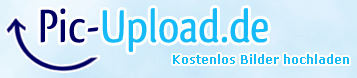
Any improvements you want to have on the start screen?
The main GUI is not yet done, but I will make it soon.