Posted 30 December 2013 - 10:35 AM
Sneak Peak:
Update: Yay! More Progress! I'll probably release v1.1 code next week!
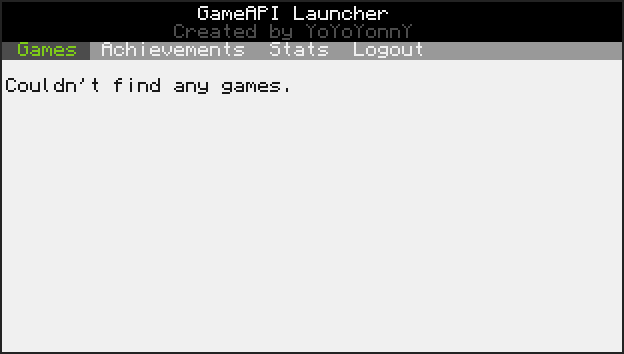

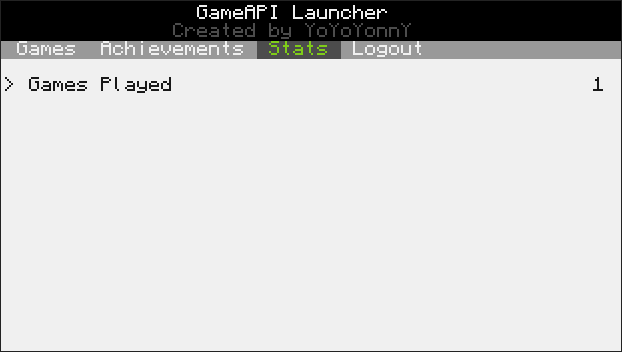
Last Update:
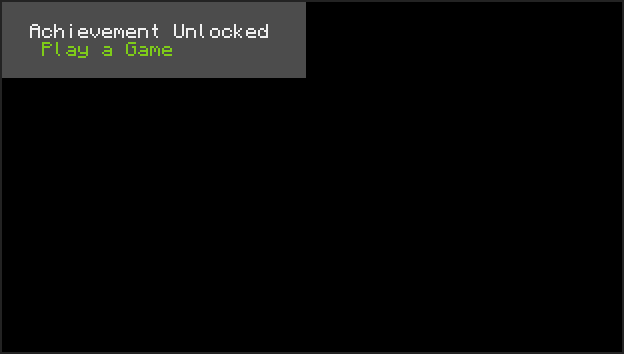
Achievement Notifications!
Currently working on:
(better) game engine ( game.start ). replaced with a new engine (requires at least one file now) –> Working on file system; test code:
( shell.run('scripts/script') )
gui for logging in/out and choosing a game. Comming soon.
list of stats, score and achievements. Comming soon.
different kind of stats and default achievements(like "Play a game", "Play ten games", "Save a game") Comming soon.
testing, logging and commenting. (as always) New logging texts
More compact script; rewrittenEDIT: Sorry for this many updates.
I just created a new API that will make storing data for games a bit easier. In this first version:
installing a game
adding or removing achievements and score
Currently working on:
gui for logging in/out and choosing a game.
list of stats, score and achievements.
different kind of stats and default achievements(like "Play a game", "Play ten games", "Save a game")
testing (+ more logging).Download
pastebin get emQ0KxDw gameapi
Update: Yay! More Progress! I'll probably release v1.1 code next week!
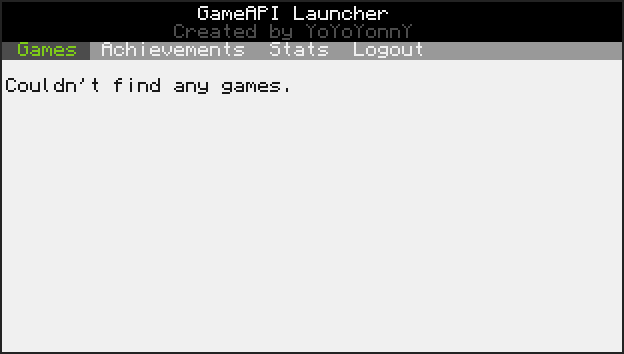

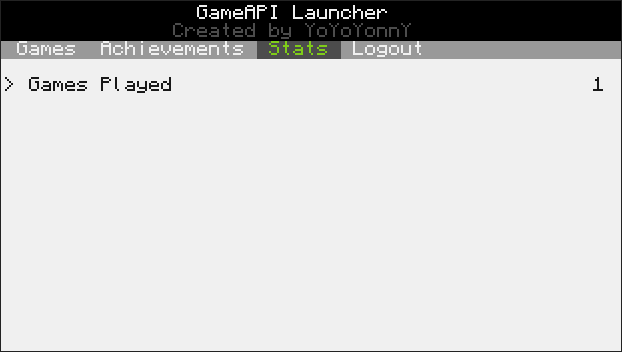
Last Update:
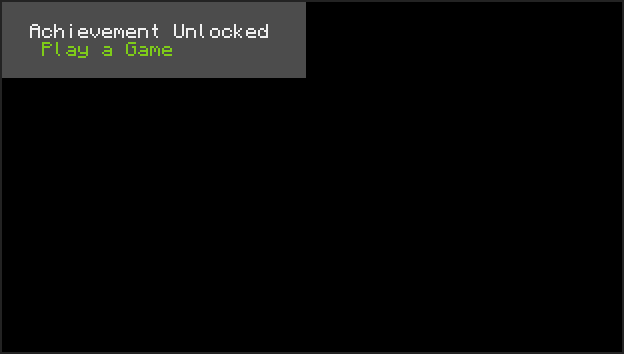
Achievement Notifications!
Currently working on:
Spoiler
( shell.run('scripts/script') )
gui for logging in/out and choosing a game. Comming soon.
list of stats, score and achievements. Comming soon.
different kind of stats and default achievements(like "Play a game", "Play ten games", "Save a game") Comming soon.
testing, logging and commenting. (as always) New logging texts
More compact script; rewritten
I just created a new API that will make storing data for games a bit easier. In this first version:
- easier game instalation (including pastebin)
- saving and loading
- players
- achievements
- stats
- score
installing a game
Spoiler
test
shell.run("gameapi")
game.install( "install" )
game.run("pong")
{["game"]="pong",["run"]="shell.run('Games/Games/pong/scripts/script')",["scripts/script"]="term.write('This is a script')",}
Spoiler
test
shell.run("gameapi")
achievement.add("Play a Game","Play one or more games to unlock.")
scoreboard.add("Gold","Your total amount of gold.")
player.add("YoYoYonnY","Password")
player1 = player.login("YoYoYonnY","Password")
player1 = achievement.unlock( player1, "Play a Game" )
player1 = score.set( player1, "Gold", 100 )
print( "Current Gold:" )
print( player1.score[ "Gold" ] )
player1 = score.remove( player1, "Gold", 20 )
print( "Current Gold:" )
print( player1.score[ "Gold" ] )
print( "Did you play a game?" )
print( tostring( player1.achievements[ "Play a Game" ] ) )
player.logout()
Spoiler
(better) game engine ( game.start ).gui for logging in/out and choosing a game.
list of stats, score and achievements.
different kind of stats and default achievements(like "Play a game", "Play ten games", "Save a game")
testing (+ more logging).
pastebin get emQ0KxDw gameapi
Edited on 26 January 2014 - 10:51 AM
