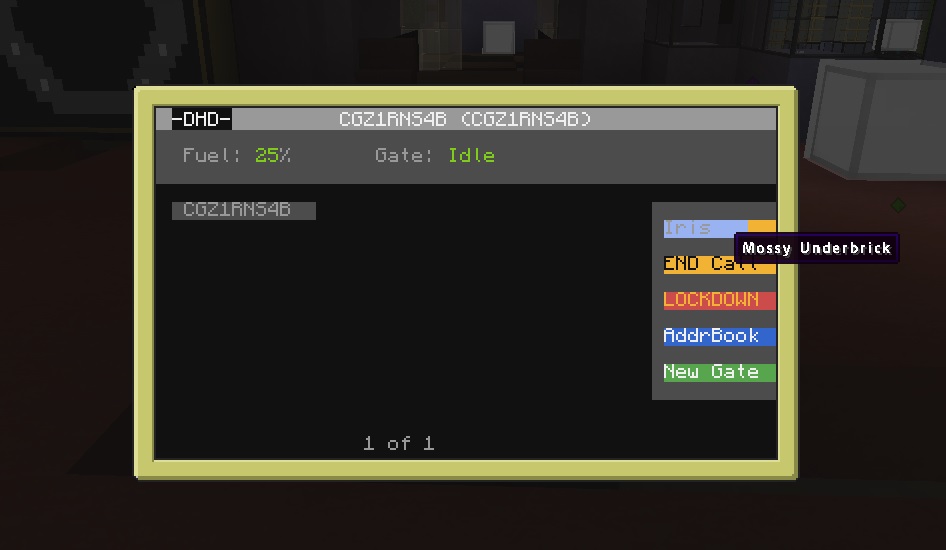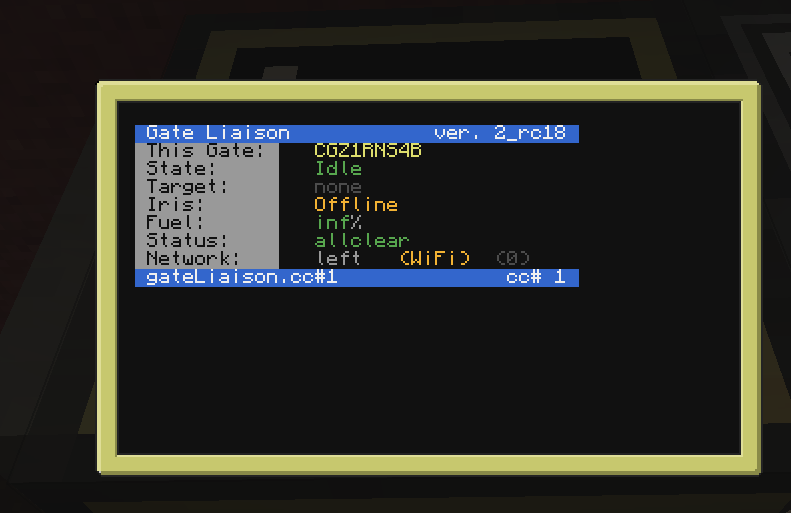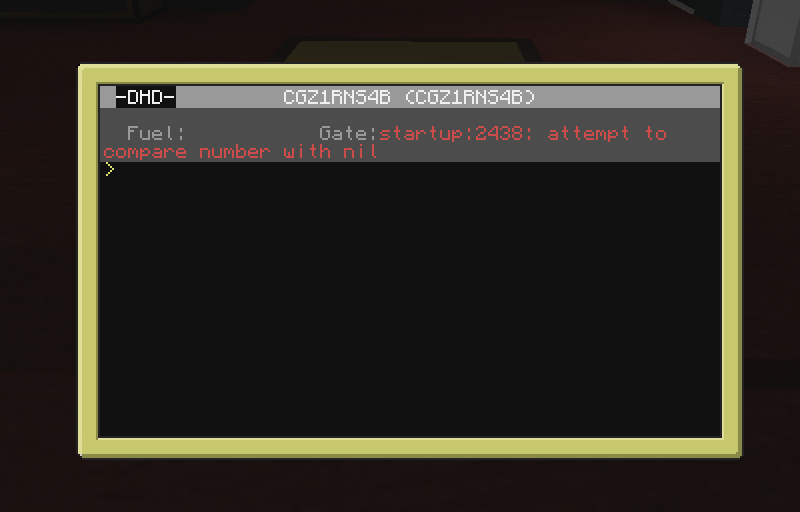ccDHD is a multi-computer system for controlling a LanteaCraft or SGCraft stargate. The 'main package' is made up of ccDHD (the client) and gateLiaison (the server). ccDialer is an optional add-on. It allows you to manage your address book and wirelessly dial addresses from an advanced wireless pocket computer. Another optional add-on is gateBuddy. gateBuddy can be used for gates 'away from home' and other locations where ccDialer functionality is desired, but a full install of ccDHD and gateLiaison is not feasible.
Please take the time to read this entire post before starting. This is important. The package is designed to be a 'complete' solution to managing your stargates; so there are quite a few little details that may or may not be obvious at first. Reading through this material once will probably be all you need to do…but, since there is no tl;dr version you may wish to read the requirements and download portions, then return for the operating instructions after installing ccDHD for the first time. If you aren't familiar with the basics of downloading a file via pastebin from within ComputerCraft, I strongly recommend that you familiarize yourself with that prior to attempting this.
ccDHD is compatible with LanteaCraft, SGCraft, Stargate Atlantiscraft/soccerguy3's SGCraft builds, and Dockter's SGCraft builds
For users of MC 1.12.2 looking for a compatible version of ComputerCraft, I recommend SquidDev's cc:Tweaked
Those looking for an MC 1.12.2 compatible version of SGCraft should take a look at Dockter's SGCraft and Stargate Atlantiscraft
Please note: ccDHD is NOT compatible with ComputerCraft 1.74 or ComputerCraftEdu 1.74 or the combined CC/CCEdu 1.74 jar. This includes modpacks that use these versions [e.g. Tekkit Legends]
Spoiler
- The ccDHD suite of programs now supports the 'new' LanteaCraft (LC2-16+) and no longer supports the 'old' LanteaCraft (1.7.10-70).
- The ccDHD suite of programs now supports the 'new' SGCraft (1.11.x) and no longer supports the 'old' SGCraft (1.9.x)
- A version of the ccDHD suite for 'old' LanteaCraft and 'old' SGCraft is available in the downloads section as version 1.5.
- SGCraft: 1.11.x or later is required (either MC 1.7.10, MC 1.8.9, MC 1.12.2)
- LanteaCraft: LC2-16 or later is required (MC 1.7.10)
- LanteaCraft: Pause/resume dialing in ccDHD/ccDHDlite and ccDialer
- LanteaCraft: Discovery Dialer 2 now works with LC2
- LanteaCraft: gateLiaison/ccDHDlite do their best to 'guess' the current gate connection and iris states when started up
- LanteaCraft: Iris state tracking and communication from gateLiaison to ccDHD greatly improved.
- LanteaCraft: ccDHD now displays iris health as well as fuel percent
- This currently reads only as 0% as this feature is incomplete in LanteaCraft atm.
- SGCraft: ccDHD & ccDHDlite now support automatic call dropping for incoming calls.
- All Programs: Implemented SquidDev's AES and Alex Kloss' base64 for all but direct gate to gate communications.
- All Programs: Implemented Anvarins' pbkdf2 for password hashing.
- gateLiaison, ccDHDlite, and ccDHDbasic work with a standard DHD if one is also connected to the gate.
- gateLiaison can now be started with monitor support force disabled (start with the command 'nomon' without the quotes)
- this allows ccDHD & gateLiaison to share the same monitor network without issues
- this is mostly useful when using wired communications between ccDHD & gateLiaison
- ccDHD & gateLiaison can now use wired modems to communicate.
- In order to use wired modem communications no wireless modems can be attached to the gateLiaison machine. You may still place a wireless modem on the ccDHD machine for Sync functionality.
- In order to use wired modem communications both the ccDHD modem and the gateLiaison modem MUST be turned ON (this tells ccDHD that you wish to use wired comms instead of wireless and which modem to use).
- When sharing the same monitor network cables, gateLiaison should be started with monitor support force disabled (start with the command 'nomon' without the quotes)
- sharing the same monitor network without using 'nomon' will likely cause weird output to the monitors as they'll be updated by both ccDHD and gateLiaison.
- ccDHD & gateLiaison can now handle stargate address changes - if your gate address changes for any reason, a restart is all that is needed
- ccDHD & gateLiaison now support multiple 3x3 monitor arrays. (display a representation of the gate/chevrons)
- Additionally, ccDHD's 3x3 monitors can act as address books simply by tapping them
- ccDHD and gateLiaison can now be launched with a side specified for redstone output (to trigger a dialing alarm if so desired)
- e.g. ccDHD bottom
- The alarm defaults to incoming only, for outgoing alarms as well use the keyword outgoing
- e.g. ccDHD bottom outgoing
- ccDHD & ccDHDlite: Import now copies what's on diskette and merges it with the loaded address book instead of replacing the loaded address book
- as this duplicates Merge! functionality, the Merge! button has been removed
- Export still replaces what's on diskette with the loaded Address Book (no merging takes place)
- ccDHD & ccDHDlite: Address Book can now be (re)loaded via the Address Book Management pop-up
- ccDHD & ccDialer: Syncing address books back and forth should be *much* more reliable in noisy environments
- ccDHD & ccDialer: Syncing address books now will update existing entries as well - any 'default' data in existing entries of the target will be replaced by user generated data if it exists in the source
- ccDHD & ccDialer: Right clicking an address in details view now returns you to dial view and attempts to dial the address.
- ccDHD & ccDialer now display the state of the remote gate's iris.
- ccDHD indicates remote iris status immediately after the connected address. (green = open, red = closed, gray = unknown)
- ccDailer indicates remote iris status with the [I] button. (green = open, red = closed, gray = unknown)
- ccDHD & ccDialer now send hashed/salted & encrypted passwords instead of plain-text.
- ccDHD now stores passwords hashed/salted instead of in plain-text.
- ccDHD: Sync (in settings) now offers basic and full Sync for ccDialer (basic = dial/end/remote iris, full = basic + address book sharing)
- ccDHD: End Call Iris (in settings) can now open or close the iris (or do nothing) when a call ends
- ccDHD: Clicking on the iris indicator will allow you to open the remote gate's iris with the proper password. (just like ccDialer)
- ccDHD: Say goodbye to TRIM mode - middle clicking an address now directly deletes it. (just like ccDialer, ccDHDlite, and ccDHDbasic)
- ccDHD: Added a separate iris password for ccDialer's remote iris open.
- the default password is 'password' (without the quotes)
- no longer do you have to share your lockdown password to grant access to your base.
- ccDHD can now be remotely put into lockdown mode.
- The iris password will open the remote gate's iris if iris is closed and the remote gate isn't in lockdown.
- The iris password will close the remote gate's iris if the iris is open.
- This always works for ccDHD
- gateBuddy must be started with the command line argument 'iris' (no quotes) if you want gateBuddy to be able to close the iris
- if starting with shell.run() then quotes will be necessary - e.g. shell.run("gateBuddy", "iris")
- The lockdown password will clear lockdown on the remote gate if the remote gate is in lockdown.
- The lockdown password will put the remote gate into lockdown if the remote gate isn't already in lockdown.
- ccDHD now properly drops calls (for addresses configured for callDrop) when in lockdown. (bugfix)
- ccDHD now sports a new, detailed marquee display
- the marquee monitor is the 3 wide, 1 tall monitor usually installed on top of ccDHD
- you can switch between the old and new displays in settings
- ccDHD & gateLiaison now support 2x1 monitor arrays for displaying a connection timer
- the timer displays connection times up to 59 minutes 59.9 seconds then rolls over to 0
- ccDHD also shows the connection timer in the main UI header
- gateLiaison also shows the connection timer in its UI next to gate status
- ccDialer now handles more than 5 sync hosts and lists the number of hosts found (scroll mouse or use PageUP/PageDN to change pages)
- ccDialer now indicates if a host is "Dial Only" (red) or "Dial & Sync" (green) during Sync host selection
- ccDialer now knows whether a host is "Dial Only" or "Dial & Sync" and enables/disables Sync as appropriate.
- ccDialer now shows host gate status (Idle, Dialing, Connected)
- ccDailer now indicates which address is being dialed when the call is initiated from ccDialer (via black text for the associated address book entry)
- ccDialer: if you wish to clear remote iris status manually for any reason simply middle click on the 'I' in the header
- pressing 'END Call' will also clear remote iris status (this may change in the future)
- ccDHD/ccDHDlite/ccDHDbasic/ccDialer: Gate names can now be 12 characters long (instead of 9)
- ccDHD/gateLiaison, gateBuddy, ccDHDlite, and ccDHDbasic now all fully support having a standard DHD attached and used
- gateBuddy can now record last call data if started with the command line argument 'log' (without the quotes).
- If starting with shell.run() you will need quotes - e.g. shell.run("gateBuddy", "log")
- gateBuddy can now CLOSE its iris if started with the command line argument 'iris' (without the quotes).
- If starting with shell.run() you will need quotes - e.g. shell.run("gateBuddy", "iris")
- ccDHDlite can now be run in a tab.
- Introducing ccDHDbasic for SGCraft - an easy way to get started with computer controlled dialing.
- Introducing ccDialer for the Plethora Neural Interface (requires Plethora mod by SquidDev)
Important considerations
- With the change of ownership of Minecraft Forums and the lack of activity in the original LanteaCraft and SGCraft threads it seemed like it was time to release 2.0 and call it done.
- IMPORTANT: If you are *upgrading* from a version prior to RC20:
- you MUST upgrade ALL your scripts or things won't work
- if you are doing a fresh install, this doesn't affect you...carry on
- If you are *upgrading* from a version prior to RC15, ccDHD will prompt you (one time) to enter your passwords on startup
- *** make sure you know your passwords before upgrading! ***
- this allows ccDHD to rehash your passwords with the new hash that's been implemented
- if you are doing a fresh install, this doesn't affect you (the default passwords are set to 'password' without the quotes)
-----
- ccDHD as a suite is now complete, there are no new features planned.
What features are missing from LanteaCraft?
- LanteaCraft has no event for receiving data between gates - therefore remote Iris open and remote Iris status (ccDialer & ccDHD) don't work with LC2.
- LanteaCraft has incomplete iris health mechanics, iris percentage reading is always 0%.
- LanteaCraft lacks a functioning power system, thus power percentage reading is always 100%.
If you try out ccDHD 2.0 please post any problems or bugs you encounter - and let me know what you think!
Spoiler
ccDHD- runs on: Advanced Computer
- requires: gateLiaison
ccDHD is the main user interface and works in conjunction with gateLiaison to control a stargate. ccDHD is designed to be used in situations where full feature control is desired. ccDHD's features include initiation and termination of calls, control of the local gate iris, address book management, call logging, and biometric authentication. ccDHD can store and display 18 gates per page (with support for over 1000 pages); can handle 7 and 9 symbol addresses; allows for dial-out via touch screen, and fully supports ccDialer as a Sync host (dial/end calls, address book wireless transfer, logging of calls initiated by ccDialer).
gateLiaison
- runs on: Computer or Wireless Turtle (standard or advanced)
- requires: ccDHD
gateLiaison is the main server/gate controller and works in conjunction with ccDHD to control a stargate. gateLiaison, once installed, requires no further direct user interaction and is designed to be installed and forgotten.
ccDialer
- runs on: Advanced Wireless Pocket Computer
- requires: ccDHD (Sync: Basic or Full in settings) or gateBuddy
ccDialer is a portable version of ccDHD with some limitations. ccDialer can wirelessly dial/end calls and features full address book management ability; including wireless transfer of the address book from/to ccDHD. ccDialer can also remotely open the iris of a connected target stargate if the target is running ccDHD and it's iris password is known (or the target is running gateBuddy and any password is sent). ccDialer requires a Sync host in order to control a stargate. There are two Sync hosts available - either ccDHD with Sync turned ON or gateBuddy. Any time ccDialer finds a new Sync host during a host refresh operation you will be prompted to automatically add the new gate to your address book. No copy and paste…just dial and go!
gateBuddy
- runs on: Computer or Wireless Turtle (standard or advanced)
- requires: ccDialer
gateBuddy is a 'public-access' dialing point for use by anyone with ccDialer. Like gateLiaison, gateBuddy 'manages' a single stargate and is designed to be installed on a computer or turtle and forgotten. Unlike gateLiaison, gateBuddy doesn't work with ccDHD or support external monitors. As a basic Sync host, gateBuddy allows you to dial and end calls directly from ccDialer and open the target gate's iris (if the target gate is running gateBuddy or ccDHD and the iris password is known). gateBuddy is essentially a 'substitute' for gateLiaison & ccDHD in places where you only wish to use ccDialer for dialing.
This image outlines how the programs relate to each other and the stargate
Spoiler
These programs are provided as-is without support or promise that they'll actually work…discoveryDialer
- runs on: Computer or Turtle (standard or advanced)
- requires: standalone: no other programs required
discoveryDialer dials gate addresses in sequence, looking for valid addresses. It might be called a war dialer for stargates. discoveryDialer remembers where it left of, so it's safe to quit the program any time and you won't lose your progress. discoveryDialer saves valid addresses in human readable format.
discoveryImporter
- runs on: Computer or Turtle (standard or advanced)
- requires: discoveryDialer address file
discoveryImporter imports a discoveryDialer address list into a ccDHD address book. If no ccDHD address book is found then one will be created.
Spoiler
HARDWARE LAYOUT EXAMPLE (Stargate-CC Adapter only required for SGCraft or OLD LanteaCraft):[attachment=2622:StargateSetup2 (alt).jpg] ………….. Here's a larger view ….. Here's a detailed view of ccDHD setup
ccDHD UI:
…… Dial UI ………….. Trim UI ….. Gate View/Edit UI
[attachment=2250:DialScreen2.png] [attachment=2149:TrimScreen2.png] [attachment=2301:ViewEditScreen2.png]
… Settings UI ……. Log Screen
[attachment=2304:SettingsScreen2.png] [attachment=2147:LogView2.png]
… DHD Help ……… Lockdown
[attachment=2349:ccDHD2help.png] [attachment=1593:Lockdown.png]
gateLiaison UI:
Status Screen
[attachment=1751:gateLiaison2.png]
ccDialer UI:.….. BioPup UI:
[attachment=2485:ccDialer2.png]...[attachment=2229:BioPup_userInfo.png]
Spoiler
- LanteaCraft LC2-16 or newer (MC 1.7.10 / CC 1.73 - 1.75)or
- SGCraft 1.11.x or newer (MC 1.7.10 / CC 1.73 - 1.75 // or // MC 1.8.9 / CC 1.77+)
and optionally
- A Biometric Lock from Gopher's Peripherals 2.2 (MC 1.7.10 / CC 1.73 - 1.75) (use BioPup to program biolocks)
- See the screenshots for example hardware layouts
- Ensure computers (especially gateLiaison) are chunk loaded or strange program behavior can result. See this post for detailed information.
ccDHD requires the following:
- gateLiaison to connect to (gateLiaison does not need to be installed first, but ccDHD will not complete initialization until gateLiaison is up and running)
- Advanced Computer with a wireless modem and/or a wired modem networked to the gateLiaison machine
- When using wired modems between ccDHD & gateLiaison, a wireless modem may still be attached for Sync functionality
- ccDHD is written to use full screen - it can be run in CraftBang, or a CraftOS tab, but not in any system that alters the width of the screen...or shrinks the height by more than 1
- ccDHD does not work in OneOS
- new directory: /data (automatically created)
- Multiple 3x3, 3x1, or 1x1 Advanced Monitor Arrays (optional) - the monitors provide additional features and may be connected directly and/or via modem/network cable
- 1 or more Biometric Locks from Gopher's Peripherals (optional) - use BioPup to program biolocks
gateLiaison requires the following:
- 'new' LanteaCraft (ccDHD 2.0): A stargate to connect to
- 'old' LanteaCraft, 'old' SGCraft (ccDHD 1.5) & 'new' SGCraft (ccDHD 2.0): A Stargate-ComputerCraft Adapter block (with attached stargate) to connect to
- Computer (standard or advanced) with a wireless modem (or a wired modem networked to the ccDHD machine), or a wireless turtle (standard or advanced)
- If using a turtle, the adapter block must be directly connected and no monitors can be used.
- If using a computer, the adapter block may be connected directly or via network cable and multiple 3x monitor arrays are supported.
- gateLiaison can probably run in a small-ish window, but has only been tested in CraftOS and Craftbang.
- gateLiaison does not work in OneOS
- new directory: /data (automatically created)
- 1 or more 3x1 Monitor arrays (standard or advanced) (optional)
- 1 or more 3x3 monitor arrays (standard or advanced) (optional)
- Monitor arrays may be connected directly and/or via modem/network cable
- Mixing standard and advanced monitors will result in all monitors displaying in black and white
--# NOTES #--
- Once gateLiaison is set up and running...if you ever need to quit gateLiaison for any reason, simply press 'q' to gracefully exit
- When running gateLiaison 1.5 for the first time with 'old' LanteaCraft you will be asked to select a side for shield/redstone output
- If you are not using a shield or using the redstone signal to trigger something else; simply select an unused side to continue
- gateLiaison 1.5 does not support directly connected monitors, only monitors connected via modem/network cable
ccDialer requires the following:
- A Sync host to connect to - ccDHD (with 'Sync' set to Basic or Full in settings) or gateBuddy
- Advanced Wireless Pocket Computer
- new directory: /data (automatically created)
gateBuddy requires the following:
- 'new' LanteaCraft (ccDHD 2.0): A stargate to connect to
- 'old' LanteaCraft, 'old' SGCraft (ccDHD 1.5) and 'new' SGCraft (ccDHD 2.0): A Stargate-ComputerCraft Adapter block (with attached stargate) to connect to
- Computer (standard or advanced) with a wireless modem, or a wireless turtle (standard or advanced)
- The adapter block must be directly connected if using a turtle. It may be connected directly or via network cable if using a computer.
- NOTE that gateBuddy's features are accessed exclusively via ccDialer
Spoiler
Spoiler
ccDHD 1.5
pastebin: jriyySTL
ComputerCraft: pastebin get jriyySTL startup
gateLiaison 1.5
pastebin: PLy9GAWt
ComputerCraft: pastebin get PLy9GAWt startup
ccDialer 1.5
pastebin: TUQvDbbm
ComputerCraft: pastebin get TUQvDbbm ccDialer
gateBuddy 1.5
pastebin: 1U2XPPCw
ComputerCraft: pastebin get 1U2XPPCw startup
Spoiler
discoveryDialer 1
pastebin: BiXu3DfW
ComputerCraft: pastebin get BiXu3DfW discoDialer
discoveryAddressImporter
pastebin: AAjVTFA3
ComputerCraft: pastebin get AAjVTFA3 discoImport
Spoiler
ccDHD 2.0
pastebin: 39UhE8Nz
ComputerCraft: pastebin get 39UhE8Nz startup
gateLiaison 2.0
pastebin: NZrxstWF
ComputerCraft: pastebin get NZrxstWF startup
ccDialer 2.0
pastebin: MKAZXSny
ComputerCraft: pastebin get MKAZXSny ccDialer
gateBuddy 2.0
pastebin: B81kt39c
ComputerCraft: pastebin get B81kt39c startup
ccDialer 2.0 for Plethora Neural Interface
pastebin: VgUMbZyF
ComputerCraft: pastebin get VgUMbZyF ccDialer
Spoiler
discoveryDialer 2
pastebin: yg67N4UT
ComputerCraft: pastebin get yg67N4UT discoDialer
discoveryAddressImporter
pastebin: AAjVTFA3
ComputerCraft: pastebin get AAjVTFA3 discoImport
BioPup (for programming Biolocks)
pastebin: H8LKg8kS
ComputerCraft: pastebin get H8LKg8kS BioPup
Spoiler
Spoiler
While most of ccDHD's operation is straight forward, some things aren't explained in the help (F1) or could use further clarification…Settings:
- 'Sync' can be set to OFF, Dial-Only or Full. Dial-only allows ccDialer to dial/end calls and open the remote iris. Full adds address book sharing.
- 'Highlight Gate' makes the local address stand out in Dial/Trim modes and on the list monitor
- 'Bio' sets the function for the Biometric Scanner during normal operation - it can control the shield/iris or trigger a lockdown
- 'Incoming Iris' determines whether the iris automatically closes during an incoming call (whitelisted addresses are excluded)
- 'END Call Iris' determines whether the iris automatically opens whenever a call disconnects
- The DEFAULT Lockdown Password is 'password' (without the quotes)
- The DEFAULT Remote Iris Password is 'password' (without the quotes)
Dial Mode (Touch Screen):
1x1 list monitor & 3x1 marquee monitor:
- Touch a gate entry on a 1x1 list monitor to display its notes on the 3x1 marquee monitors
- Touch a 1x1 list monitor again to return to the address list and standard 3x1 marquee
- When viewing a gate's notes, touch a 3x1 marquee monitor to dial
- When the gate is dialing, touch any 3x1 marquee monitor to pause/resume dialing (LanteaCraft) or to end the call (SGCraft)
- When the gate is connected, touch any 3x1 marquee monitor to end the call (LanteaCraft & SGCraft)
3x3 gate image monitor:
- Tap the 3x3 gate image monitor to bring up the address book
- Tap 'Dial' next to an address to dial that address
- Tap 'Hangup' next to any address to disconnect
- Tap 'Close' to return to the gate image
Dial Mode / Address Management (Main Screen / Logs Screen):
--# Main Screen #--
- Left click an address to dial
- Left click the address being dialed to pause/resume dialing (LanteaCraft only)
- Right click an address to view/edit the details for that address
- When viewing/editing the details of a gate, you can reorder your address book by changing the address book entry number at the top right
- When viewing/editing the details of a gate, you can dial that gate by right clicking on the address
- Scroll your mouse wheel when viewing/editing a gate to switch to the previous or next gate without exiting details view
- Switch 'Iris:' mode to blacklist (red) or whitelist (green) an address (for auto-iris operation) - the neutral position is neither blacklisted or whitelisted.
- 'Save' in gate details view saves the entire address book, not individual gates
- Middle click an address to delete that entry from the address book
- Deletion is immediate but not permanent until the address book is saved
- Left click 'New Gate' to add a new gate to the address book
- Right click 'AddrBook' to save the address book
- The 'AddrBook' button will allow you to import and export your address book from/to a disk drive (with floppy disk or pocket computer inserted)
- This is a simple way to backup/restore your gate list
- If you insert a pocket computer that has ccDialer installed, be aware that ccDialer's address book is used for restore/backup
- The Import button doesn't replace the address book - instead it will only import addresses that aren't already in the address book, basically merging two address books into one
- As well, any default data in existing entries will be updated if the imported address book contains other than default data
- When connected to another gate, ccDHD will display the remote gate's iris state immediately after the dialed/incoming address as an 'I' in brackets
- Green indicates the iris is open, red indicates closed, gray indicates iris state is unknown
- Click on the 'I' to open (or in some cases, close) the remote gate's iris with the target gate's remote iris password
--# Logs Screen #--
- Left click an address in the logs to dial that address
- Right click an address in the logs to add that address to the address book
Spoiler
Operation:
- Press F1 for basic help
--# Address Book #--
- Left click an address to dial
- Left click the address being dialed to pause/resume dialing (LanteaCraft only)
- Right click an address to view/edit details
- When viewing/editing the details of a gate, you can reorder your address book by changing the address book entry number at the top right
- Scroll your mouse wheel when viewing/editing a gate to switch to the previous or next gate without exiting details view
- 'Save' in gate details view saves the entire address book, not individual gates
- Middle click an address to delete that entry from the address book
- Deletion is immediate but not permanent until the address book is saved
--# Top Buttons #--
- Click 'Sync' to transfer the address book to/from ccDHD (ccDHD must be set for FULL Sync)
- ccDialer can transfer the address book to/from ccDHD only, gateBuddy does not have an address book
- Click [H] to locate all Sync hosts in range
- If more than one host is found you will be presented with a list to select which Sync host you wish to connect to
- If more than 5 hosts are found, the list may be scrolled with mouse wheel or Page Up/Page Down
- Hosts are color coded to indicated Dial-Only hosts (red) and Full hosts (green)
- The current Sync host will be 'lowlighted' in the address book (gray button with light gray text)
- Click [I] to remotely open (or in some cases, close) the iris of the connected target gate - if the target is a gate with ccDHD you will need to know the remote iris password, if the target is a gate with gateBuddy then any (non-blank) password will work.
- When dialing another gate, the [I] will update it's color based on the remote gate's iris state after the connection is established
- Green indicates the remote iris is open, red indicates closed, gray indicates unknown
- Click [I] to remotely put a ccDHD target system into lockdow or take it out of lockdown
- The lockdown password is required to do this (as opposed to the remote iris password which can only operate the iris when ccDHD is NOT in lockdown mode)
- Left click '+' to add a new gate to the address book
- Right click '+' to save the address book
- Click [X] to quit
Spoiler
LanteaCraft users, please note: there is no upgrade path from 1.1/1.5 to 2.0 since LC2 has no upgrade path from LC1SGCraft users, please note: although this section doesn't apply to you, it should be noted that you may safely upgrade from 1.5 to 2.0 at any time - if you have any issues, please let me know
Spoiler
Note that 1.5 is not fully backwards compatible with 1.1 - if you are upgrading, please read the following…Spoiler
If you are *upgrading* from 1.1 you will need to delete all your config files and your ccDHD log files before installing 1.5ccDHD config
/data/DHDconfig
OR
/data/DHDsettings
ccDHD logs
/data/DHDhistory
AND
/data/DHDlast
gateLiaison config
/data/gateSettings
OR
/data/gateConfig
Your 1.1 gate address files are fully compatible and can be used with 1.5 without issue so leave those where they are and they'll be fine.
After deleting the config and log files, you'll then need to go through first-time setup with 1.5.
If you're using ComputerCraft 1.58 and LanteaCraft snapshot 88 or RC1_22 you can download ccDHD 1.1.
Please note that ccDHD 1.1 is no longer being developed and is no longer supported.
Spoiler
- The ccDHD suite of programs now supports both LanteaCraft and SGCraft
- Installation order no longer matters - you can install gateLiaison or ccDHD first...your choice.
- Streamlined client interface - No more 'EDIT' mode - all edit functions are incorporated into the main UI - press F1 for help.
- ccDHD TRIM mode is now accessed by middle clicking an address.
- ccDHD TRIM mode now has 'Reload', 'Save', and 'Close' options instead of only 'Undo' and 'Commit'.
- Scroll your mouse wheel when viewing/editing a gate to switch to the previous or next gate without exiting details view.
- ccDHD now 'multitasks' - whether you are clicking, typing, or whatever; ccDHD will update its status 'in real time' in the background without interrupting what you are doing.
- ccDHD now supports multiple 1x and 3x advanced monitor arrays.
- ccDHD & gateLiaison now display incoming addresses.
- Give your gates custom names for the main display - find your destination easier!
- Merge! two address books into one.
- Reorder your address book in ccDHD and ccDialer!
- Improved ccDHD log view - both outbound and inbound addresses are recorded.
- Dial addresses directly from the logs - simply left click an address to dial.
- Add addresses to the address book directly from the logs - simply right click an address to add it to the address book.
- gateLiaison now supports multiple 3x monitor arrays.
- gateLiaison can now be gracefully exited by pressing 'q'.
- gateLiaison is now completely event driven (no more timed data polling).
- ccDialer now has full gate management capability - add, edit, delete, and reorder gates directly in ccDialer.
- ccDialer & Sync now use a different method of communication:
- ccDialer is now required to 'contact' the local Sync host (ccDHD with Sync turned ON or gateBuddy) before it can dial out. This prevents a number of potential issues...especially with the introduction of wireless repeaters in ComputerCraft 1.6.
- selecting 'Sync' in ccDialer will automatically find the nearest Sync host (ccDHD with Sync turned ON or gateBuddy) and prompt you to send or receive an address book.
- if you just want to dial and do not need to send/receive an address book in ccDialer, simply click [H] at the top/left to connect to the nearest Sync host..
- if the gate address of the Sync host isn't in your address book, you'll be prompted to add it.
- the current Sync host will be 'lowlighted' (gray button, light gray text) in the address book.
- Introducing gateBuddy! gateBuddy is a small program that will allow you to dial and end calls from ccDialer without installing gateLiaison and ccDHD.
- Too many tweaks and bug fixes to list (seriously).
Spoiler
Before *upgrading* to 1.1 from 1.0 make sure to do these three things in the following order:1. Update to the latest version of gateLiaison
2. In your current version of ccDHD, go into settings and ensure that ccNet (not redNet) is selected, and the channels are set to (send:1776/receive:1787)
3. Exit ccDHD and delete your ccDHD configuration file (either "/data/DHDsettings" or "/data/DHDconfig")
4. Restart ccDHD
1.1 has some significant code changes, stability improvements, and a few bug fixes; but it does not have any of the 'legacy upgrade' code present in the 1.0 branch.
If you're starting fresh (not upgrading from a prior version), don't worry about this - just install 1.1.
ComputerCraft 1.63 and Lanteacraft RC1_33/34 extras:
Spoiler
ccDialer and Sync are now available for ComputerCraft 1.63 and Lanteacraft RC1_33 or 34Dial your gates from an advanced wireless pocket computer. ccDHD will make and log the call for you.
1. Download ccDialer (see Downloads section)
2. Turn on Sync in ccDHD settings
3. Use the Sync feature in ccDialer to wirelessly import your gate data from ccDHD
4. Click a gate to dial
Screens:
Spoiler
HARDWARE LAYOUT EXAMPLE:ccDHD and gateLiason Setup

ccDHD CLI:
….. Dial UI ………… Edit UI ………… Trim UI
[attachment=1586:DialScreen.png] [attachment=1587:EditScreen.png] [attachment=1588:TrimScreen.png]
Gate View/Edit UI … Settings UI …….. Dial Help
.[attachment=1589:ViewEditScreen.png] .. [attachment=1590:SettingsScreen.png]. [attachment=1591:DialHelp.png]
.. Log Screen ...... Lockdown ........ Edit Help
[attachment=1594:LogView.png] [attachment=1593:Lockdown.png] [attachment=1592:EditHelp.png]
gateLiaison CLI:
Status Screen
[attachment=1595:gateLiaison.png]
ccDialer CLI:..... BioPup CLI:
[attachment=1596:ccDialer.png]...[attachment=2229:BioPup_userInfo.png]
Requirements:
Spoiler
ComputerCraft 1.57 or 1.58 for MC 1.6.4 (HTTP API ENABLED for installer)LanteaCraft (snapshot 82+ or RC1_15-RC1_22) for MC 1.6.4
ccDHD requires the following:
- gateLiaison up and running
- Advanced Computer
- ccDHD is written to use full screen - it can be run in CraftBang or OneOS* but not in any system that alters the width of the screen...or shrinks the height by more than 1
- new directory: /data (required, automatically created)
- 3 or (3 and 1) Advanced Monitors (optional) - the monitors provide additional features
- Biometric Scanner from GopherAtl's Peripheral Mod 2.1.3 (updated for MC 1.6.4 by gamax92) (optional)
- A stargate to connect to
- Computer (standard or advanced), or Wireless Turtle (standard or advanced) if no monitors are connected and turtle is directly connected to the stargate
- gateLiaison can probably run in a small-ish window, but has only been tested in CraftOS and Craftbang.
- new directory: /data (required, automatically created)
- 3 Monitors (standard or advanced) (optional)
- Don't use standard monitors with an advanced computer - this is not supported
- ccDHD up and running
- Advanced Wireless Pocket Computer
- new directory: /data (required, automatically created)
*dhdInstall does not directly support OneOS - users wishing to use ccDHD in OneOS will need to install ccDHD then add '.program' (no quotes) to the end of the file name.
Downloads:
Spoiler
- IMPORTANT: dhdInstall and ccDHD both REQUIRE a mouseRun the installer from PasteBIN (recommended):
dhdInstall
Paste: A6uxKyCy
ComputerCraft: pastebin run A6uxKyCy
ComputerCraft d/l: pastebin get A6uxKyCy dhdInstall
ccDHD
Paste: vMtcSz2e
ComputerCraft: pastebin get vMtcSz2e DHD
Paste: xSHHqL0h
ComputerCraft: pastebin get xSHHqL0h gateLiaison
Paste: WN9wLUnu
ComputerCraft: pastebin get WN9wLUnu ccDialer
Paste: H8LKg8kS
ComputerCraft: pastebin get H8LKg8kS BioPup
Installation:
Spoiler
- Install gateLiaison on the gate computer and get it running first; then install ccDHD on the DHD computer- See the screenshots for example hardware layouts
gateLiaison Setup:
- Minimum setup is 1 Standard Computer + 1 Wireless Modem + 1 Stargate
- The easiest place to put the gateLiaison computer is under the base block of the stargate
- The stargate may be connected directly or via network cable
- gateLiaison expects the optional 3x marquee monitor (if attached) to be connected via network cable, not directly connected
- The wireless modem can be placed on any side of the gateLiaison computer
- Do not use standard monitors with an advanced computer - this is not supported
- When running gateLiaison for the first time you will be asked to select a side for shield/redstone output
- If you are not using a shield or using the redstone signal to trigger something else; simply select an unused side to continue
- Once gateLiaison is running you can fire up ccDHD
- If you prefer redNet over ccNet, you can change it via ccDHD settings once ccDHD is installed
ccDHD Setup:
- Minimum setup is 1 Advanced Computer + 1 Wireless Modem + gateLiaison up and running
- The wireless modem can be placed on any side of the ccDHD computer
- ccDHD expects its optional monitors and the optional BioLock (if any are attached) to be directly attached, not connected via network cable
- If you choose to use a Biometric Scanner, you can program it using BioPup (pastebin info in downloads)
- If you prefer redNet over ccNet, you can change it via ccDHD settings - this will affect both ccDHD and gateLiaison
ccDialer Setup:
- Minimum setup is 1 Advanced Wireless Pocket Computer (also called a pocket computer)
ccDHD Operation:
Spoiler
While most of ccDHD's operation is straight forward, some things aren't explained in the help sections or could use further clarificationSettings:
- 'Highlight Gate' makes the local address stand out in Dial/Edit/Trim modes and on the list monitor
- 'Bio' sets the function for the Biometric Scanner during normal operation - it can control the shield/iris or trigger a lockdown
- 'Startup Iris' determines whether ccDHD activates the shield/iris automatically upon startup
- 'END Call Iris' determines whether the shield/iris is activated whenever 'END Call' is clicked
- 'Initiator Only' - when on, ccDHD can only hangup on outgoing calls, not incoming
Dial Mode / Touch Screen:
- Touch a gate entry on the list monitor to display its notes on the marquee monitor
- Touch the marquee monitor to dial
and/or
- Touch the list monitor to return to the address list and standard marquee
- When the gate is dialing or connected, the marquee monitor may be touched to end the call
Edit/Trim Modes:
- Clicking on 'D I A L' will switch to Edit mode
- Clicking on 'E D I T' will switch back to Dial mode
- The Import/Export buttons in Edit mode will import and export your gate data from/to a floppy disk
- While in Edit mode, right clicking a gate entry will enter Trim mode
- Left click a gate entry in Trim mode to delete that entry
- '- Undo -' will cancel deletions and reload the address book from disk
- '-COMMIT-' will accept deletions and write the new address book to disk
Current Versions:
ccDHD 1.1.29
gateLiaison 1.1.12
dhdInstall 1.1.00
BioPup 2.0.00
Update History:
Spoiler
Update history was lost due to a browser glitch :/February:
Spoiler
2-25-14
- Updated ccDHD to 1.0.57 - changed 1stRun to default to ccNet, no questions to answer during setup
- Updated gateLiaison to 1.0.13 - changed 1stRun to default to ccNet, only 1 question to answer during setup (shield/redstone side)
- Updated ccDHD to 1.0.58 - minor UI tweaks
- Updated ccDHD to 1.0.59 - more UI tweaks and polish
- Updated gateLiaison to 1.0.14 - added a sanity check to the lockdown process to handle 'initiator only' rules
- Updated dhdInstall to 1.0.04 - complete re-write of pre-install check logic
- Updated ccDHD to 1.0.60 - some code cleanup, minor UI tweaks, added 'Clear' button to log view (call history can now be cleared)
- Updated ccDHD to 1.0.61 - moved 'Clear' button in log view
- Updated gateLiaison to 1.0.15 - reworked status detection logic to account for current status of LanteaCraft RC1_15+ - dial/connect status now reports correctly
- Updated ccDHD to 1.0.62 - tweaks and fixes in settings UI and gate edit UI
- Updated gateLiaison to 1.0.16 - now properly handles 'oneWayTravel = true' in LanteaCraft config without crashing - thanks to AfterlifeLochie for pointing me to pcall
- Updated gateLiaison to 1.0.17 - added iris handling function and separation of shield/iris calls between snapshot 82 and RC1 (using local stargate address length to determine version)
March:
Spoiler
3-2-14
- Updated ccDHD to 1.0.63 - UI tweaks and fixes, changed 'Shield' to 'Iris' for gates with 9 symbols in preparation for irises in LanteaCraft
- Updated gateLiaison to 1.0.18 - tweaks for irises, re-concatenated iris/shield control in preparation for irises, (DO NOT select 'Iris' during initial setup - this feature isn't finished and LanteaCraft doesn't yet have irises)
- Updated ccDHD to 1.0.64 - more UI tweaks and fixes for RC1
- Updated gateLiaison to 1.0.19 - more UI tweaks and fixes for RC1
- Updated ccDHD to 1.0.65 - added import/export feature for gate data, more UI tweaks and fixes for RC1
- Updated gateLiaison to 1.0.20 - more UI tweaks and fixes
- Updated gateLiaison to 1.0.21 - fixed a stupid mistake I introduced in the setup routine in 1.0.19 or 1.0.20, re-wrote setup routine to do things in a slightly different order
- Updated ccDHD to 1.0.66 - fixed a bug in the firstRun function
- Updated dhdInstall to 1.0.05 - changes to how unlabled computers are handled
- Updated ccDHD to 1.0.67 - changes to firstRun to work in conjunction with dhdInstall changes
- Updated gateLiaison to 1.0.22 - changes to firstRun to work in conjunction with dhdInstall changes
- Updated ccDHD to 1.0.68 - rewrote parts of firstRun to use tables and reduce ping pong with gateLiaison during setup, this also increased the reliability of firstRun
- Updated gateLiaison to 1.0.23 - rewrote parts of firstRun to use tables and reduce ping pong with ccDHD during setup, this also increased the reliability of firstRun
- Updated ccDHD to 1.0.69 - added a sanity check to the importGateData function (should have done this before) - now ccDHD will not crash if there is no gate data to import
- Updated ccDHD to 1.0.70 - concatenated several functions, code cleanup, reduced code base by 95 lines
- Updated dhdInstall to 1.0.06 - removed a couple of unnecessary sanity checks
- Updated ccDHD to 1.0.71 - fixed a couple of bugs introduced during code cleanup, localized the importGateData function, added a sanity check to the exportGateData function
- Updated ccDHD to 1.0.72 - eliminated exportGateData function, rolled functionality into saveData (saving a few lines and making intended use of saveData)
- Updated ccDHD to 1.0.73 - eliminated importGateData function, rolled functionality into ingestData (saving a few lines and making intended use of ingestData)
- Updated ccDHD to 1.0.74 - updated EditHelp with basic import/export info
- Updated ccDHD to 1.0.75 - concatenated redNet and ccNet side settings info into netSide, changed DHDsettings to DHDconfig to re-trigger firstRun during an upgrade from prior versions
- Updated dhdInstall to 1.0.07 - included checks for new ccDHD config file
- Updated ccDHD to 1.0.76 - a few small tweaks to the settings screen, added 'Highlight gate' option - this will make the local address stand out in the address book
- Updated ccDHD to 1.0.77 - small change to EditHelp, a few minor UI tweaks, added quite a few comments
- Updated ccDHD to 1.0.78 - (mostly) finished pSync on ccDHD side, added/updated comments
- Updated gateLiaison to 1.0.24 - minor code cleanup and fixes, added/updated comments
- Updated ccDHD to 1.0.79 - finished pSync for both ccDHD and ccDialer (unreleased)
- Updated ccDHD to 1.0.80 - fixed a couple of sanity checks, misc changes, tweaks, and updates related to import/export and pSync
- Updated ccDHD to 1.0.81 - added keyboard shortcuts for most functions
- Updated ccDHD to 1.0.82 - added keyboard shortcuts for navigation, added more comments
- Updated ccDHD to 1.0.83 - code cleanup, tweaked some init and de-init routines
- Updated ccDHD to 1.0.84 - code cleanup, tweaks to firstRun/ingestData/initMe/error messages, added an error screen for missing wireless modem during firstRun
- Updated ccDHD to 1.0.85 - fixed a logic error in keyClick related to lockdown
- Updated ccDHD to 1.0.86 - added/tweaked sanity checks in the import/export routines
- Updated ccDHD to 1.0.87 - code cleanup, more comments, changed timing for firstRun communications w/gateLiaison - now more reliable
- Updated gateLiaison to 1.0.25 - changed timing for ccDHD's firstRun communcations - now more reliable
- Updated dhdInstall to 1.0.07 - massaged a couple of sanity checks
- Updated ccDHD to 1.0.88 - better handling of missing modem, a couple other sanity checks revised, localized two more variables I missed
- Updated ccDHD to 1.0.89 - changed initialization order, removed ability of 'l' key to clear logs - clearing logs must now be done by mouse (making it more 'intentional')
- Updated ccDHD to 1.0.90 - replaced all occurrences of os.read() with readInput() function to handle cursor color/positioning edge cases during updates, minor tweaks
- Updated ccDHD to 1.0.26 - changes to a number of logic routines dealing with state detection and detecting snapshot 82+ vs RC1, code cleanup of detection routines
- Updated ccDHD to 1.0.91 - code cleanup, removed some key inputs for Trim mode to make undo/commit more deliberate, fixed page display in trim mode (no more blank page when a page is cleared)
- Updated gateLiaison to 1.0.27 - gateLiaison now exits gracefully if no stargate is present, changes to lockdown logic - gate will now respond only to the all-clear signal during lockdown
- Updated ccDHD to 1.0.92 - reworked readInput function
- Updated dhdInstall to 1.0.08 - fixed a bug that prevented dhdInstall from running
- Updated ccDHD to 1.0.93 - minor changes to pSync and initMe functions, local gate is now indicated in gate view/edit screen
- Updated ccDHD to 1.0.94 - fixed a longstanding bug related to manually selecting modem side in ccNet mode, added cc# and ccLabel to bottom pane of help UI
- Updated ccDHD to 1.0.95 - tweaked code related to switching modem sides manually - sides/channels are now closed properly before opening the new side/channel
- Updated ccDHD to 1.1.00 - changes to firstRun, initMe, hardware detection, and numerous others
- Updated gateLiaison to 1.1.00 - very minor changes
- Updated dhdInstall to 1.1.00 - removed legacy version detection
- Updated ccDHD to 1.1.01 - tweaks to rCmd and log viewing
- Updated ccDHD to 1.1.02 - fixed initialization failure when using redNet
- Updated ccDHD to 1.1.03 - changes to modem detection and program init, changes and fixes to manual side selection related to modems/networking, pSync now works regardless of network protocol selected
- Updated ccDHD to 1.1.04 - code cleanup, changing modem/monitor sides in settings is far more robust now
- Updated ccDHD to 1.1.05 - changes to lockdown handling and lockdown routines, reworked and cleaned up help code, minor code cleanup
- Updated ccDHD to 1.1.06 - fixed a bug during init related to updating status
- Updated ccDHD to 1.1.07 - code reorganization
- Updated gateLiaison to 1.1.01 - change in lockdown handling to allow ccDHD to startup during a lockdown
- Updated ccDHD to 1.1.08 - fixed a bug introduced in a recent update that prevented shield status from being updated on the control button
- Updated ccDHD to 1.1.09 - small config tweak related to gateLiaison/redNet, small config tweak to redNet, added drawElement() function allowing roughly 150 lines of code to be removed
- Updated ccDHD to 1.1.10 - fixed a derp that prevented editing of newly created gates immediately after creation, fixed gate limit (was only allowing 23975 gates instead of 23976)
- Updated ccDHD to 1.1.11 - minor code book keeping, further implementation of drawElement() - another 100+ lines of code removed
- Updated ccDHD to 1.1.12 - a few minor tweaks, further implementation of drawElement(), drawCLI() now properly localized
- Updated ccDHD to 1.1.13 - further implementation of drawElement()
- Updated ccDHD to 1.1.14 - further implementation of drawElement(), pSync channels now excluded from ccNet channels when picking new ccNet channels
- Updated ccDHD to 1.1.15 - minor code reorganization, yet even more drawElement()
- Updated ccDHD to 1.1.16 - minor tweak to dialing, more cow bell...err...drawElement()
April:
Spoiler
4-5-14
- Updated gateLiaison to 1.1.02 - added support for standard computers/monitors - advanced computers/monitors no longer required (probably best not to mix, though)
- Updated gateLiaison to 1.1.03 - drawElement() implemented
- Updated ccDHD to 1.1.17 - minor change to session recording, minor code cleanup, tweaks, and commentary
- Updated gateLiaison to 1.1.04 - minor change to terminal screen output for standard computers
- Updated ccDHD to 1.1.18 - update to drawElement()
- Updated gateLiaison to 1.1.05 - update to drawElement()
- Updated ccDHD to 1.1.19 - performance enhancement to drawElement()
- Updated gateLiaison to 1.1.06 - performance enhancement to drawElement()
- Updated ccDHD to 1.1.20 - fixed a STUPID (that bears repeating...STUPID) mistake I made in drawElement()
- Updated gateLiaison to 1.1.07 - fixed a STUPID mistake I made in drawElement()
- Updated ccDHD to 1.1.21 - fixed a goofball mistake I made in drawing the UI - new rule: no posting changes without testing...even the smallest ones
- Updated gateLiaison to 1.1.08 - small performance improvement to drawElement()
- Updated ccDHD to 1.1.22 - small performance improvement to drawElement()
- Updated ccDHD to 1.1.23 - minor performance improvement to (and possible finalization of) drawElement(), minor tweak to drawRatingList()
- Updated gateLiaison to 1.1.09 - minor performance improvement to (and possible finalization of) drawElement()
- Updated ccDHD to 1.1.24 - tweaks to drawElement() to account for running in a tab in CC1.6x
- Updated gateLiaison to 1.1.10 - tweaks to drawElement() to account for running in a tab in CC1.6x
May:
Spoiler
5-3-14
- Updated ccDHD to 1.1.25 - small tweak to first-time setup, fixed several issues related to lockdown, added a verification prompt for clearing the logs, updated several loops to use ipairs instead of pairs
- Updated gateLiaison to 1.1.11 - small tweak to first-time setup, updated several loops to use ipairs instead of pairs
- Updated ccDHD to 1.1.26 - minor code cleanup
- Updated gateLiaison to 1.1.12 - minor code cleanup
- Updated ccDHD to 1.1.27 - fixed 'Clear Logs?' prompt leaving 'bits' onscreen
June:
Spoiler
6-3-14
- Updated ccDHD to 1.1.28 - fixed a corner condition that could cause an invalid color assignment in rare instances, fixed gate classification assignment menu
- Updated ccDHD to 1.1.29 - fixed an issue where the mouse would become unresponsive if keyboard shortcuts were used for certain features
- Updated ccDialer to 1.0.01 - fixed a stupid mistake that prevented dialing gates from any page greater than 1
Similar programs:
Lanteacraft_Dialer by lieven121
Stargate Dialing Program for Glasses by handicraftsman
SGCraft DHD by thatParadox
[LanteaCraft]Stargate Control by CMaster
[SGCraft]SG-Control System by SeaLife
SGControl by The_Zenith_
Super Gate Dialer by Landstryder
Stardial+ by Mudkip the Epic
Last, but most certainly not least, thank you to everyone who made it possible for me to do this: Notch, et al for Minecraft; dan200, et al for ComputerCraft; MichiyoRavencroft, AfterlifeLochie, et al for LanteaCraft; Greg_Ewing, et al for SGCraft; all those involved with Lua.
Special thanks to the following:
- Bomb Bloke who helped me with a screen formatting problem I was having
- AfterLifeLochie who helped me understand how to handle errors in Lua
- theoriginalbit for his custom read function and much tutoring
- Anavrins for his pbkdf2/sha256 hashing script
- SquidDev for his AES encryption/decryption script
- Alex Kloss for his base64 endcode/decode script