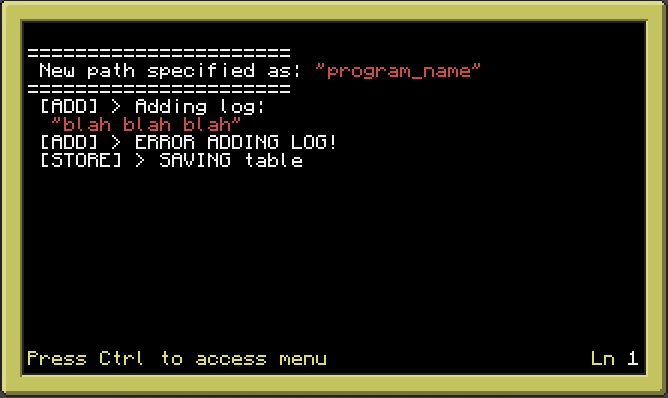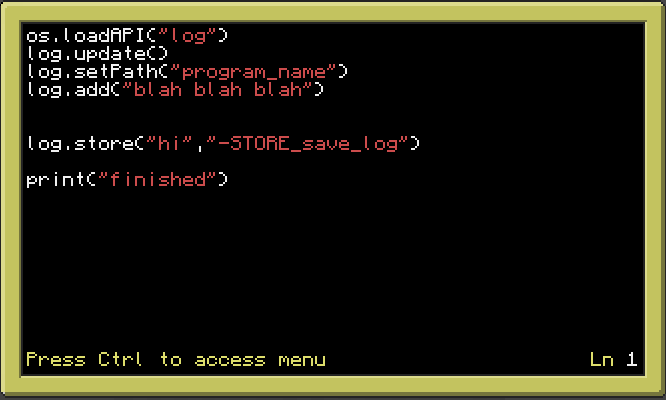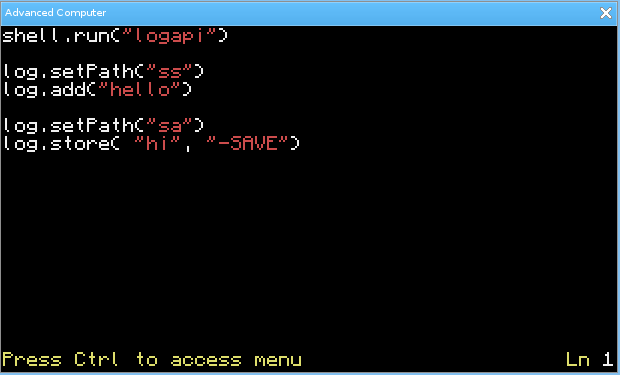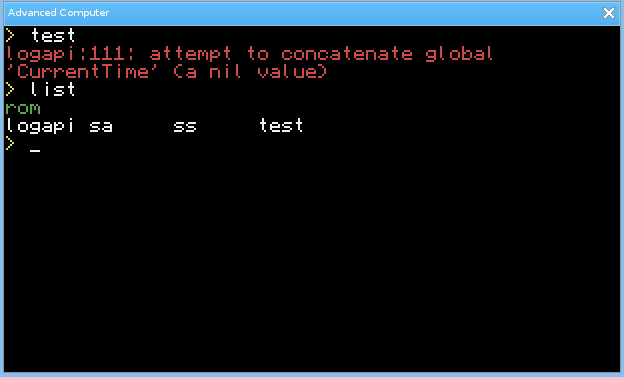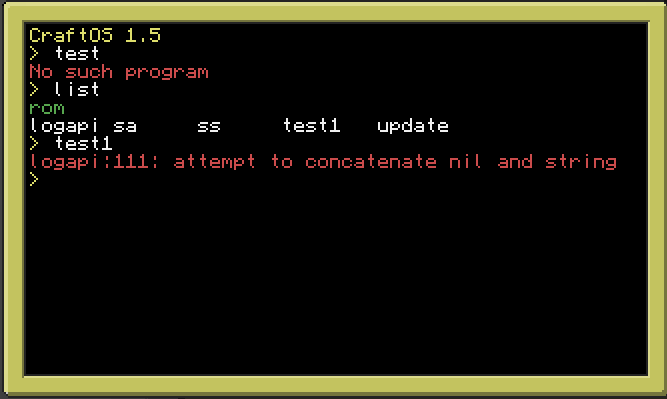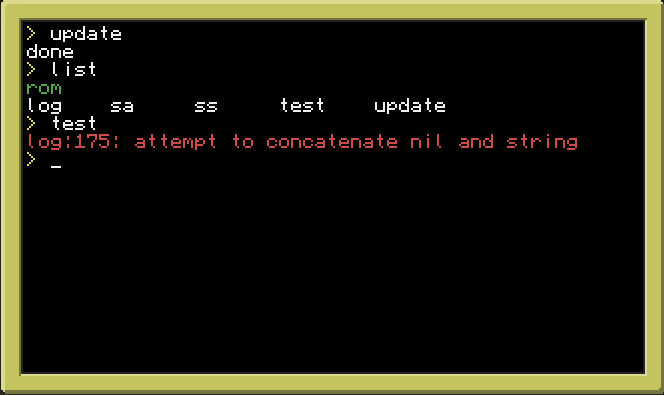LogAPI 1.72 - By Mikkel809h
Have you ever wanted to log things easier, without having to make new functions and new stuffz?
Then try my LoggingAPI!
What it does:
Makes logging easier, just by a few functioncalls
Features:
Store logs into the api's table, and save them later.
Save logs directly.
Specify a custom path
and much more to come…
Debug-variable: Set the variable to true and the api will show debug
When you load the api, it checks if it is outdated.. if it is, it wants you to use log.update() in your program.
Usage:
First of all, you start the api ( Not os.loadAPI )
shell.run("logapi") -- When running this, it creates a global table called "log"
Then you can start using it:
shell.run("logapi")
log.setPath("testPath") -- set your path first.
log.add("Hello_This is a testing log") -- add..
-- other method:
-- add to a new file:
log.setPath("testPath_1") -- set path first
log.store( "Hi", "-SAVE" ) -- store
-- Delete log:
log.delete( "somepath_to_your_log" )
-- Update:
log.update() -- Run this on startup... ( no returns... It directly updates to newest version, if any )
Changelog
v1.72:
Major update of main functions
No more confusing stuff If any, tell me
log.update directly updates. No Printing screen
v0.75:
Update function
Times in logs. ( tell me if something is wrong with this… )
Major Update.
v0.5:
Major release
Download:
CC:
pastebin get 1mwhBiW9 logapi
Happy Logging :D/>