Posted 18 February 2014 - 04:15 PM
QDos isn't a proper OS, it´s more of an conversion for Computercraft to be more MS-DOS like.
Features
-removed some Linux like commands
-added some DOS like commands
-copied the whole rom to the qdos folder, now you can edit system files and add help files as you like
-if something goes wrong simply delete the startup file and you´re back to vanilla CraftOS
Commands
clear -> cls
delete -> del, erase
list -> dir
mkdir -> mkdir, md
cd -> cd, chdir
rename -> was removed, please use move instead!
Download
The QDos Installer can be download via
Features
-removed some Linux like commands
-added some DOS like commands
-copied the whole rom to the qdos folder, now you can edit system files and add help files as you like
-if something goes wrong simply delete the startup file and you´re back to vanilla CraftOS
Commands
clear -> cls
delete -> del, erase
list -> dir
mkdir -> mkdir, md
cd -> cd, chdir
rename -> was removed, please use move instead!
Download
The QDos Installer can be download via
pastebin get QZJq3VDX install install Edited on 20 February 2014 - 01:33 AM