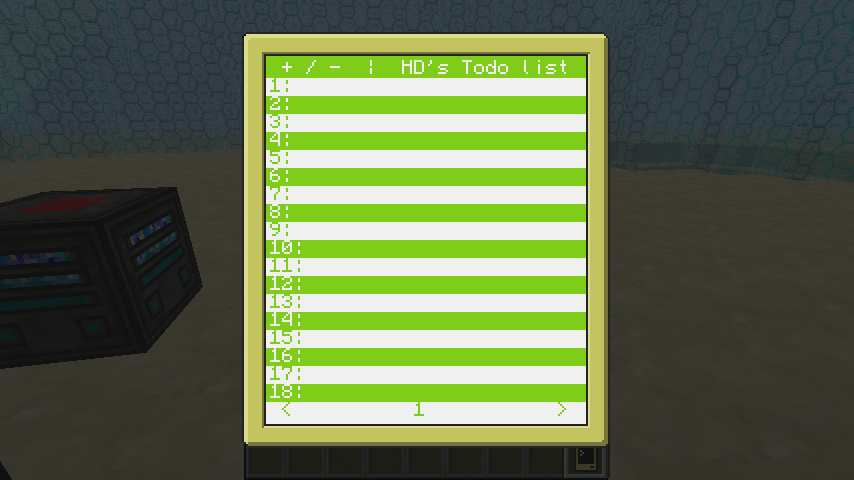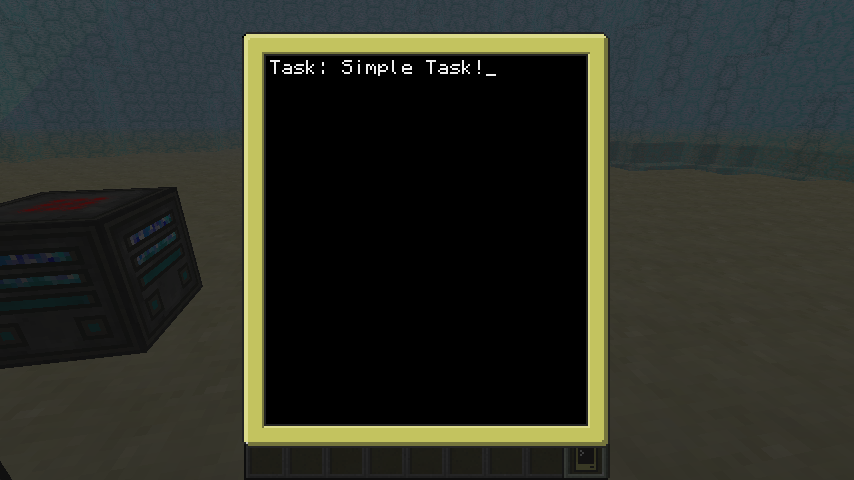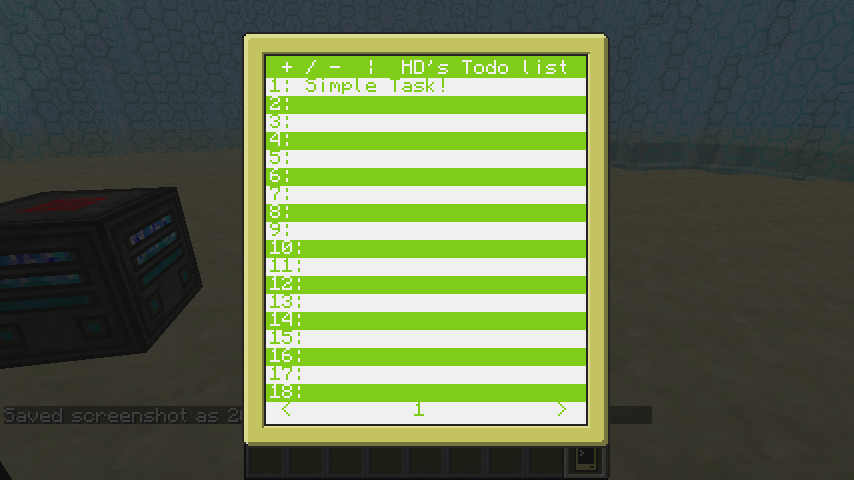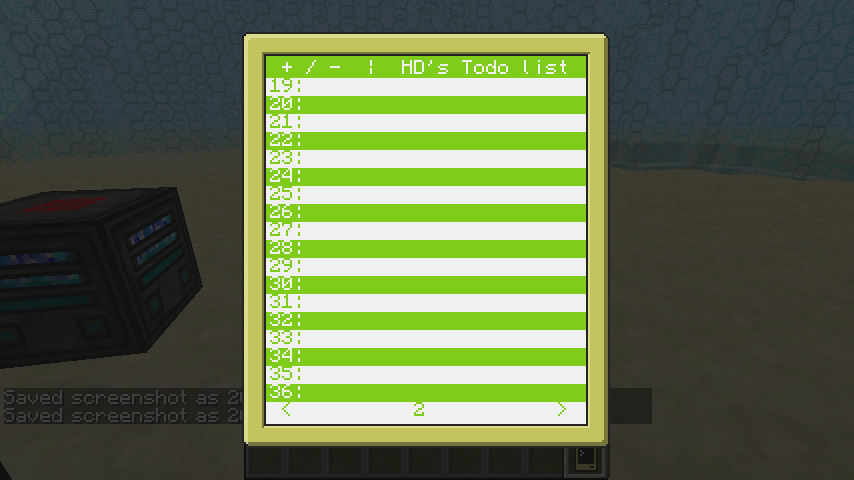126 posts
Location
The Netherlands
Posted 06 March 2014 - 06:45 PM
Hey guys, this program is a simple todo list i made designed for the pda's!
the program:
pastebin get TfLPfbmH todoUsage:
Spoiler
Just run the program, then click the + to add a task and the - to remove one.
The < and > buttons can also be clicked, they browse trough the pages.
(you can also use your scroll wheel to browse trough the pages)Pictures:
Spoiler
Start screen:
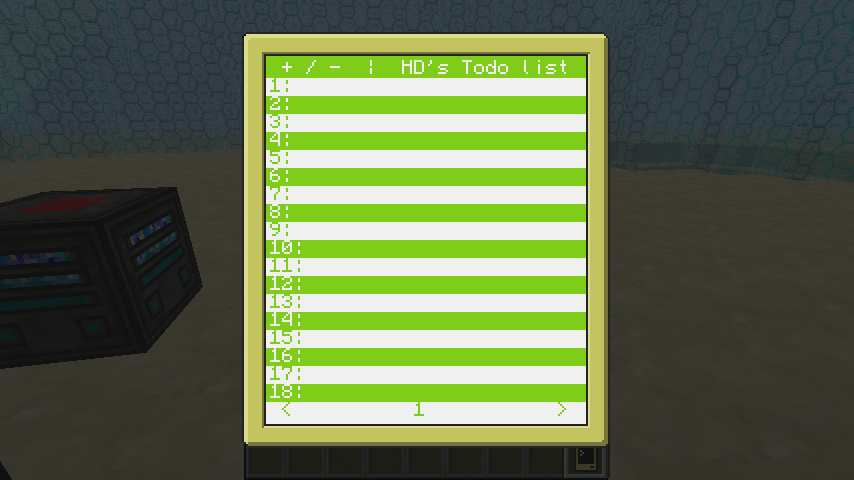
Adding an item:
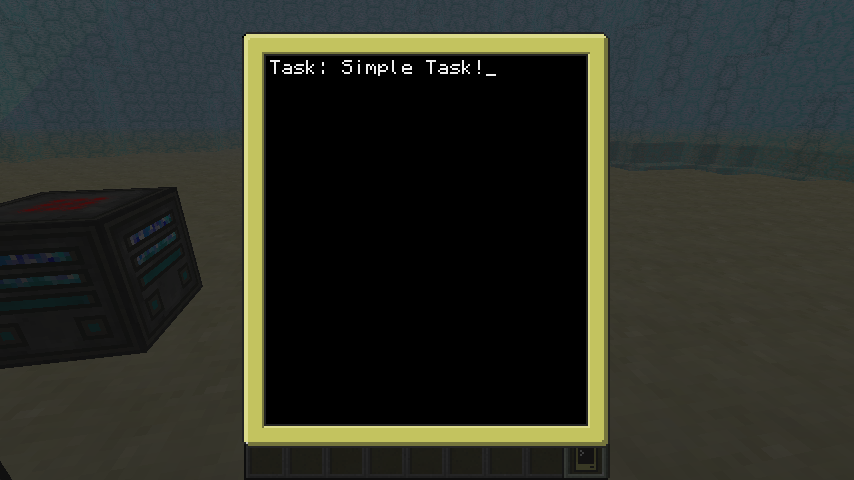
Item added:
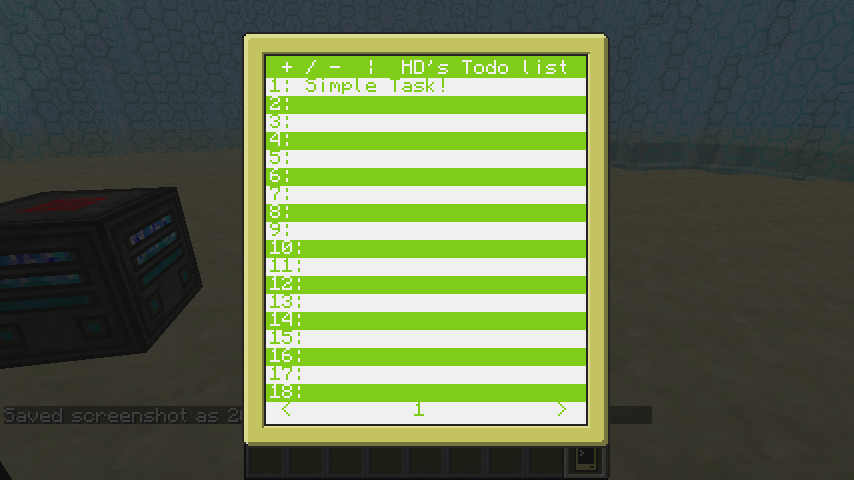
Next page:
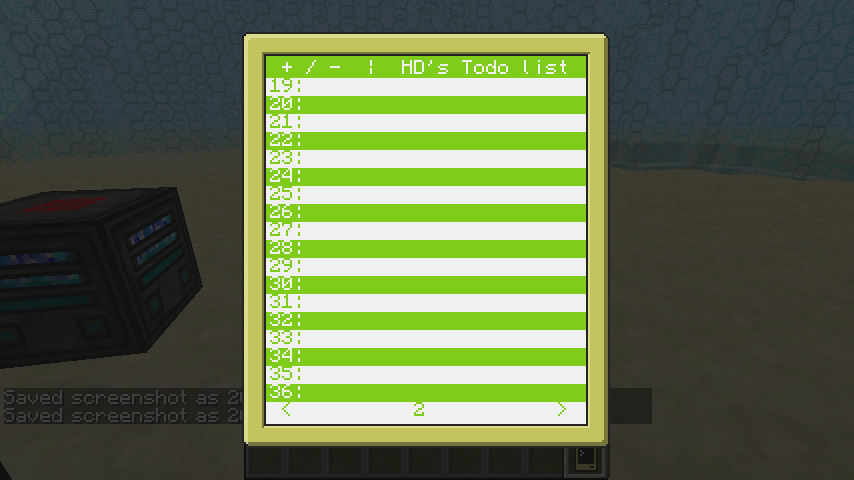
Edited on 22 April 2014 - 05:18 PM

882 posts
Location
Behind you.
Posted 06 March 2014 - 09:08 PM
I can't test it currently, but what's the difference between PDAs and normal computers, excluding portability?

1281 posts
Posted 06 March 2014 - 09:39 PM
Nothing at all, the screen is just smaller. This program would work the exact same on a computer aswell, since it uses term.getSize()

2151 posts
Location
Auckland, New Zealand
Posted 06 March 2014 - 10:16 PM
Nice to see PDA programs start to appear.
Not sure about the colour scheme though.

54 posts
Posted 06 March 2014 - 10:59 PM
I can't test it currently, but what's the difference between PDAs and normal computers, excluding portability?
You'll be able to use them as disks in a floppy drive and it will also have a modem built in.. I think that is all..

2151 posts
Location
Auckland, New Zealand
Posted 06 March 2014 - 11:40 PM
I can't test it currently, but what's the difference between PDAs and normal computers, excluding portability?
You'll be able to use them as disks in a floppy drive and it will also have a modem built in.. I think that is all..
A todo list is the sort of thing you'd want portable. It certainly make sense.
You can also use it for things such as auto opening & authenticating door locks. (which I might actually try out today)

88 posts
Posted 07 March 2014 - 12:21 AM
A todo list is the sort of thing you'd want portable. It certainly make sense.
You can also use it for things such as auto opening & authenticating door locks. (which I might actually try out today)
Yes, I can see this being used as a clever password system for doors and such. If you get that working do release it! :P/>

2151 posts
Location
Auckland, New Zealand
Posted 07 March 2014 - 12:35 AM
A todo list is the sort of thing you'd want portable. It certainly make sense.
You can also use it for things such as auto opening & authenticating door locks. (which I might actually try out today)
Yes, I can see this being used as a clever password system for doors and such. If you get that working do release it! :P/>
I'm having trouble trying to get modems working on PDAs. They weren't working before, so maybe he hasn't added them yet.

54 posts
Posted 07 March 2014 - 06:06 AM
A todo list is the sort of thing you'd want portable. It certainly make sense.
You can also use it for things such as auto opening & authenticating door locks. (which I might actually try out today)
Yes, I can see this being used as a clever password system for doors and such. If you get that working do release it! :P/>/>
I'm having trouble trying to get modems working on PDAs. They weren't working before, so maybe he hasn't added them yet.
i might try using the Rednet API for the lack of a physical modem or sides for that matter. I hear there are new protocols as well.

126 posts
Location
The Netherlands
Posted 07 March 2014 - 07:44 AM
Nice to see PDA programs start to appear.
Not sure about the colour scheme though.
You can easely change the colors, just edit the program and look at the first 2 lines. (and thanks)
I can't test it currently, but what's the difference between PDAs and normal computers, excluding portability?
You'll be able to use them as disks in a floppy drive and it will also have a modem built in.. I think that is all..
i wish you could use them in drives >_<
P.S.
i just updated the code a bit make the bar colors fit on a normal computers instead of 2 times the same color.
Edited on 29 March 2014 - 09:09 AM

571 posts
Location
Some Fish Bowl in Ohio.
Posted 28 March 2014 - 10:01 PM
What about moving todoees more on top or on the bottom depending on how important it is.

3790 posts
Location
Lincoln, Nebraska
Posted 28 March 2014 - 10:11 PM
Moved to Pocket Programs.
We have a fancy new forum section, folks. Let's give it some love!

621 posts
Location
U.S.A.
Posted 29 March 2014 - 02:13 AM
Edited on 06 April 2014 - 12:28 AM

126 posts
Location
The Netherlands
Posted 29 March 2014 - 09:51 AM
-snip-
You realize, this means war. (in the most friendly way possible :)/> )
Bring it on :3

93 posts
Posted 29 March 2014 - 08:32 PM
Hey guys, this program is a simple todo list i made designed for the pda's!
the program:
pastebin get KenAmyu6 todoUsage:
Spoiler
Just run the program, then click the + to add a task and the - to remove one.
The < and > buttons can also be clicked, they browse trough the pages.
(you can also use your scroll wheel to browse trough the pages)Pictures:
Spoiler
Start screen:
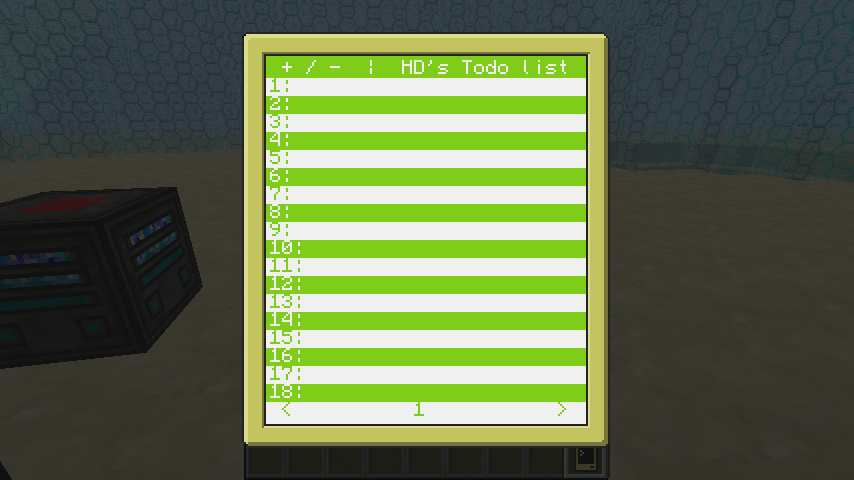
Adding an item:
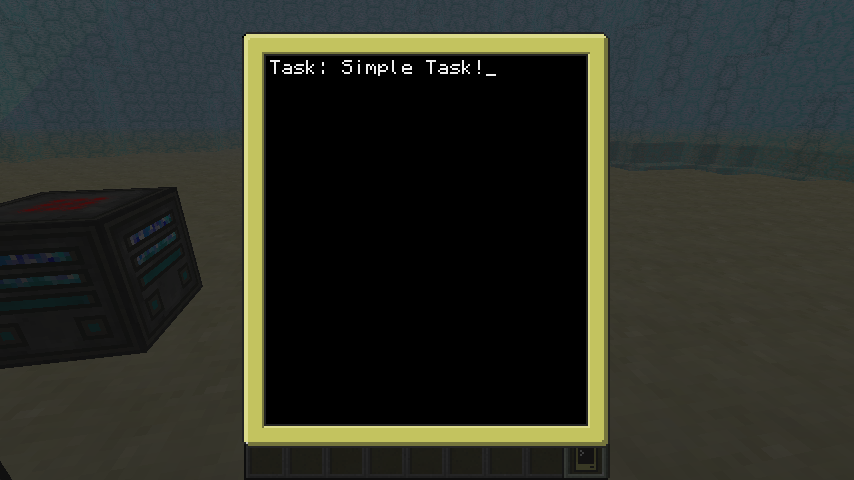
Item added:
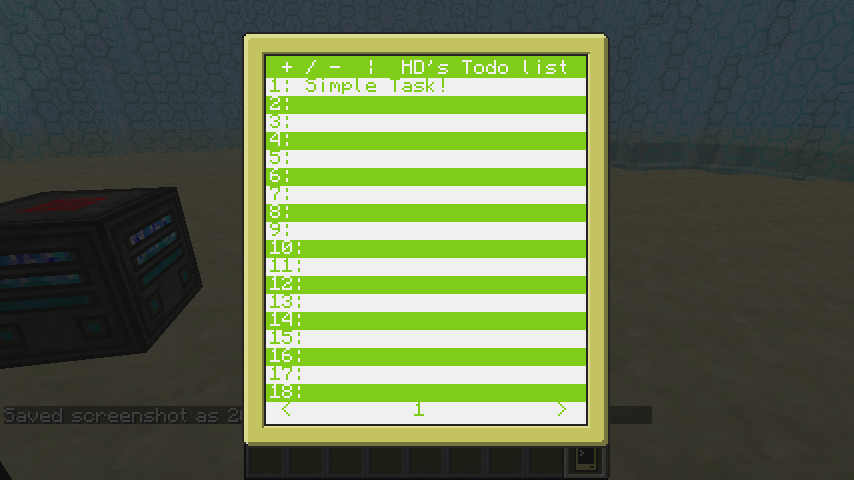
Next page:
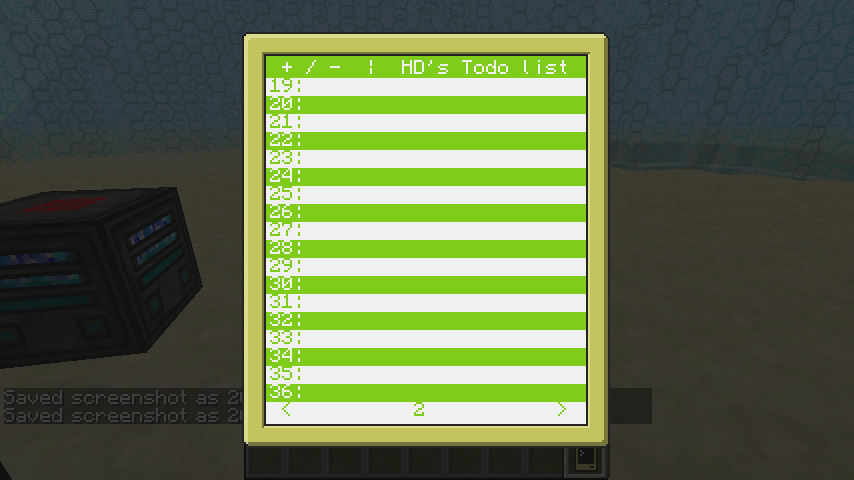
Upcoming features:
Spoiler
Wireless synchronisation!
May I have permission to modify this for a program I'm working on that has to do with pocket computers? ;)/>
I wanted to modify this for a cell phone I'm working on with Pocket Computers. I want your program to work like a contacts book, where you click the users name, and get the ID of the computer to send a message to (Kind of like texting). I'm wonder how you would list files, and get the contents inside instead of listing tasks, and reading the full length of the task.
Edited on 29 March 2014 - 08:01 PM

126 posts
Location
The Netherlands
Posted 30 March 2014 - 12:49 PM
Hey guys, this program is a simple todo list i made designed for the pda's!
the program:
pastebin get KenAmyu6 todoUsage:
Spoiler
Just run the program, then click the + to add a task and the - to remove one.
The < and > buttons can also be clicked, they browse trough the pages.
(you can also use your scroll wheel to browse trough the pages)Pictures:
Spoiler
Start screen:
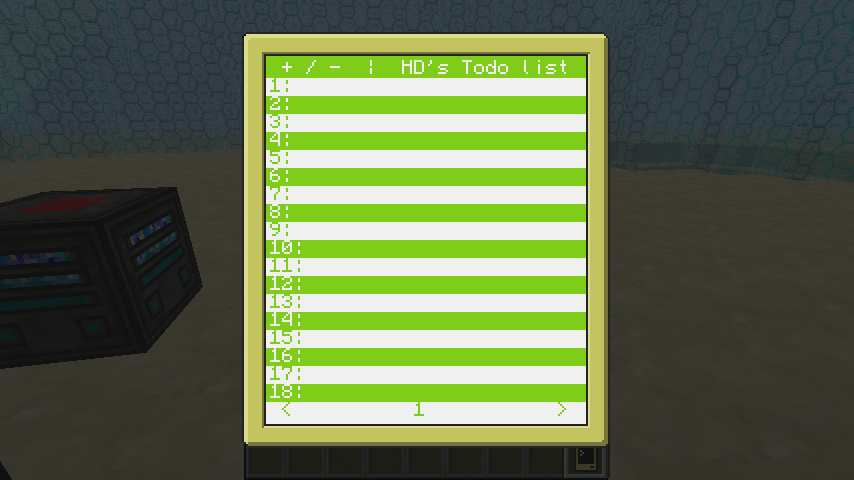
Adding an item:
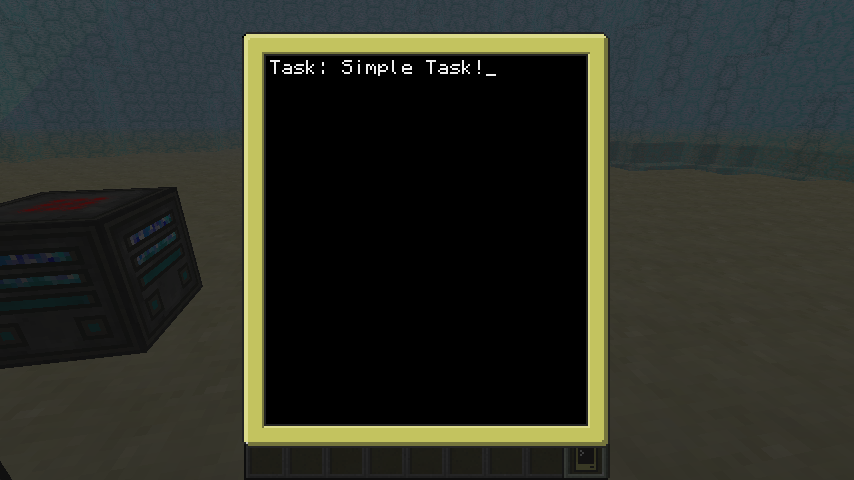
Item added:
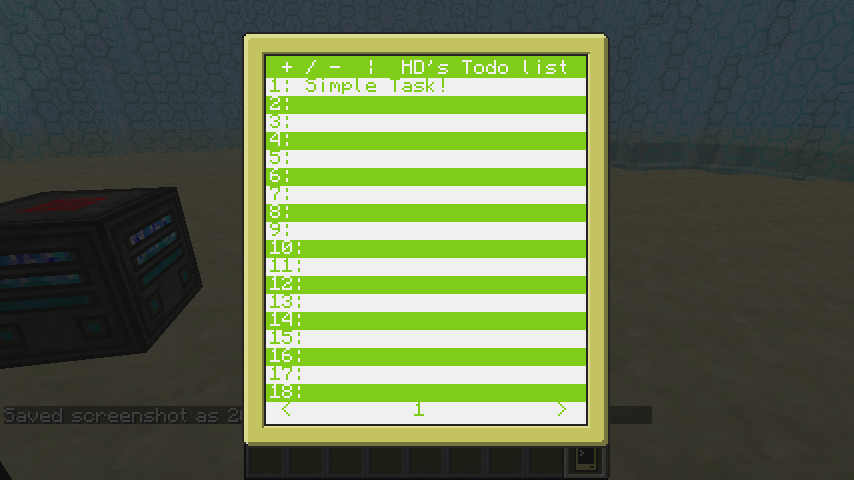
Next page:
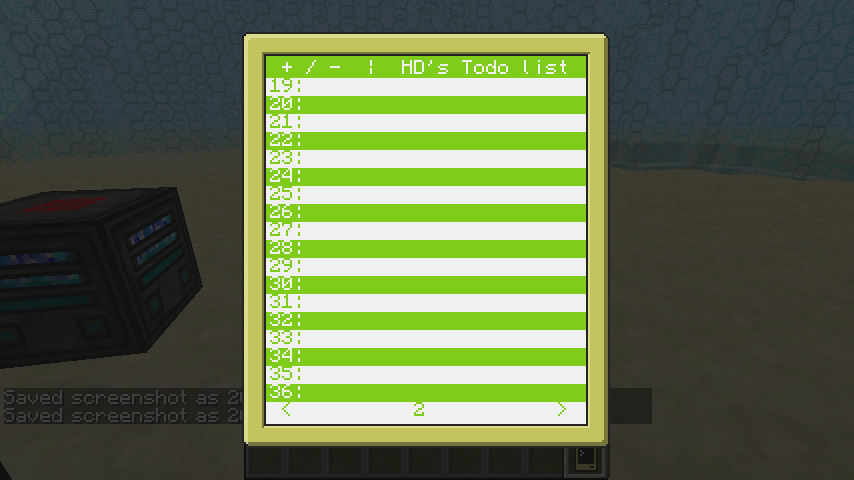
Upcoming features:
Spoiler
Wireless synchronisation!
May I have permission to modify this for a program I'm working on that has to do with pocket computers? ;)/>
I wanted to modify this for a cell phone I'm working on with Pocket Computers. I want your program to work like a contacts book, where you click the users name, and get the ID of the computer to send a message to (Kind of like texting). I'm wonder how you would list files, and get the contents inside instead of listing tasks, and reading the full length of the task.
Sure, go ahead.

93 posts
Posted 30 March 2014 - 03:25 PM
Hey guys, this program is a simple todo list i made designed for the pda's!
the program:
pastebin get KenAmyu6 todoUsage:
Spoiler
Just run the program, then click the + to add a task and the - to remove one.
The < and > buttons can also be clicked, they browse trough the pages.
(you can also use your scroll wheel to browse trough the pages)Pictures:
Spoiler
Start screen:
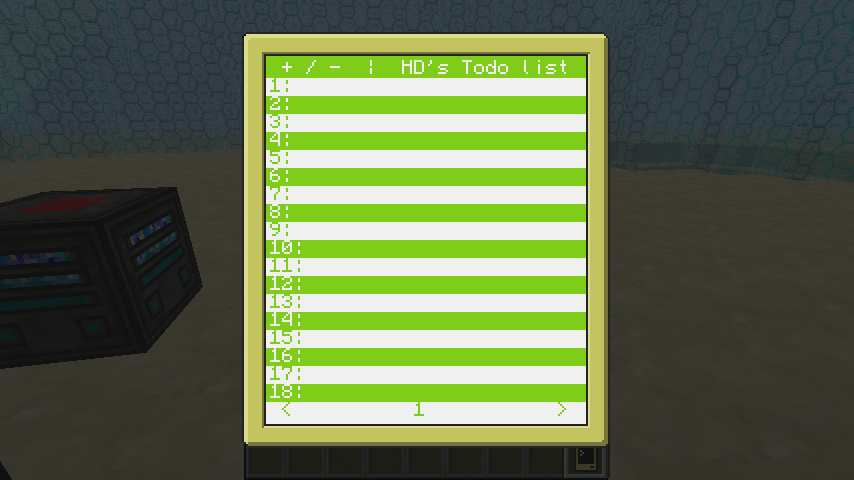
Adding an item:
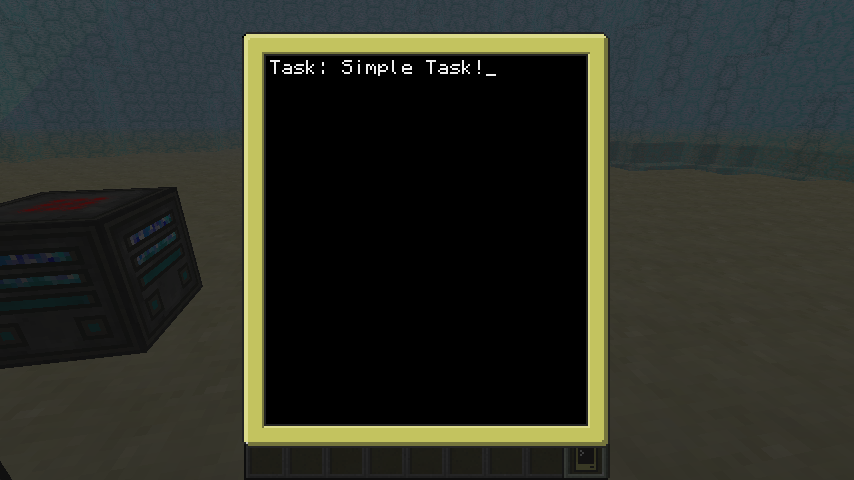
Item added:
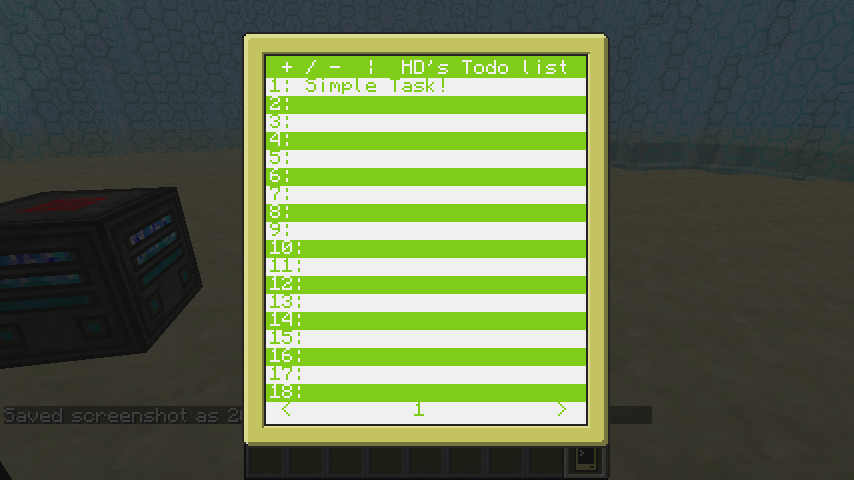
Next page:
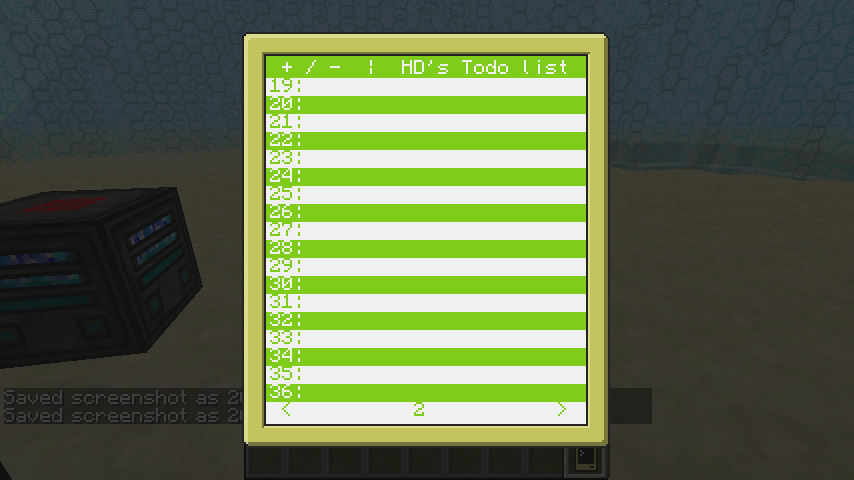
Upcoming features:
Spoiler
Wireless synchronisation!
May I have permission to modify this for a program I'm working on that has to do with pocket computers? ;)/>
I wanted to modify this for a cell phone I'm working on with Pocket Computers. I want your program to work like a contacts book, where you click the users name, and get the ID of the computer to send a message to (Kind of like texting). I'm wonder how you would list files, and get the contents inside instead of listing tasks, and reading the full length of the task.
Sure, go ahead.
Thanks! I'm pretty sure you'll like it :)/>

126 posts
Location
The Netherlands
Posted 30 March 2014 - 03:47 PM
Hey guys, this program is a simple todo list i made designed for the pda's!
the program:
pastebin get KenAmyu6 todoUsage:
Spoiler
Just run the program, then click the + to add a task and the - to remove one.
The < and > buttons can also be clicked, they browse trough the pages.
(you can also use your scroll wheel to browse trough the pages)Pictures:
Spoiler
Start screen:
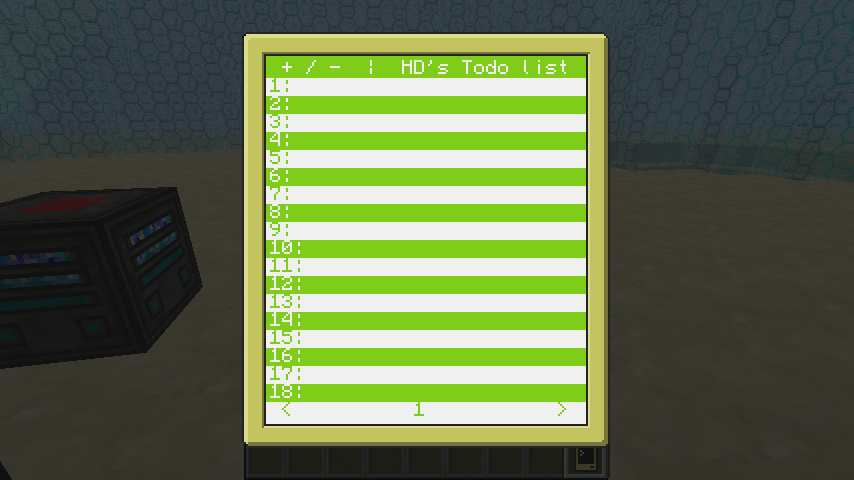
Adding an item:
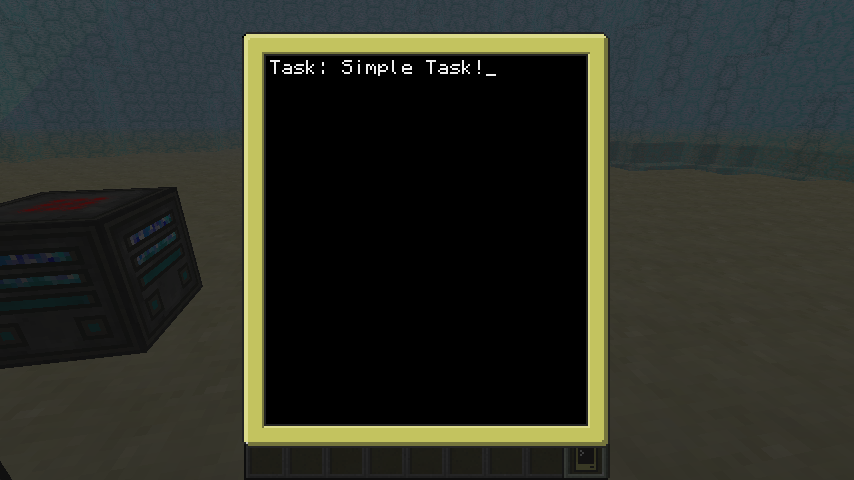
Item added:
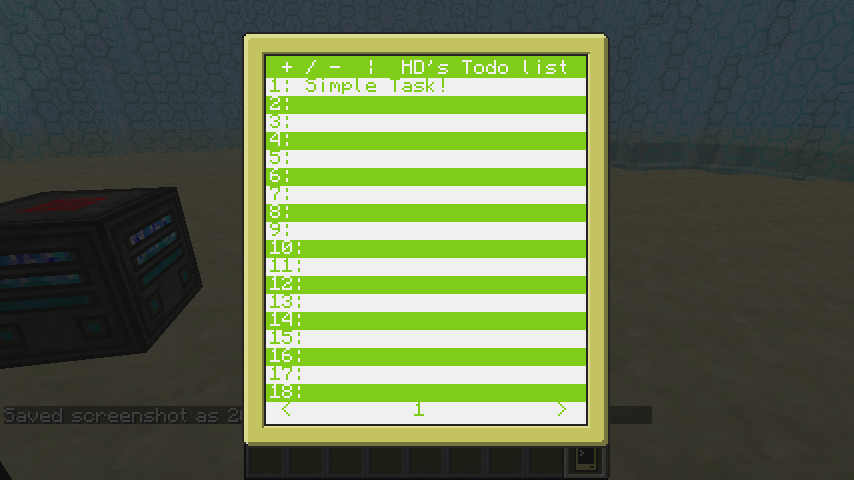
Next page:
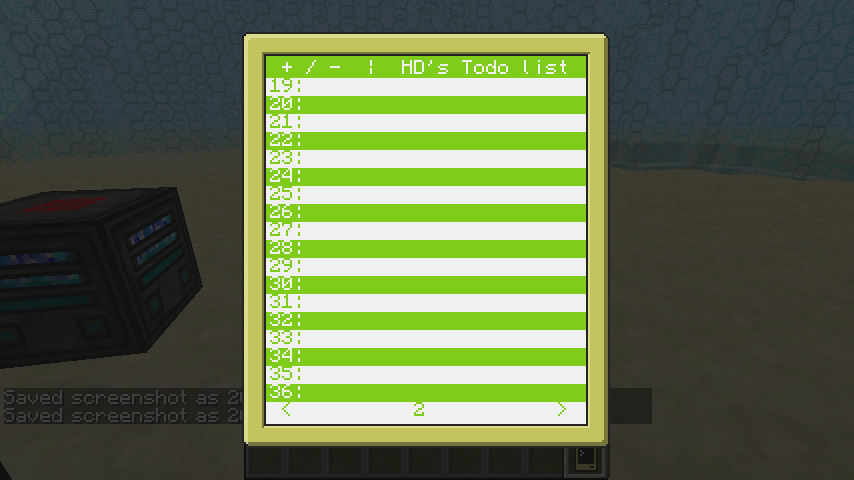
Upcoming features:
Spoiler
Wireless synchronisation!
May I have permission to modify this for a program I'm working on that has to do with pocket computers? ;)/>
I wanted to modify this for a cell phone I'm working on with Pocket Computers. I want your program to work like a contacts book, where you click the users name, and get the ID of the computer to send a message to (Kind of like texting). I'm wonder how you would list files, and get the contents inside instead of listing tasks, and reading the full length of the task.
Sure, go ahead.
Thanks! I'm pretty sure you'll like it :)/>
i hope so :3

350 posts
Posted 31 March 2014 - 07:39 PM
The fun part is to make a program that displays everything correctly that work in pc's and pda's without changing a single line of code. Maybe a test function in the beggining or a term.getSize(). Good job though.

126 posts
Location
The Netherlands
Posted 31 March 2014 - 08:00 PM
The fun part is to make a program that displays everything correctly that work in pc's and pda's without changing a single line of code. Maybe a test function in the beggining or a term.getSize(). Good job though.
It should already do that :3

350 posts
Posted 31 March 2014 - 09:37 PM
then its perfect :D/>

995 posts
Location
Canada
Posted 01 April 2014 - 02:27 AM
Pocket PCs have an empty table called pocket, but normal PCs don't if you want to tell them apart.

1610 posts
Posted 01 April 2014 - 03:34 AM
Pocket PCs have an empty table called pocket, but normal PCs don't if you want to tell them apart.
Supposedly for a not yet implemented pocket.beep and/or pocket.vibrate function :3

61 posts
Posted 15 April 2014 - 04:33 PM
Can I edit your program to add some functions ? Like options, color changing, export…
I won't repost it with my name : I will send it here, and you could use it

350 posts
Posted 15 April 2014 - 04:42 PM
Pocket PCs have an empty table called pocket, but normal PCs don't if you want to tell them apart.
Supposedly for a not yet implemented pocket.beep and/or pocket.vibrate function :3
that would be so awesome :P/>

621 posts
Location
U.S.A.
Posted 15 April 2014 - 05:55 PM
Edit: thought this was my thread. :P/>
Edited on 15 April 2014 - 03:57 PM

126 posts
Location
The Netherlands
Posted 16 April 2014 - 12:04 PM
Can I edit your program to add some functions ? Like options, color changing, export…
I won't repost it with my name : I will send it here, and you could use it
Sure

61 posts
Posted 16 April 2014 - 10:22 PM
I added some functions (Exit button, options window to change colors with saving…) but now it's crashing on the options saving.
Trying to fix that, and send it on pastebin !

126 posts
Location
The Netherlands
Posted 17 April 2014 - 11:21 AM
I added some functions (Exit button, options window to change colors with saving…) but now it's crashing on the options saving.
Trying to fix that, and send it on pastebin !
sounds great

61 posts
Posted 17 April 2014 - 11:43 PM
Gonna send it tomorrow (for me :D/> ), just need to fix some compatibility problem (using the program on computers and add some code for non color computers).
It's version 1.5, next version : synchronisation and better GUI :lol:/>

61 posts
Posted 18 April 2014 - 03:30 PM
Aaaaand here is it !
pastebin get
j0X75ECG todo
Bugs :
-Options window is quite weird on Computers (didn't tried on Turtles)
-Too awesome :lol:/>

126 posts
Location
The Netherlands
Posted 18 April 2014 - 04:19 PM
Aaaaand here is it !
pastebin get
j0X75ECG todo
Bugs :
-Options window is quite weird on Computers (didn't tried on Turtles)
-Too awesome :lol:/>
Awesome job!
i love it :D/>
Edited on 18 April 2014 - 03:10 PM

61 posts
Posted 18 April 2014 - 05:16 PM
Thanks !
It took me time to do it, and still need some rewrite. Still better than original :P/>

126 posts
Location
The Netherlands
Posted 22 April 2014 - 07:19 PM
Thanks !
It took me time to do it, and still need some rewrite. Still better than original :P/>
i fixed a bug that disallowed page scrolling
its working now!

3 posts
Posted 25 February 2015 - 07:07 AM
pastebin get j0X75ECG todo
I love this program. But im looking to get it running on a computer with a monitor to the right. How do the get monitor to mirror the computer?
Sorry if the post is a bit outdated. Would be of great help if someone could give me a complete pastebin as im an noob when it comes to these kind of things.

61 posts
Posted 25 February 2015 - 05:16 PM
pastebin get YMYDrJQQ todo
Then in CraftOS :
monitor right todo
However it may not work as the todo list is based on mouse_click, and not monitor_touch.

8543 posts
Posted 25 February 2015 - 06:48 PM
The monitor program automatically translates monitor_touch into mouse_click.

126 posts
Location
The Netherlands
Posted 25 February 2015 - 08:07 PM
The monitor program automatically translates monitor_touch into mouse_click.
because of the terminal redirection, right?

8543 posts
Posted 25 February 2015 - 10:21 PM
No, the terminal redirection is just for displaying things. The monitor program manages the program that you run through it in a coroutine, so it can manipulate events being sent to it.

3 posts
Posted 26 February 2015 - 12:59 PM
i get how i can run in on a monitor but I mean running the same program simultaniously on both the computer and the monitor. If any changes was done in the computer it would also appear on the monitor.

8543 posts
Posted 26 February 2015 - 08:42 PM
Look in the APIs and Utilities section of the forums. There are a few "mirror" or "sync" APIs that will display the contents of the screen on one or all attached monitors. I don't know if any of them do monitor_touch/mouse_click translation.

13 posts
Posted 12 June 2015 - 08:40 PM
It would be nice if you add a simple calculator to it. Most of the things we have to do involves gathering resources. We craft this, use this to craft that, and so on… and having a calculator would help.