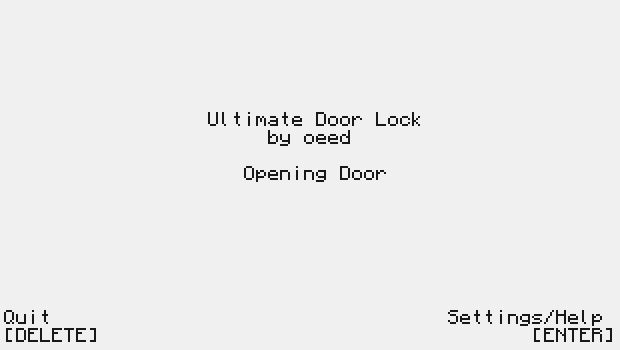Screenshots
The settings page (door computer)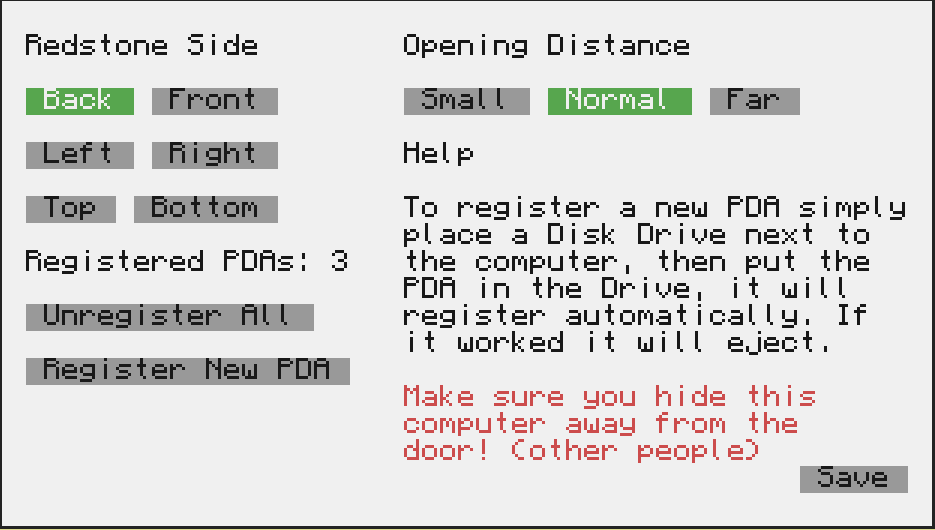
The normal door computer screen
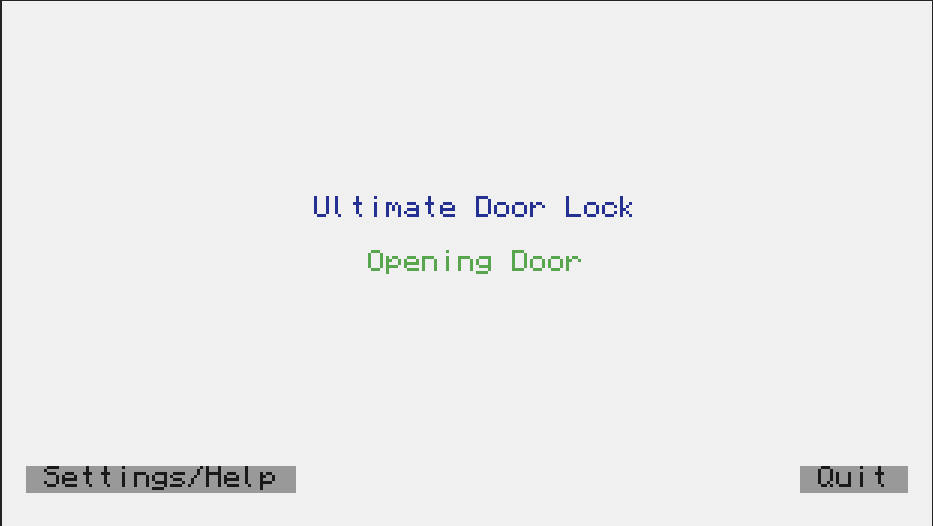
The Pocket Computer screen.
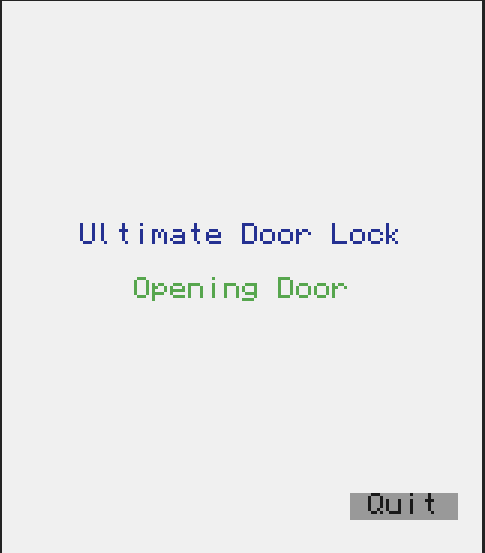
Installation
Obviously, you'll need the latest 1.6 pre-release, so make sure you install that first.
Then, on the computer that attaches to the door/redstone wire run:
pastebin get 4QeAEiTM startup
Attach a wireless modem to any side of the computer, then just reboot.
To register a pocket computer all you need to do is attach a disk drive to the computer then pop an advanced wireless pocket computer in to the slot. It will automatically install the software and set it up.
More Info
As more 1.6 features are released I'll add try to add them, beeping and vibrating are rumoured, so I'll probably add those.
In the next release of OneOS this will be integrated in to the OS. If you have OneOS running on your PDA you can use it as a door key without having to keep any program running, it will happen in the background.
This has probably still got a few bugs here and there, if you find any or have a suggestion let me know!