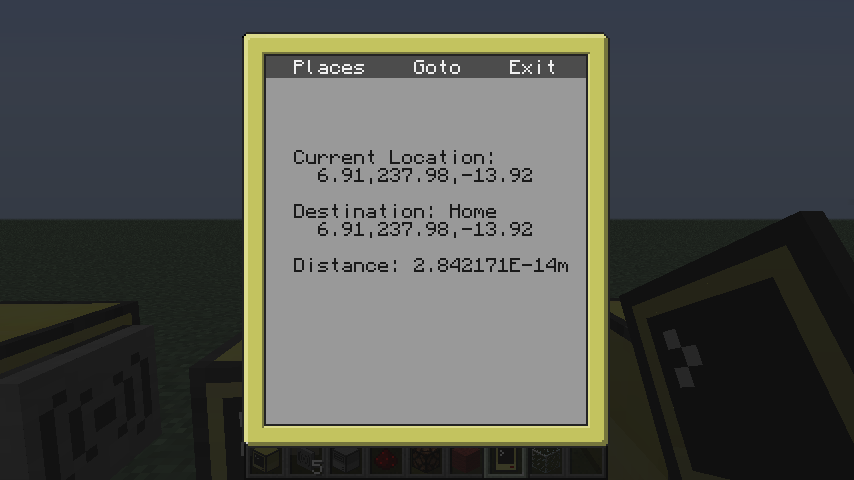PocketGPS can also trace your route with the new tracing feature. Simply press "t" or click the tracing button on the main page to activate tracing. Press it again to stop tracing and save the traced coordinates. Traces are saved in "trace", and subsequent traces are saved as "trace2", "trace3", etc. The other button, "Open Doors" is designed to be compatible with oeed's Ultimate Door Lock. If you don't already have a fingerprint file saved on the pocket computer, you can press "f" on the main screen to generate one. You can then place it in your door lock's disk drive as you would with a normal PDA to add the fingerprint to the white list. Clicking the "Open Doors" button so that it is green will cause it to open doors in the vicinity.
Here are some screenshots to show it off:
Spoiler
Initial screen: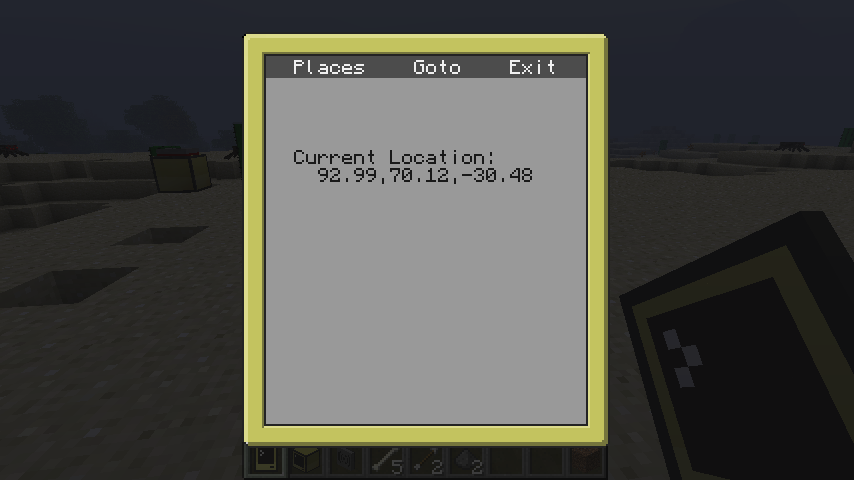
List of saved locations:
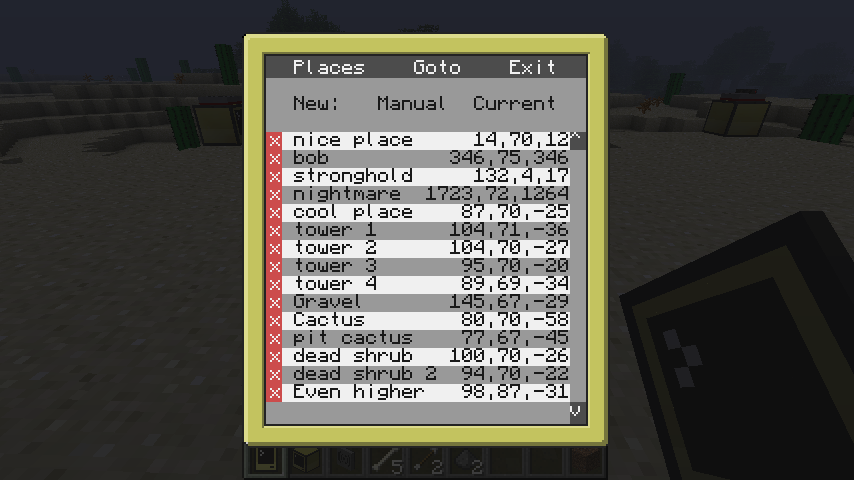
Creating a new saved place from your current coordinates:
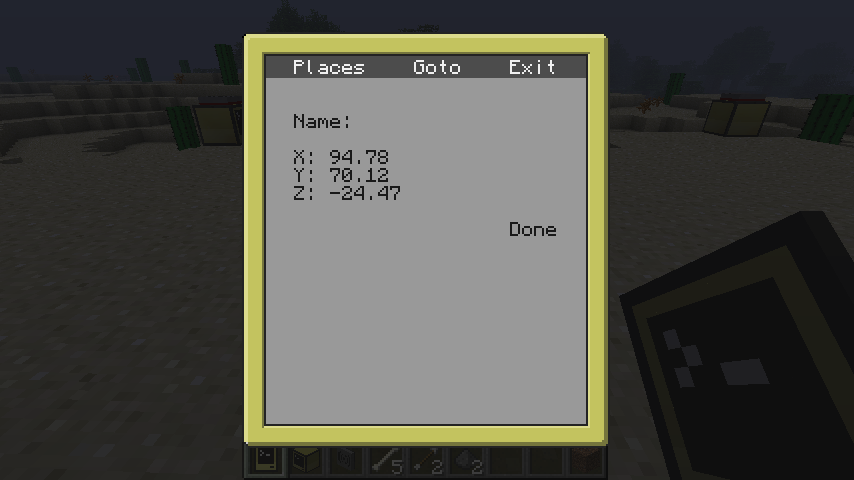
Showing distance and destination information, as well as heading:
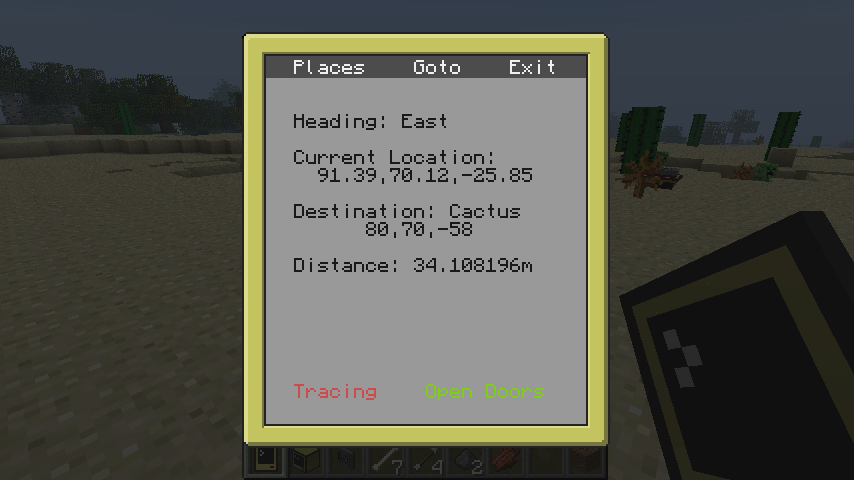
I have yet to create the Goto page (hopefully soon!), which will simply be a way to quickly and directly enter coordinates for your destination without needing to save a Place.
You can download pocketgps from pastebin: wQaGzaK7, or simply: pastebin get wQaGzaK7 pgps