Posted 02 April 2014 - 10:57 PM
Installation
Download the installer first with:
github: https://github.com/Forte40/opencraft
Crafting with OpenPeripherals
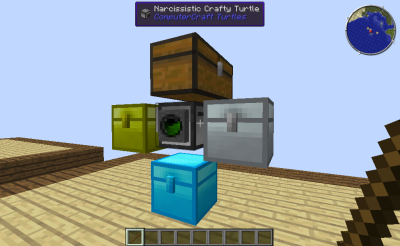
Automatic crafting and storage using OpenPeripherals 0.3.1. Setup like the picture. Craft a narcissistic crafty turtle and place chests on top, bottom, front and back. Upgrade chests as desired. (Only one chest is needed, but four gives you more storage.) (NOTE: The program needs to be modified so it knows which way the turtle is facing. Read the config spoiler.)
At the top of the program you will see this: This has been moved to a configuration file so that updating does not override the setup.
Features:
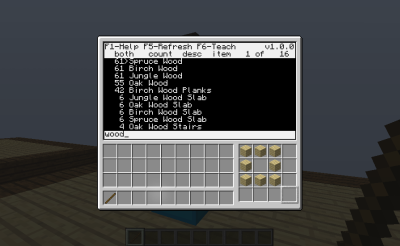
Result of teaching a recipe
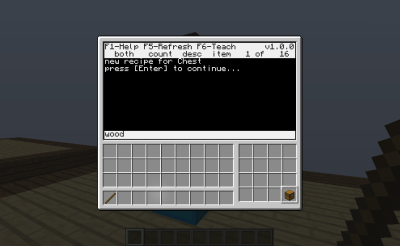
Previous version using MiscPeripherals.
Craft - Auto Crafting And Inventory Management (Ae Knockoff)
Download the installer first with:
pastebin get V8ZhpNZi opencraft-install
opencraft-install
opencraft
github: https://github.com/Forte40/opencraft
Crafting with OpenPeripherals
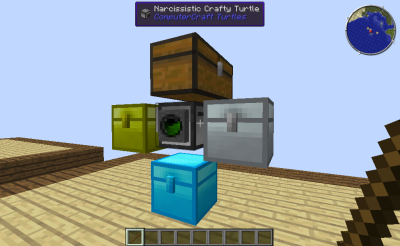
Automatic crafting and storage using OpenPeripherals 0.3.1. Setup like the picture. Craft a narcissistic crafty turtle and place chests on top, bottom, front and back. Upgrade chests as desired. (Only one chest is needed, but four gives you more storage.) (NOTE: The program needs to be modified so it knows which way the turtle is facing. Read the config spoiler.)
Spoiler
local sideToDir = {
["top"] = "down",
["bottom"] = "up",
["front"] = "west",
["back"] = "east"
}
local sideToDir = {
["top"] = "down",
["bottom"] = "up",
["front"] = "south",
["back"] = "north"
}
Features:
- Inventory Management - place stuff in turtle and use [F5] to unload into correct chests.
- Cascaded Crafting - turtle will craft all components needed for request and notify of missing materials.
- Sorting - search results can be sorted by amounts, name, id and stack size. Use stack size ascending to find all your weapons and tools.
- AE Integration - can use an ME network if next to a cable or other ME block (that does not have an inventory like the drive or interface). Cable is recommended.
Spoiler
Setting up a recipe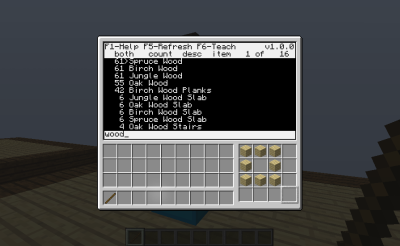
Result of teaching a recipe
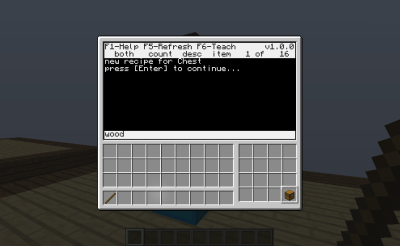
Previous version using MiscPeripherals.
Craft - Auto Crafting And Inventory Management (Ae Knockoff)
Edited on 29 April 2014 - 07:17 AM


