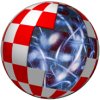i watched Etho's FTB episode lately (yesterday?) when he was using mobs to protect his castle. He wanted to set up some sort of wireless redstone with noteblocks, but i said "meh that sucks!" and made a fancy program for CC for it. It can be used for everything which requires a redstone signal.
Basically you are using a 4x4 advanced monitor screen to display your buttons in different color, size and text, which can be toggled on and off while sending the correct rednet message.
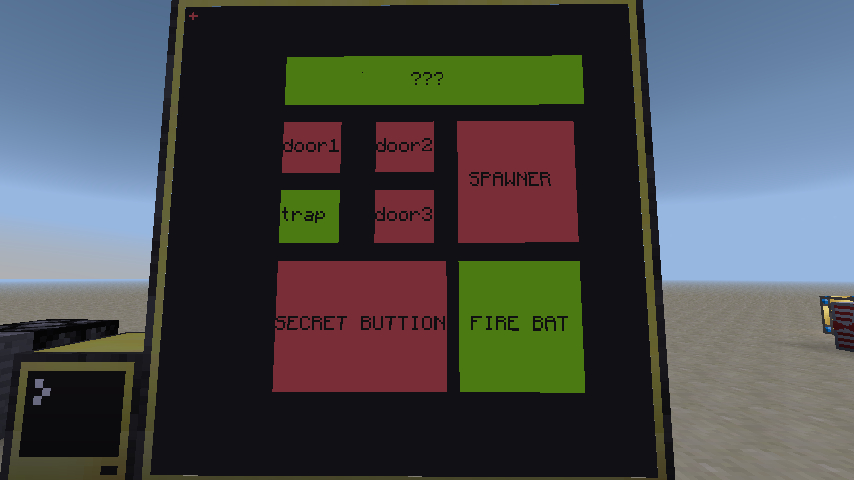
WirelessControl 1.0 Download (Pastebin Ingame) & Installation:
For using the ComputerCraft build-in pastebin downloader, the HTTP API has to be enabled in the server properties.
Give your computer a label by typing in the computer screen:
label set <name>
Download the program for the advanced computer and the monitor screen:
pastebin get faNYCykU startup
Download the program for the normal computer to receive the rednet messages and toggle the redstone signal on and off:
pastebin get m8MmwvX7 startup
Start the programs with:
startup
Setup:
You need one advanced computer and 16 advanced monitor. Place the monitor in a 4x4 pattern on the right side of the advanced computer.
Attach a wireless modem on any side of the advanced computer.
Start the program you downloaded above. You now can RIGHTCLICK on the monitor to interact with it.
In the top left you see a red cross (+) which access the ADD MODE. You can quit the mode by clicking the cross again.
By clicking on a free spot, you are creating a new button.
Clicking on an existing button, selects the button. Once selected you can click on a free spot again to reposition the button.
By clicking on the top left corner of the button you access the button menu. You have to open up the advanced computer screen to do so.
While changing the color, text and size of the button you are receiving a preview in the top of the screen.
The text of the button is important to activate the correct computer to toggle the redstone signal on and off.
You also can delete the button by clicking on the "DELETE". You can save your changes by clicking on the "BACK".

For your receiver computer you just have to place the computer next to the block which requires a redstone signal and attach a wireless modem to it (the computer).
Start the program you downloaded above and hit a button to change the text/id. Press Enter to finish.
You can have multiple receiver computer with the same text/id and will create a group which can all be toggled on and off with only one button.
The text has to be the same like the button text on the monitor screen.
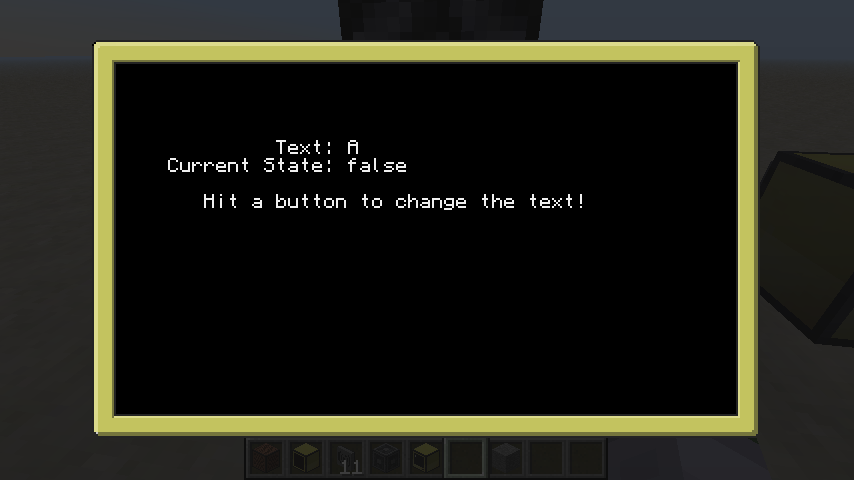
If you are not in the ADD MODE you can click on the buttons to change their state and send a broadcast message to all near computer receiver to change their redstone state as well.
Thanks for checking out this program. Hopefully someone will find a nice use for it. Have fun :)/>
unobtanium