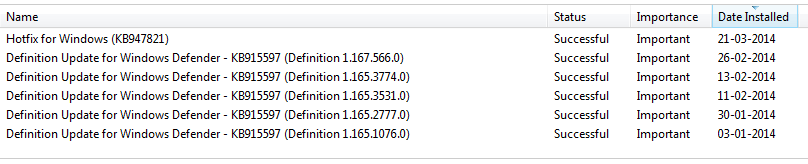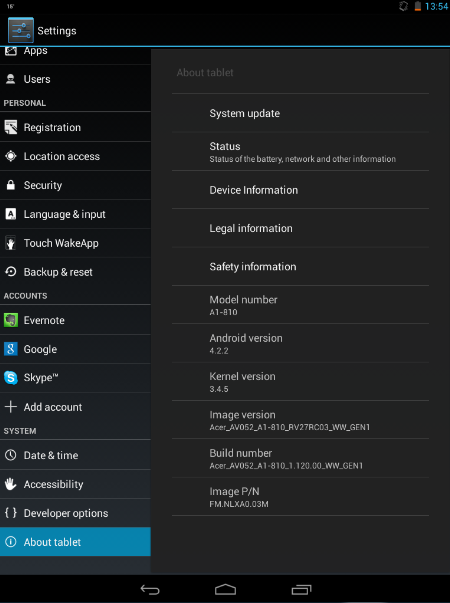I have this android tablet and i usualy use it to hear music and save some files. I normaly use dropbox to send files to the tablet, but when the files are big i like to use a usb cable to send the data from the computer to the tablet. I had it working in the first days, but now i have a think that is really annoying, yet not a big problem:
Right-click on my desktop files:
Spoiler
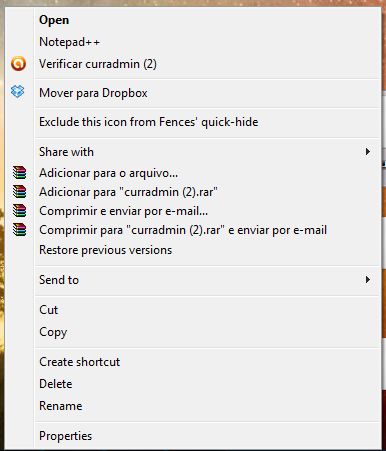
Right-click on my tablet files:
Spoiler
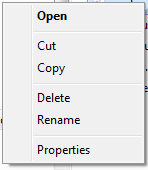
So the notepad++ shortcut, the avast, the rar, thedropbox, all of these options are really usefull to me, and i cant get them on my android folders.
Any clue on what is this?
Help apreciated :)/>