Posted 28 April 2014 - 10:41 PM
Computer Speed Test
Hertz & Ticks
This is a program used to measure your computers speed, it checks how many cycles it can perform (+1 calculations) in a tick, it repeats this for 20 times, making a whole second's waiting time, then it finds the average mean of these 20 results, and writes it in form of hertz, megahertz, gigahertz and ticks. Ticks are the raw form, hertz are ticks multiplied by 20, and kilo and mega hertz are 1000x bigger than the prior. This program also provides the raw data in hertz form, which is a 20x form of ticks. 20 ticks a second, 1 cycle in a second is 1 hertz. To turn off the program you press ENTER then your clean clears.
Graphical User Interface:
Spoiler
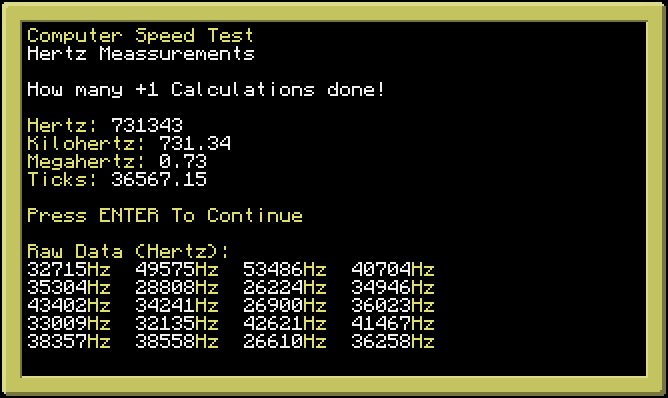
Compatability:
- Works with both Advanced and Basic computers, supports their colour existance and not.
- It prints out things directly on specific areas, cropping the screen to a size where text is trying to be written where impossible it won't work.
- Should work with all (real-life) computer speeds.
- Options to store the results in many different ways.
- Options to compare stored results, or test twice and compare them.
- Options to remove stored results.
- Fixed megahertz and gigahertz to kilohertz and megahertz as they were incorrect measure labels for the actual value of cycles.
Regards
Augustas
Edited on 28 April 2014 - 10:09 PM
