
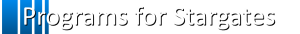
ccDHD - Full featured suite for LanteaCraft and SGCraft
[attachment=2251:DialScreen2.png] MC 1.7.10+ | CC 1.64+ | LanteaCraft 1.7.10-70 / LC2-16+ or SGCraft 1.9.5-mc1.7.10 / SGCraft 1.11.x (and optionally, Gopher's Peripherals 2.2)
ccDHD thread
ccDHDlite 1.5 - Basic dialing and addressbook management for old LanteaCraft (1.7.10-70) and old SGCraft (1.9.5).
[attachment=2252:ccDHDlite-dial.png] [attachment=2196:ccDHDlite-logs.png] [attachment=2195:ccDHDlite-help.png] MC 1.7.10 | CC 1.64+ | LanteaCraft 1.7.10-70 or SGCraft 1.95-mc1.7.10
Pastebin: W3AxUYJE
ComputerCraft: pastebin get W3AxUYJE startup
Installation: Simply connect an advanced computer to a stargate adapter, directly or via modem/network cable, and install ccDHDlite
Operaton: Left click an address to dial, right click to edit, middle click to delete
Special thanks to theoriginalbit for his custom read and newButton functions.
ccDHDlite 2.0 - Basic dialing and addressbook management for new LanteaCraft (LC2) and new SGCraft (1.11.x).
[attachment=2252:ccDHDlite-dial.png] [attachment=2196:ccDHDlite-logs.png] [attachment=2195:ccDHDlite-help.png] MC 1.7.10 | CC 1.64+ | LanteaCraft LC2-15+ or SGCraft 1.11-mc1.7.10+
Pastebin: ieFgzNMf
ComputerCraft: pastebin get ieFgzNMf startup
Installation: Simply connect an advanced computer to a stargate (LanteaCraft) or a stargate adapter (SGCraft), directly or via modem/network cable, and install ccDHDlite
Operation: Left click an address to dial, right click to edit, middle click to delete
Special thanks to theoriginalbit for his custom read and newButton functions.
ccDHDbasic - Basic dialing and addressbook management for new SGCraft (1.11.x).
MC 1.7.10 | CC 1.64+ | SGCraft 1.11-mc1.7.10+
Pastebin: JYpfKQL6
ComputerCraft: pastebin get JYpfKQL6 startup
Installation: Simply connect an advanced computer to a stargate adapter (SGCraft), directly or via modem/network cable, and install ccDHDbasic
Operation: Left click "Dial" to dial, middle click an entry in the list to delete
Special thanks to theoriginalbit for his custom read function.
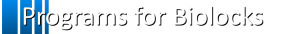
BioPup - Basic scanner and user management for the Biometric Scanner in Gopher's Peripherals
[attachment=2209:BioPup_scanners.png] [attachment=2232:BioPup_users.png] [attachment=2231:BioPup_userInfo.png] [attachment=2230:BioPup_manual.png] MC 1.6.4 | CC 1.58 | Gopher's Peripherals 2.13 or MC 1.7.10 | CC 1.73+ | Gopher's Peripherals 2.2
Pastebin: H8LKg8kS
ComputerCraft: pastebin get H8LKg8kS BioPup
Installation: Simply connect an advanced computer to one or more biolocks (directly or via modem/network cable) and install BioPup
Special thanks to theoriginalbit for his custom read function.
InnKeeper - Hotel/base room/door management for the Biometric Scanner in Gopher's Peripherals
[attachment=2202:MainScreen.png] MC 1.6.4 | CC 1.58 | Gopher's Peripherals 2.13 or MC 1.7.10 | CC 1.73+ | Gopher's Peripherals 2.2
InnKeeper thread
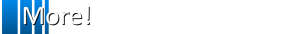
WiRe - Redstone Master Control for your base
[attachment=1673:WiRe Server Mon.png] MC 1.6.4 & CC 1.63 or MC 1.7.10 & CC 1.64+ or MC 1.8 & CC 1.76
WiRe thread
buttonBuddy - A basic button API
MC 1.6.4+ | CC 1.58+
buttonBuddy thread
cableBuddy - A basic bundled cable API
MC 1.6.4+ | CC 1.58+
cableBuddy thread
Monitor Message Scroller - Custom scrolling message on advanced monitor(s)
MC 1.6.4+ & CC 1.63+
Pastebin: sM3Q6qaY
ComputerCraft: pastebin get sM3Q6qaY mms
Installation: Connect one or more advanced monitor arrays to a computer and run the program. Monitor arrays should be 1 tall and all of equal width. Press q to stop the current message and enter a new one. Type quit in the message field to exit the program.
Command line options (for startup, etc.):
- Use quotes around your text if more than one word
- Text scale should be 0.5 through 5.0
- Only text and textScale are required (centerMessage, flashMessage, and resetColor are optional - to turn on, use the letter y)
mms <"text"> <textScale> <centerMessage> <flashMessage> <resetColor>
Self-clearing, multi-monitor graffiti board - Draw whatever you like on each monitor array, clears every 15 minutes
MC 1.6.4+ | CC 1.63+
Pastebin: eq9ht0wJ
ComputerCraft: pastebin get eq9ht0wJ graffiti
Installation: Connect one or more 2+ tall by 1+ wide advanced monitor arrays to a computer and run the program. Each attached monitor array can be a different size if desired. Press q to stop the program.
showMethods - Display the methods available on all connected devices
MC 1.7.10+ & CC 1.64+
Pastebin: FxyJJ9R9
ComputerCraft: pastebin get FxyJJ9R9 showMethods
Requires an advanced computer
Press F1 in the program for basic help
ccTuner - Basic playback and station management for OpenFM
[attachment=2433:ccTuner - main.png] [attachment=2435:ccTuner - Radionomy.png] [attachment=2434:ccTuner - Other.png] MC 1.7.10 | CC 1.73+ | OpenFM
Pastebin: hKuKNEcM
ComputerCraft: pastebin get hKuKNEcM ccTuner
Installation: Simply attach an OpenFM tuner (with attached speaker) to an Advanced Computer and install ccTuner
Operation: Left click a station to play, right click to edit, middle click to delete. Stop is at the top left, volume is next to stop. F1 for basic help.
Other: For 'Other' sites, paste the entire stream URL in the Channel field
StarCaster - Customizable fireworks show for the MoarPeripherals Fireworks Launcher
[attachment=2608:StarCaster.png] MC 1.6.4 & CC 1.63 or MC 1.7.10 & CC 1.64+
MoarPeripherals thread
(StarCaster is included with MoarPeripherals)
Get the latest version on Pastebin (in cc: pastebin get mwdc6bK9 StarCaster)
Special thanks to theoriginalbit for many custom functions and a lot of help and feedback

cc10 - X-10 like wireless redstone control for advanced wireless pocket computers
[attachment=1674:cc10edit.png] MC 1.6.4 & CC 1.63 or MC 1.7.10 & CC 1.64+ or MC 1.8 and CC 1.76
cc10 thread
gtRemote - GUI based turtle remote for advanced wireless pocket computers
[attachment=2416:gtRemoteControl.png] MC 1.6.4 & CC 1.63 or MC 1.7.10 & CC 1.64+ or MC 1.8 and CC 1.76
gtRemote thread
*** Old/Retired Programs ***
Fireworks show - Automated fireworks show for Misc. Peripherals Fireworks Launcher
[No screenshots] MC 1.5.2-1.6.4 / CC 1.53-1.58 | Misc. Peripherals mod
Fireworks show thread



