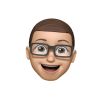Posted 05 June 2014 - 06:07 PM
Because I do not have any standard log files are, I have written a script. With this script you can create log file, then error and texts in skive what your script does. This can be useful if you are going to develop something, you can easily see where it goes wrong because you are in the log writes what the script does. Also there is a handy feature in the error script. If there is an error (eg login request from a computer that is not on the white list, etc) that error can be transmitted to a computer, as a result you can monitor all computers from a distance.
You can use this script as API or script. Don't forget it when you used this as API the settings below in the script.
Pastebin: J2bF3fpf
You can use this script as API or script. Don't forget it when you used this as API the settings below in the script.
Pastebin: J2bF3fpf
-- settings log scipt
local logfile="/Logfile.txt" -- This is the destination where the logs and errors in writed.
local logfiledisable=true -- To turn of the log file, change this to 'false'.
local erroronly=false -- If this setting on 'true' then putt only errors in the log file.
local screenlog=true -- This setting show the log file on the computer screen, to turn it off, change this to 'false'.
local timedate=true -- This setting can you change the time to 24h or 12h (AM/PM). True = 24h, false = 12h (AM/PM)
local senderror=false -- If this settings on 'true' then send the errors to a computer. You must be installed a rednet modem!
local senderrorid=0 -- Change this to the ID where the errors send to.
local closemodem=true -- This setting will close the modem after send error report.