Posted 12 June 2014 - 07:29 PM
Ever wondered how to make circles in Minecraft ? Well if you're as lazy as I am, you'll want to have a turtle doing it for you, and spend a week working on the program that does it in twice the time it would have took you. And I have good news, because I already spent my week on this program !
You can get the program on pastebin:
pastebin get 0v97Mcmu cylinder
How it works:
-Place the turtle (you don't need a fancy turtle, a normal one is enough) one block above the one you want the circle in, like this:
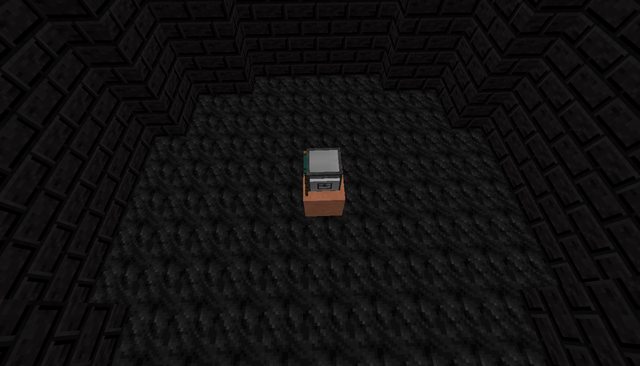
-Run the program with appropriate parameters, for example
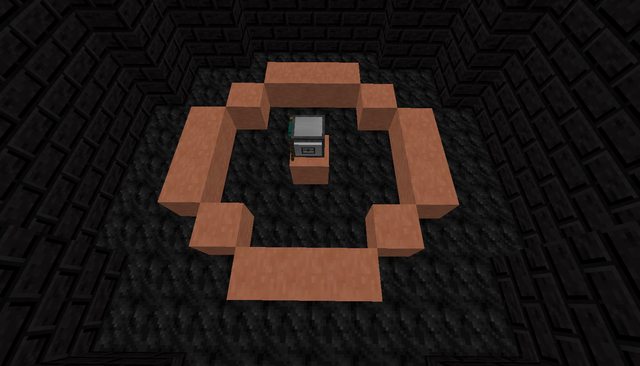
The cylinder builds upward, so it builds another circle above the previous one
Examples of circles:

The redstone lamps represent blocks that are not part of any circles

Example of builds with the program
Don't forget to put blocks in the turtle's inventory ! If you don't have enough fuel, the programs says how much you need, it's an estimation but it's close.
But why stop at building cylinders, when you can dig one ?
Presenting the digging program: pastebin get GAcEdHKC digCylinder
It can dig up, down or in front of the turtle, place it the same way as the cylinder turtle, in front, above or below the center of the cylinder you want to dig out
Enter parameters, for example
It will dig a cylinder of 3 blocks radius and two blocks high above the turtle.
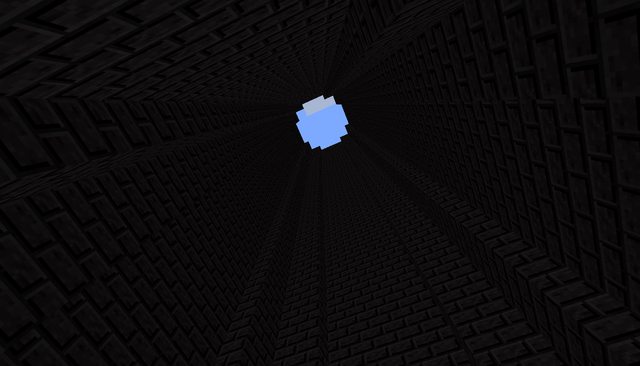
This pit was dug up by a turtle, its radius is 6 including the walls, they were built by the cylinder program
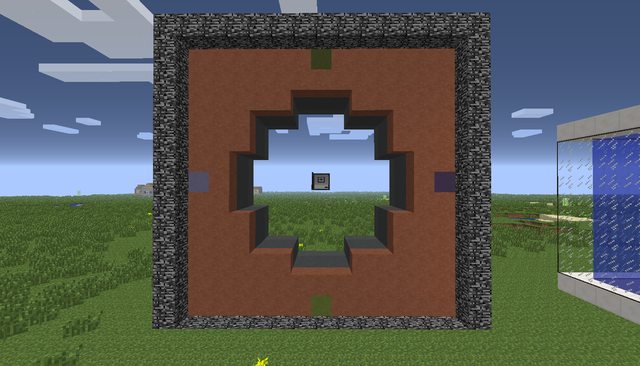
Example of how the digging porgram works with "front" as direction parameter.
The scripts were made with ComputerCraft 1.58. I play Tekkit, so I don't have access to 1.6 features (I can't wait). I would like feedbacks ! If you have an idea on how I can improve them, or have a request, please go ahead. Thanks for your time !
The circle making algorithm is based on this
You can get the program on pastebin:
pastebin get 0v97Mcmu cylinder
How it works:
-Place the turtle (you don't need a fancy turtle, a normal one is enough) one block above the one you want the circle in, like this:
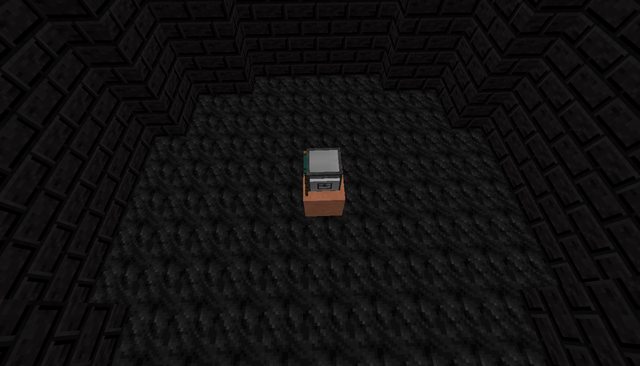
-Run the program with appropriate parameters, for example
cylinder 3 1
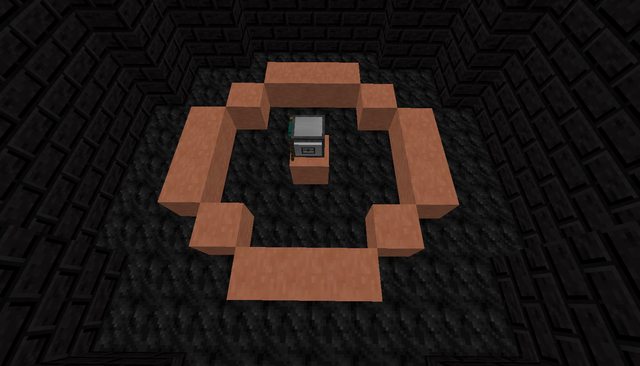
The cylinder builds upward, so it builds another circle above the previous one
Examples of circles:

The redstone lamps represent blocks that are not part of any circles

Example of builds with the program
Don't forget to put blocks in the turtle's inventory ! If you don't have enough fuel, the programs says how much you need, it's an estimation but it's close.
But why stop at building cylinders, when you can dig one ?
Presenting the digging program: pastebin get GAcEdHKC digCylinder
It can dig up, down or in front of the turtle, place it the same way as the cylinder turtle, in front, above or below the center of the cylinder you want to dig out
Enter parameters, for example
digCylinder 3 2 up
It will dig a cylinder of 3 blocks radius and two blocks high above the turtle.
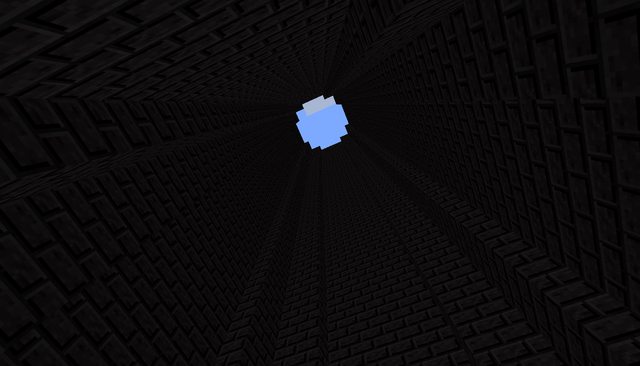
This pit was dug up by a turtle, its radius is 6 including the walls, they were built by the cylinder program
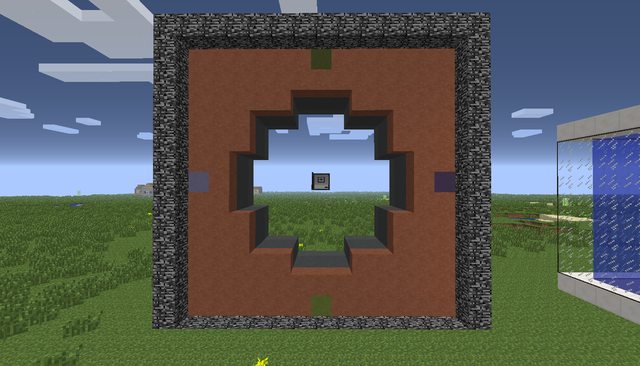
Example of how the digging porgram works with "front" as direction parameter.
The scripts were made with ComputerCraft 1.58. I play Tekkit, so I don't have access to 1.6 features (I can't wait). I would like feedbacks ! If you have an idea on how I can improve them, or have a request, please go ahead. Thanks for your time !
The circle making algorithm is based on this
Edited on 17 July 2014 - 07:52 PM



