Posted 15 June 2014 - 06:36 PM
areaC
v0.11
What is areaC? It is a program for computers which lets you control other computers' redstone output with one click.
How it works?
Spoiler
It works like so: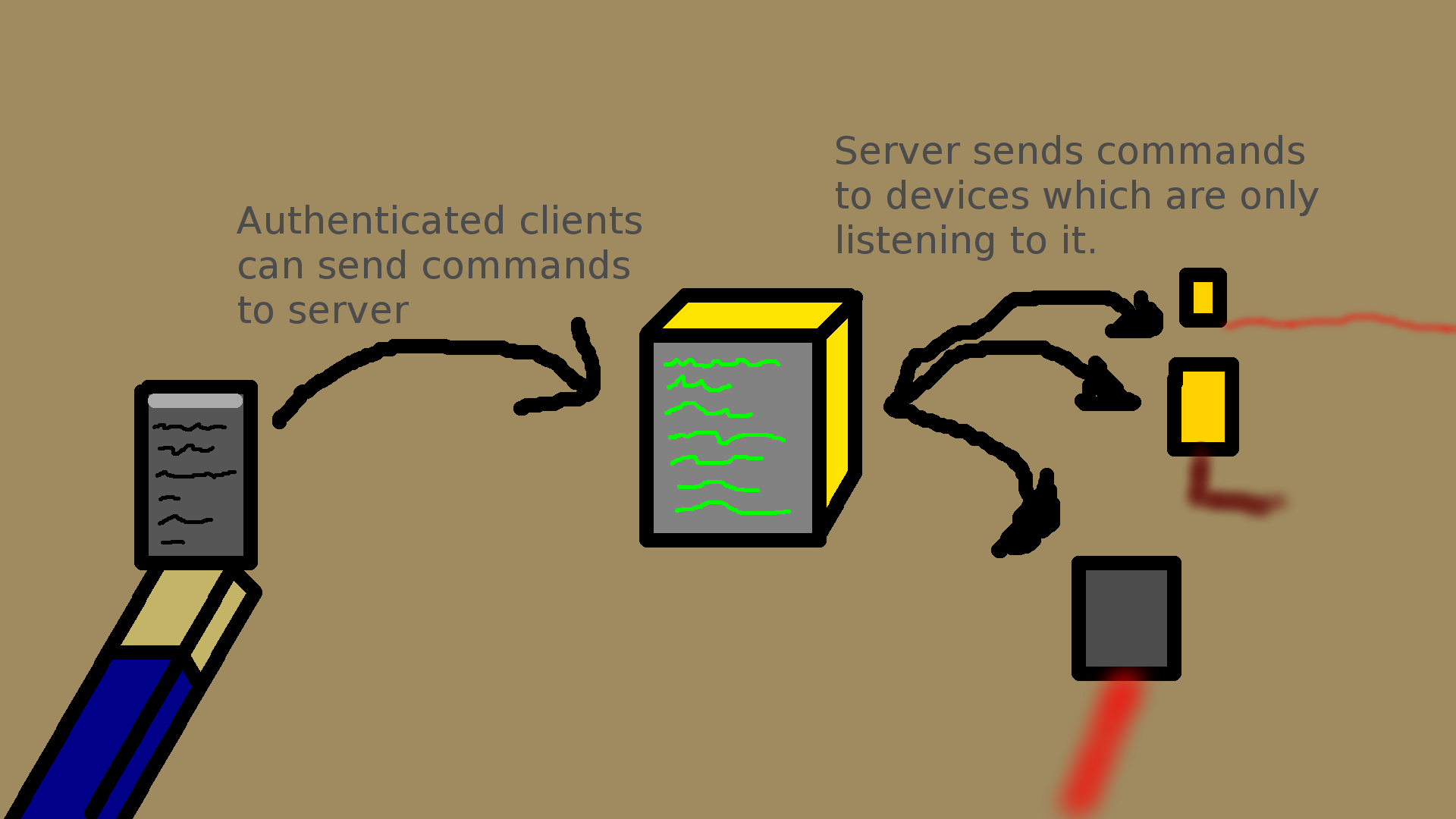
Why I need server to control everything if I can control everything directly from my pocket computer?
Well if you loose your pocket computer you can craft new one, install the program, connect and all the IDs are still there! Also in the future versions I will add support for stuff like this:
Multiple client support.
Every client has different access level to various stuff.
Features
Spoiler
- Remote control various computer's output.
- Password protection so nobody will be able to control devices from outside.(Thanks to GravityScore for his SHA256 hashing implementation for securing your password if someone gets access to files(for example server owner)).
- Saving devices list with your own custom names(don't add too many devices because currently scrolling is not implemented so not all devices can fit inside the screen).
Spoiler
type this in any device and you will be able to choose what to installpastebin run 3Q6fykmfUpdating
Spoiler
Currently there's no updater included, but later on it will include it. For now hold ctrl+t for a bit and rerun the installer. It will wipe your device list(for now, in next version probably going to be fixed)Video
Spoiler
[media]http://youtu.be/oq-nrTtGlUY[/media]Notices:
1.The client was designed for pocket computers, if you wish it on normal computer you must place modem in the back of computer
2.You may need 2 tries to connect to the server(after first try you will also need restart server) as the empty list of devices and their names doesn't send correctly from the first try(better add device after successful launch, going to be fixed in 0.2).
Leave all bugs because I'm pretty sure it contains them(specially when you are using stone computers as server/device)
Edited on 17 June 2014 - 09:58 AM
