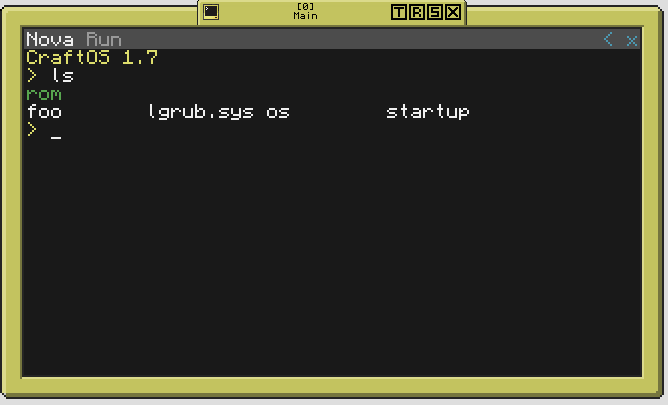Spoiler
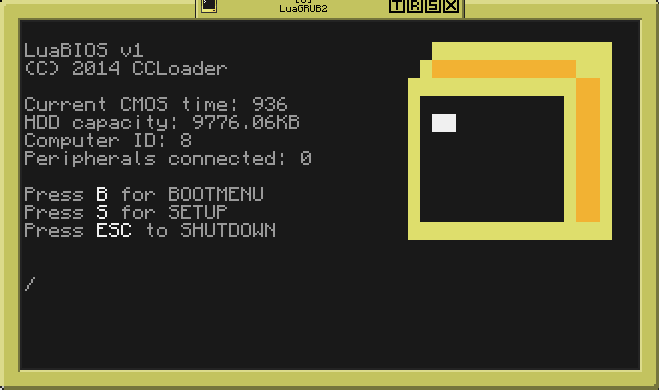
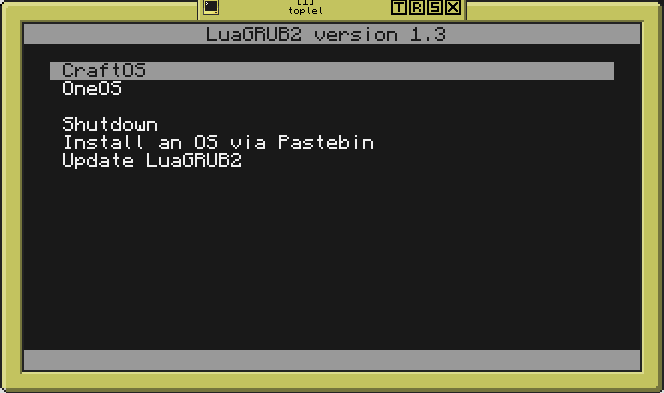
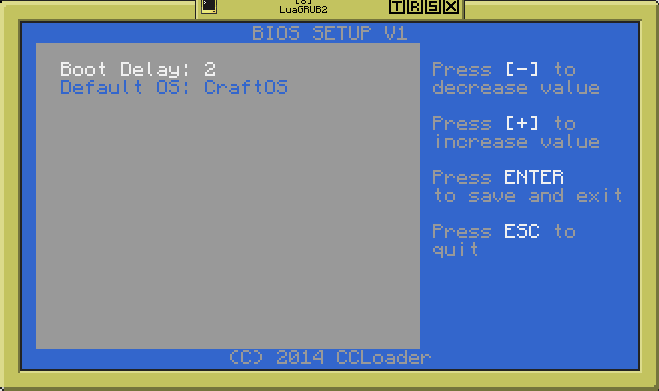
Created with the blessing of skwerlman with his original project of LuaGRUB (a GRand Unified Bootloader), which I have
This program is a bootloader, which allows you to run multiple operating systems at once. The twist is that it's currently 100% compatible with all current OSes (They even run in a sandbox!). No need for any relative path voodoo. (Well, they should work, unless they do something I haven't predicted.)
New: You can now disable HTTP and Rednet, if you need to sandbox an OS. You can change these settings in the BIOS SETUP.
How to install an OS with LuaGRUB2
Use the "Install an OS via Pastebin" option for the easiest way to to do this. If you're feeling adventurous, manually copy the entire contents of the OS over to a folder you created inside the "/os" folder.
Note to OS devs: If you would like to integrate your OS with LuaGRUB2, but have no idea how to do it, don't be afraid to ask me because I would be glad to help.
How to install LuaGRUB2
If you have already installed an OS, backup or rename the file at "/startup". I cannot stress this enough. LuaGRUB2 requires this file to be able to let you select an OS, so when LuaGRUB2 installs, it will overwrite this file, possibly locking you out of using that operating system for good, requiring you to re-install it.
I'll also (re)address this issue in a later update.
Use this to run the installer (Desktop and Pocket):
pastebin run N3917AaNNote for people updating from v1.x to v2.x: Run the installer again. The inbuilt updater has lost backwards compatibility to 1.x, so it won't do anything.
Certified OSes
All OSes and installers should be compatible now (Assuming you're using the inbuilt install option), but there's always the chance that it might not. Please report any that don't work.
Credits:
Spoiler
Oeed, for his Drawing.lua API and update framework
ElvishJerricco for his JSON API for the BIOS settings
And most importantly, skwerlman for the original code. Around half of it is his, and the most things I have been doing is patching his code and upgrading features (Infact, the only thing I haven't changed greatly is the bootloader GUI!)
Github: https://github.com/R...r64bit/LuaGRUB2
One final note: I am not liable for anything this program does, such as delete files, set your house on fire etc.
Please, post any suggestions, bug reports or comments!