Posted 03 July 2014 - 01:52 PM
NanoOS
NanoOS is unlike most other operating systems not just a fancy gui with some games. NanoOS is an operating system made for easy file management through a graphical user interface. It allows you to create directories by only clicking a couple buttons. It supports an infinite amountof users, and will display any program you have on your desktop. With it's own filemanager you are able to edit files, add new files from scratch, add files from pastebin and delete files with some simply mouse clicks. NanoOS is not an operating system made to look fancy, it's made to work. NanoOS aslo has a built in shell which allows for you to work in your directory as if it was the base directory. You can not access another account's files from your account and every account is password protected.
Installation:
simply run the following on an advanced computer, turtle or pocket computer (optimized for advanced computers)
Information:
screenshots:
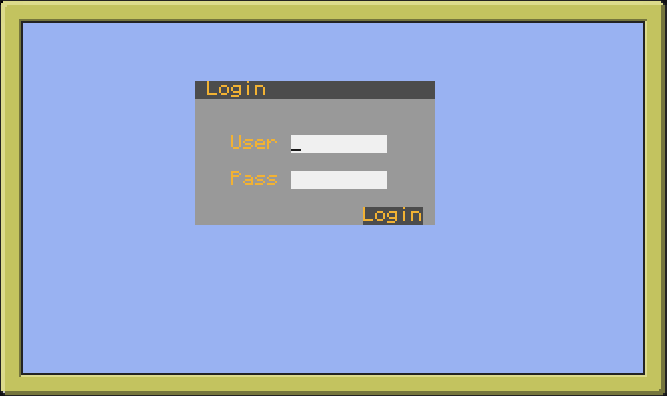
Desktop:
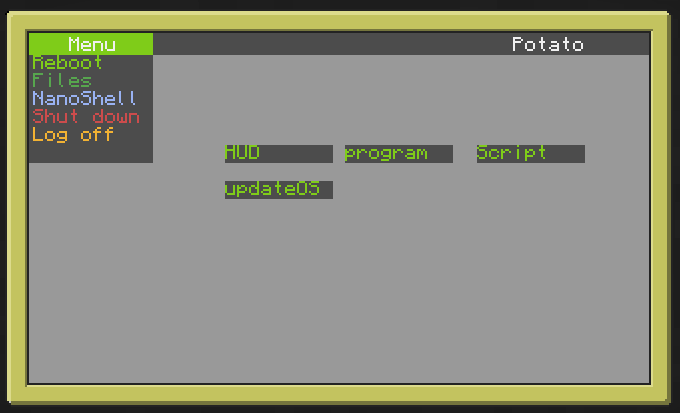
Filemanager
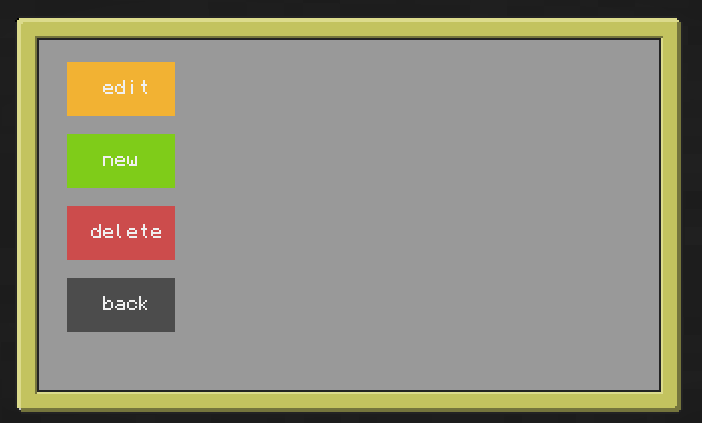
Video:
Todo list:
If any bugs are found by you, please send it to me through a private message or reply to this topic.
If you want YOUR program to come with NanoOS feel free to send me a message or reply on this topic with your program, If I find it suitable for NanoOS I might make it one of the default programs on NanoOS
Tips/feedback is always welcome!
NanoOS is unlike most other operating systems not just a fancy gui with some games. NanoOS is an operating system made for easy file management through a graphical user interface. It allows you to create directories by only clicking a couple buttons. It supports an infinite amountof users, and will display any program you have on your desktop. With it's own filemanager you are able to edit files, add new files from scratch, add files from pastebin and delete files with some simply mouse clicks. NanoOS is not an operating system made to look fancy, it's made to work. NanoOS aslo has a built in shell which allows for you to work in your directory as if it was the base directory. You can not access another account's files from your account and every account is password protected.
Installation:
simply run the following on an advanced computer, turtle or pocket computer (optimized for advanced computers)
pastebin run dQf8NQq5
Information:
- If no accounts exist they will be made when trying to log in.
- The file manager and shell are located in menu at the top left of the screen.
- The built in shell can be closed by typing 'stop'.
- Directories will be shown with a different color on the desktop.
- Directories can currently only be made through the shell.
screenshots:
Spoiler
Login window: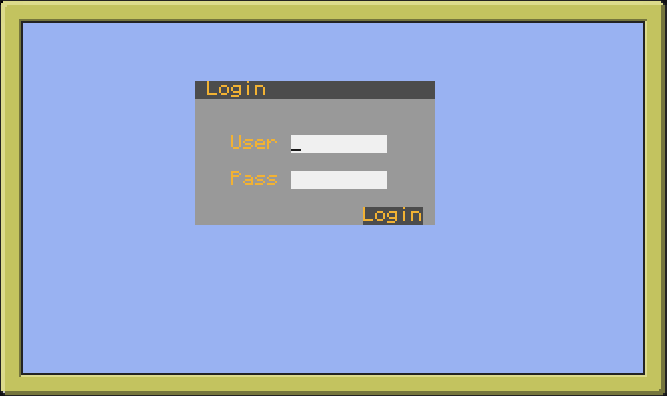
Desktop:
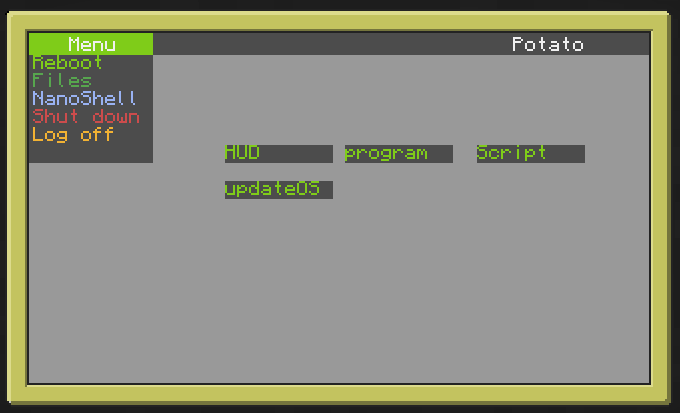
Filemanager
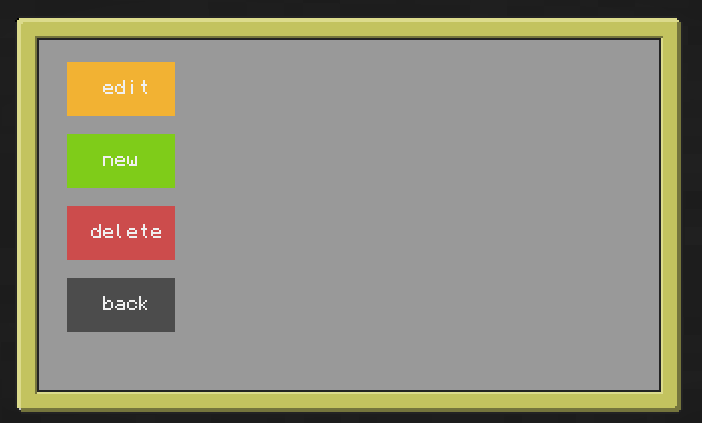
Video:
Spoiler
[media]https://www.youtube.com/watch?v=UwVGhxOMtIc[/media]Todo list:
- Add the option to create directories through the file manager
If any bugs are found by you, please send it to me through a private message or reply to this topic.
If you want YOUR program to come with NanoOS feel free to send me a message or reply on this topic with your program, If I find it suitable for NanoOS I might make it one of the default programs on NanoOS
Tips/feedback is always welcome!
Edited on 03 July 2014 - 06:23 PM


