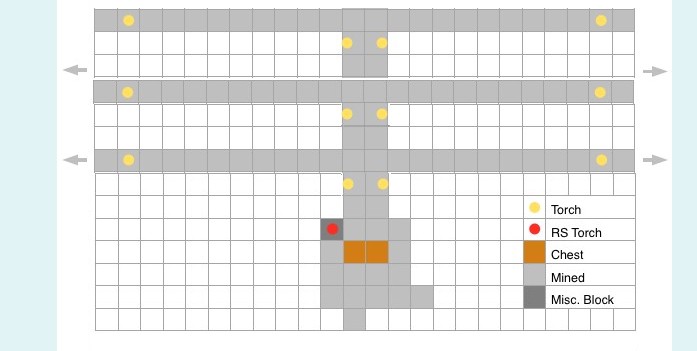Kick-@ss Summary
(Am I allowed to swear?)
This pair of programs is designed to do the hard work of branch mining for you: setting it up and digging the shafts. The first of the two programs, "Setup", digs a staircase down to the designated mining level, placing torches incrementally along the way. Once it digs down far enough, it clears out a base room and sets up a double-chest as well as a Redstone Signalling System* to tell you with a glance when something is amiss with the program.
Once that is complete, just launch the "Mine" program, input the number of branches you'd like the turtle to dig, add some more fuel and torches if needed, and then sit back and relax while the turtle goes on a spree of organized block destruction. When the turtle is running low on fuel or torches, it will drop by the chest and give you a friendly note so you can add some more. Once the turtle has completed it's job, it will return to its starting point and turn off the redstone torch on the left of the chest to signify its accomplishment.
From there, you get to do the fun part of the job: just jaunt around the pre-excavated mine shafts and release the ores from their stony prisons while you laugh with merriment. Both these programs are designed to "bridge" over any missing gaps in the underground environment, attempting to give you the more pleasurable mining experience possible. (Do note that this cannot yet deal with liquids. That's some hard sh*t for a turtle to deal with.)
So what on earth are you waiting for? Download this using the commands below and give it a whirl! Please let me know of any bugs or issues you run into.
* This is only mostly working right now.
Plans for Future Features
> Recursive functions that while, get this, dig out the ore for you! Then you don't have to do anything at all!!
> Improved redstone signalling system
> 3-high staircase dug in "Setup". (This has a number of issues, and I am looking into how to code this efficiently.)
> Ability to 'clean-up' after you've mined everything out.
- This would both collect all the torches and wall off the mine shafts to prevent zombies from wandering into other mines that may be connected to the main base room.
> Ability to craft more torches as it goes along. (This is the main issue right now; the program runs through a ton of torches.)
> Add "bridging" ability to clearing the main room.
Here is a diagram of how the turtle mines:
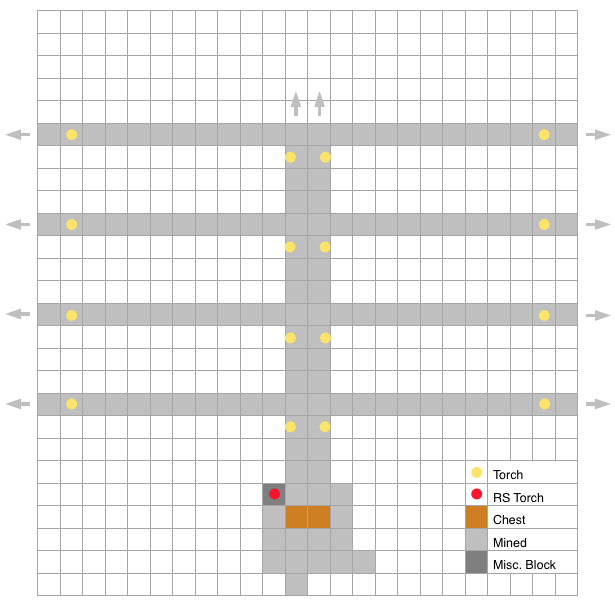
Instructions Shmeductions
Downloading the Programs
First things first, you need to get a copy of these bad boys onto your Mining Turtle. (Crafty and/or Wireless is optional/unused. Batteries not included.) Run the following commands in the turtle command interface:
pastebin get SZLnGvCu Mine
pastebin get xAx3KmZs Setup
From there, you are ready to go! See the instructions below for further help with each of the programs. If you are feeling particularly confident, or perhaps just a bit feisty, see if you can't get it up and running just using the on-screen instructions. (It would also be good for me to know if some clarification is needed, but this is mostly about your feisty-ness.)
Setup
Run the program by typing "Setup" in your terminal (without the quote. C'mon man.) From there, you need to fill slot 16 with a butt-load of torches, (I just realized how disgusting of a term that really isl, and we were saying that in elementary school!), slot 15 with two chests, and slot 14 with a single redstone torch. Then you must take heed of your current Y-coordinate. Locate that using <F3> or Rei's Minimap, if you're using Tekkit like me, then input that into the program. Next, designate your desired mining level. I recommend level 11 or 12, I personally do the latter. But hey, it's your turtle, and your copy of the program, do whatever the hell you want, I DON'T CARE. (I kind of do.) Then fuel up with whatever you got. It will use any fuel left over from this program when mining, as long as you don't break the turtle in between. (Don't do it, you dolt.) After that, you're off! Or rather, the turtle's off. But it was you who went through the arduous task of telling it where to go, so congratulations! You're clearly the real hero here.
Mine
After the turtle has finished doing it's job with "Setup" it's time to get down to (the real) business. From here, launch "Mine" by typing that into your terminal. (If you type in the quotes again, I swear to God I'mma slap you upside the head.) From here all you need to do is type in how many branches you want the turtle to mine. I usually do 20, but keep in mind that that takes multiple loads of torches, around 4000 fuel, and you need to either follow it around or use some sort of chunk loader, or the turtle with just stop. Like, it will throw down it's pickaxe, flip you the bird, exit the mine, and just fly towards the sun for the rest of eternity. And don't expect any postcards from the far lands. They don't have postage there. After you designate your distance, it's time to fuel up again. This time, it will calculate the raw cost in coal and lava buckets, that way you aren't just looking at a seemingly pointless fuel count number. Choose to refuel or, if you're feeling ballsy, just let it run. It will come begging for more fuel when it's running low. They always do. (No seriously, they always do. I programmed it that way.) Same with torches.
The rest is self-explanatory. Just sit back, relax, and all the other stuff I said up there.