Posted 22 July 2014 - 06:37 PM
Thought I'd post a basic program for touch screen control of a 'Big Reactor'. There are 3 modes; On, Off and Check Temperature. To set up, place the computer down left side facing a computer control port on the reactor, and to the right (for optimal viewing) a 3 tall by 4 wide advanced computer screen array. This does require an advanced computer and advanced screens from my knowledge, but let me know any different. If there are enough requests, I'll post a making of and/or how to video on this.
Pastebin: http://pastebin.com/Vp857vje (Now working, sorry about previous expiry, sorted now :P/>)
Example: pastebin get Vp857vje reactor
Changing 'reactor' to whatever you want it called. Make sure that the HTTP API is set to 'true' in the Computercraft.cfg config file.
I will add more functions with demand, e.g. fuel checks and warnings etc.
Happy Reactor Controlling!
-Jako
Pictures:
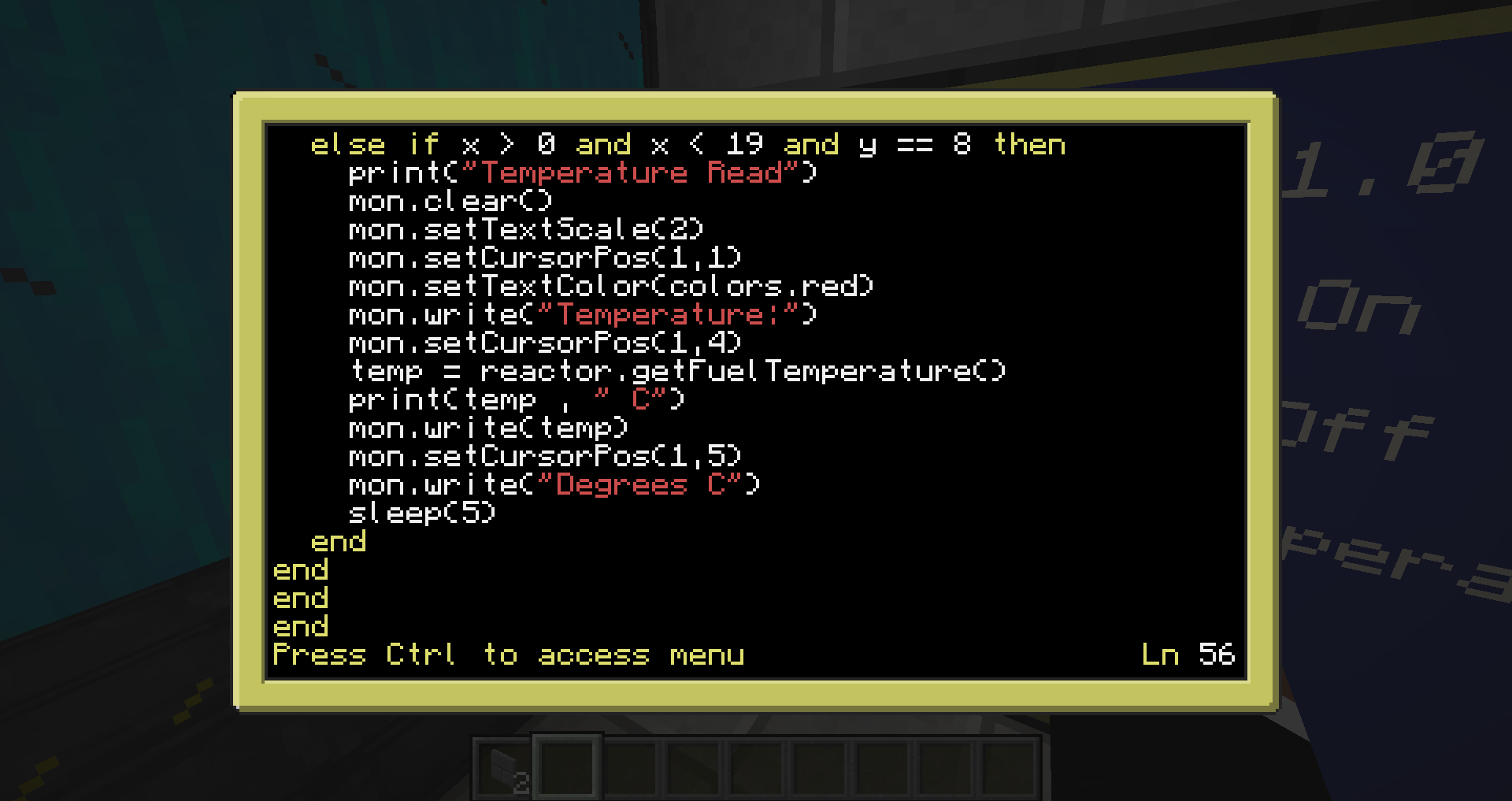

Pastebin: http://pastebin.com/Vp857vje (Now working, sorry about previous expiry, sorted now :P/>)
Example: pastebin get Vp857vje reactor
Changing 'reactor' to whatever you want it called. Make sure that the HTTP API is set to 'true' in the Computercraft.cfg config file.
I will add more functions with demand, e.g. fuel checks and warnings etc.
Happy Reactor Controlling!
-Jako
Pictures:
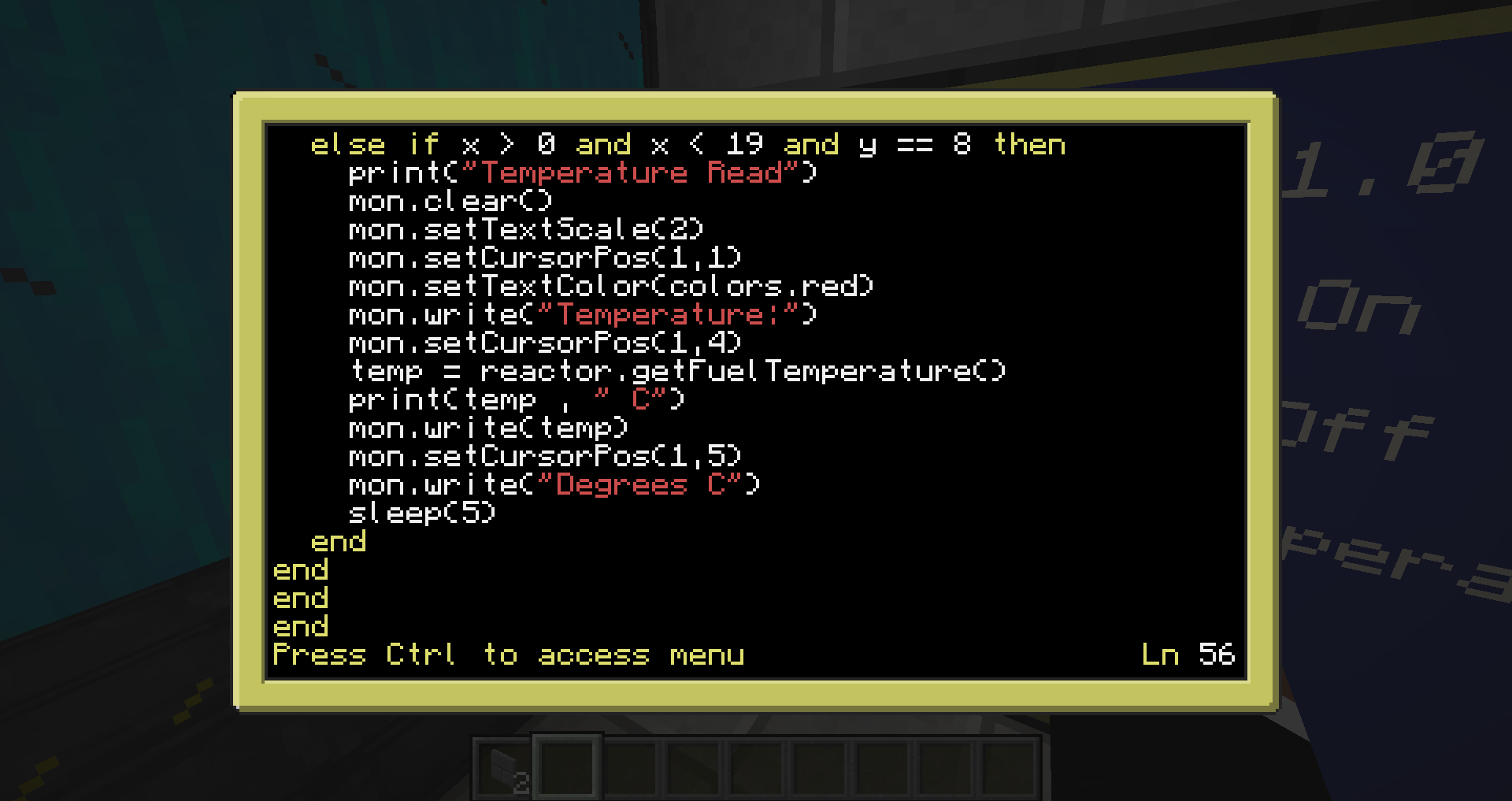

Edited on 23 July 2014 - 02:50 PM

