Posted 16 August 2014 - 01:14 PM
TE3CM 
Thermal Expansion Cell Monitoring
Quick Description
A program designed to monitor all your Thermal Expansion energy cells and make sure they never run dry.
All cells are hot pluggable, meaning all you have to do is connect them up and your good to go.
If you need to disconnect your energy cells for any reason be sure to deactivate the wired modem on that cell before removing it. If you just go ahead and remove it without disconnecting it first, the program will crash and die.
This program also supports terminal glasses. To make them work just chuck a terminal bridge on any side of the computer before starting the program.
Startup
1) Connect up all the cells with network cables and modems
2) Put a terminal bridge on any side of the computer
3) Download the program, run it
4) Choose what side you want redstone to output from
5) Choose what percentage you want redstone to turn on
6) Choose how you want terminal glasses to show the percentage charged
7) Press enter and you're good to go
Screenshots
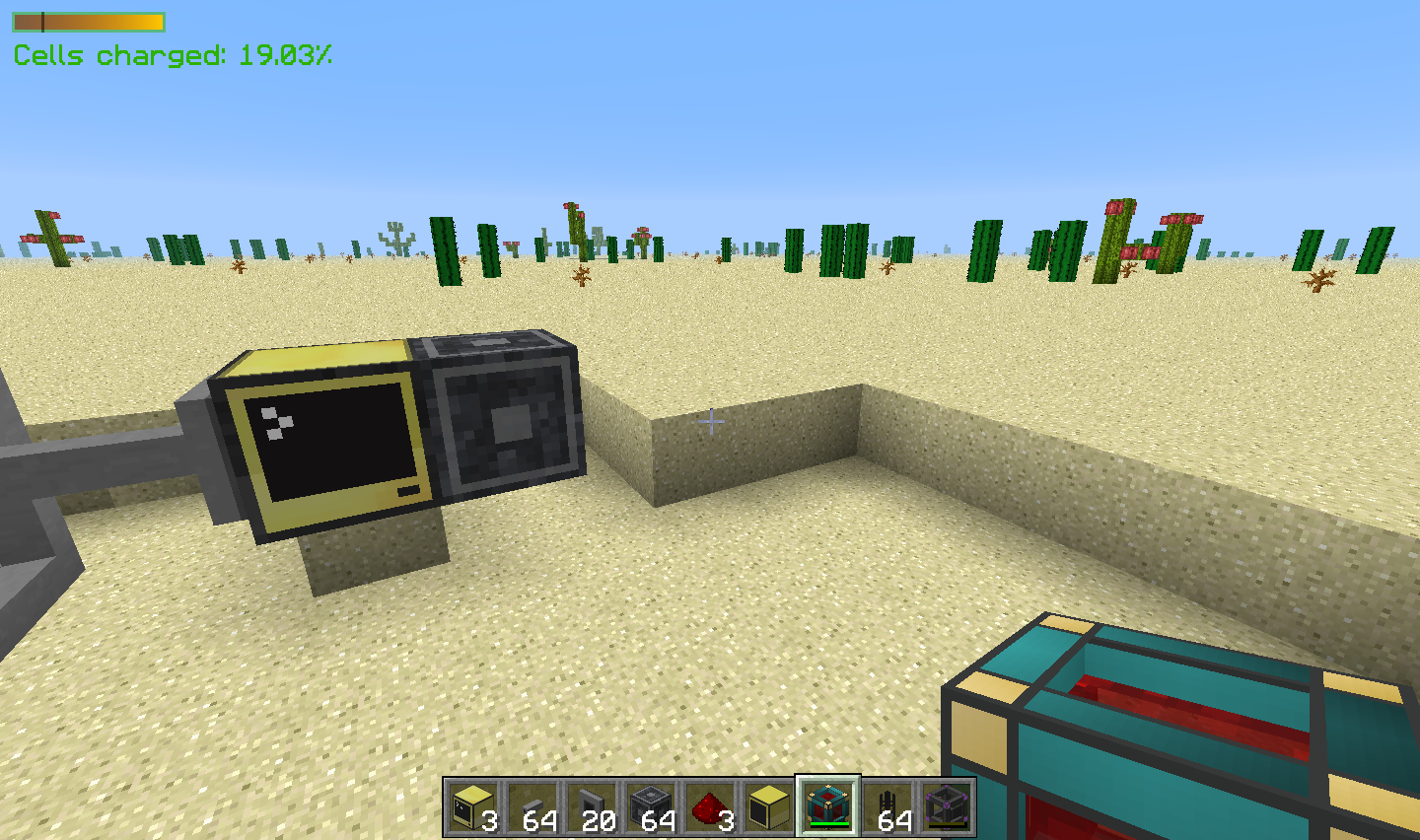
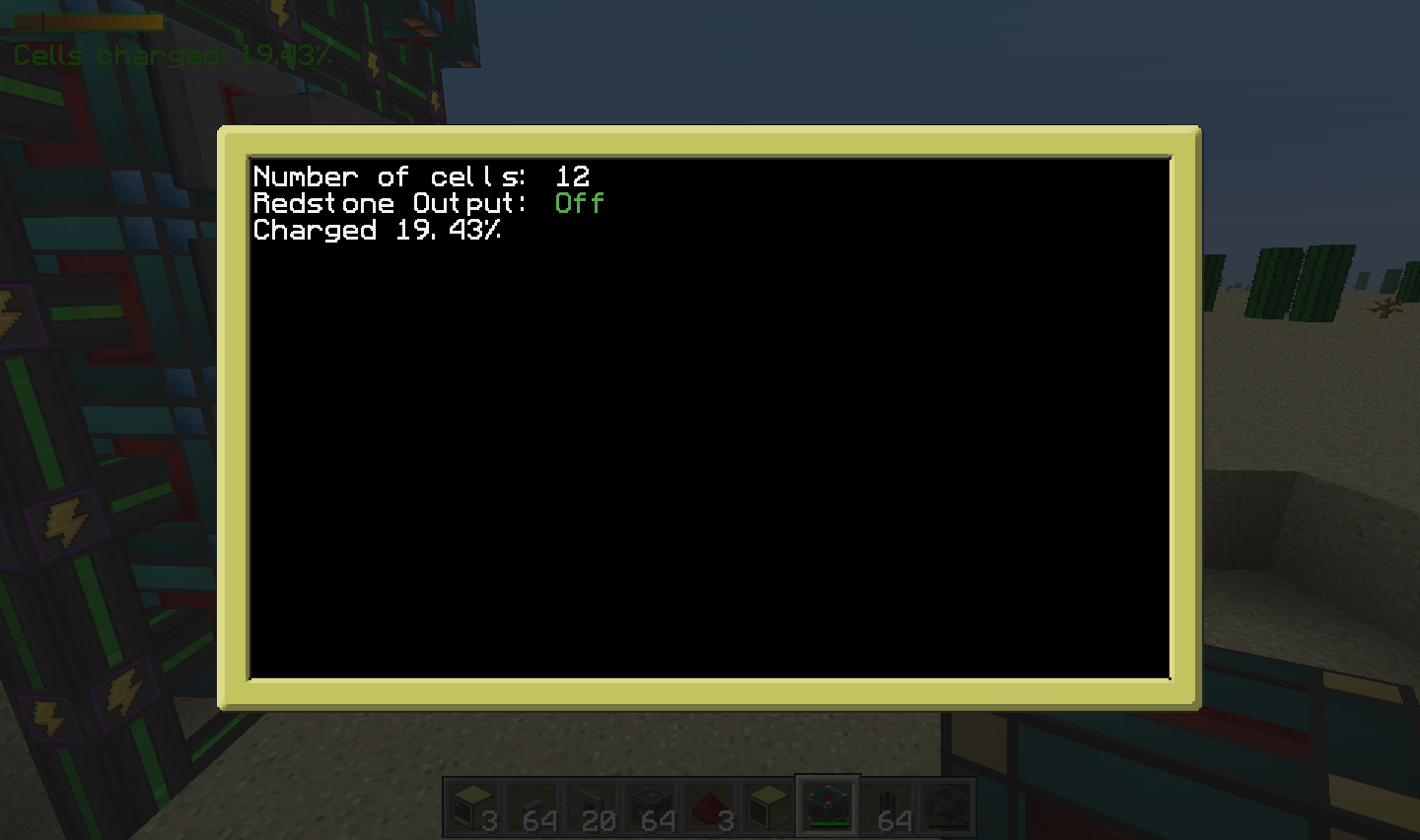

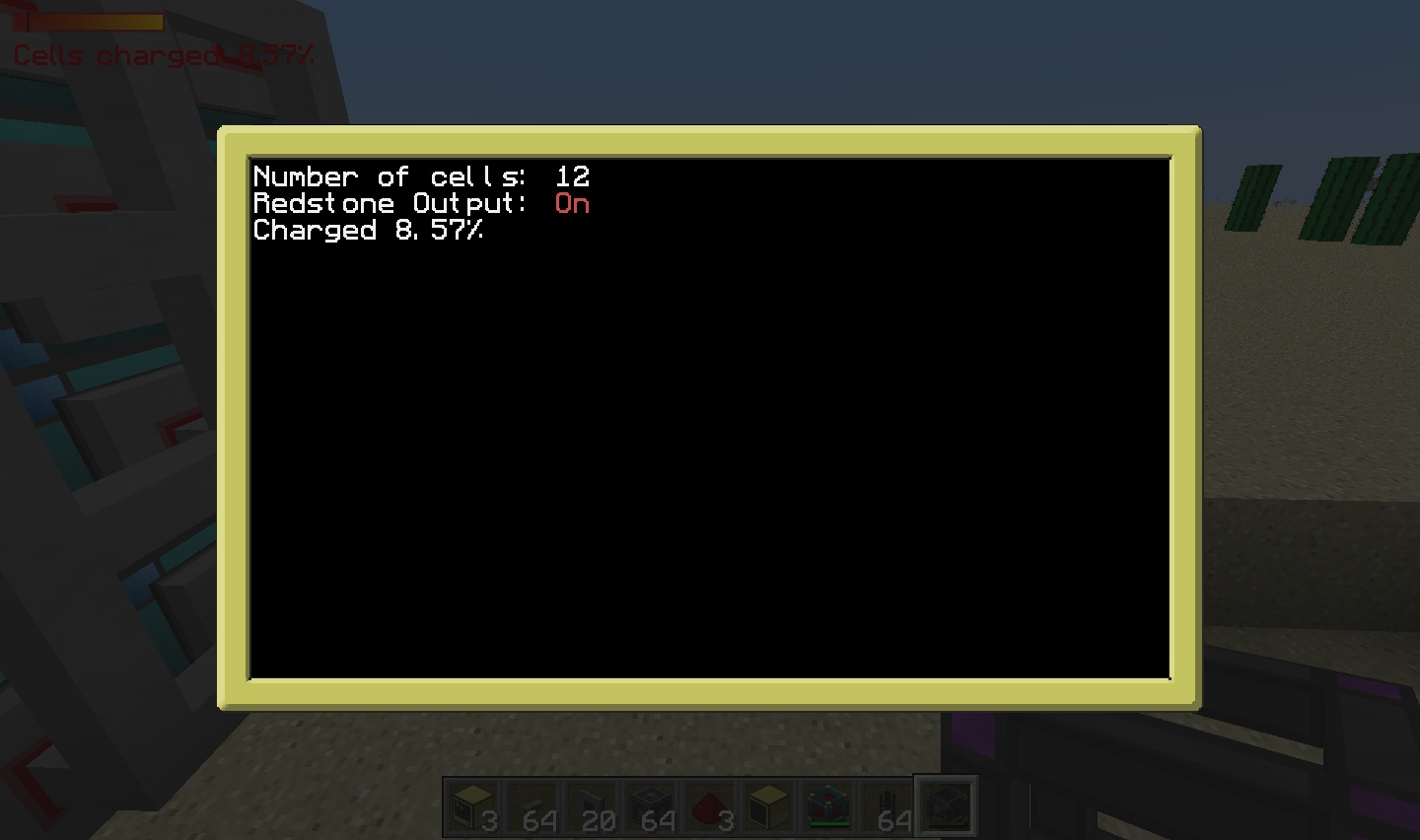
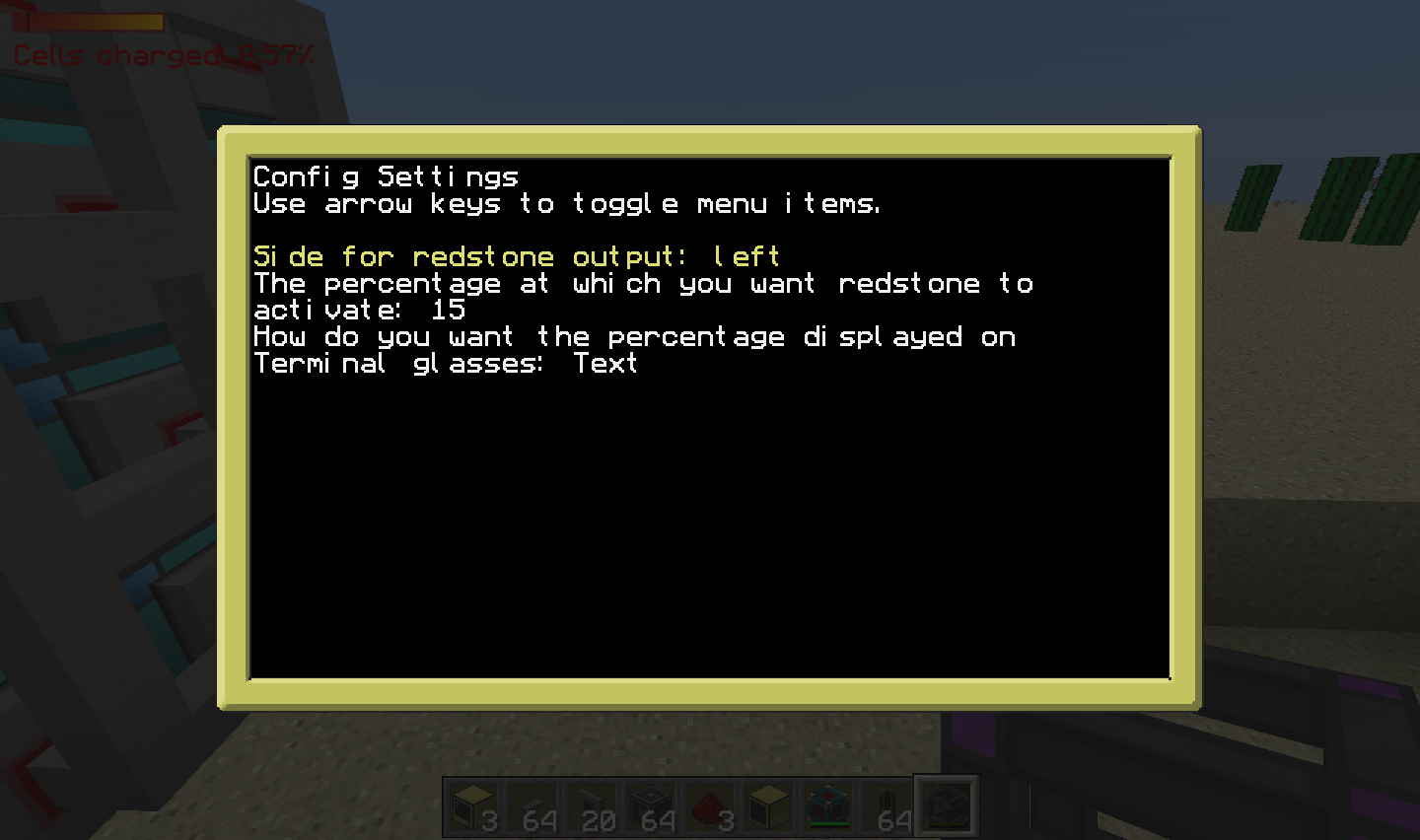
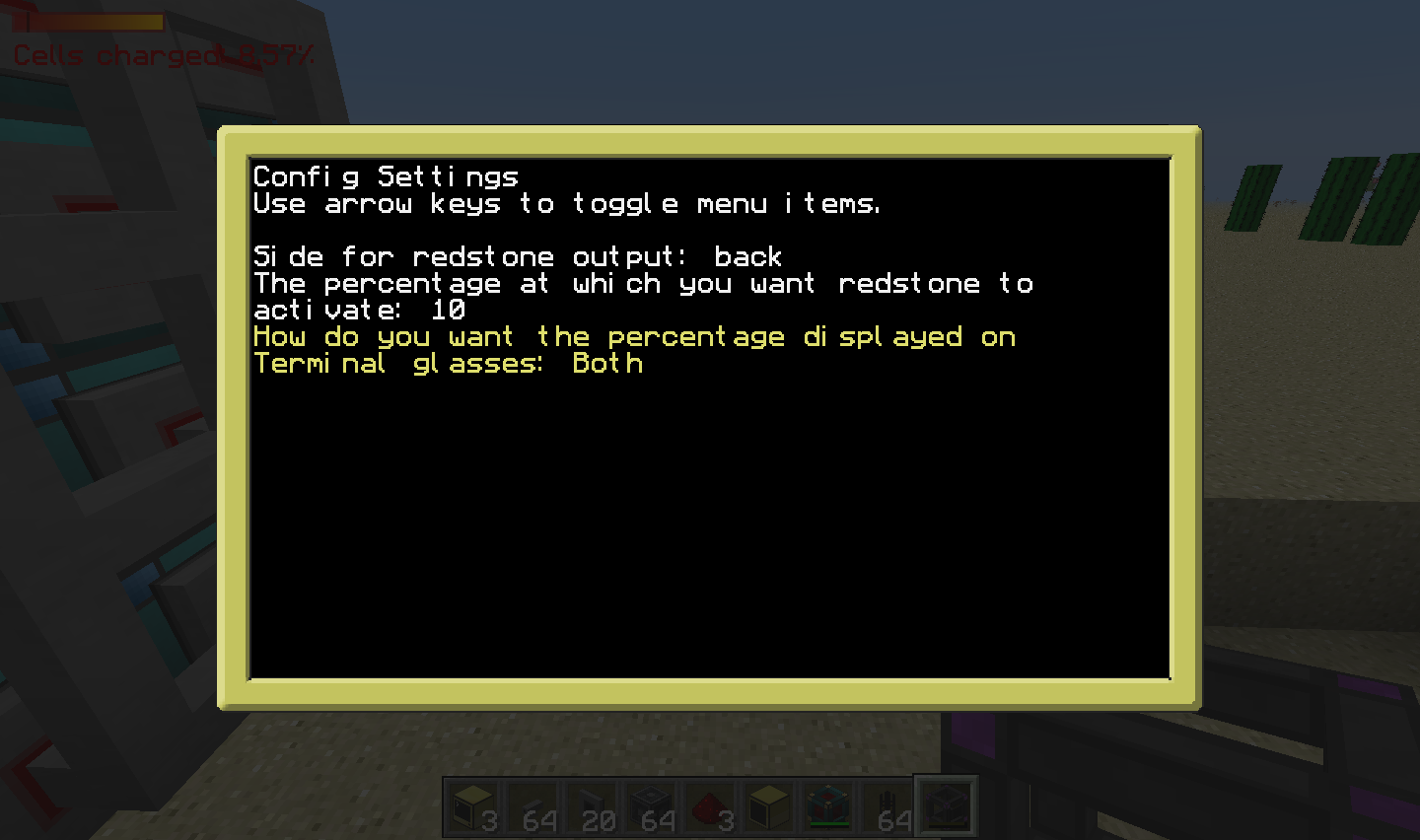
You can choose to not have the text.

Or you can choose to not have the bar

Changelog
18/08/2014
-Added redstone output
-Added percentage bar
-Added startup config options
To Do List
- General purdifying
- Add built in support for monitors
- Add support for wireless modems
- Add support for Mekanism Energy Cubes
- Add support and controls for Big Reactors
Download
To view the code click here
To download straight onto your computer just copy and run this: pastebin get ZU5svwt1 te3cm
And yeah thats it. :)/>
Thanks for any feedback given
Thermal Expansion Cell Monitoring
Quick Description
A program designed to monitor all your Thermal Expansion energy cells and make sure they never run dry.
All cells are hot pluggable, meaning all you have to do is connect them up and your good to go.
If you need to disconnect your energy cells for any reason be sure to deactivate the wired modem on that cell before removing it. If you just go ahead and remove it without disconnecting it first, the program will crash and die.
This program also supports terminal glasses. To make them work just chuck a terminal bridge on any side of the computer before starting the program.
Startup
1) Connect up all the cells with network cables and modems
2) Put a terminal bridge on any side of the computer
3) Download the program, run it
4) Choose what side you want redstone to output from
5) Choose what percentage you want redstone to turn on
6) Choose how you want terminal glasses to show the percentage charged
7) Press enter and you're good to go
Screenshots
Spoiler
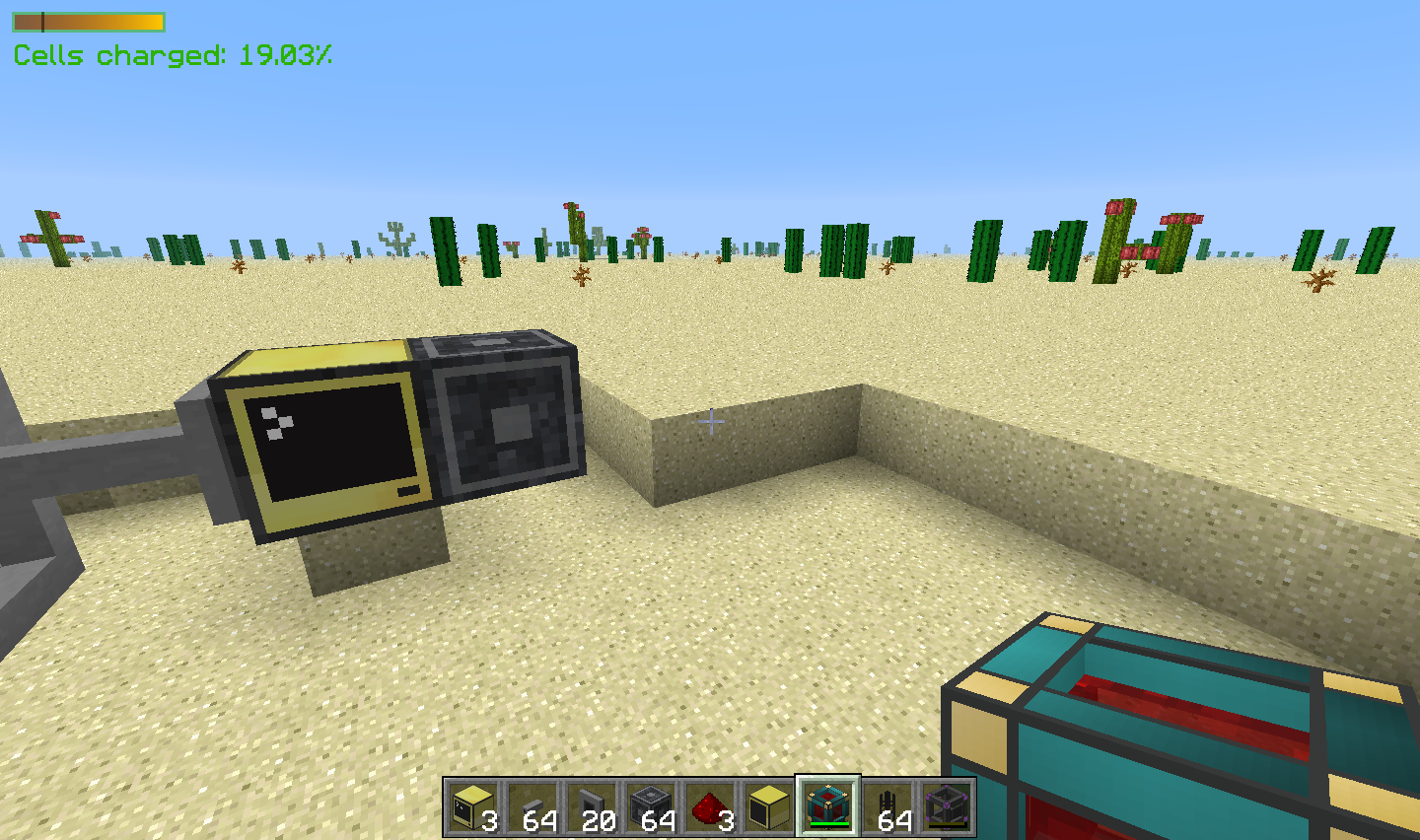
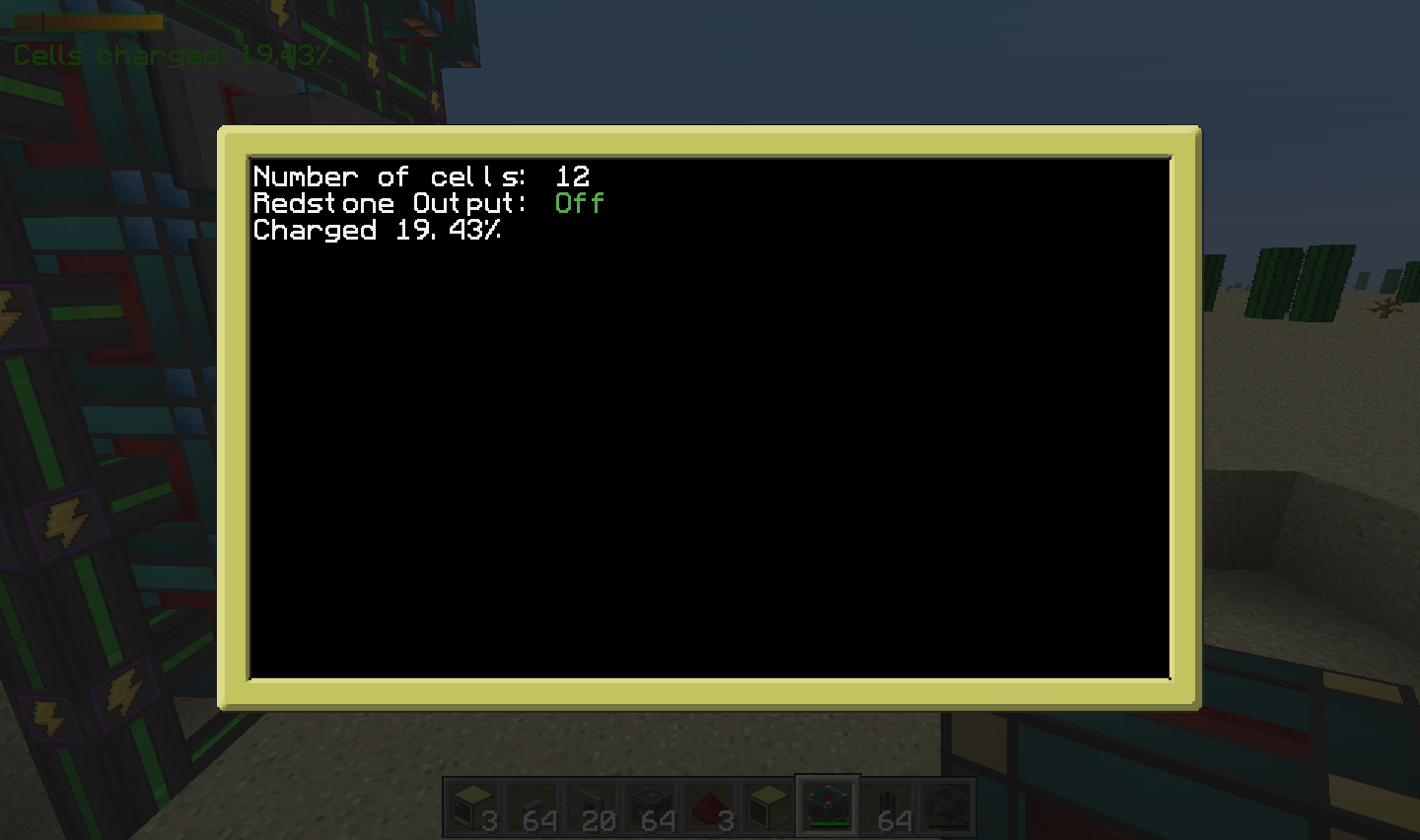

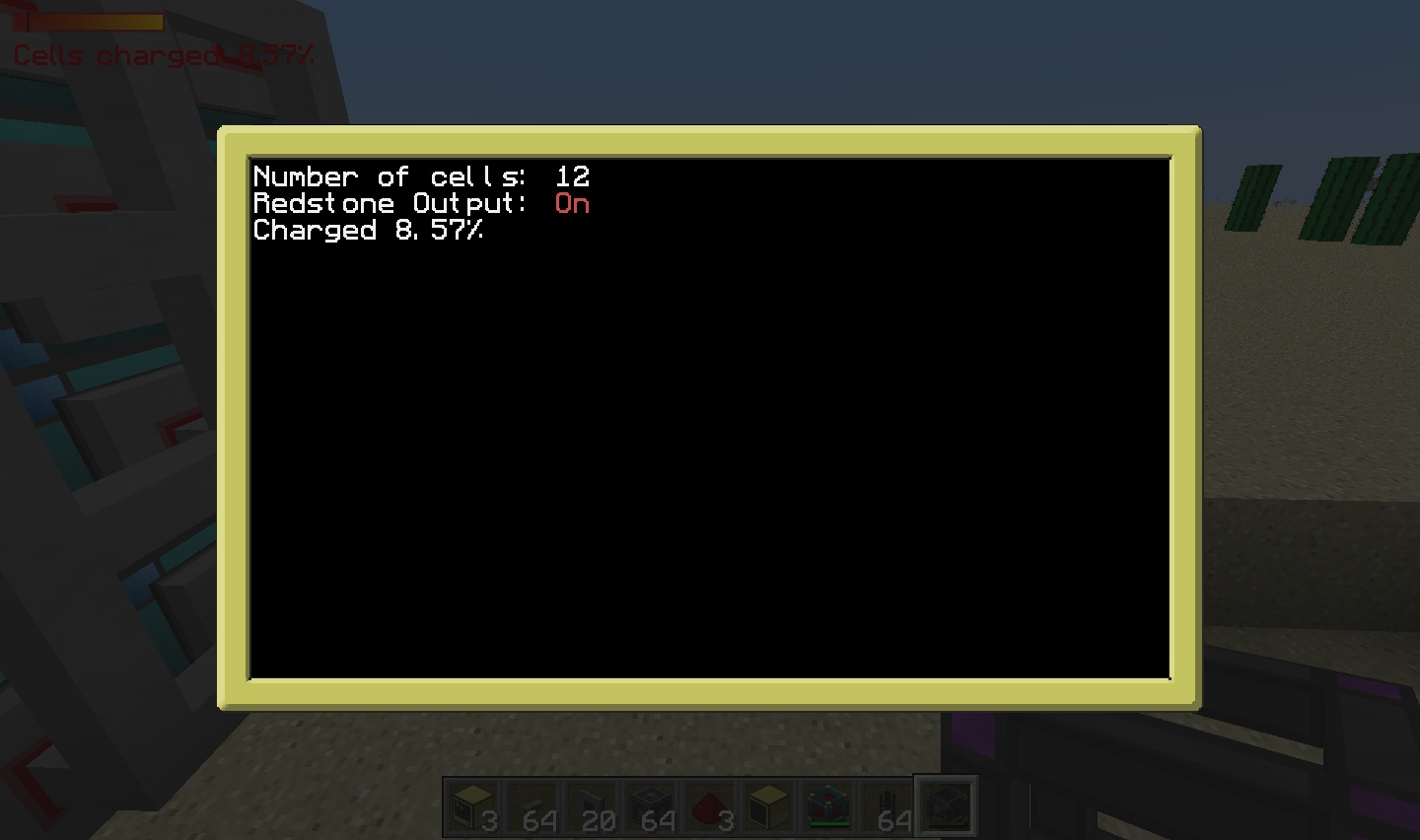
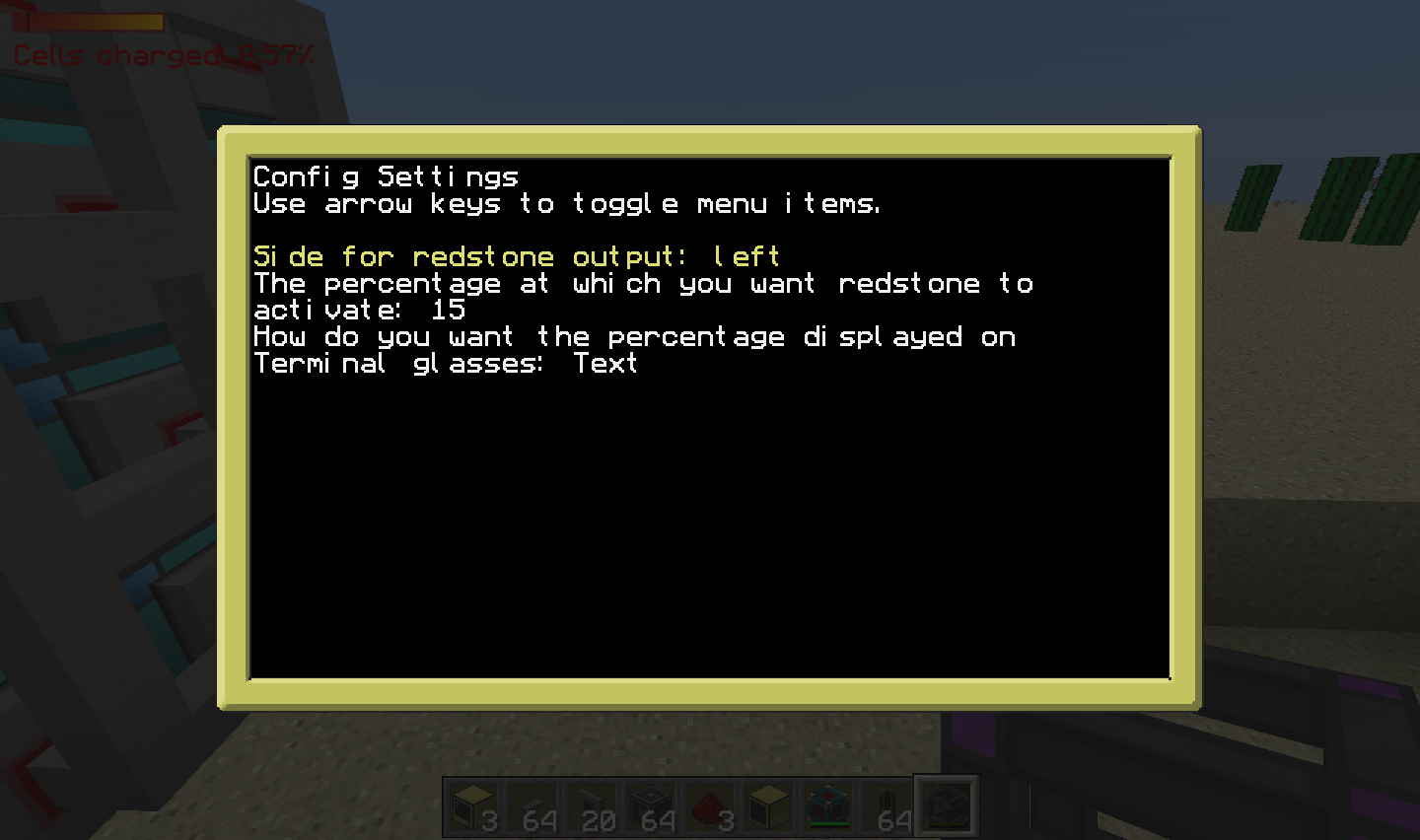
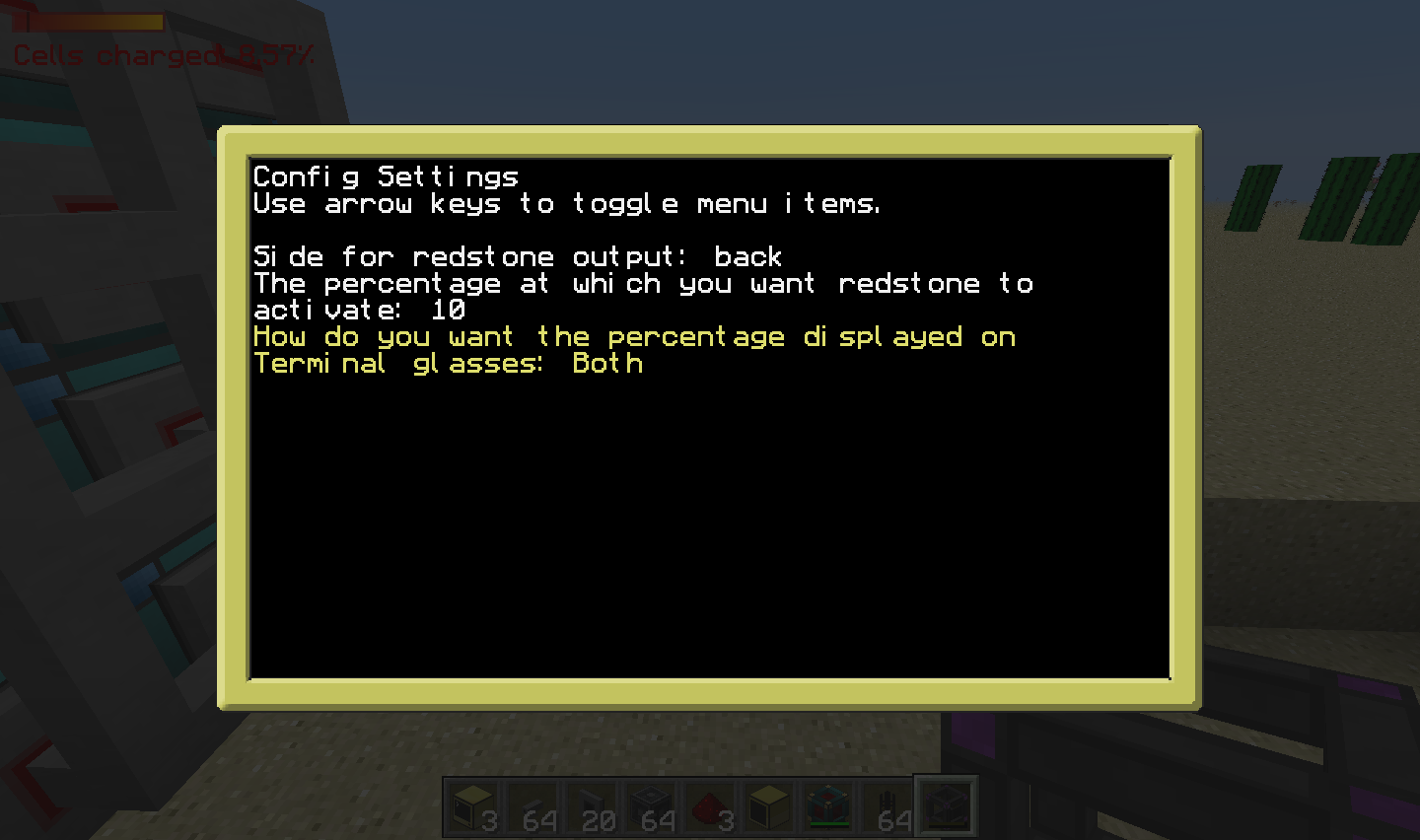
You can choose to not have the text.

Or you can choose to not have the bar

Changelog
Spoiler
Update 1.1.018/08/2014
-Added redstone output
-Added percentage bar
-Added startup config options
To Do List
- General purdifying
- Add built in support for monitors
- Add support for wireless modems
- Add support for Mekanism Energy Cubes
- Add support and controls for Big Reactors
Download
To view the code click here
To download straight onto your computer just copy and run this: pastebin get ZU5svwt1 te3cm
And yeah thats it. :)/>
Thanks for any feedback given
Edited on 18 August 2014 - 09:26 AM

