- Project dependency resolving: The developer simply adds a INSTALL file to the root of their Github repo with a few lines of code. Within that code, a developer could point to other packages as prerequisites and will attempt to install those dependencies prior to installation.
- Post and Pre Operations: A developer can add optional pre install actions, for example to prepare a certain file system, whatever. They can also issue post install actions to run at the conclusion of install. for example if you downloaded an install script, you could have that execute immediately after install. (Kinda like MySQL during install)
- Dynamic Developer base: Everyone gets their own console to add, update, and remove their packages. We store passwords in an encrypted database hash to ensure YOUR security.
Info: Your INSTALL file should be in the root of your repo and the link you provide, must be a RAW link to it. Most repos will allow you to view a file in a raw format, click that and paste the link for your location.
install =
{
preAction = function()
if (fs.exists("/sys")) then
fs.delete("/sys")
end
end,
Dependencies = {"ccgit"},
InstallHierarchy =
{
{"/M-Tech/startup","/startup"},
{"/M-Tech/sys/boot/main.int","/sys/boot/main.int"},
{"/M-Tech/sys/boot/portal.int","/sys/boot/portal.int"},
{"/M-Tech/sys/boot/version.info","/sys/boot/version.info"},
{"/M-Tech/sys/boot/~iso-temp/BIOS","/sys/boot/~iso-temp/BIOS"},
{"/M-Tech/sys/boot/~iso-temp/bootstrap","/sys/boot/~iso-temp/bootstrap"},
{"/M-Tech/sys/config/bootPrefs.cfg","/sys/config/bootPrefs.cfg"},
{"/M-Tech/sys/config/sys.cfg","/sys/config/sys.cfg"},
{"/M-Tech/sys/frameworks/CAUTH.frmk","/sys/frameworks/CAUTH.frmk"},
{"/M-Tech/sys/frameworks/CUIKit.frmk","/sys/frameworks/CUIKit.frmk"},
{"/M-Tech/sys/frameworks/kernel.frmk","/sys/frameworks/kernel.frmk"},
{"/M-Tech/sys/frameworks/mtech-boot.frmk","/sys/frameworks/mtech-boot.frmk"},
{"/M-Tech/sys/frameworks/mtech-core.frmk","/sys/frameworks/mtech-core.frmk"},
{"/M-Tech/sys/lib/errors/0x001C.libx","/sys/lib/errors/0x001C.libx"},
{"/M-Tech/sys/lib/errors/0x001D.libx","/sys/lib/errors/0x001D.libx"},
{"/M-Tech/sys/program_files/plc","/sys/program_files/plc"},
{"/M-Tech/sys/programs/os/antiviral.af","/sys/programs/os/antiviral.af"},
{"/M-Tech/sys/programs/os/dataman.af","/sys/programs/os/dataman.af"},
{"/M-Tech/sys/programs/os/hpr","/sys/programs/os/hpr"},
{"/M-Tech/sys/programs/security/portman.af","/sys/programs/security/portman.af"},
{"/M-Tech/sys/programs/security/togglev2","/sys/programs/security/togglev2"},
{"/M-Tech/sys/programs/c-chat.af","/sys/programs/c-chat.af"},
{"/M-Tech/sys/programs/vman.af","/sys/programs/vman.af"},
},
postAction = function() os.reboot() end,
}
return install
This is what an INSTALL file should look like. postAction and preAction are optional
Here is the current list of enhancements/bugs: https://github.com/L...am/CCAPT/issues
If you want anything or have a problem, report them here.
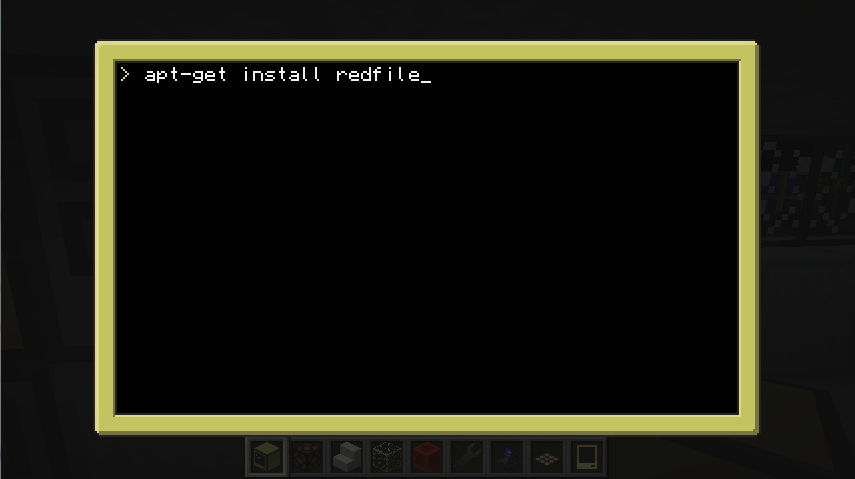
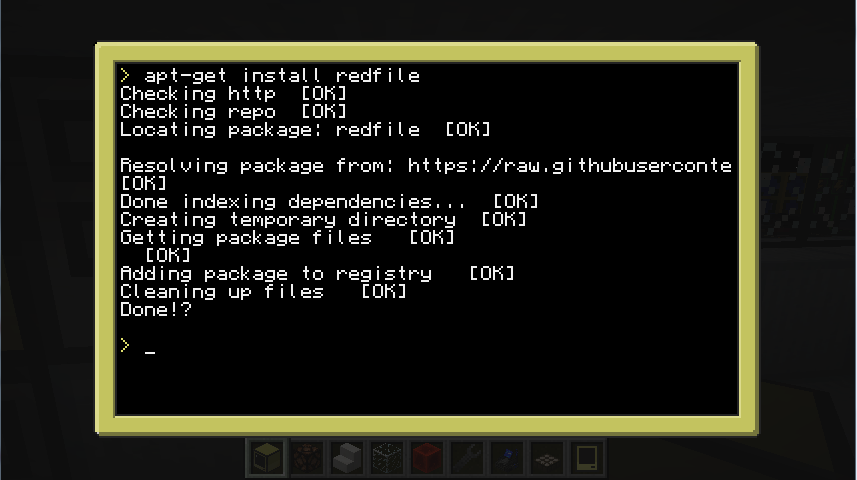
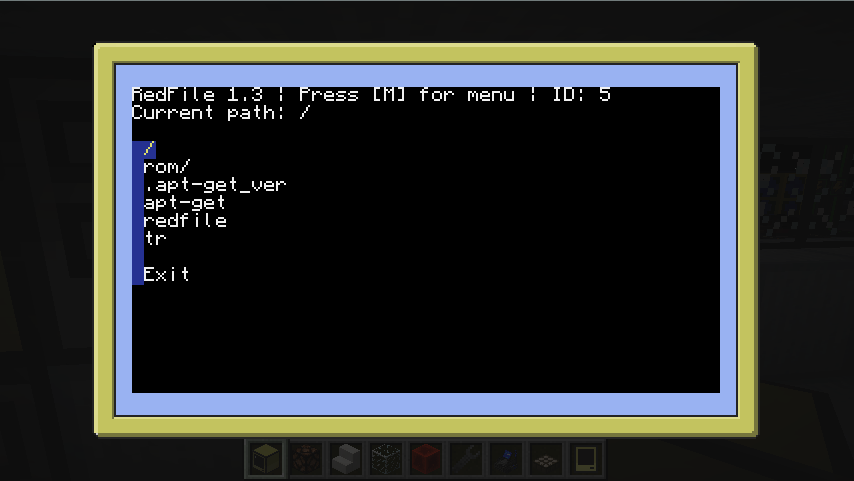
Spoiler
Changelog: v1.0Added registry adding/removing
Able to download from correct repo
Basic coloring for Advanced Computers




