Posted 09 June 2012 - 02:44 AM
this program is designed to allow for quick testing of redstone Input/Output and display of Output status.How to useInstall in a computer run it from the CC console. press the keys 1 to 6 to switch the Output status of each side. pressing "q" will Quit the program.Pictures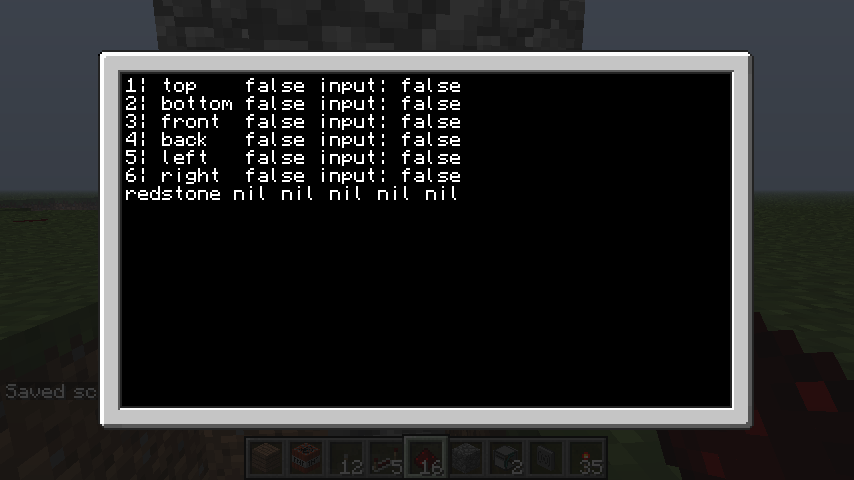
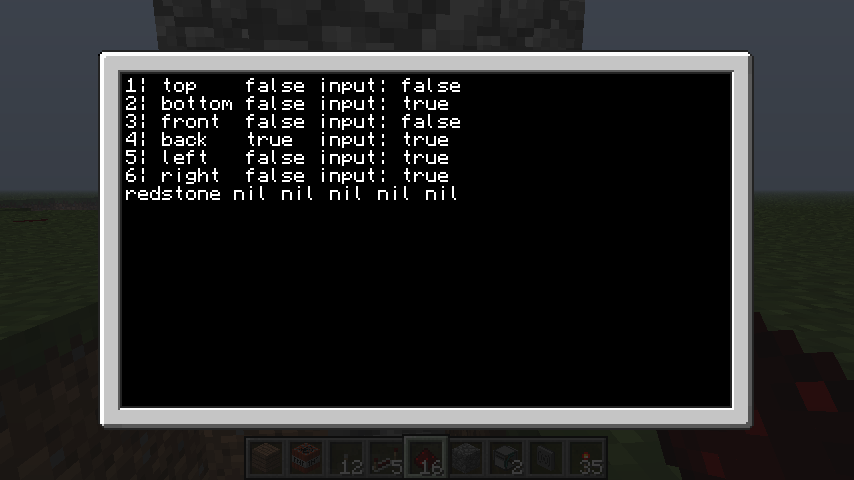 ver 0.3
ver 0.3
Spoiler
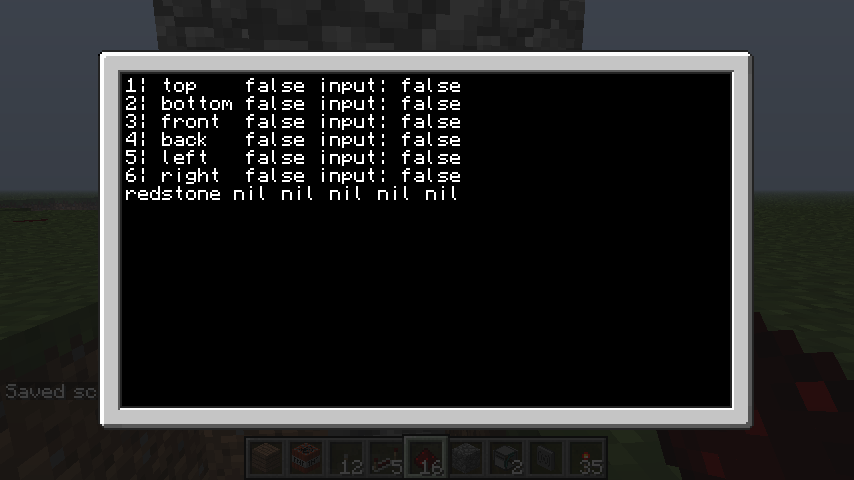
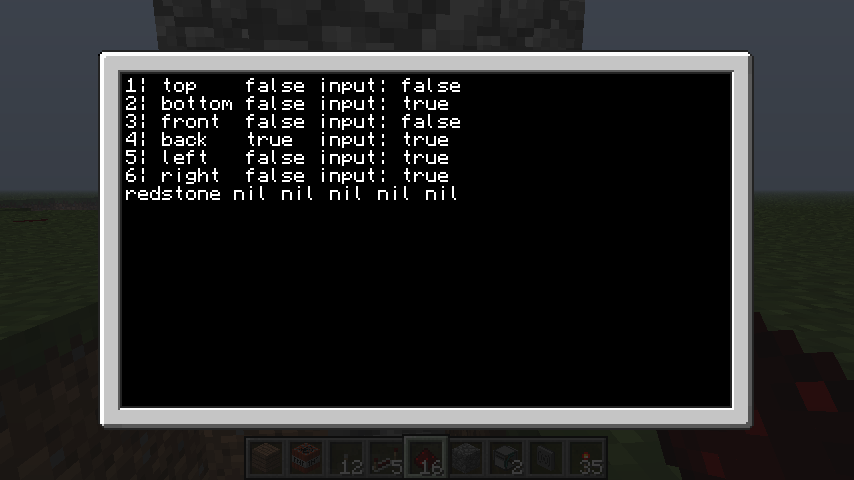
Spoiler
--[[ By Big Shiny Toys 9 june 2012 ver 0.3 NO right's reserved use as you see fit no credit required]]--local sList = rs.getSides() -- this is a list of names "left" "right" ect...local function draw() term.clear() term.setCursorPos(1,1) for i = 1,6 do term.setCursorPos(1,i) write(i.."| "..sList[i]) term.setCursorPos(11,i) write(tostring(rs.getOutput(sList[i]))) term.setCursorPos(16,i) print(" input: "..tostring(rs.getInput(sList[i]))) endendfor i = 1,6 do -- remove if you dont want all outputs set to off on program startup rs.setOutput(sList[i],false) -- remove if you dont want all outputs set to off on program startupend -- remove if you dont want all outputs set to off on program startupdraw()while true do -- start a loop e,e1,e2,e3,e4,e5 = os.pullEvent() -- wait here for an event then make e = to the event name eg "key" or "cahr" or "rednet_message" if e == "char" then if e1 == "q" then error() end e1 = tonumber(e1) -- converts string to number (integra) if e1 <= 6 and e1 >= 1 then -- checks if the numver is between 1 and 6 if rs.getOutput(sList[e1]) then -- checkes if it is already on rs.setOutput(sList[e1],false) -- turns it off if it was on else rs.setOutput(sList[e1],true) -- turns it on if it was off end end draw() end if e == "redstone" then draw() end term.setCursorPos(1,7) term.clearLine() print(tostring(e).." "..tostring(e1).." "..tostring(e2).." "..tostring(e3).." "..tostring(e4).." "..tostring(e5))end
