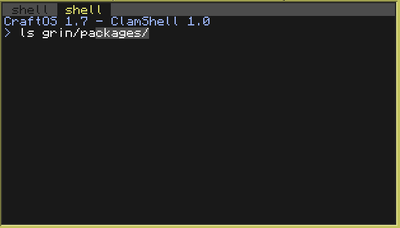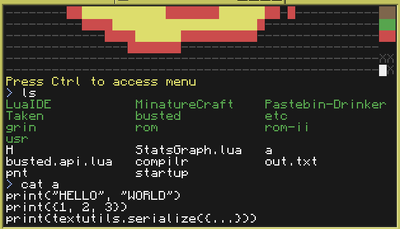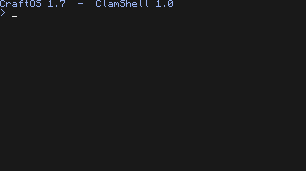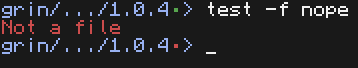ClamShell is an advanced shell for ComputerCraft that adds pipelining, a shell scripting language, and several tools to make use of these features.
Pipelining
Pipelining allows programs to be made small and modular. Programs with their output piped won't print to the terminal. Instead, they'll print to whatever they're being piped to. If that's another program, then that program will get the first program's output from its read() calls instead of the normal keyboard input.
Let's look at two programs, ls and glep. Glep is ClamShell's equivalent to Unix's grep, which is a program that filters the lines of a file or its standard input. The major difference is that glep uses Lua patterns instead of regex. And ls of course just lists the current (or specified) directory.
ls | glep sh
This command will pipe ls into glep, whose argument tells it to filter out lines that don't have "sh" in them somewhere. The output of this command will be all the files in the current directory that have "sh" in their names. (Also worth noting, ClamShell reimplements ls so that it outputs in lines instead of the pretty formatting, but only when it's being piped into something else).
You can also pipe into files.
ls | glep sh > out.txt
or you can append to out.txt instead of overwriting
ls | glep sh >> out.txt
It works by running programs in parallel, and creating stdin, stdout, and stderr file handles for each program. The program at the beginning of the pipe has the normal read function for its stdin.readLine. The program at the end of the pipe gets the regular write function for stdout.write. The programs in between have their stdouts and stdins linked together. Before each program's coroutine is resumed, _G.write and _G.read are rerouted to the appropriate stdout and stdin functions.
ClamShell's Scripting Language
ClamShell doesn't parse commands the same way as the CraftOS shell. CraftOS's shell looks for a program name followed by arguments and that's it. ClamShell uses a scripting language with some features that CraftOS's shell can't manage.
ClamShell scripts can be written inline, but you'll need semi-colons after each command if you want to do more than one. Or you can save scripts in .sh files, which ClamShell can run.
DIR = "someDir"
if test -d $DIR {
echo "$DIR is a directory!"
}
Two features are demonstrated here.
DIR = "someDir"
if test -d $DIR {
Files written in ClamShell's language can be run from the command line just like any other, although it is recommended that you run them under a child shell via
sh my_script.sh
Tools
ClamShell includes several command line tools that make use of ClamShell's features.
- cat {files} Cat will print the contents of one or more files. Or, if no file is passed, it will repeat the standard input.
- echo {arguments} Echo will print the arguments with a space between them.
- glep (pattern) {files} Glep will read from either the standard input, or a list of files, and print only the lines that match with the Lua pattern.
- test (-d|-e|-f) (file) Test takes two arguments. -d, -e, and -f indicate a test for directory, existence, or file respectively. If the given file is described by the argument specified, test will exit cleanly. Else, it will error.
- xargs (command) {arguments} xargs is used to take lines from the standard input and use them as arguments for a program.
- More control flow (while, for, haven't gotten else yet)
- Using command outputs in expressions like this: echo $(echo hey)
GitHub and Installation
GitHub
Install: grin-get install Team-CC-Corp/ClamShell