Posted 15 October 2014 - 12:08 AM
Hello there! :)/>
I made a program that can show you the stats of a Big Reactor on a Pocket Computer.
Now, I made it myself, but i will not update it big scale, so feel free to use my code in anyway. If you can improve it in anyway, please comment with a new pastebin link and i will replace old link with it, and credit you :D/> (I'm kinda new a coding CC ;)/> so theres properly a few mistakes)
UPDATE, I replaced the modem opener with the WiFi modem detector made by BigSHinyToys
I'm also terribly sorry if this has already been made on some other subforum in here, but i didnt find something like it under pocket programs.
-Server
The Server is a normal computer placed directly on a Big Reactor Computer Port and with a wireless modem on the left side (you can change this in the code)
Simply save the program as startup and reboot the computer.
DO NOTE that you need to change the computer ID in the program to that of the Pocket one
-Pocket
The Pocket version is easy to use, simply save the program and run it when you want the infomation to be retrieved from the reactor
DO NOTE You will also need to change the computer ID of this program too, to the one of the Sever Computer
Server: http://pastebin.com/AGq32UqZ
Pocket: http://pastebin.com/bkc8M1Bi

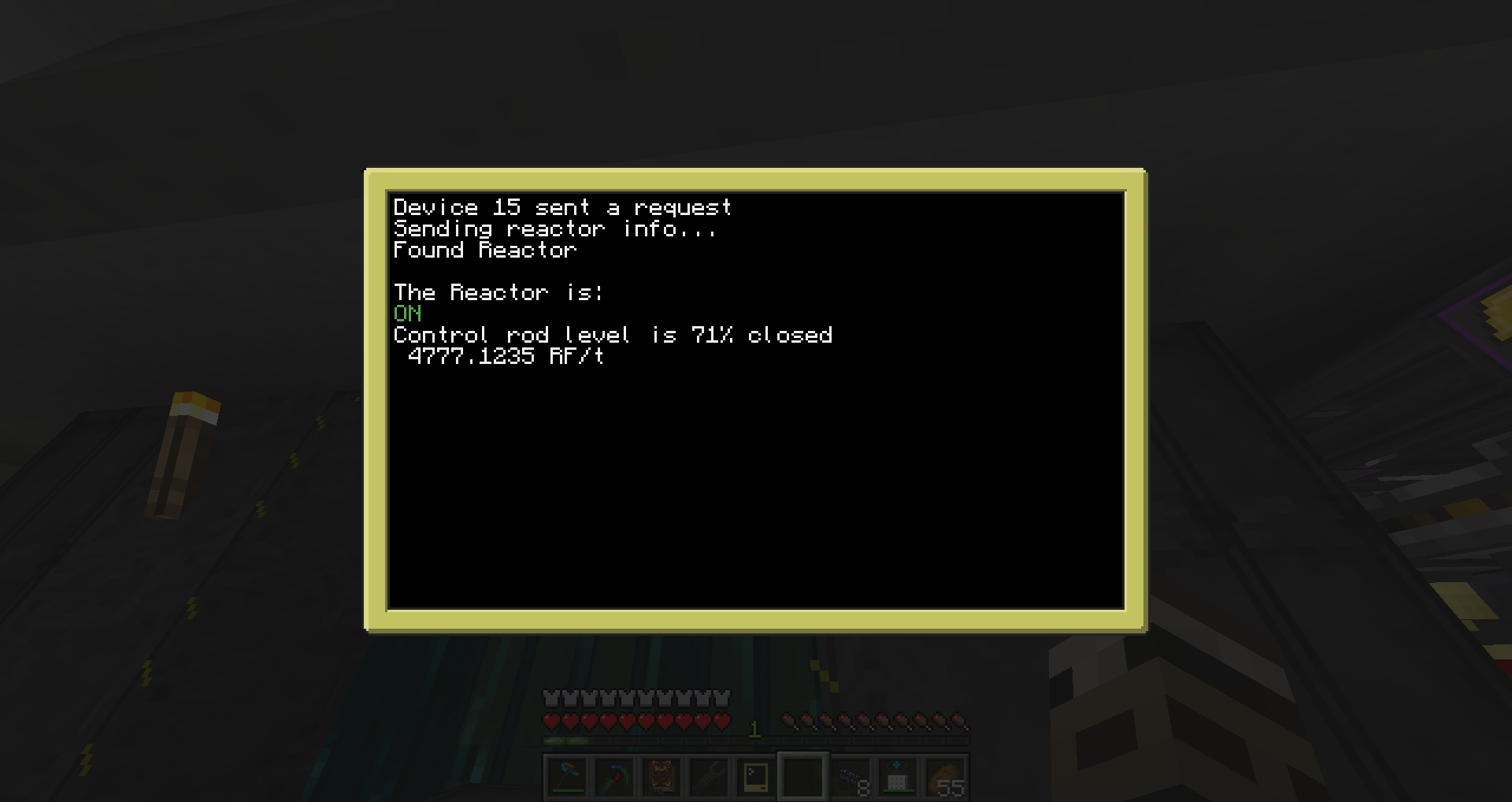
(Sorry for bad English, English is my 2nd language)
Dukrobber out.
I made a program that can show you the stats of a Big Reactor on a Pocket Computer.
Now, I made it myself, but i will not update it big scale, so feel free to use my code in anyway. If you can improve it in anyway, please comment with a new pastebin link and i will replace old link with it, and credit you :D/> (I'm kinda new a coding CC ;)/> so theres properly a few mistakes)
UPDATE, I replaced the modem opener with the WiFi modem detector made by BigSHinyToys
I'm also terribly sorry if this has already been made on some other subforum in here, but i didnt find something like it under pocket programs.
-Server
The Server is a normal computer placed directly on a Big Reactor Computer Port and with a wireless modem on the left side (you can change this in the code)
Simply save the program as startup and reboot the computer.
DO NOTE that you need to change the computer ID in the program to that of the Pocket one
The Pocket version is easy to use, simply save the program and run it when you want the infomation to be retrieved from the reactor
DO NOTE You will also need to change the computer ID of this program too, to the one of the Sever Computer
Server: http://pastebin.com/AGq32UqZ
Pocket: http://pastebin.com/bkc8M1Bi

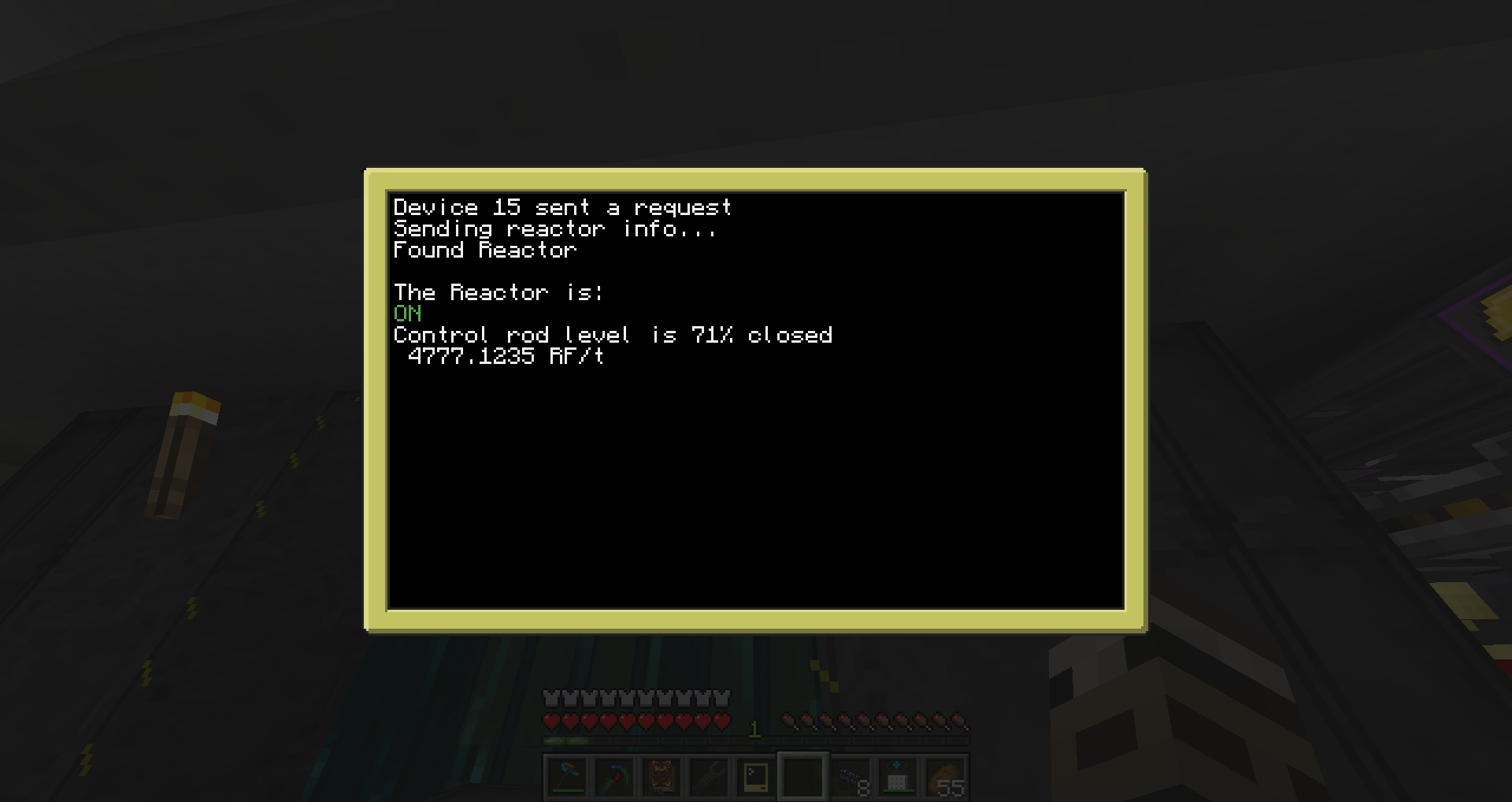
(Sorry for bad English, English is my 2nd language)
Dukrobber out.
Edited on 15 October 2014 - 09:58 AM

