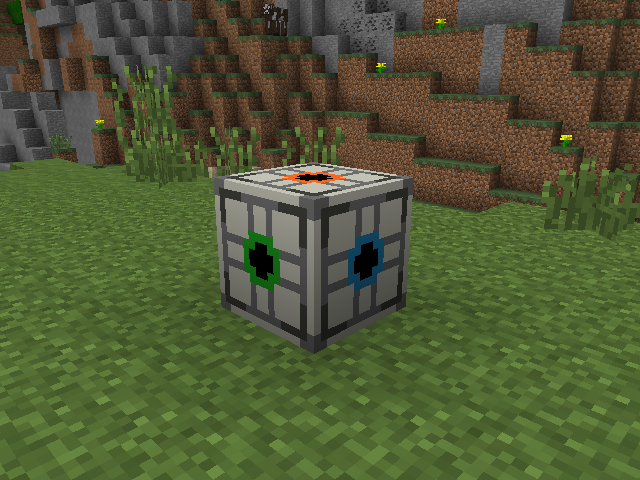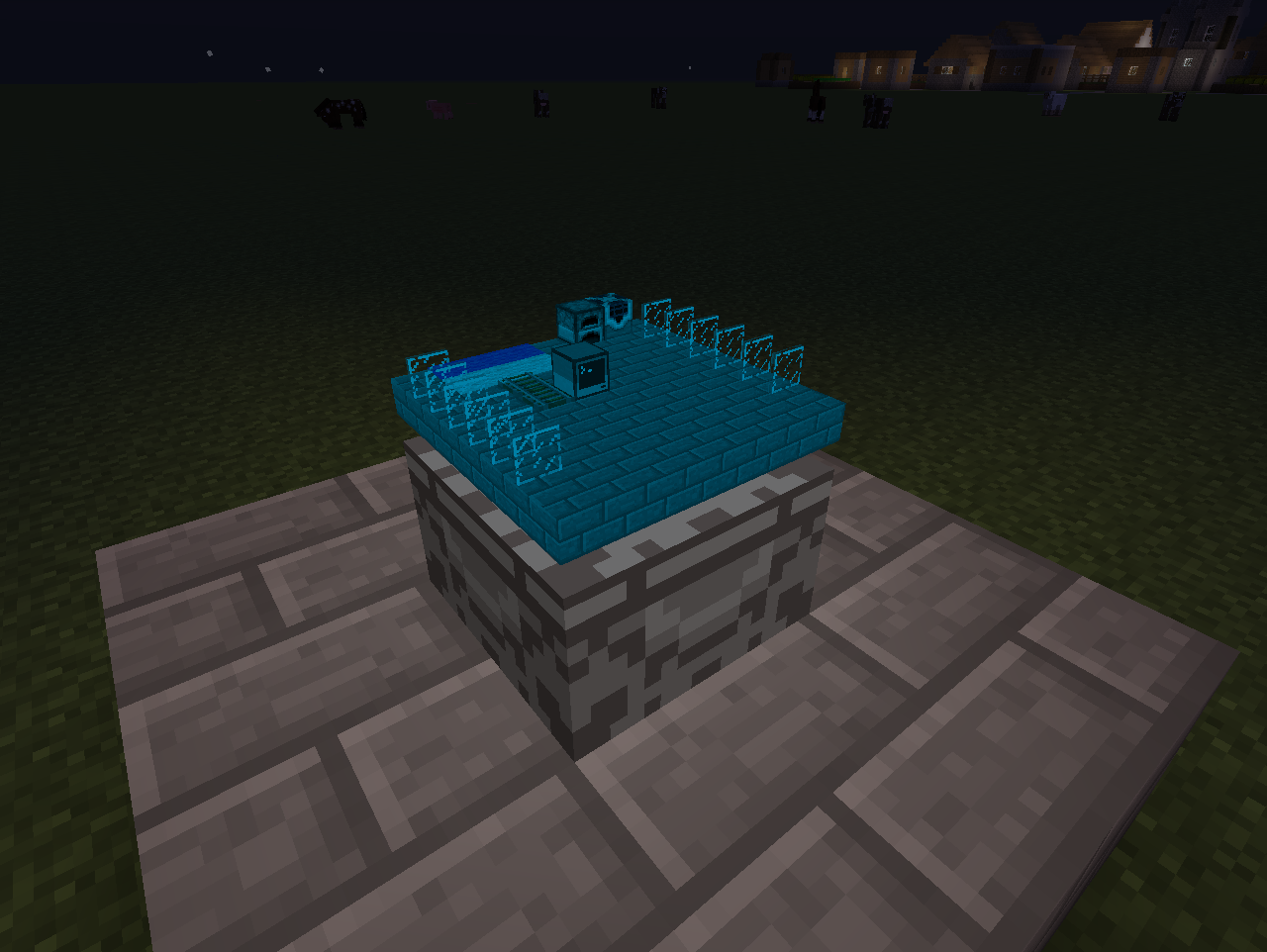Random Peripherals Version 1.4 "Falco" is out!After long waiting time the Version of Random Peripherals with the hologram projector, countless bug fixes and other stuff I'm to lazy to list them is there. The wiki will be updated in the next days.

So here is a little program for the Hologram Projector, just place an Computer nearby one and start it. Just try it out, it makes use of the touchscreen feature of the hologram projector and demonstrates what the hologram projector can do:
p = peripheral.find("hologram_projector")
--Clear with air
p.clear("minecraft:air",0)
for x=0,7 do
for z=0,7 do
p.setBlock(x,0,z,"minecraft:grass")
end
end
while true do
local event,button,x,y,z,side,item =
os.pullEvent("hologramTouch")
if item ~= nil and button == 1 then
if side == "top" then
y = y + 1
elseif side == "bottom" then
y = y -1
elseif side == "west" then
x = x -1
elseif side == "east" then
x = x +1
elseif side == "north" then
z = z - 1
elseif side == "south" then
z = z + 1
end
p.setBlock(x,y,z,item.internalName)
elseif button == 0 then
p.setBlock(x,y,z,"minecraft:air")
end
end
You can download it here:
https://github.com/R...herals/releasesOh and don't forget it depends on CoFHCore so it needs to be installed to use Random Peripherals.
Before this question comes I answer to it:
Q: Why is the ComputerCraft computer correctly displayed in the previous screenshot and here not?
A: I switched to an alternative hacky rendering system that allows to display more block types as there would be displayed in the world(So I'm render the blocks as there would render in the world). Unfortunate the system don't works with Blocks that have to TileEnities which are so implemented that if there is no tile entity, no block will be rendered.
I hope you enjoy this new version of Random Peripherals!
Oh and before I forget about it, big thanks to everyone who waited that long for the update, every Person who gave me feedback and suggestions and ChickenBones, I took the code that a block can have multiple selection boxes from him(The code is licends under MIT License)
And the last thing
backup your worlds, the mod is almost completely untested!
Please give feedback, thanks!
EDIT: added screenshot
EDIT 2: I updated the changelog, you can find it here:
https://github.com/RSDuck/RandomPeripherals/wiki/Changelog