Posted 26 November 2014 - 08:09 PM
Milkshake v0.141109.05
http://pastebin.com/6gyLvm4K
(requires an Advanced Computer or Advanced Turtle)
This script doesn't actually do anything right now besides display graphics, but I think it's still kind of cool to play with. I'm posting it here to see if there's any interest in something like this.
Screenshots
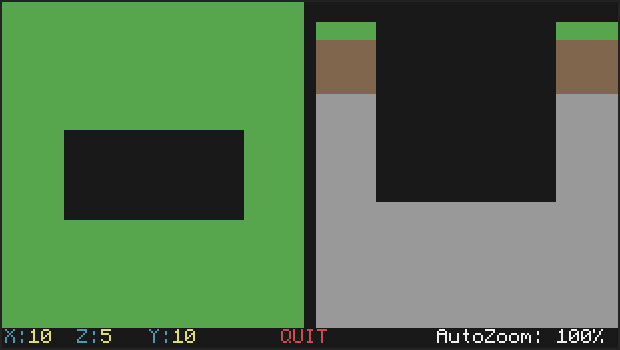
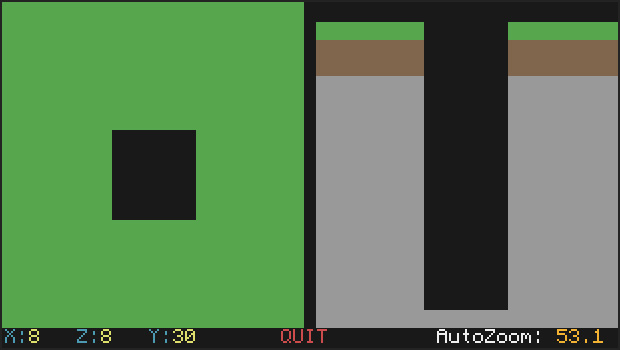
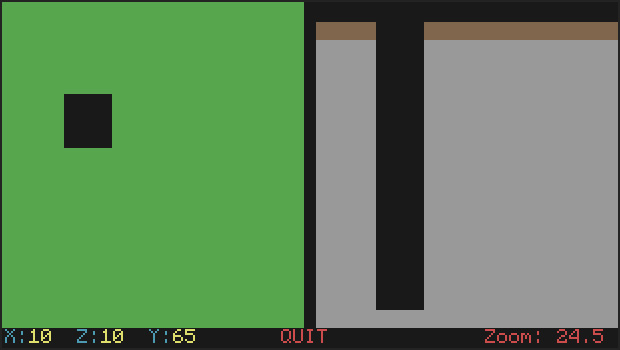
This script shows a top and a front view of a hole. You change the dimensions of the hole by hovering the mouse over the X: Z: Y: numbers and using the scroll wheel. (Obviously it would be better to allow for clicking and typing, but this is just very early stuff at this point.) As the hole gets too large to fit on the screen, both views will zoom out automatically. You can manually zoom in and out by using the scroll wheel on the zoom text. You can also pan around the top view by clicking and dragging. To re-enable auto zoom, just click on the zoom text; this will also re-center the hole in both views.
In addition to all the zooming stuff, you'll notice that it tries to maintain a correct aspect ratio for the graphics. CC has rectangular pixels as we all know, so this script will account for that and make it so that square holes look as squarish as possible. It isn't a perfect solution, but it's about as good as I can be bothered to make it. There's a "fixAspect" variable near the top of the script which can turn this feature off.
As far as where I could go from here, I've got a few ideas:
http://pastebin.com/6gyLvm4K
(requires an Advanced Computer or Advanced Turtle)
This script doesn't actually do anything right now besides display graphics, but I think it's still kind of cool to play with. I'm posting it here to see if there's any interest in something like this.
Screenshots
Spoiler
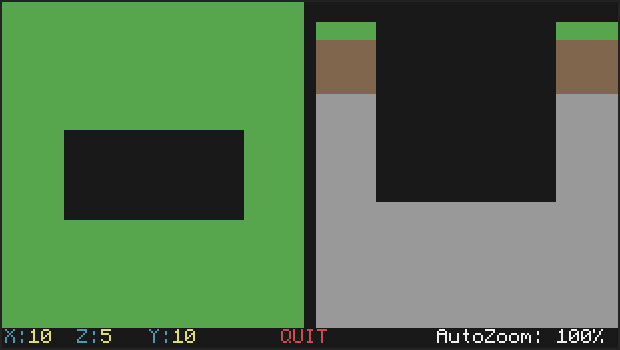
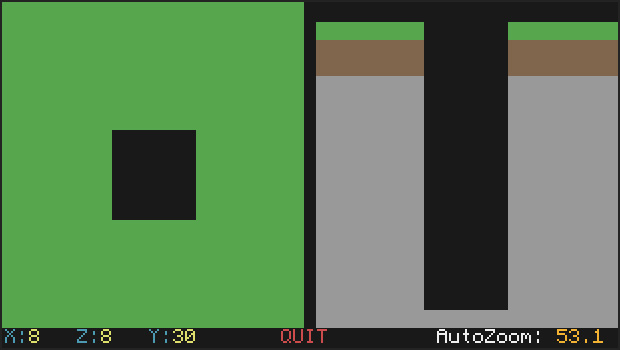
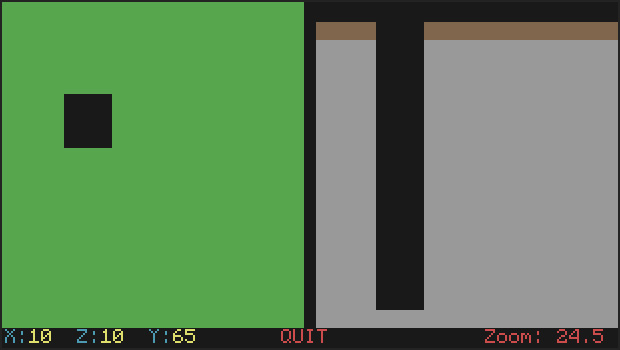
This script shows a top and a front view of a hole. You change the dimensions of the hole by hovering the mouse over the X: Z: Y: numbers and using the scroll wheel. (Obviously it would be better to allow for clicking and typing, but this is just very early stuff at this point.) As the hole gets too large to fit on the screen, both views will zoom out automatically. You can manually zoom in and out by using the scroll wheel on the zoom text. You can also pan around the top view by clicking and dragging. To re-enable auto zoom, just click on the zoom text; this will also re-center the hole in both views.
In addition to all the zooming stuff, you'll notice that it tries to maintain a correct aspect ratio for the graphics. CC has rectangular pixels as we all know, so this script will account for that and make it so that square holes look as squarish as possible. It isn't a perfect solution, but it's about as good as I can be bothered to make it. There's a "fixAspect" variable near the top of the script which can turn this feature off.
As far as where I could go from here, I've got a few ideas:
- I want to have a turtle icon in both views which you can drag around to tell it where it will start relative to the hole. Could also make one or more chest icons.
- I've got an idea about treating holes like "rooms" which you copy and drag around, connecting them to create larger underground structures.
- There should be a way to tell it to simply dig to bedrock (or to a cavern, or to water/lava, etc) instead of having to enter in some arbitrary Y number.
