CCDrop is a very advanced way of copying file from computer to computer without the need of pastebin (After youve downloaded it)
Simply use this pastebin id:
pastebin get zxgX7grk CCDrop
to download the program, once downloaded run it, and it will download any extra files it needs, after that the onscreen dialogue will guide you through sending or receiving files.
UPDATE: Because I thought it would be more help to you and I to have the ability to transfer entire directories at a time, I added that feature, Now when sending simply enter a directory path and follow on screen instructions, Any directories in that one can also be transferred and so on. Overwrite protection still pops up if you are going to overwrite a current file.
UPDATE: Shell Args are now supported, simply use the following syntax:
CCDrop <Name Of File To Send>CCDrop -wTo update delete CCdrop and re download it with the paste-bin below, It uses the same ID, but there is no auto updater in CCDrop.
Features:
- Copy protection
- Fast and easy transfer
- Sexy UI (IMO)
- Client List shows all other PCs waiting for files, allows for very easy choice.
- Client confirmation
- Both sender and receiver provide up to date information on the transfer.
- Transfer directories, in directories in directories etc…
- Transfer files straight from the shell using shell arguments
- Start waiting for file without using the menu using shell arguments
Screen shots:
Spoiler
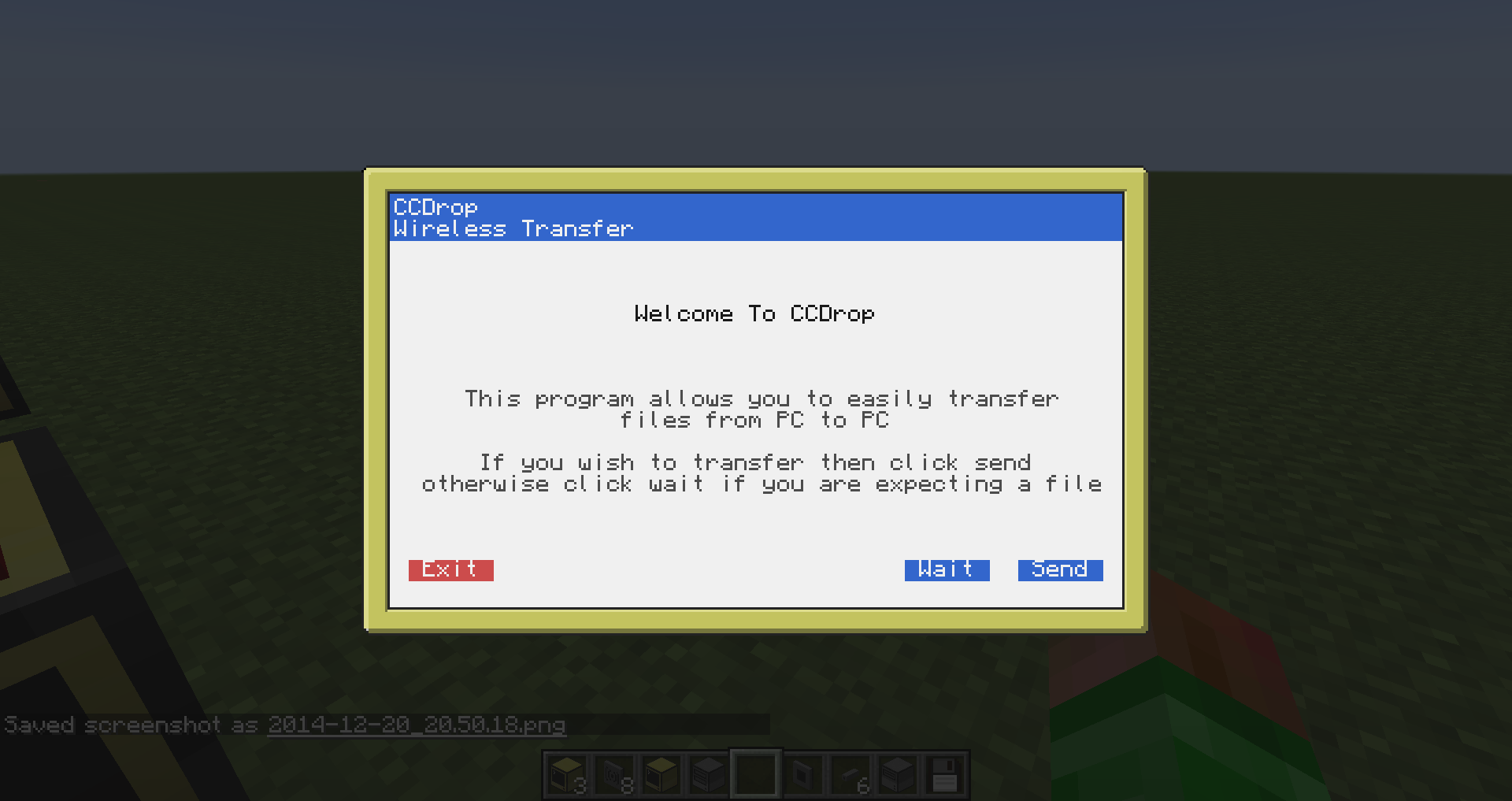
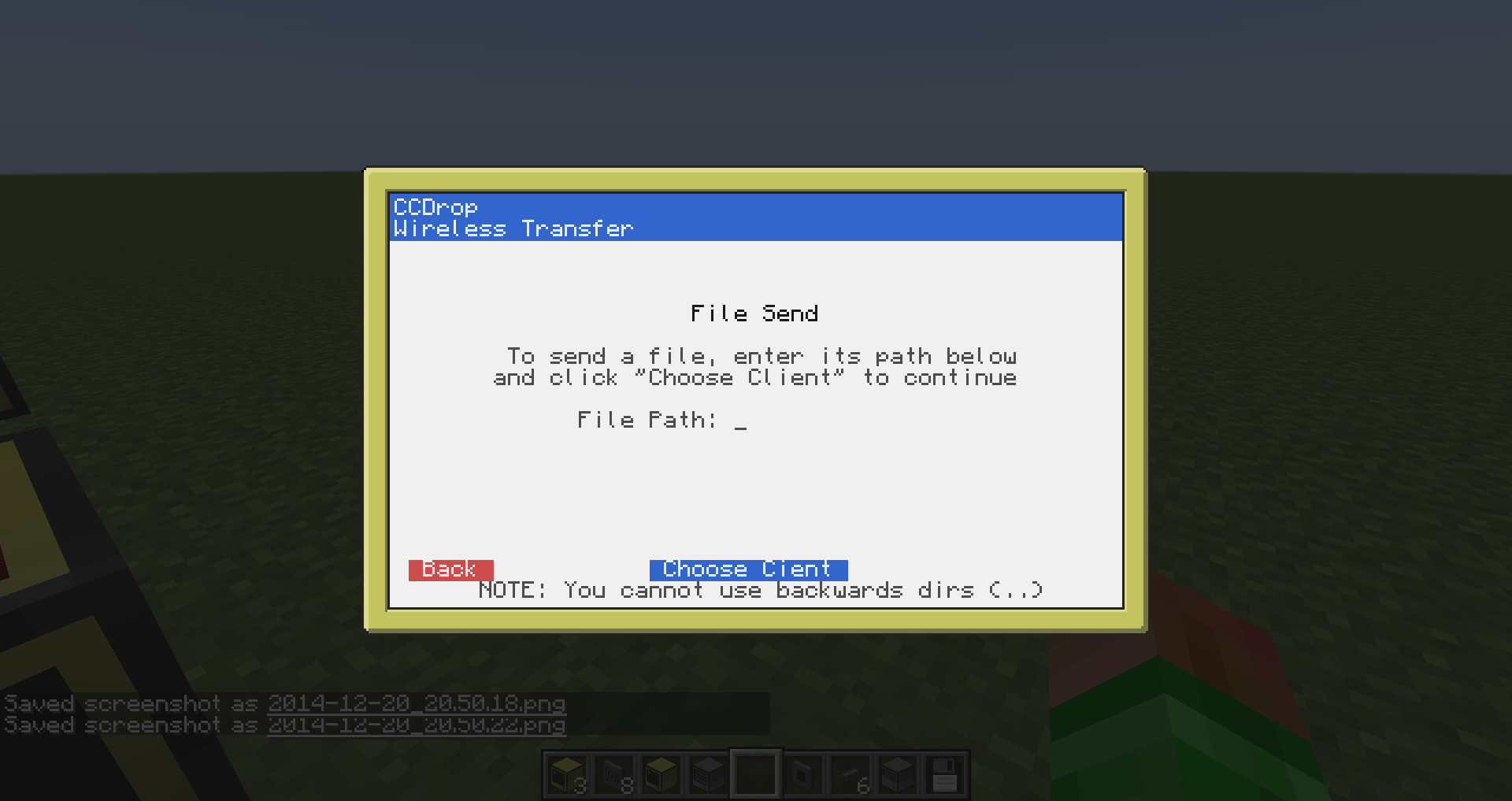
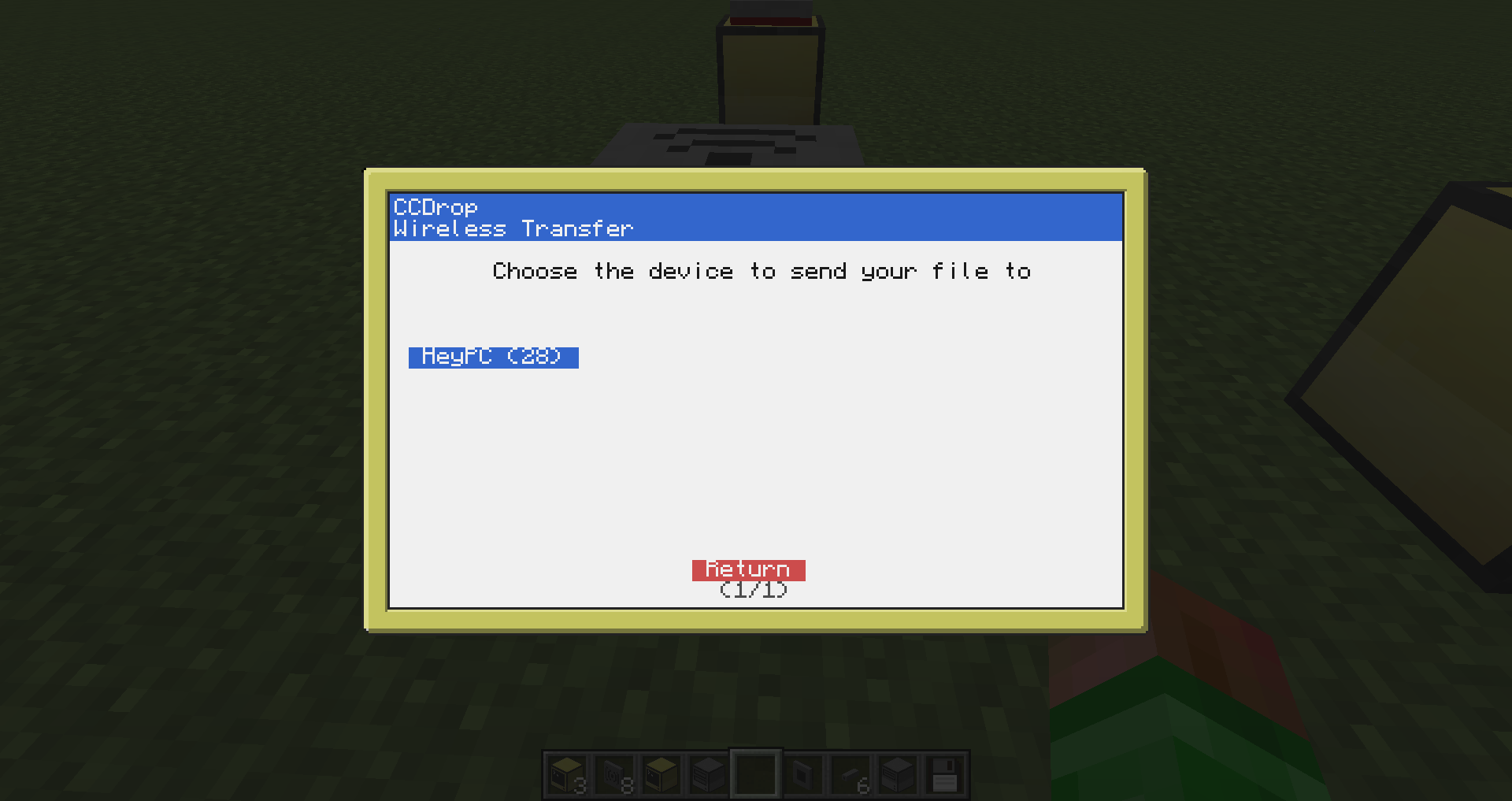
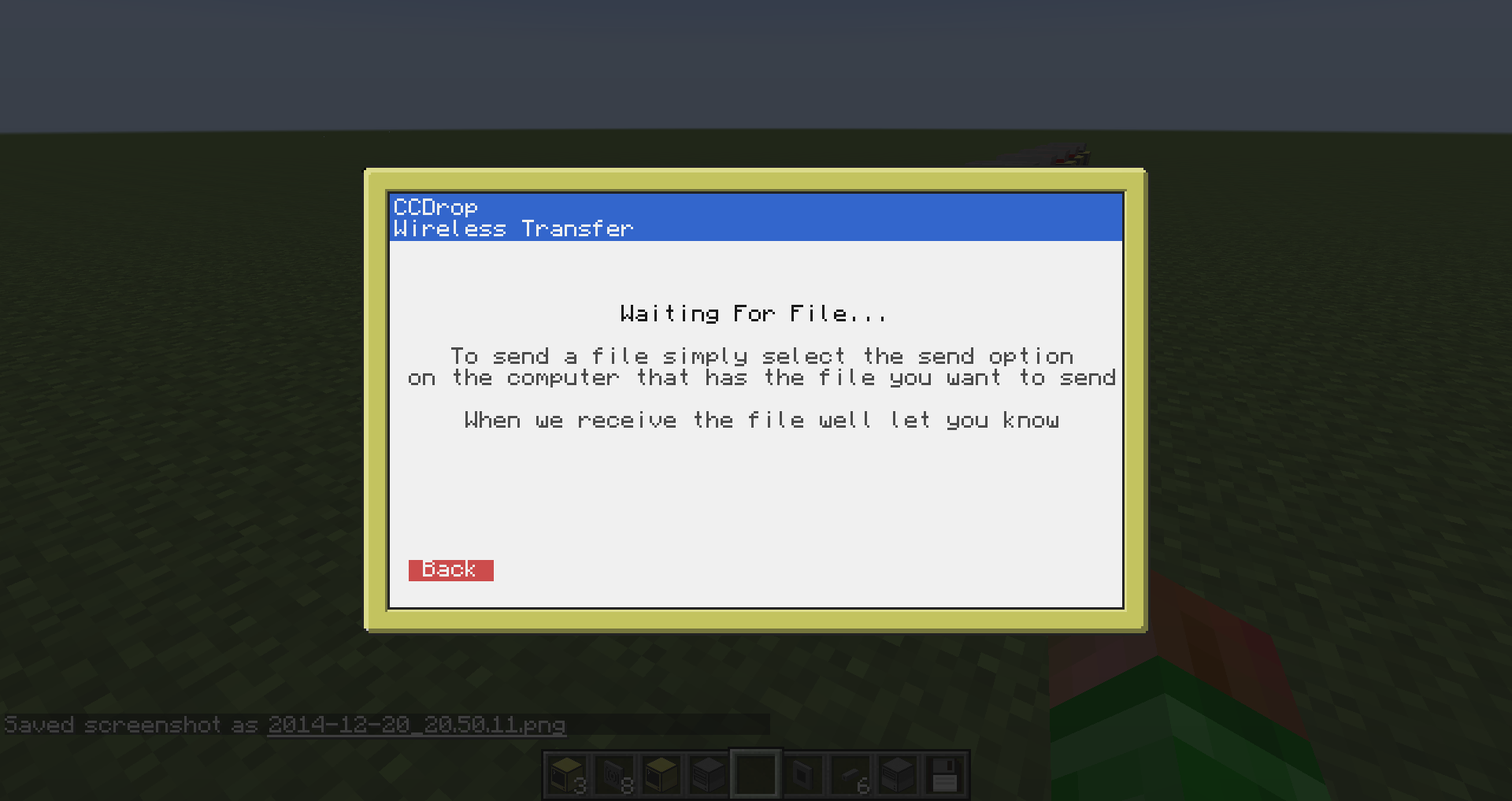
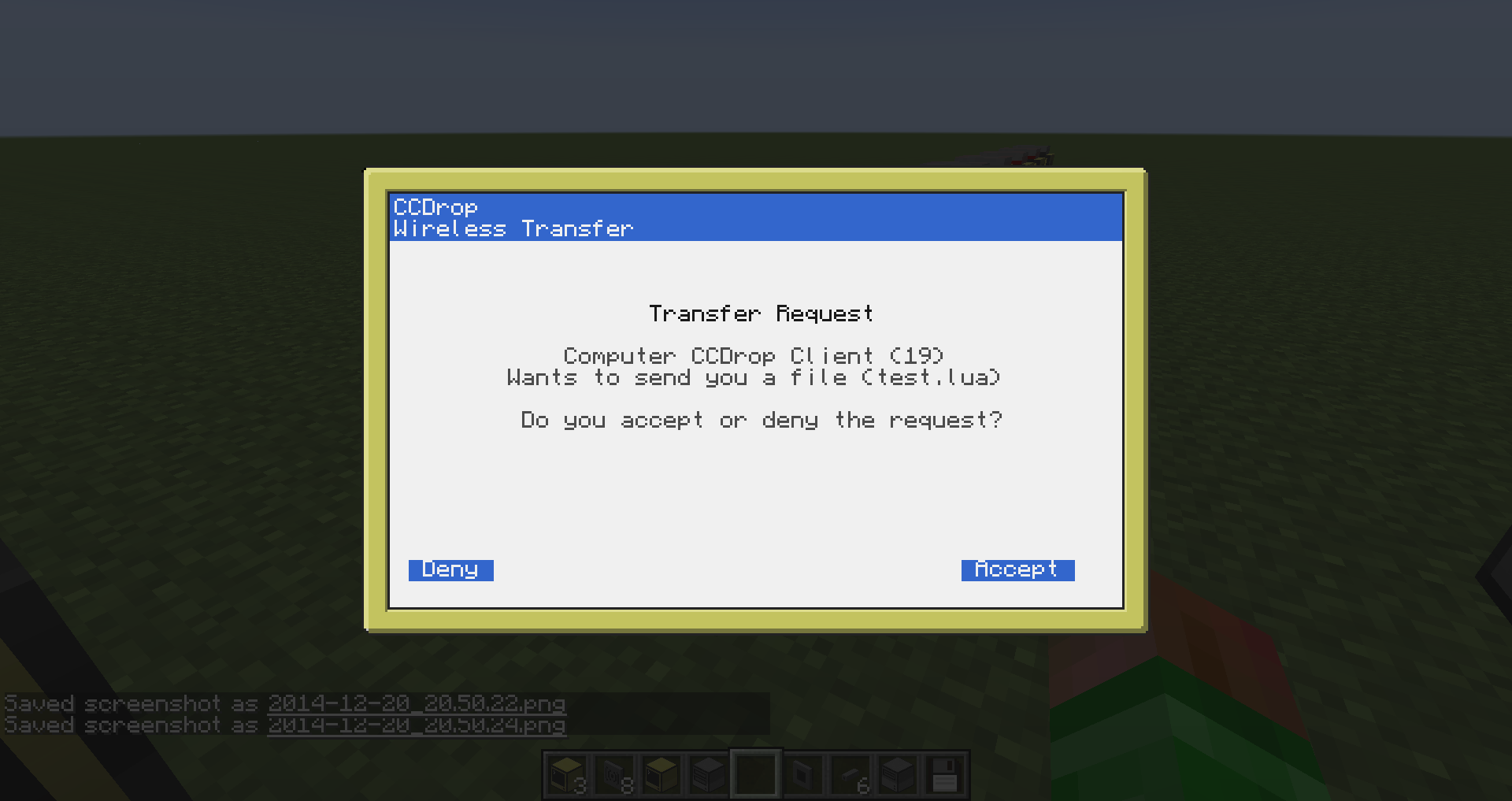
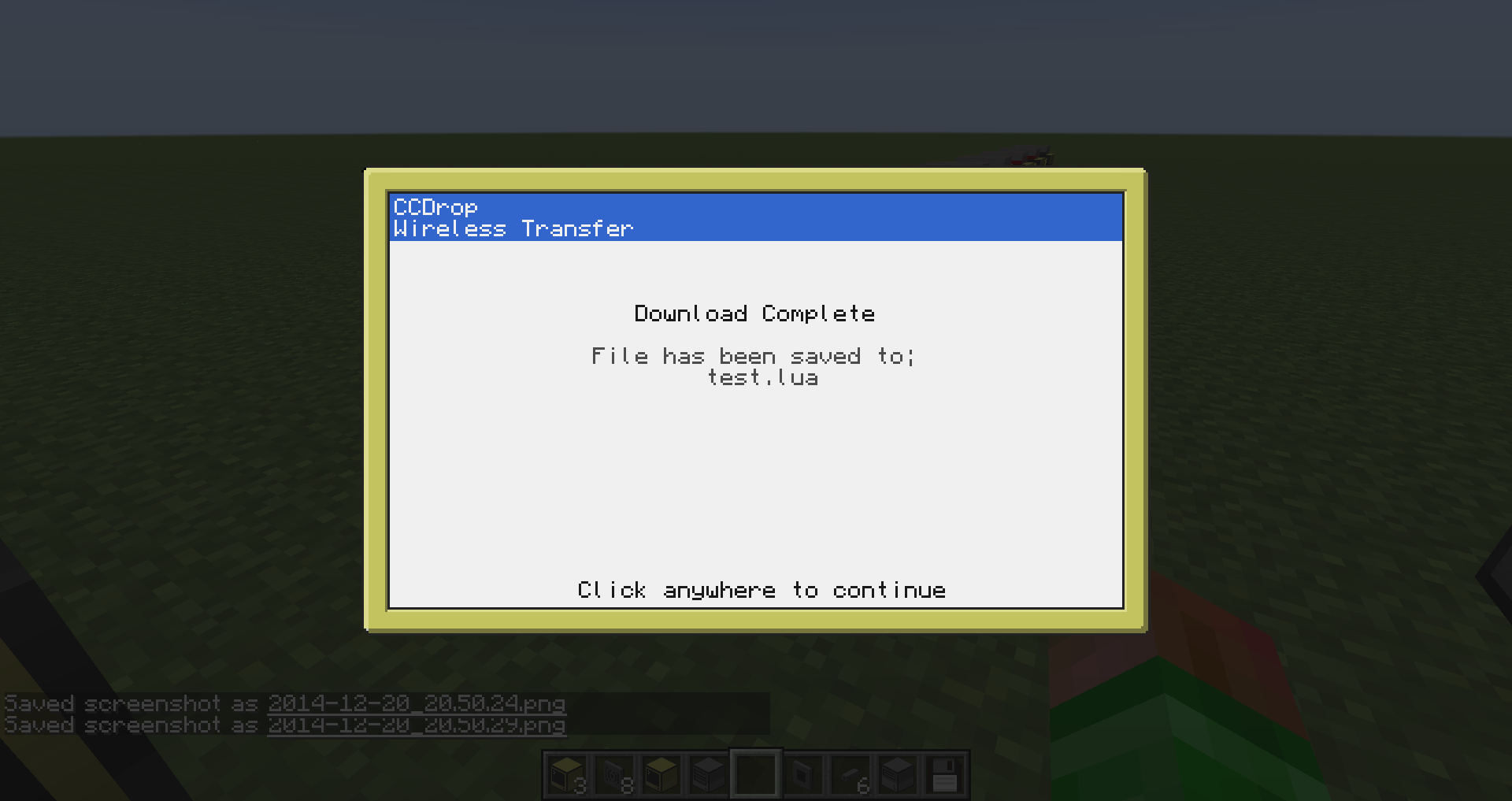
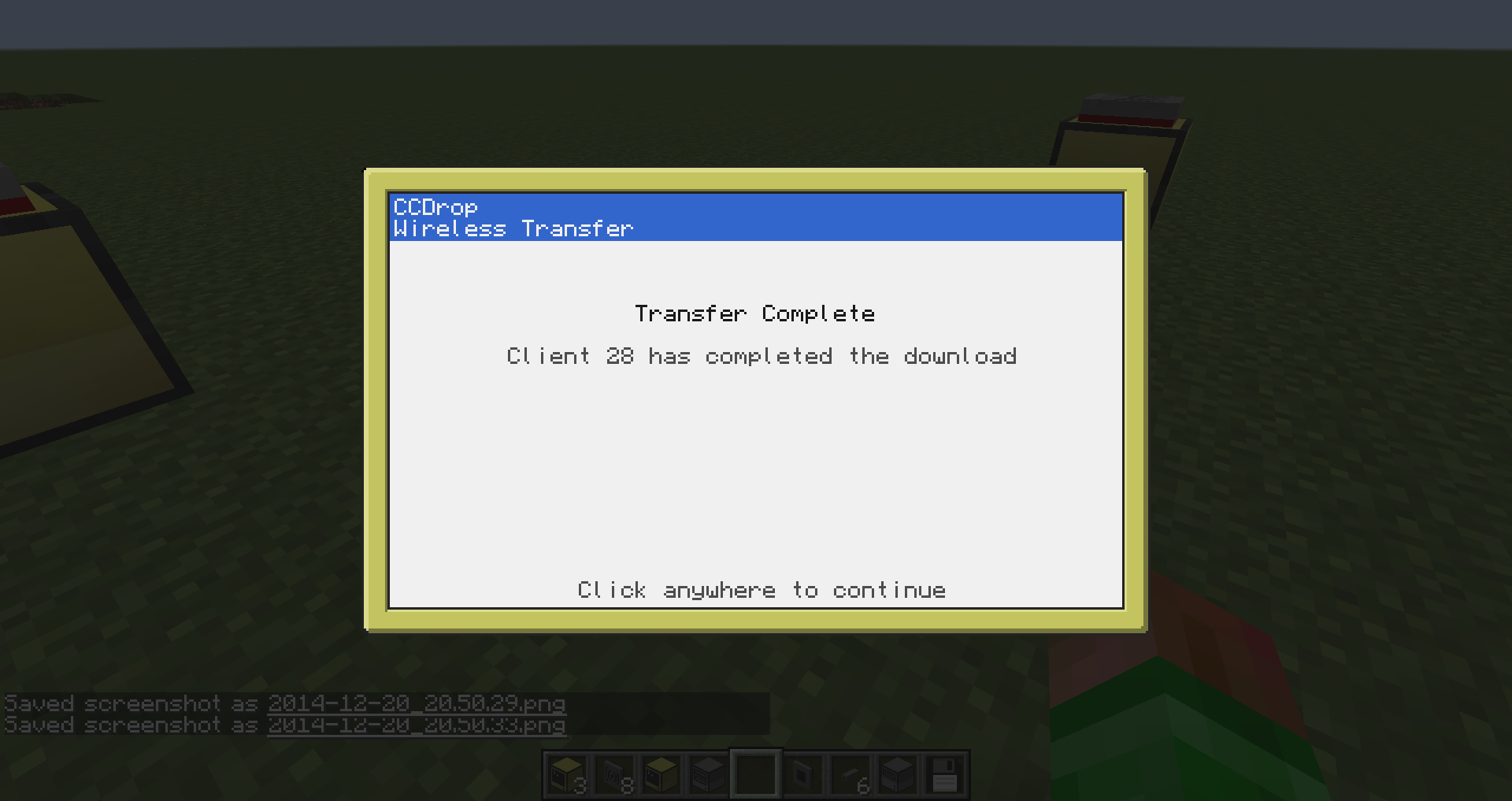
Warning
Spoiler
This program uses modem methods, they are broadcast to any computer listening on the correct channels, this is not hard to find and means any files broadcast could be stolen without knowing, I do not take any responsibility for confidential information or credentials that may be held within files or folders sent via CCDrop, Use of this program requires you agree to this policy.TODO:







