Posted 24 December 2014 - 10:59 PM
There's no ComputerCraft buildings section in this forum, so I guess this is the most appropriate section to post this.

I searched the Internet for an Arduino programmable board in Minecraft, didn't found one, so I made it myself! :)/>/>/>
It REQUIRES Project Red Lighting because of the built-in LED (the one in port 13) is a green light, also Project Red's wires are highly reccommended as it is a lot easier to make circuits with them.
Screenshots:

USB Port (It's actually a computer to program the board)

USB Port (Computer)'s UI
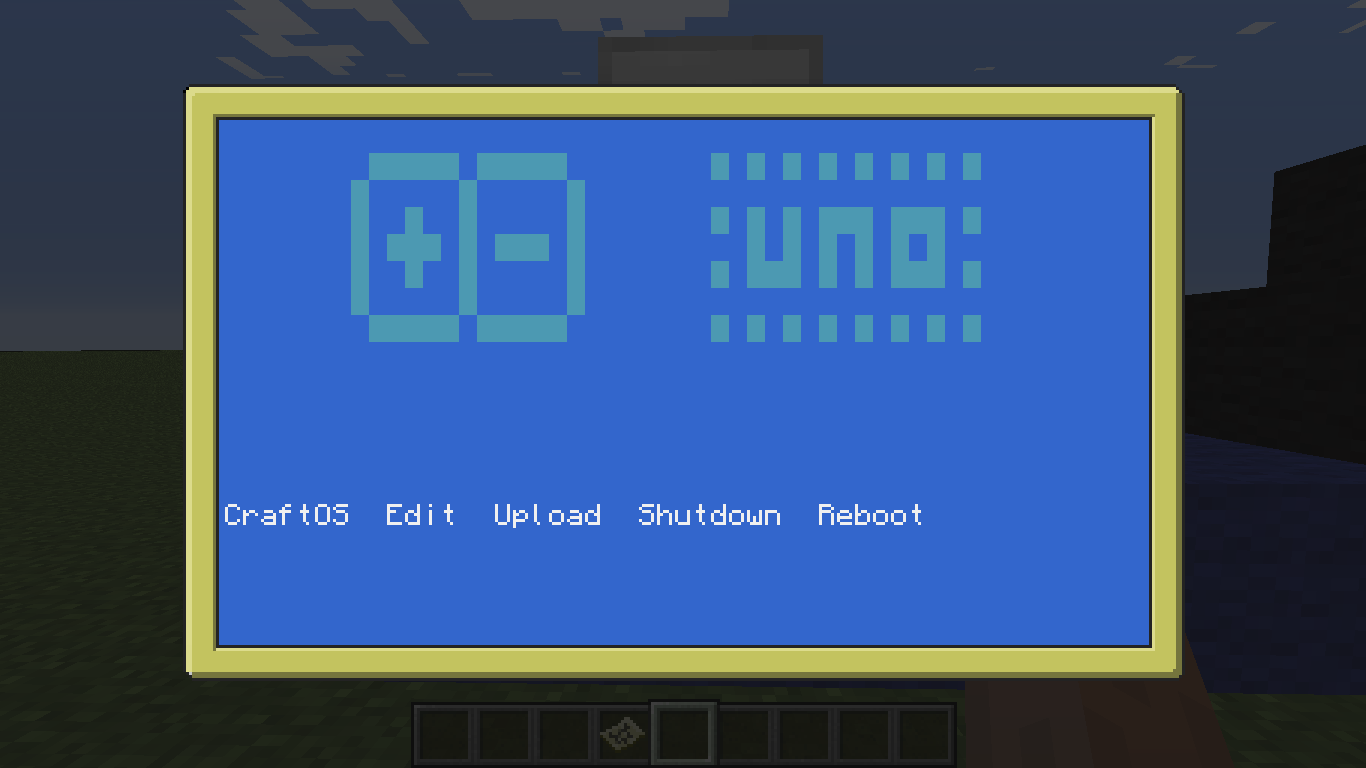
Built-in LED blinking
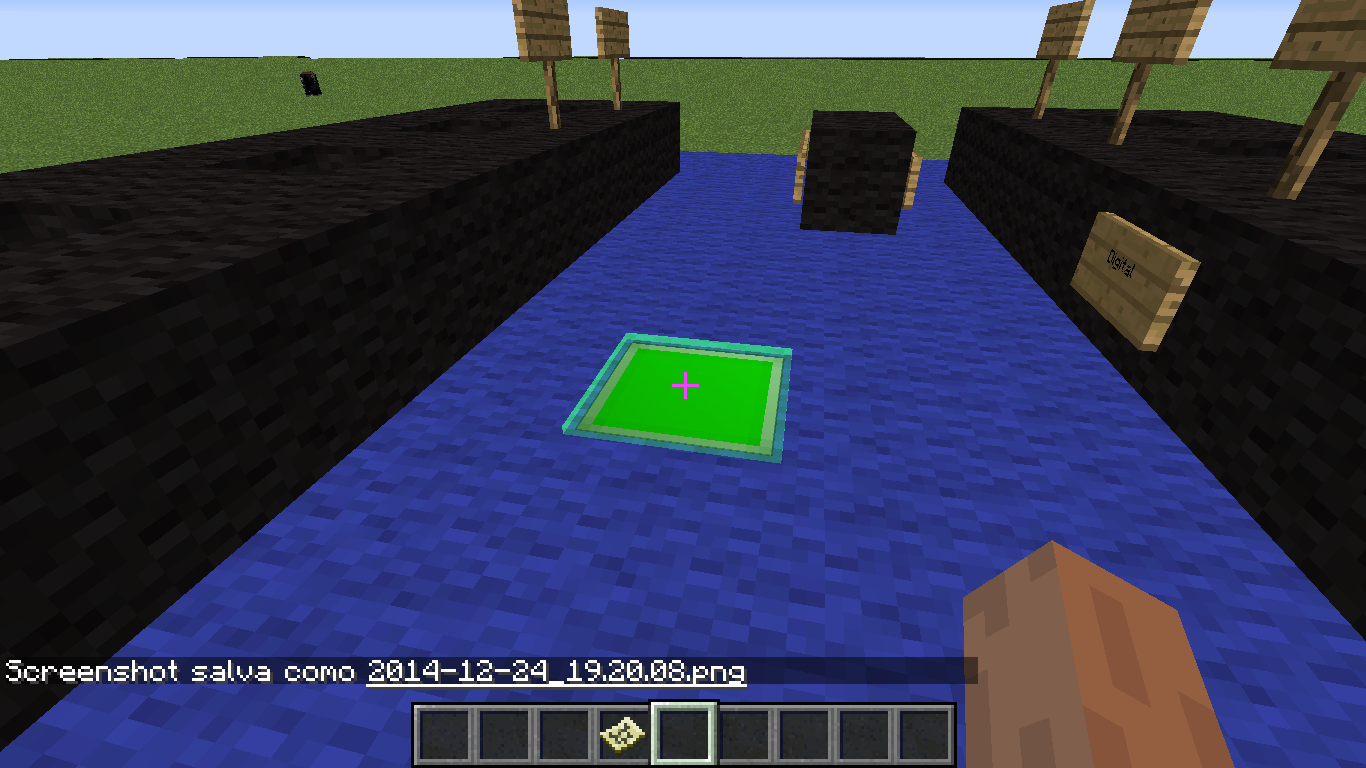
Digital ports

Always-on ports

Download:
https://www.dropbox.com/s/rktrz4b2t9bmbu8/Arduino.zip?dl=0
The setup() and loop() functions are there, but you can't set one port on and off on the same loop() time, so the original LED blinking example doesn't work…
The board comes with a modified version of the blink example that doesn't need setup().
The ONLY current function is digitalWrite(port, HIGH or LOW)! You can't do digitalRead(), analogRead() or pinMode()!
Every time you turn on the board (it is on when the usb port's computer is on and off when the usb port's computer is off), you need to Upload, else it will keep waiting for the computer to upload a program to the board's microcontroller. And there's a bug where whenever you quit the editing, CraftOS will be started, you need to type "startup" or "reboot".
Any feedback is welcome!

I searched the Internet for an Arduino programmable board in Minecraft, didn't found one, so I made it myself! :)/>/>/>
It REQUIRES Project Red Lighting because of the built-in LED (the one in port 13) is a green light, also Project Red's wires are highly reccommended as it is a lot easier to make circuits with them.
Screenshots:
Spoiler
Top view
USB Port (It's actually a computer to program the board)

USB Port (Computer)'s UI
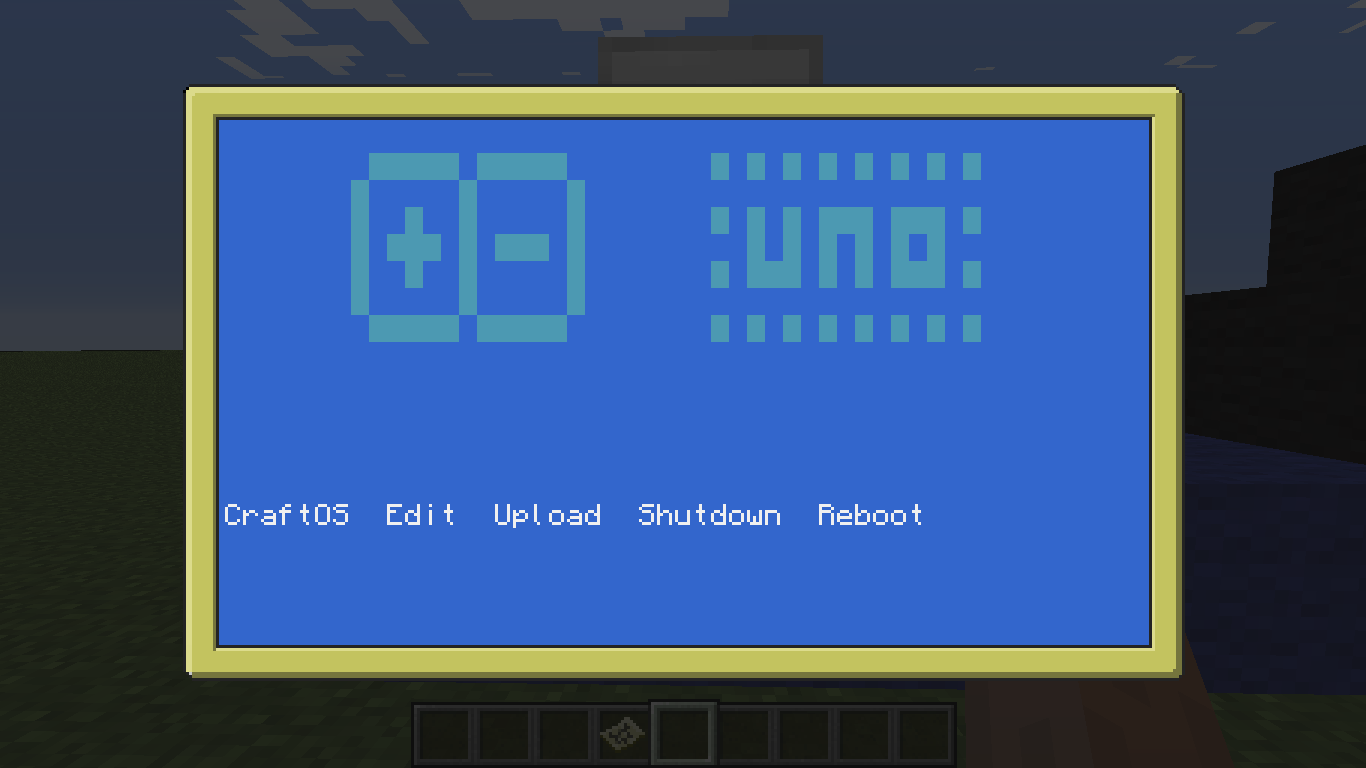
Built-in LED blinking
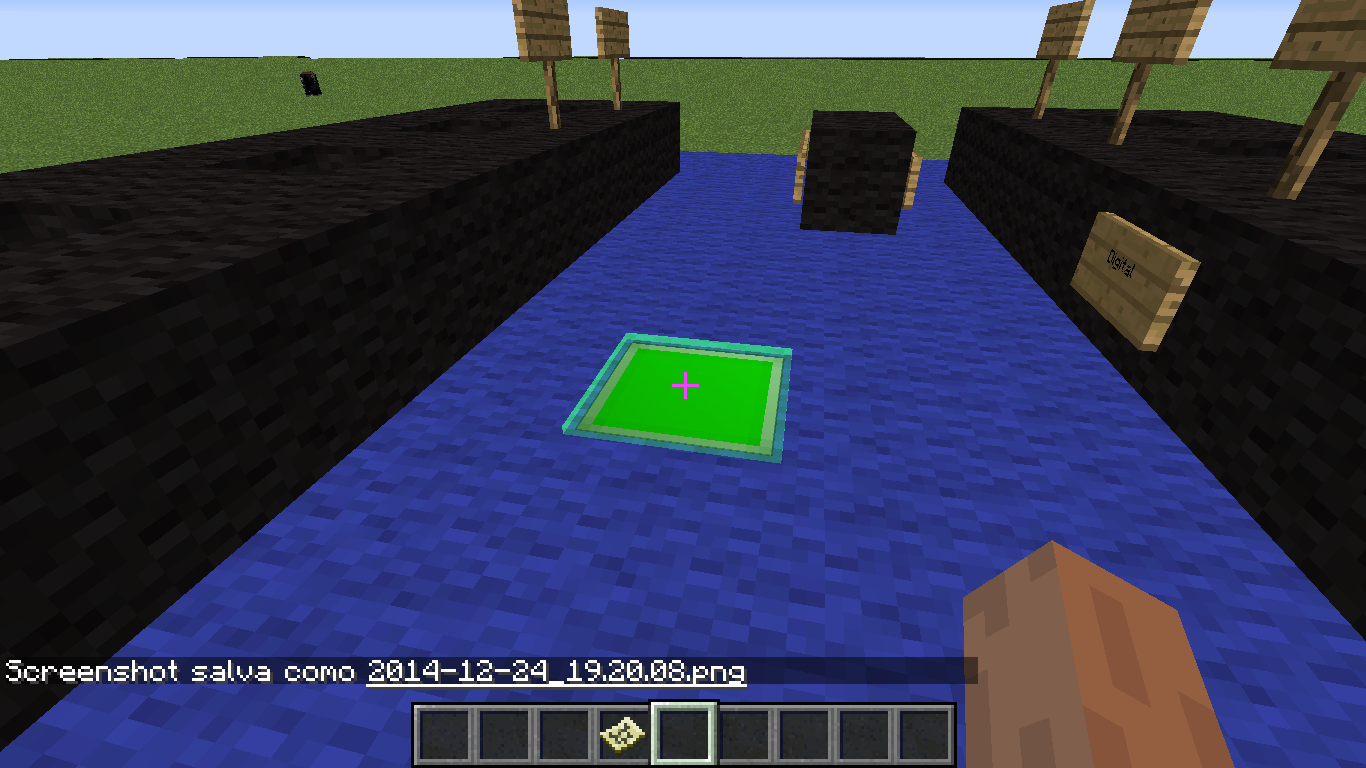
Digital ports

Always-on ports

Download:
https://www.dropbox.com/s/rktrz4b2t9bmbu8/Arduino.zip?dl=0
The setup() and loop() functions are there, but you can't set one port on and off on the same loop() time, so the original LED blinking example doesn't work…
The board comes with a modified version of the blink example that doesn't need setup().
The ONLY current function is digitalWrite(port, HIGH or LOW)! You can't do digitalRead(), analogRead() or pinMode()!
Every time you turn on the board (it is on when the usb port's computer is on and off when the usb port's computer is off), you need to Upload, else it will keep waiting for the computer to upload a program to the board's microcontroller. And there's a bug where whenever you quit the editing, CraftOS will be started, you need to type "startup" or "reboot".
Any feedback is welcome!
Edited on 25 December 2014 - 04:23 AM


