Posted 31 December 2014 - 10:37 PM
I've rewritten an old project of mine found here : http://www.computerc...ntrolled-turtle
The program is significantly better, has more functions. and is more user friendly.
The code:
pastebin link : WkvPzbYr
How to use:
set up a wireless turtle and a computer with modem or wireless pocket computer.
Download the program from pastebin on both of the devices and run it.
Go to your computer/pocket computer and you will see a list with all available turtles to controll (can take a couple seconds to update with new ones)
Select the ID of the turtle you want to control and click enter.
Now type the command you want to run and it will execute. (type help for a list of commands)
Features:
You can add commands yourself by using the 'new command' command on the PC or pocket computer.
You can specify how many times you want the action to be performed, example: "w 5" will move the turtle forward 5 times.
The turtle and computer only respond to eachother, no other signals will interfere.
Adding new commands:
To add a new command type 'new command' in the PC or pocket computer, it will request a series of inputs from you know.
First input : The command you want to add. This can not have spaces, any other characters are fine.
Second input: The amount of functions you want to call when the command is sent (more on this later)
Third input : The api the function is in , for example if you would like to add turtle.up() this would be "turtle"
Fourth input : The function in that api to run, in the above example it would be "up"
More inputs: Depending on your second input this will go back to input 3, allowing you to add another function, or it will end and go back to the main control screen.
Example:
Goal : Make the turtle dig and go forward in one command
First input : forward
Second input : 2
Third input : turtle
Fourth input : dig
Fifth input : turtle
sixth input : forward
Screenshots:

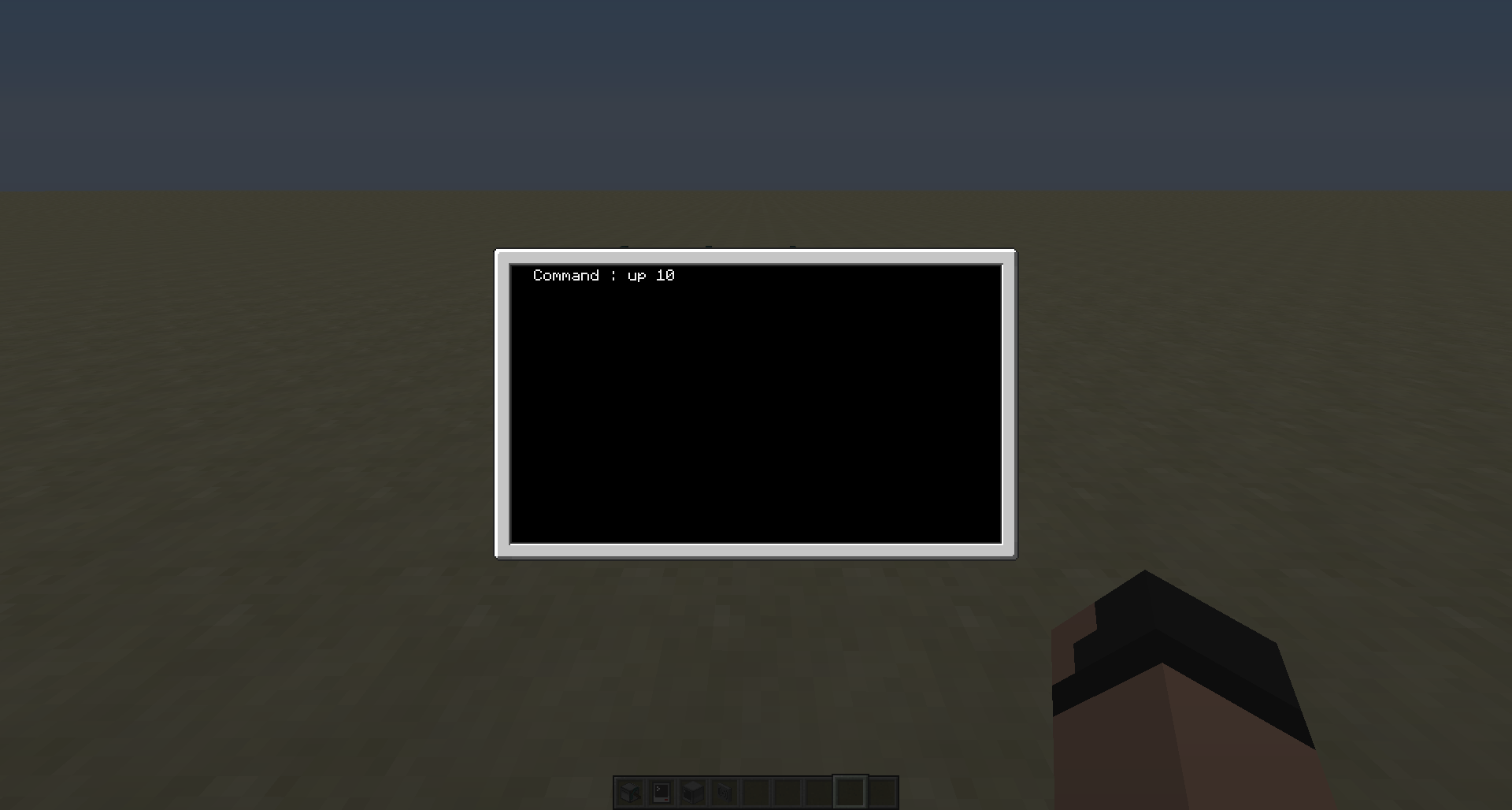
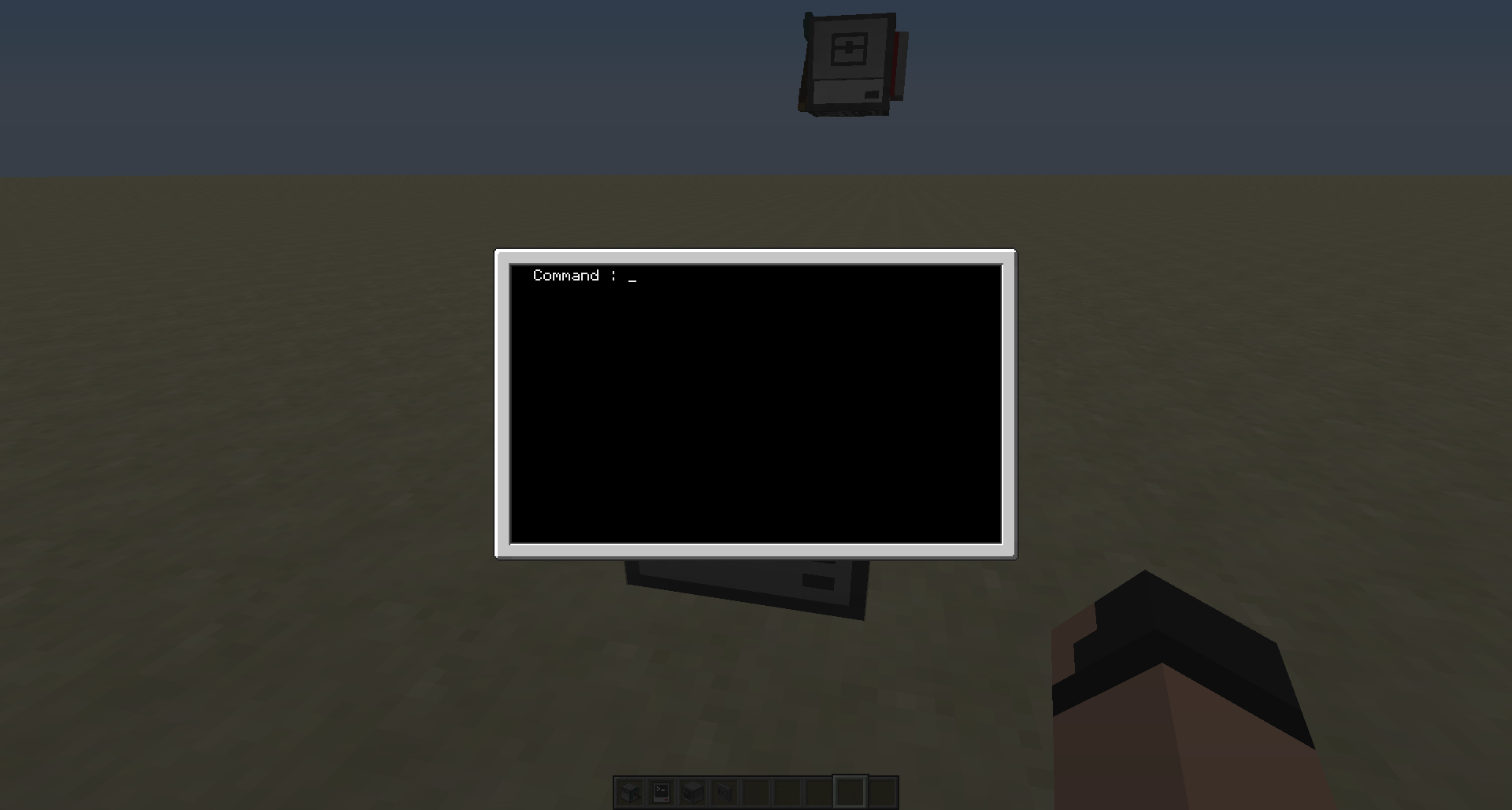
The program is significantly better, has more functions. and is more user friendly.
The code:
pastebin link : WkvPzbYr
Spoiler
local sides={"top","bottom","left","right","front","back"}
local receiver=nil
local availableClients={}
local thisId=os.getComputerID()
local connectedID=nil
local listOptions={}
local selectedOption=1
local screenX,screenY=term.getSize()
local APIs={
["turtle"]=turtle,
["redstone"]=redstone,
["term"]=term,
["io"]=io,
["os"]=os,
["rednet"]=rednet,
}
local commands={
["w"]={{"turtle","forward"},},
["a"]={{"turtle","turnLeft"},{"turtle","forward"},},
["s"]={{"turtle","back"},},
["d"]={{"turtle","turnRight"},{"turtle","forward"},},
["up"]={{"turtle","up"},},
["down"]={{"turtle","down"},},
["refuel"]={{"turtle","refuel"},},
["attack"]={{"turtle","attack"},},
["attackUp"]={{"turtle","attackUp"},},
["attackDown"]={{"turtle","attackDown"},},
["place"]={{"turtle","place"},},
["placeUp"]={{"turtle","placeUp"},},
["placeDown"]={{"turtle","placeDown"},},
["dig"]={{"turtle","dig"},},
["digDown"]={{"turtle","digDown"},},
["digUp"]={{"turtle","digUp"},},
["dig"]={{"turtle","dig"},},
["breakUp"]={{"turtle","breakUp"},},
["breakDown"]={{"turtle","breakDown"},},
["drop"]={{"turtle","drop"},},
["dropUp"]={{"turtle","dropUp"},},
["dropDown"]={{"turtle","dropDown"},},
["refuel"]={{"turtle","refuel"},},
}
term.clear()
for id,side in ipairs(sides) do
if peripheral.getType(side) == "modem" then
rednet.open(side)
end
end
function drawOptionList(x,y,title)
for i=x,screenX do
for p=y,#listOptions do
term.setCursorPos(i,p+1)
term.write(" ")
end
end
term.setCursorPos(x+3,y)
term.write(title)
for id,data in pairs(listOptions) do
if selectedOption==id then
term.setCursorPos(x,y+id)
term.write(">")
end
term.setCursorPos(x+3,y+id)
term.write(data)
end
end
function addCommandGUI()
term.clear()
term.setCursorPos(1,1)
term.write("New command : ")
local command=read()
term.setCursorPos(1,2)
print("How many functions do you want to call when using this command?")
term.setCursorPos(1,5)
term.write("Count : ")
local count=read()
local allFunctions={}
for i=1,tonumber(count) do
term.clear()
term.setCursorPos(1,1)
print("What API is the function in you want to call")
term.setCursorPos(1,3)
term.write("API : ")
local API=read()
term.setCursorPos(1,5)
print("What is the function you want to call")
term.setCursorPos(1,7)
term.write("Function : ")
local toCallFunction=read()
allFunctions[#allFunctions+1]={API,toCallFunction}
end
newFunctionString='["'..command..'"]={'
for id,functionInfo in ipairs(allFunctions) do
thisFunctionString='{"'..functionInfo[1]..'","'..functionInfo[2]..'"},'
newFunctionString=newFunctionString..thisFunctionString
end
newFunctionString=newFunctionString.."},"
addCommandToTable(newFunctionString,command,allFunctions)
return newFunctionString,command,allFunctions
end
function addCommandToTable(newFunctionString,command,commandTable)
commands[command]=commandTable
local currentPath=shell.getRunningProgram()
local thisFile=fs.open(currentPath,"r")
local fullFile=thisFile.readAll()
thisFile.close()
local newFile=string.gsub(fullFile,'local commands={',"local commands={\n "..newFunctionString,1)
local thisFile=fs.open(currentPath,"w")
thisFile.write(newFile)
thisFile.close()
end
function findTransmitter()
term.clear()
term.setCursorPos(1,1)
term.write("Pinging for a transmitter..")
rednet.broadcast(thisId)
repeat
timer=os.startTimer(3)
local event,id,message=os.pullEvent()
if event=="rednet_message" then
if message=="Link" then
connectedID=id
term.setCursorPos(1,1)
term.write("Found connection : "..connectedID)
elseif message=="Possible link" then
repeat
possibleLinkID=id
local event,id,message=os.pullEvent("rednet_message")
if event=="rednet_message" and id==possibleLinkID and message=="Link" then
connectedID=id
elseif event=="rednet_message" and id==possibleLinkID and message=="Quit link" then
possibleLinkID=nil
end
until connectedID~=nil or possibleLinkID==nil
end
elseif event=="timer" then
rednet.broadcast(thisId)
end
until connectedID~=nil
term.clear()
term.setCursorPos(1,1)
term.write("Found connection : "..connectedID)
receiveCommands()
end
function findReceiver()
repeat
local event,id,message=os.pullEvent()
if event=="rednet_message" then
idExists=false
for __,data in ipairs(listOptions) do
if data==id then
idExists=true
end
end
if idExists==false then
listOptions[#listOptions+1]=tonumber(id)
drawOptionList(2,1,"Possible links")
rednet.send(id,"Possible link")
else
rednet.send(id,"Possible link")
end
elseif event=="key" then
if id==208 then --down
if selectedOption+1<=#listOptions then
selectedOption=selectedOption+1
drawOptionList(2,1,"Possible links")
else
selectedOption=1
drawOptionList(2,1,"Possible links")
end
elseif id==200 then --up
if selectedOption-1>=1 then
selectedOption=selectedOption-1
drawOptionList(2,1,"Possible links")
else
selectedOption=#listOptions
drawOptionList(2,1,"Possible links")
end
elseif id==28 then --enter
for __,id in pairs(listOptions) do
rednet.send(id,"Quit link")
end
connectedID=listOptions[selectedOption]
rednet.send(connectedID,"Link")
end
elseif event=="redstone" then
error("Redstone signal received")
end
until connectedID~=nil
sendCommands()
end
function receiveCommands()
repeat
local event,id,message=os.pullEvent()
if event=="rednet_message" and id==connectedID then
term.clear()
term.setCursorPos(1,1)
term.write("Received message : "..message)
if string.find(message,"newCMD")==nil then
command=splitString(message," ",1)
interval=tonumber(splitString(message," ",2))
if interval==nil then
interval=1
end
term.setCursorPos(1,2)
term.write(command.." X "..interval)
term.setCursorPos(1,3)
functionsData=commands[command]
end
if string.find(message,"newCMD")~=nil then
newCMDLine=splitString(message,"~",2)
newCommand=splitString(message,"~",3)
newFunctionTable=splitString(message,"~",4)
newCommandFunction=textutils.unserialize(newFunctionTable)
addCommandToTable(newCMDLine,newCommand,newCommandFunction)
elseif command=="stop" then
rednet.send(id,"true")
elseif functionsData==nil then
rednet.send(id,"false")
else
term.setCursorPos(1,3)
for i=1,interval do
for id,functionData in ipairs(functionsData) do
if i==1 then
print(functionData[1]..","..functionData[2])
end
local API=APIs[functionData[1]]
local toCallFunction=API[functionData[2]]
toCallFunction()
end
end
rednet.send(id,"true")
end
term.setCursorPos(1,3)
end
until message=="stop"
end
function sendCommands()
repeat
term.clear()
term.setCursorPos(3,1)
term.write("Command : ")
input=read()
if input=="help" then
term.setCursorPos(3,2)
for id,data in pairs(commands) do
term.write(id)
x,y=term.getCursorPos()
term.setCursorPos(15,y)
for __,functionInfo in ipairs(data) do
term.write(" : "..functionInfo[1].."."..functionInfo[2])
end
x,y=term.getCursorPos()
term.setCursorPos(3,y+1)
x,y=term.getCursorPos()
if y>=screenY then
term.setCursorPos(3,screenY)
term.write("Press any key to continue..")
os.pullEvent("key")
term.clear()
term.setCursorPos(3,1)
end
sleep(0.1)
end
x,y=term.getCursorPos()
term.setCursorPos(3,y)
term.write("new command")
x,y=term.getCursorPos()
term.setCursorPos(15,y)
term.write(" : ".."Allows you to add a new command.")
x,y=term.getCursorPos()
term.setCursorPos(3,screenY)
term.write("Press any key to continue..")
os.pullEvent("key")
sleep(0.1)
elseif input=="new command" then
local newFunctionString,command,functionTable=addCommandGUI()
rednet.send(connectedID,"newCMD~"..newFunctionString.."~"..command.."~"..textutils.serialise(functionTable))
else
rednet.send(connectedID,input)
repeat
timer=os.startTimer(5)
event,id,message=os.pullEvent()
if message=="false" then
term.setCursorPos(3,2)
term.write("Incorrect command.")
sleep(0.4)
end
until id==connectedID or id==timer
end
until input=="stop"
end
function splitString(sourceString,splittingChar,index)
results={}
currentWord=""
splittingChar=string.sub(splittingChar,1,1)
for i=1,string.len(sourceString) do
letter=string.sub(sourceString,i,i)
if letter==splittingChar then
results[#results+1]=currentWord
currentWord=""
else
currentWord=currentWord..letter
end
end
results[#results+1]=currentWord
return results[index]
end
if turtle==nil then
receiver=false
findReceiver()
else
receiver=true
findTransmitter()
end
How to use:
set up a wireless turtle and a computer with modem or wireless pocket computer.
Download the program from pastebin on both of the devices and run it.
Go to your computer/pocket computer and you will see a list with all available turtles to controll (can take a couple seconds to update with new ones)
Select the ID of the turtle you want to control and click enter.
Now type the command you want to run and it will execute. (type help for a list of commands)
Features:
You can add commands yourself by using the 'new command' command on the PC or pocket computer.
You can specify how many times you want the action to be performed, example: "w 5" will move the turtle forward 5 times.
The turtle and computer only respond to eachother, no other signals will interfere.
Adding new commands:
To add a new command type 'new command' in the PC or pocket computer, it will request a series of inputs from you know.
First input : The command you want to add. This can not have spaces, any other characters are fine.
Second input: The amount of functions you want to call when the command is sent (more on this later)
Third input : The api the function is in , for example if you would like to add turtle.up() this would be "turtle"
Fourth input : The function in that api to run, in the above example it would be "up"
More inputs: Depending on your second input this will go back to input 3, allowing you to add another function, or it will end and go back to the main control screen.
Example:
Goal : Make the turtle dig and go forward in one command
First input : forward
Second input : 2
Third input : turtle
Fourth input : dig
Fifth input : turtle
sixth input : forward
Screenshots:
Spoiler

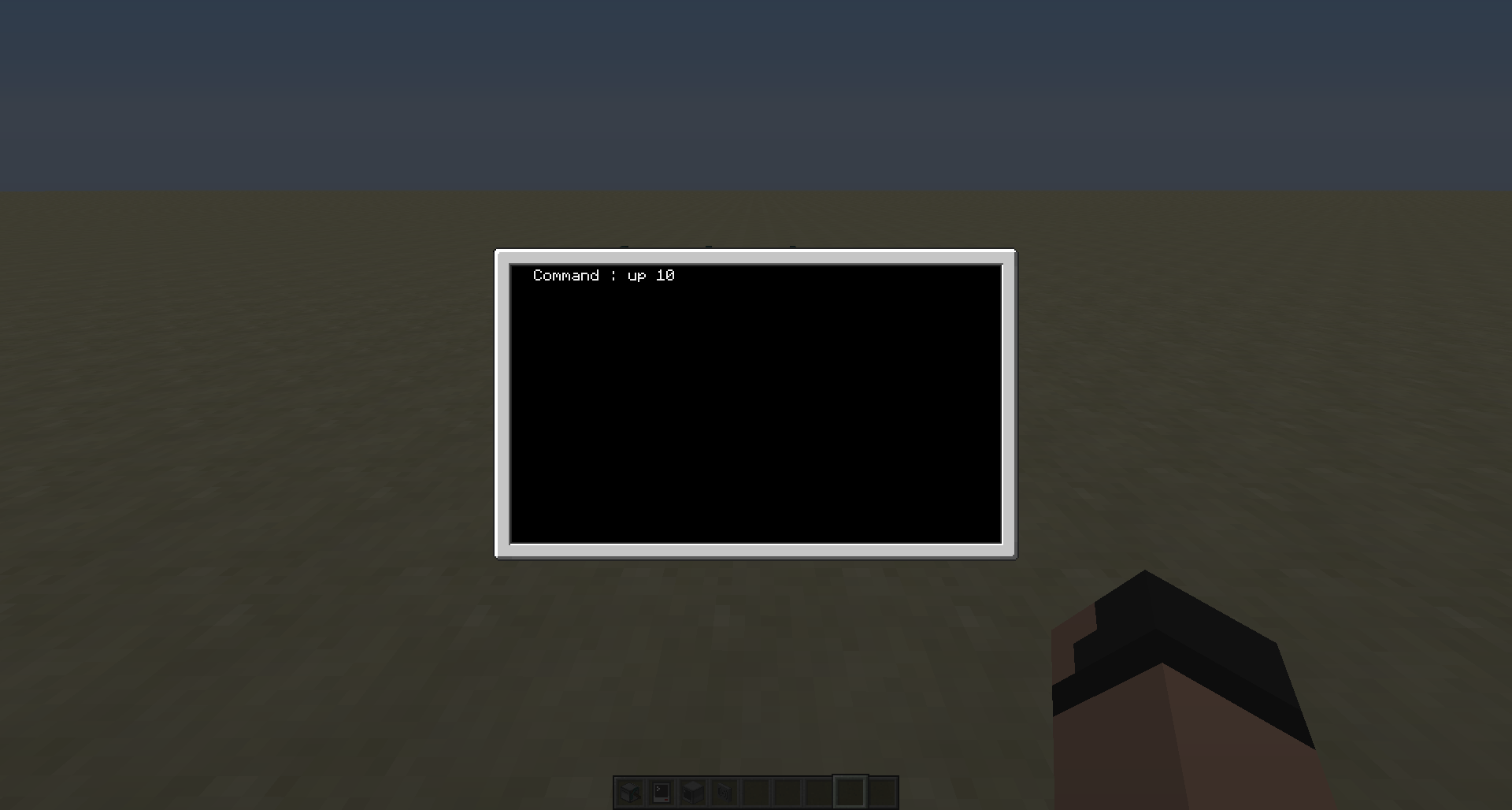
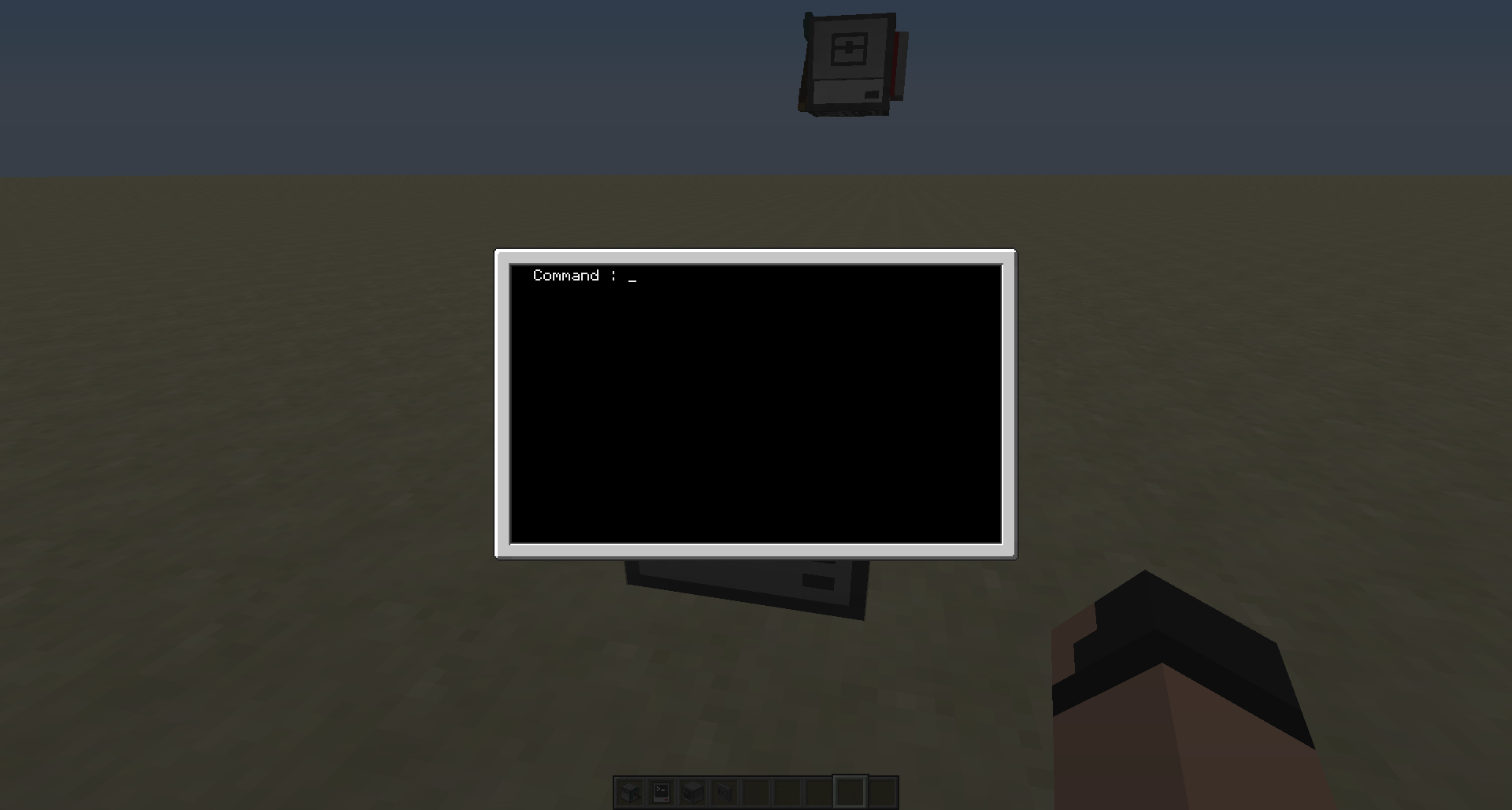
Edited on 31 December 2014 - 09:59 PM
