Posted 26 January 2015 - 08:13 PM
Note: As of the 26th August 2016, FlixOS is Discontinued. Please feel free to continue the project. It is going to be replaced with VivaOS
FlixOS
metro
Well, my original idea for FlixOS was not very popular and ended up in having to be remade
into something entirely different(As in like a new version different) and became FlixOS Metro
The changelog
FlixOS Metro beta 1(v1.3):
New entirely new UI with a new home screen.
Now based off of Bedrock rather than normal ComputerCraft code(I thought I might give it a go and i tried to draft out FlixOS metro and when you install it you will see how far it got me).
Added a window that pops up when you click shutdown/restart asking you if you are sure you want to shutdown/restart.
Added in a login screen(all you need to login is click the Flix button and you are in, also has the restart and shutdown buttons but due to some problems in Bedrock, dont work)
Changed the word "Reboot" to "Restart" since it sounds better in my opinion.
Thats all that has been added into FlixOS
Credits:
GravityScore for LuaIDE
Oeed for Bedrock and jSketch(I know in this build it does not work but i have put up credit for it since it is in there)
I can't put in pictures since last time it just turned them into the picture hexcode or whatever its called
I will provide a download link below(sorry i could not make an installer since it said i could only upload 5 or something files a day):
[attachment=2106:flixosmetrobeta1.zip]
If you don't know how to put files on a computer without using pastebin, simply read the below instructions:
1. Go to your minecraft folder(i know on Windows it is located at "%appData%/.minecraft"
2. Go to the saves folder, then go to the folder named after the world with the computer you would like to install FlixOS on.
3. Go to the "computer" folder.
4. Go back to minecraft and on the computer you want to install it on, type id.
5. Go back to the file browser.
6. Click on the folder that has the number that appeared on the Computer.
7. Right-Drag the files from the "(software name" .zip file.
8. Click the option on the menu that comes up "Copy here".
9. Enjoy, FlixOS Metro Beta 1 is now installed.
See you when the next FlixOS Metro update/beta release comes out.
And until then, kickstart on
FlixOS
metro
Well, my original idea for FlixOS was not very popular and ended up in having to be remade
into something entirely different(As in like a new version different) and became FlixOS Metro
The changelog
Spoiler
FlixOS Metro beta 1(v1.3):
New entirely new UI with a new home screen.
Now based off of Bedrock rather than normal ComputerCraft code(I thought I might give it a go and i tried to draft out FlixOS metro and when you install it you will see how far it got me).
Added a window that pops up when you click shutdown/restart asking you if you are sure you want to shutdown/restart.
Added in a login screen(all you need to login is click the Flix button and you are in, also has the restart and shutdown buttons but due to some problems in Bedrock, dont work)
Changed the word "Reboot" to "Restart" since it sounds better in my opinion.
Thats all that has been added into FlixOS
Credits:
Spoiler
GravityScore for LuaIDE
Oeed for Bedrock and jSketch(I know in this build it does not work but i have put up credit for it since it is in there)
I can't put in pictures since last time it just turned them into the picture hexcode or whatever its called
I will provide a download link below(sorry i could not make an installer since it said i could only upload 5 or something files a day):
[attachment=2106:flixosmetrobeta1.zip]
If you don't know how to put files on a computer without using pastebin, simply read the below instructions:
Spoiler
1. Go to your minecraft folder(i know on Windows it is located at "%appData%/.minecraft"
2. Go to the saves folder, then go to the folder named after the world with the computer you would like to install FlixOS on.
3. Go to the "computer" folder.
4. Go back to minecraft and on the computer you want to install it on, type id.
5. Go back to the file browser.
6. Click on the folder that has the number that appeared on the Computer.
7. Right-Drag the files from the "(software name" .zip file.
8. Click the option on the menu that comes up "Copy here".
9. Enjoy, FlixOS Metro Beta 1 is now installed.
See you when the next FlixOS Metro update/beta release comes out.
And until then, kickstart on