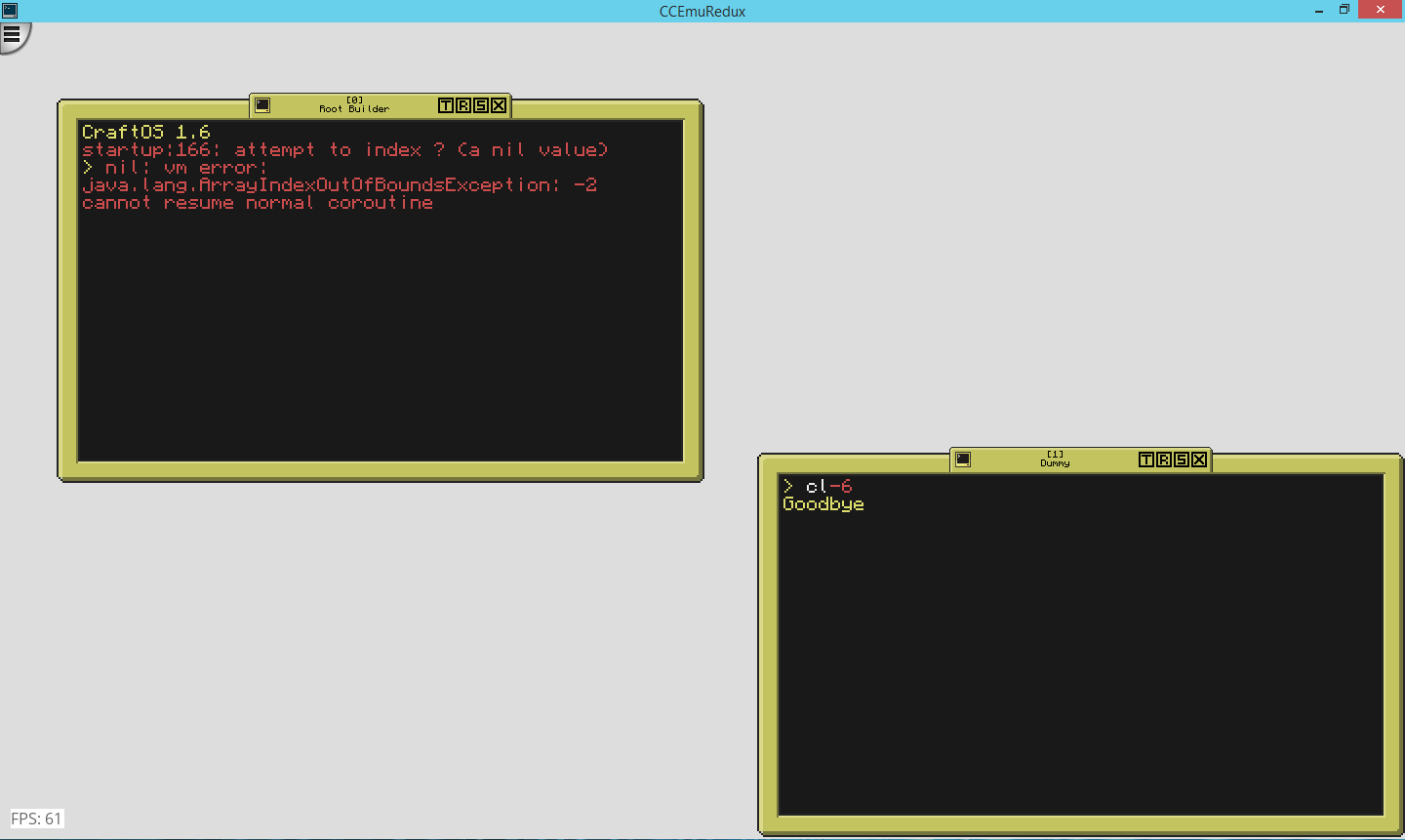All versions
Upon further inspection I have found this out:
When the computer is booting up it can cause other computer to clog up upon this error.
The rate of the computer fully bricking is: 25%(about not a math ginious)
You have a 89% chance upon first reboot to error out any other turned on PCs
How to recreate:
- Download: pastebin get Dy9mM4Us Fire-Root
- Run Fire-Root
- Go down to options and press enter(use up and down keys)
- It will error
- Launch it back up(Fire-Root)
- Go down to options again and press enter
- This time it will bug out and lag at downloading
- Hold ctrl + t until the program stops or the pc restarts
- If the program stops terminate the shell
- Keep trying to turn on the pc until this error accurs
- Congrats you just broke every computer on the server including all the events and the bios.lua
DO NOT DO THIS ON A SERVER WITHOUT PERMISSION!!!
Image MC:
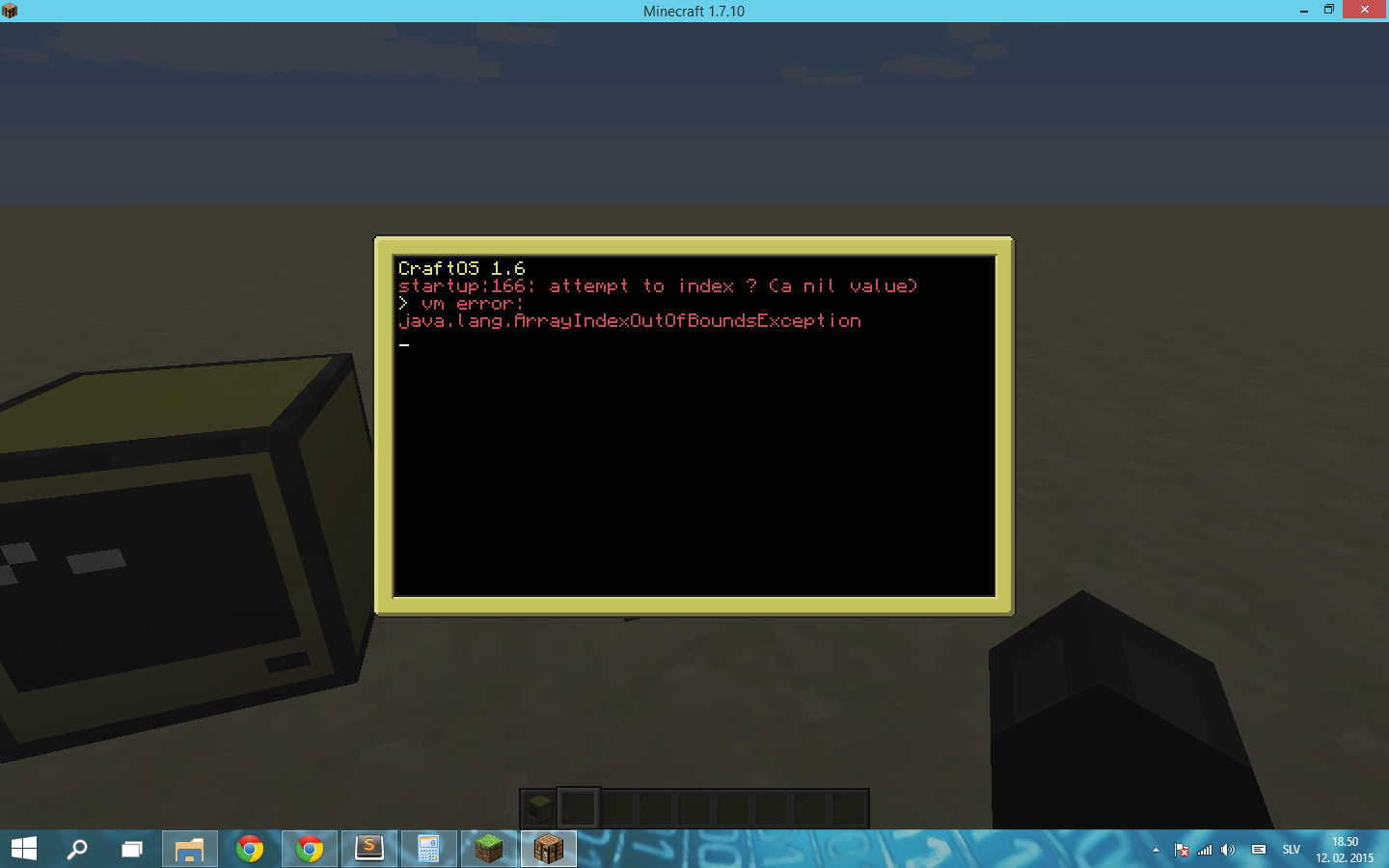
Image: