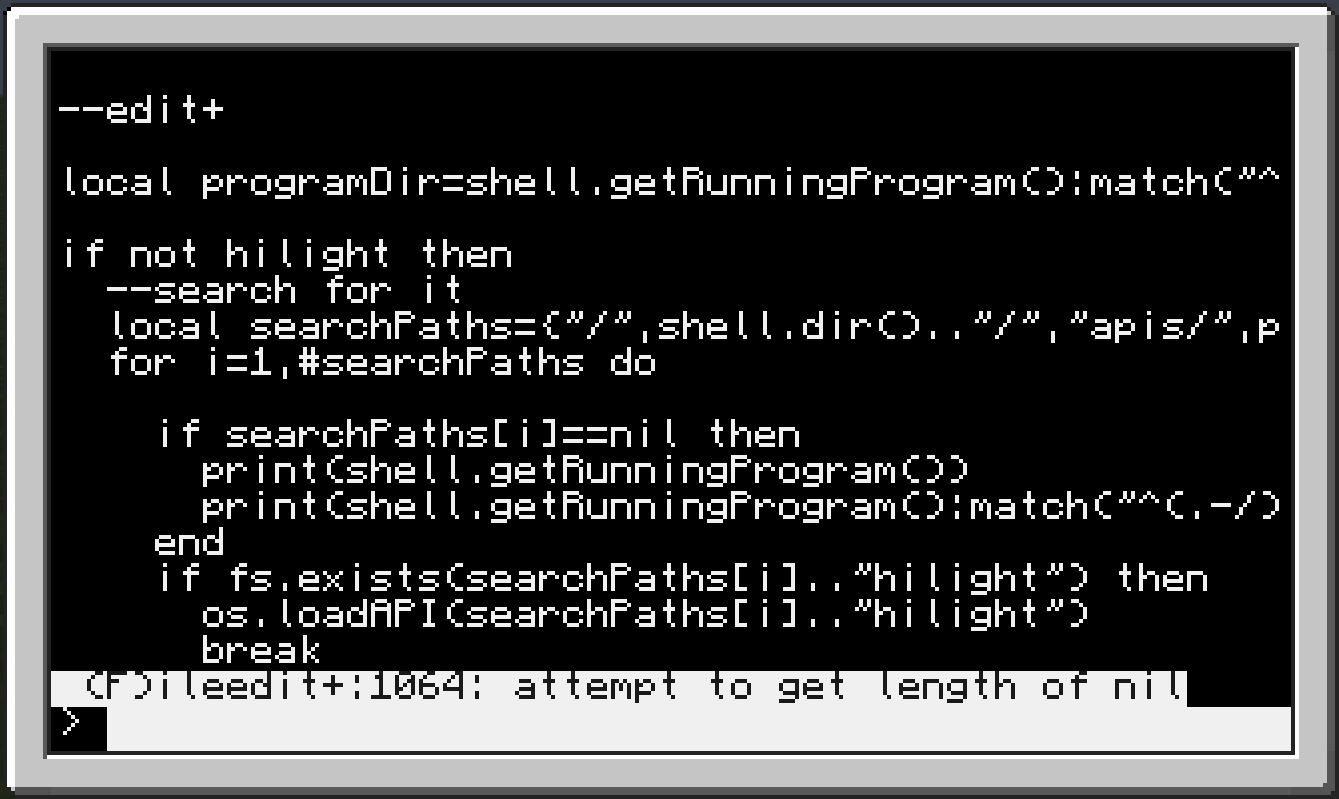What does it do?
Basically, NoColor converts colors to a convenient (usually, sometimes not with operating systems) layout (black background, white text). If the layout already uses black and white, it won't be modified. It's intended to unlock colored programs on non-colored computers, by converting colors to black-and-white.
Installation
It's simple; Type this into your shell.
pastebin run Rmw04i1i
It'll install the program (from github) then reboot the computer.
Screenshots (slightly outdated)
Spoiler
OneOS with NoColor (http://www.computerc...erating-system/, taken in v1.2)Operating systems don't work well with NoColor's style, but you can modify your program to restrict usage of NoColor on it, if you really want to do that.
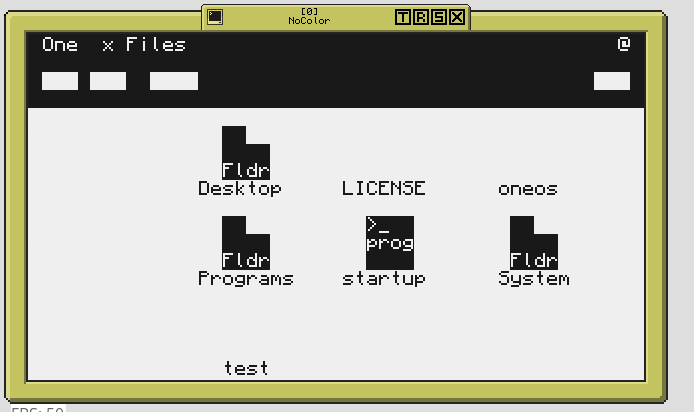
The Shell (yes, the startup program is NoColor, taken in v1.2)
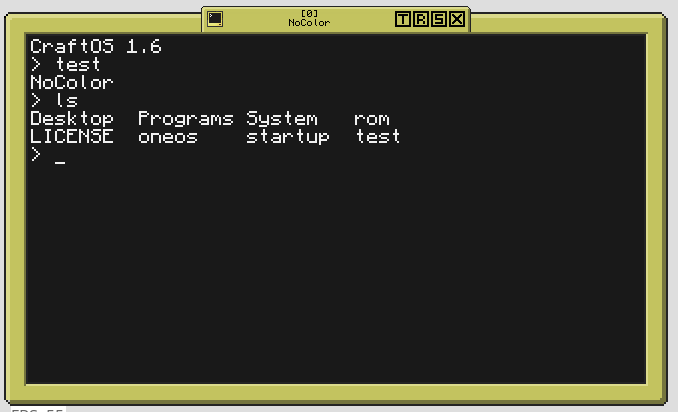
"Yet Another 2048" with NoColor (http://www.computerc...t-another-2048/, taken in v1.2)
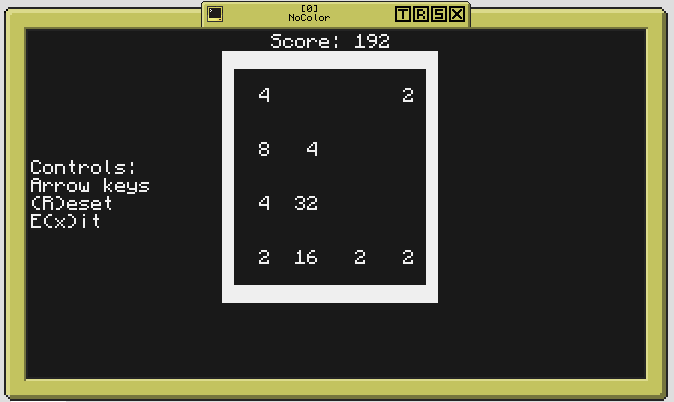
NoColor Test, using the NoColor Developer API (taken in v1.41)
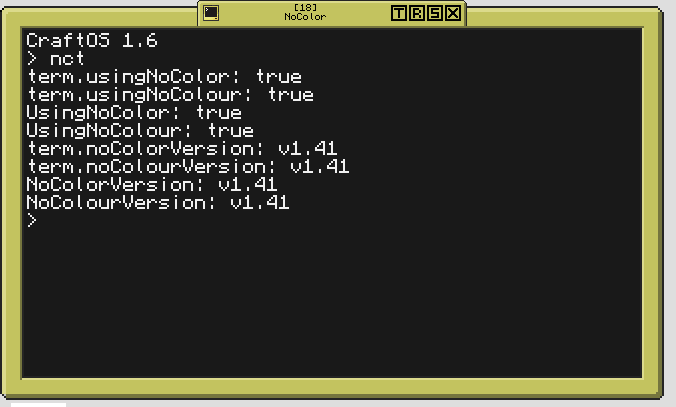
TwoOS in NoColor (Looks nicer than you expected, doesn't it? http://www.computerc...version-is-out/, taken in v1.42, but TwoOS seems to conflict with NoColor and make it look like v1.1 instead because TwoOS uses the "UsingNoColor" function too)
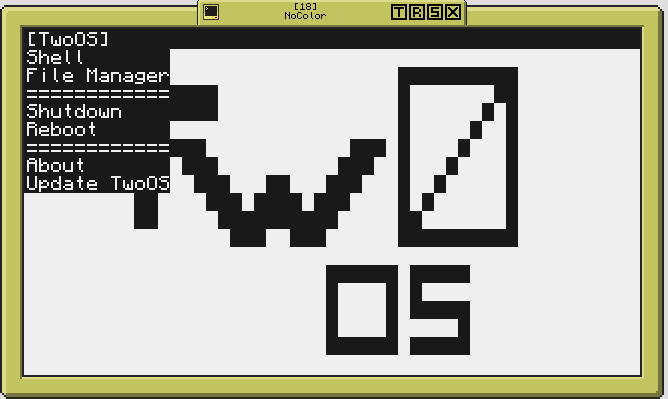
Ultimate Door Lock's PDA with NoColor (taken in v1.42)
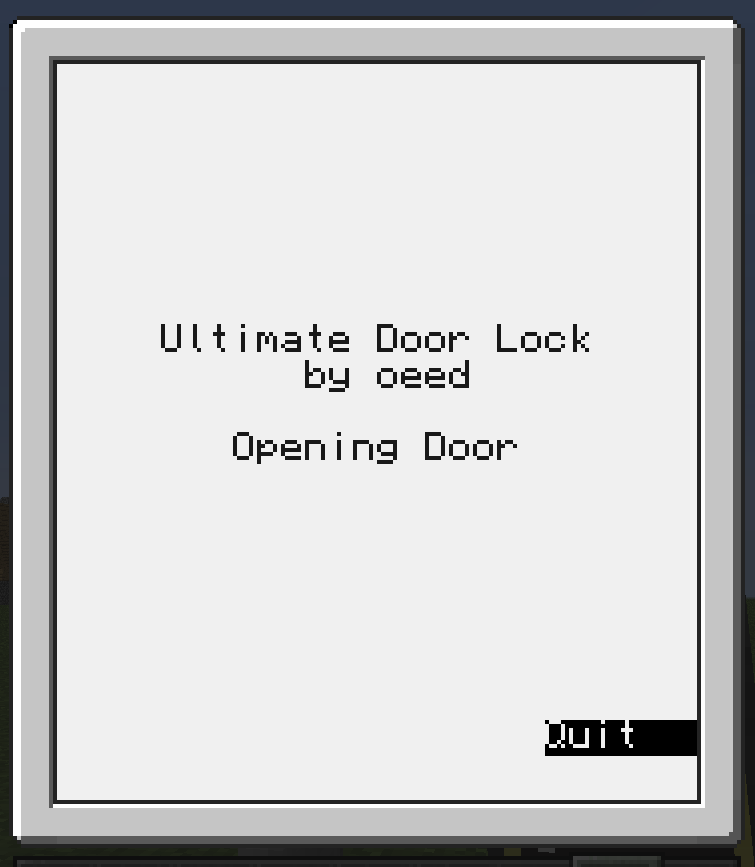
Developers
If you're a developer, there's a feature in this program that allows you to detect if the user is using NoColor. It's simple.
if term.usingNoColor then
--do stuff when using NoColor
end
if term.usingNoColour then
--do stuff when using NoColour
end
You can also check the version of NoColor with term.noColorVersion() and term.noColourVersion(), but only use these functions when you're sure the user is using NoColor v1.4+ (just check if term.noColorVersion exists), or computers that aren't using NoColor will crash when they reach that line.
Any missing documentation can be found here.
Changelog
Spoiler
Changelog can also be found here, but only for v1.41+.v1.52 -Fix bug with startup running twice when updating
v1.51 -Added auto-updater.
v1.5 -Removed api calls that precede with term., as they were subject to conflict.
v1.42 -Old startup file is run after installation & github installer
v1.41 -Removed extraneous spaces in code
v1.4 -Added term.noColo(u)rVersion and NoColo(u)rVersion
v1.3 -Made code smaller and fixed background and text being the same color
v1.2 -Added support for the use of UsingNoColo(u)r instead of term.usingNoColo(u)r
v1.1 -Changed testing format to term.usingNoColo(u)r
v1.0 -Initial Release
Miscellaneous Notes
-This program works on advanced and non-colored computers.
-You can use "UsingNoColo(u)r" instead of "term.usingNoColo(u)r", as of v1.2. v1.0 has "UsingNoColo(u)r", but not "term.usingNoColo(u)r", and v1.1 has only "term.usingNoColo(u)r" but not "UsingNoColo(u)r". Check for UsingNoColo(u)r and term.usingNoColo(u)r with the "or" keyword if you want to check for older versions aswell. As of v1.5, api calls that don't contain term. in them are removed.
-As of v1.4, you can check what version of NoColor the user is using with term.noColo(u)rVersion, yet you cannot check the user's version if they are using v1.3, v1.2, v1.1, or v1.0. (while technically you can distinguish v1.1 with v1.0, you can't distinguish v1.2 with v1.3 without checking the startup file itself for code differences.)
-You can check NoColor out on github here.
If you find any glitches or want to provide feedback, feel free to comment on this post; all feedback, negative or positive, is appreciated.