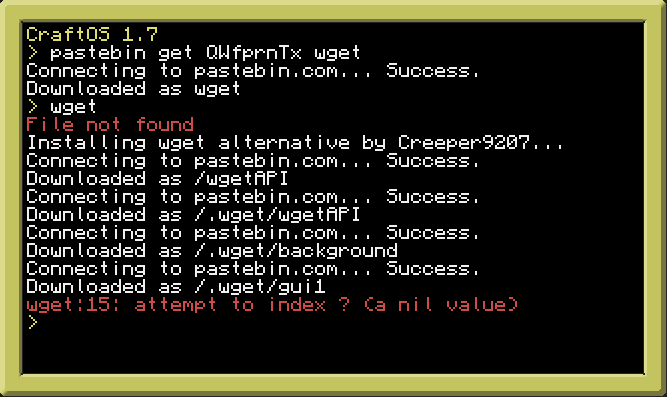Posted 18 February 2015 - 12:50 AM
New wget program, again, havent really seen a very… quality program for this, atleast not one dedicated soely to this purpose: downloading files
Install it:
this program is made to work out-of-the-box, and it detects its own first run.
just run the program, and it will install itself if it needs it!
usage:
downloading a file from internet:
wget download <url (WITH "HTTP://"!)> <file name>
update:
wget update
api help:
wget apihelp
use the gui!!!:
wget gui
feel free to use in OSes, just keep the top comment with my name on it
it also has an api built in!
functions:
openGUI()
downloadFile(string url, string outputfile)
silentDownload(string url, string outputfile)
screenClear()
example: (this will download a file without any disruptions, perfect for downloading without anyone noticing)
os.loadAPI("wgetAPI")
wget.silentDownload("http://creeper9207.com/file.html", "file.html")
more api info:
when you install the program, it downloads the api file, to the root folder as "wgetAPI", get the standalone api: pastebin get T9X1D1He
THERES A GUI!
it pretty simple, heres a gui screenshot!
Note: to show off how good the api is, the program actually uses the api!
other note: dont delete files in .wget directory, those are the prorgams dependencies!
Install it:
Spoiler
pastebin get QWfprnTx wgetthis program is made to work out-of-the-box, and it detects its own first run.
just run the program, and it will install itself if it needs it!
usage:
downloading a file from internet:
wget download <url (WITH "HTTP://"!)> <file name>
update:
wget update
api help:
wget apihelp
use the gui!!!:
wget gui
feel free to use in OSes, just keep the top comment with my name on it
it also has an api built in!
functions:
openGUI()
downloadFile(string url, string outputfile)
silentDownload(string url, string outputfile)
screenClear()
example: (this will download a file without any disruptions, perfect for downloading without anyone noticing)
os.loadAPI("wgetAPI")
wget.silentDownload("http://creeper9207.com/file.html", "file.html")
more api info:
when you install the program, it downloads the api file, to the root folder as "wgetAPI", get the standalone api: pastebin get T9X1D1He
THERES A GUI!
it pretty simple, heres a gui screenshot!
Spoiler
[attachment=2116:2015-02-18_20.25.14.png]Note: to show off how good the api is, the program actually uses the api!
other note: dont delete files in .wget directory, those are the prorgams dependencies!
Edited on 18 February 2015 - 03:45 AM