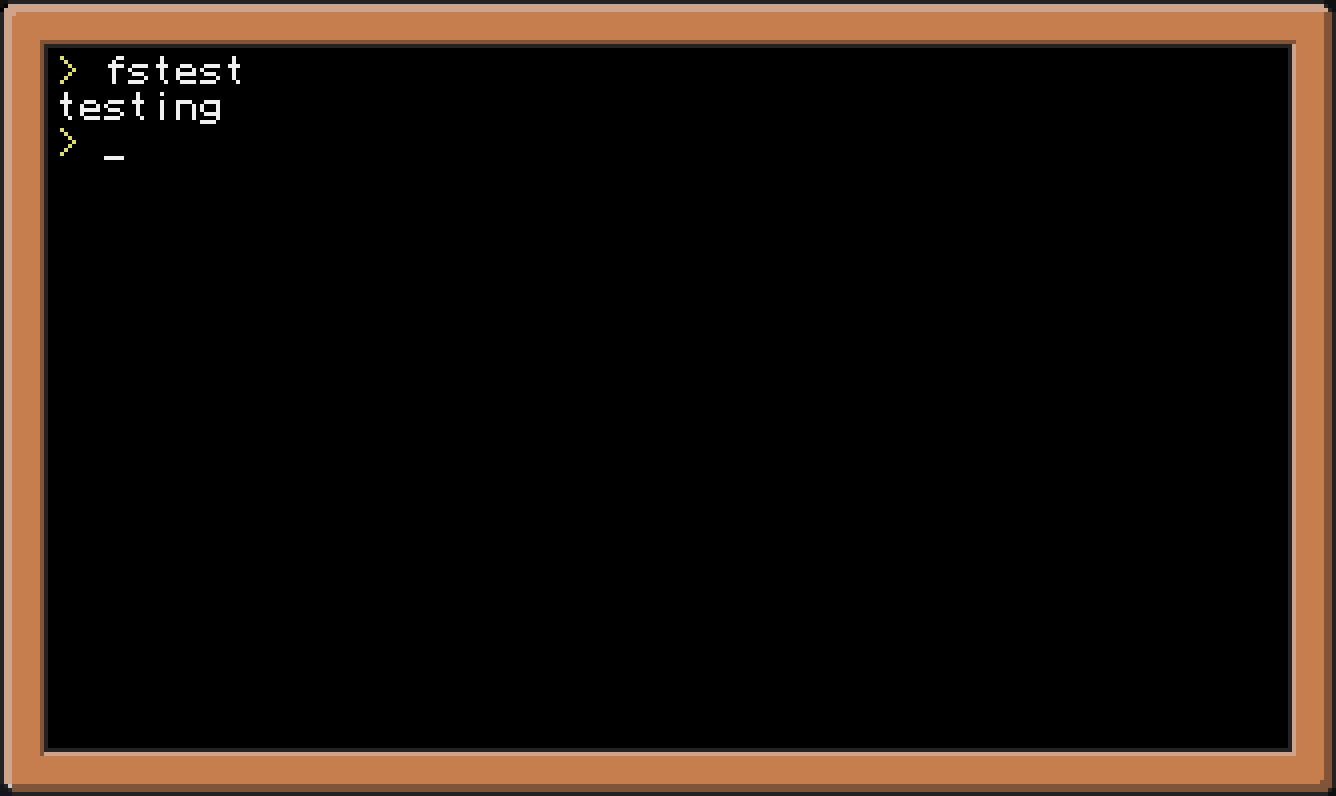224 posts
Posted 21 February 2015 - 11:15 AM
welcome to my new os, i think you'll love it [WIP]
Version 1.6.7 2 alpha
pastebin run FJmWNYkr
Alpha 2 screenshot:
Spoiler
[attachment=2123:2015-02-23_13.17.59.png]
-general UI improvements
-added quicklaunch
-added customization
-terminal runs in the desktop now, instead of vice versa
-program is now compatible with pocket computers, turtles. and monitors (advanced versions)*
*Terminal is very glitchy when ran on pocket computers and/or turtles!!
features:
password
crash prevention
wget file downloading
quest
mouse file browser
luaide
Desktop UI
terminal
somewhat monitor support
Planned:
CyptonOS server edition
CypFTP: ftp client and server
Desktop improvements such as quicklaunch
full monitor support
generally all around make it better
–In some ways not compatible with the command computer, made for advanced computers
screenshots:
Spoiler
[attachment=2119:2015-02-22_12.40.35.png]
[attachment=2118:2015-02-22_12.45.40.png]
[attachment=2120:2015-02-22_12.46.19.png]
[attachment=2121:2015-02-22_12.58.45.png]
[attachment=2122:2015-02-22_12.50.58.png]
Edited on 20 May 2015 - 09:10 PM

1140 posts
Location
Kaunas, Lithuania
Posted 21 February 2015 - 12:10 PM
There is a [Use Full Editor] or similar button when editing your post, that after clicking it you should be able to edit your title. Also, some screenshots would be nice here, and maybe explaining some of the features too. For example, what do you mean by 'somewhat monitor support'? Also, in what way your 'OS' is not compatible with Command Computers? They are literally an Advanced Computer with the additional 'commands' API and they cannot boot from disks. These are the only differences. Also, does it work with Turtles or Pocket Computers?

224 posts
Posted 21 February 2015 - 06:17 PM
Command comps are very glitchy, unexplainable glitches happen that work on advanced comps

1140 posts
Location
Kaunas, Lithuania
Posted 21 February 2015 - 06:36 PM
Command comps are very glitchy, unexplainable glitches happen that work on advanced comps
Like what? Give us an example, maybe there are bugs that should be reported.

224 posts
Posted 21 February 2015 - 06:49 PM
did this double-post? if it did, its not my fault, i used the full editor to try to change the title, and i did extensive testing, there are just unexplainable glitches with command computers (file handlers not working… ect)
Its also a very early version of the OS, way more to come!
Monitors: the desktop is monitor compatible, but not to the fullest (soon..)

1140 posts
Location
Kaunas, Lithuania
Posted 21 February 2015 - 07:12 PM
…and i did extensive testing, there are just unexplainable glitches with command computers (file handlers not working… ect)…
Well, files work for me:
local file = fs.open("test.txt", "w")
file.write("testing")
file.close()
file = fs.open("test.txt", "r")
print( file.readAll() )
file.close()
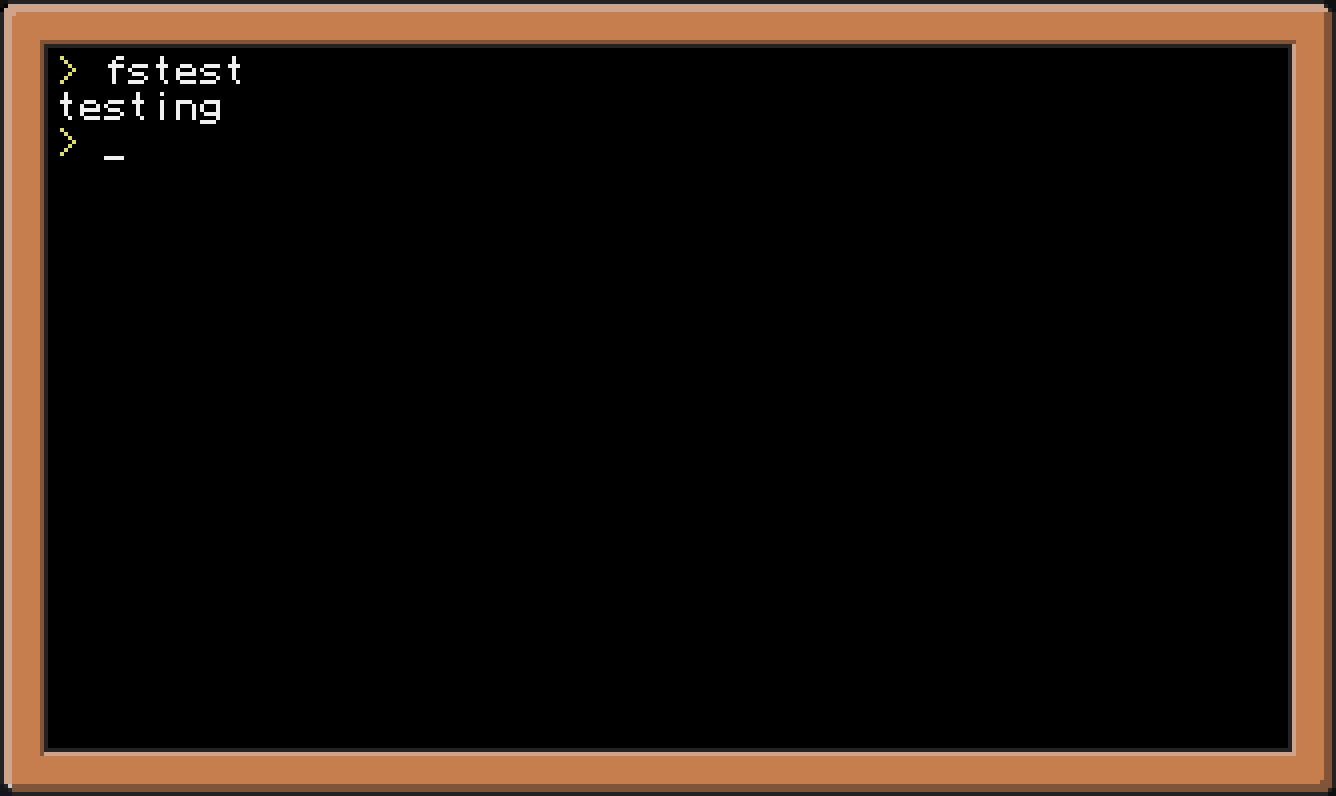
So could you name
exactly what's wrong (give code that causes the error).
Also:
Some screenshots would be nice here, and maybe explaining some of the features too. For example, what do you mean by 'somewhat monitor support'? Does it work with Turtles or Pocket Computers?
And what about touch and color support?
These are
some questions that should be answered in your topic to draw more attention. You should format the topic too, take a look at other topics on the OS and Programs sections and how they are formatted.
Edited on 21 February 2015 - 06:14 PM

224 posts
Posted 21 February 2015 - 07:13 PM
this alpha is only for advanced computers, also, it was some code that didnt work on command but did on advanced

1140 posts
Location
Kaunas, Lithuania
Posted 21 February 2015 - 07:39 PM
this alpha is only for advanced computers, also, it was some code that didnt work on command but did on advanced
Well I can confirm that it runs on a Command Computer ;)/> perfectly.
Anyway, I missed the history in the 'Term' program. You know, when you can use up/down arrow keys to re-run a command in normal shell. Also, why is there a custom 'cd' program?

224 posts
Posted 21 February 2015 - 07:47 PM
i have plans for 'cd' and also, can you just give meh feedback? lol

1140 posts
Location
Kaunas, Lithuania
Posted 21 February 2015 - 09:38 PM
i have plans for 'cd' and also, can you just give meh feedback? lol
Anyway, I missed the history in the 'Term' program. You know, when you can use up/down arrow keys to re-run a command in normal shell. Also, why is there a custom 'cd' program?
Read all of the above of my posts, I listed some suggestion about the topic there.
About the actual 'OS', there's really nothing too different than using just CraftOS (the default CC OS). How about making the desktop customizable, and what about giving some information about the computer, like: label, id, free space, used space, connected peripherals, etc.. The used/free space thing on the top-right looks interesting, maybe by pressing on it you could actually go to the aforementioned info-screen? I haven't tested them on Pocket Computers, nor Turtles, but I think it would be nice if it would've been able to run the 'OS' on them, at least on Pocket Computers, everyone loves them :P/>.
Because you say it's 'Linux-based' I believe you're going to enhance the default shell, which would actually be a nice addition to an 'OS'. Any plans about that?

224 posts
Posted 21 February 2015 - 10:15 PM
yes, huge plans, desktop is just a layout atm, more shell enhancements, a shell window, and a few other secrets for monitors are planned
there is even plans for a lightweight html web browser

224 posts
Posted 21 February 2015 - 10:33 PM
and also compatibility with pocket computers/standard conputers is planned, maybey turtles
Edited on 21 February 2015 - 09:33 PM

224 posts
Posted 22 February 2015 - 06:54 PM
New Update! alpha 2:
-general UI improvements
-terminal now runs in the desktop instead of the other way around
-somewhat customization added to the desktop

2679 posts
Location
You will never find me, muhahahahahaha
Posted 22 February 2015 - 09:26 PM
Hey,
I see that you wan't to make a FTP client server. Don't bother I've wtitten one and it's called
FileNet. Of course you have the right to use it in your OS. Read the documentation before and keep the credits.
Creator
Edited on 22 February 2015 - 10:03 PM

224 posts
Posted 22 February 2015 - 10:02 PM
i try to usually make my own stuff, but pretty cool

2679 posts
Location
You will never find me, muhahahahahaha
Posted 22 February 2015 - 11:03 PM
i try to usually make my own stuff, but pretty cool
Thanks ;)/>