Posted 10 March 2015 - 05:23 PM
Good-day ccFolks!
tControl is a script I've been messing around with for a while. It's gotten to the point where I'm comfortable releasing it though it's still got some rough spots (and the inherant terminal-covering-up-the-screen stuff). I use it alot to get my turtles into and out of harms way as well as get useful information, like block names and such.
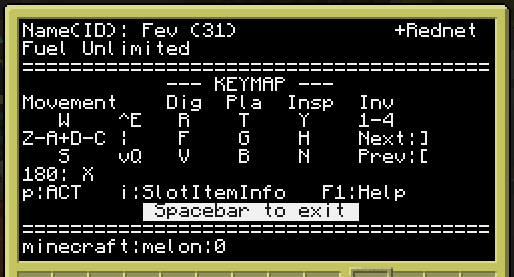
Fueling enabled
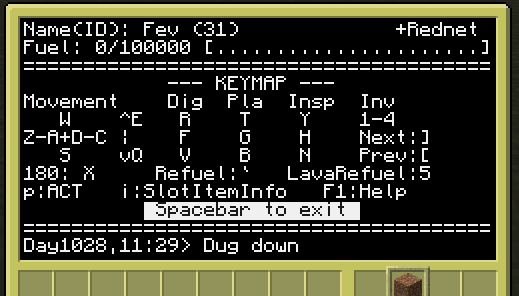
Installation:
On your turtle run:
Available hotkeys and some useful info about the turtle will display when run.
('SPACEBAR' quits the program.)
Here's a run down of the commands the turtle can do with the script:
Edited 3/12/2015:
Looks like there are some problems with cc 1.7 not printing command outcomes and item/block info correctly. I'll have to look into that.
Edited 3/16/2015:
Fixed problems with commands not displaying properly at the bottom of the screen…
tControl is a script I've been messing around with for a while. It's gotten to the point where I'm comfortable releasing it though it's still got some rough spots (and the inherant terminal-covering-up-the-screen stuff). I use it alot to get my turtles into and out of harms way as well as get useful information, like block names and such.
Spoiler
Fueling disabled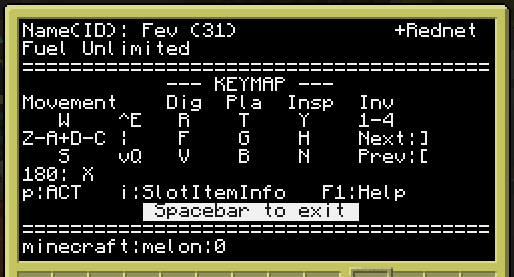
Fueling enabled
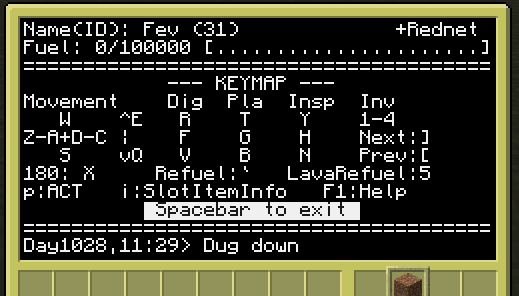
Installation:
On your turtle run:
pastebin get ieUJ9bfb tControltControlAvailable hotkeys and some useful info about the turtle will display when run.
('SPACEBAR' quits the program.)
Here's a run down of the commands the turtle can do with the script:
- move in all directions (assuming it's not blocked), strafe, turn 180 degrees.
- dig (careful, it attacks in the direction it will dig before trying!)
- place blocks
- inspect blocks and display the name and metadata (Computercraft 1.64 and above)
- display info on items in currently selected slot (Also Computercraft 1.64 and above)
- select inventory slots (1-4 mapped to the first four slots, brackets allow for scrolling through)
- refuel and display current fuel and max fuel info if fueling is enabled (in neat, but pretty useless bar-form too)
- execute an ACT (by McLeopold) command string as long as ACT is downloaded and in the same dir as tControl. Hit 'p' then enter in the command and hit enter. More info (and companion program "DO") here: http://turtlescripts...ject/gjdh20-Act
Edited 3/12/2015:
Looks like there are some problems with cc 1.7 not printing command outcomes and item/block info correctly. I'll have to look into that.
Edited 3/16/2015:
Fixed problems with commands not displaying properly at the bottom of the screen…
Edited on 16 March 2015 - 04:42 PM
