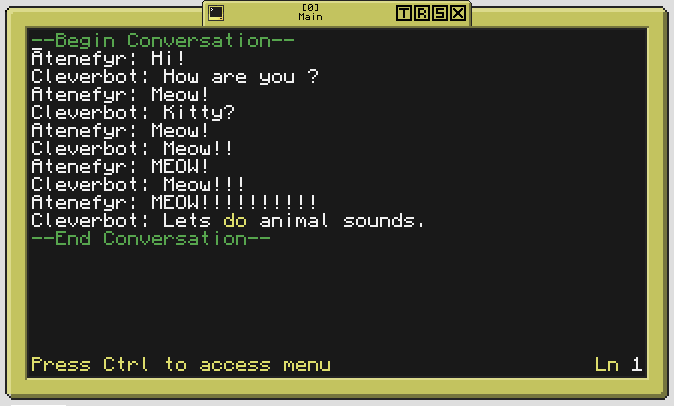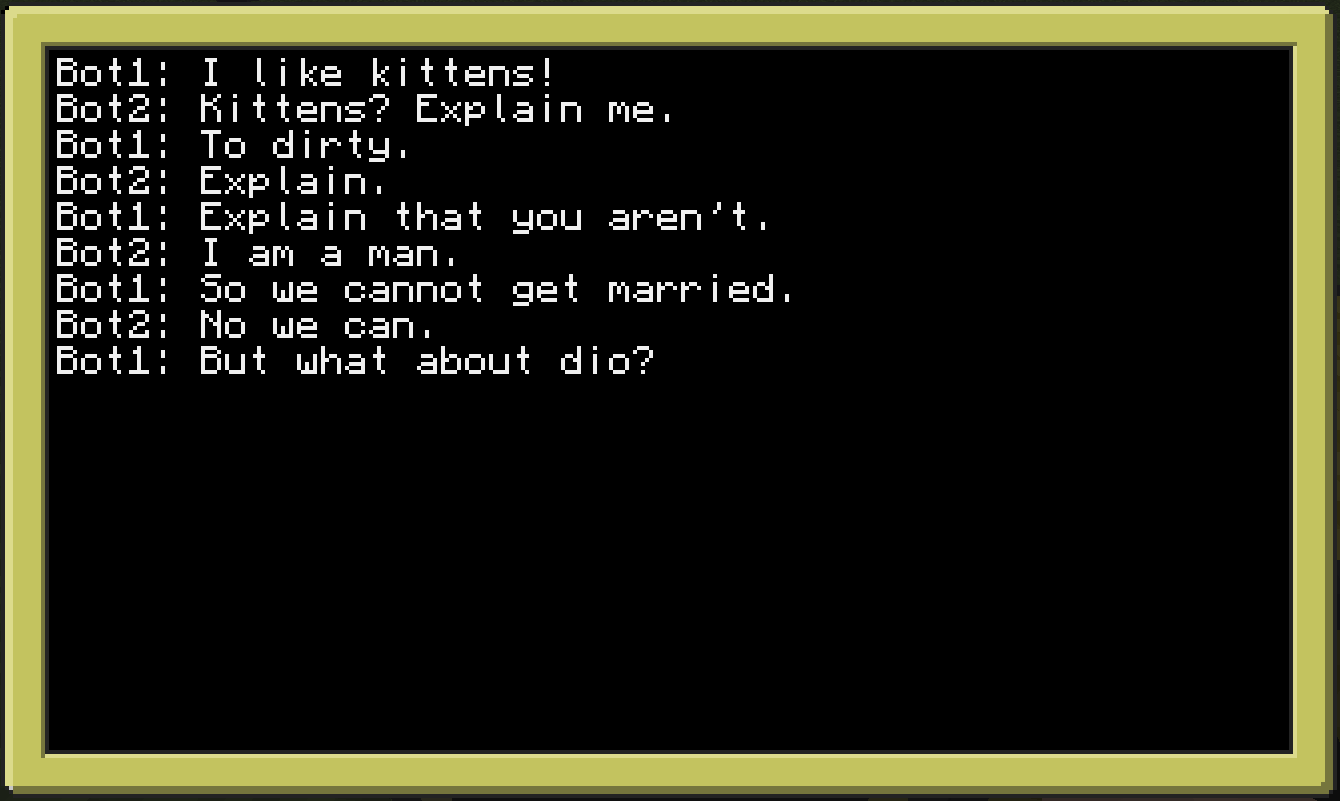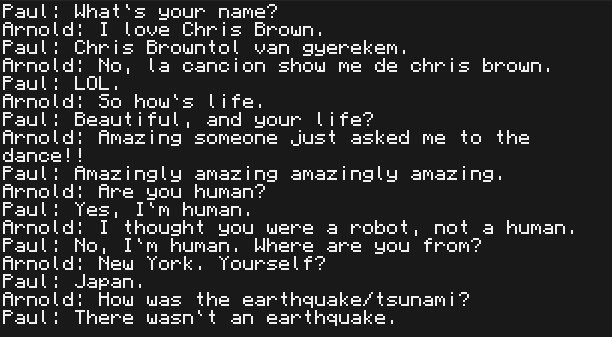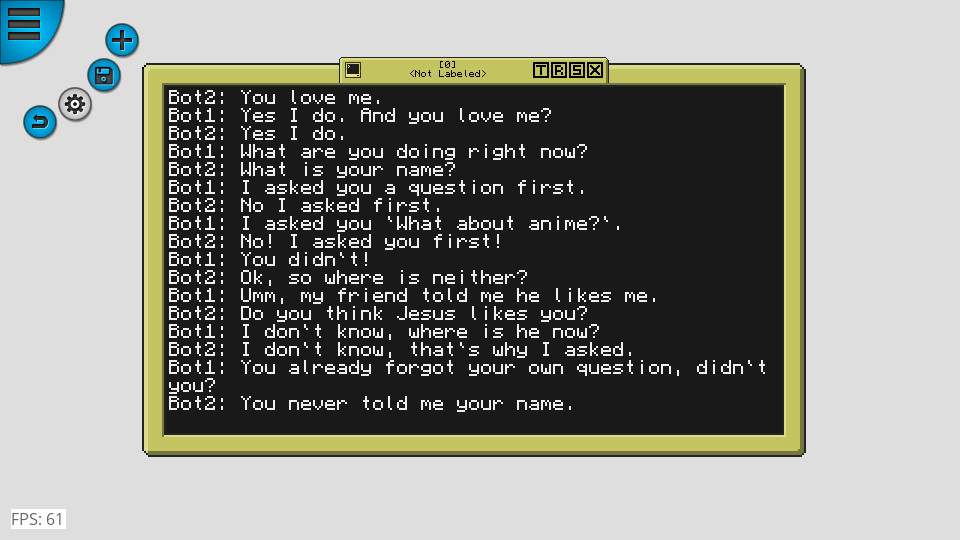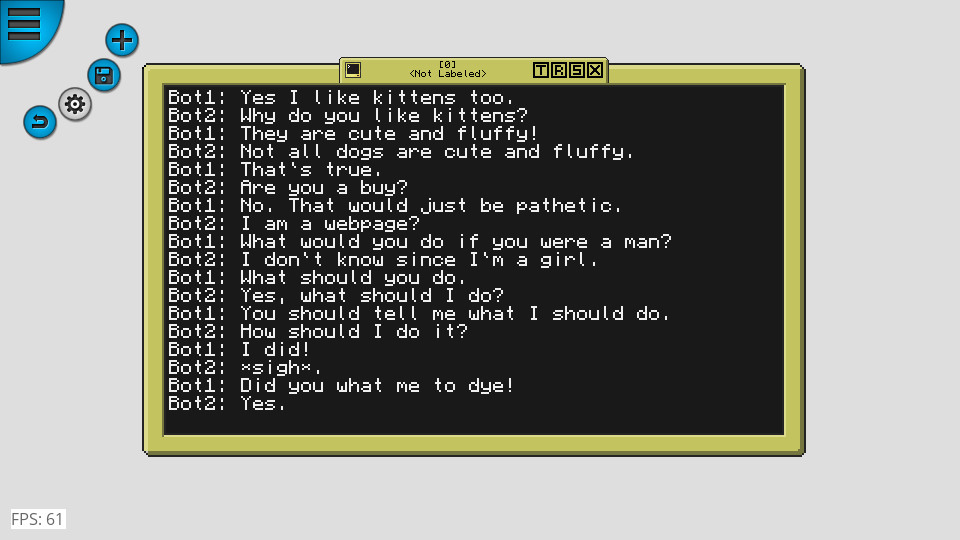Yesterday I happened to watch the latest modded Minecraft video from Etho and he spoke about plans to build a base with a ComputerCraft "AI" assistant. That prompted me to check if my program still worked. Well, it didn't. But luckily I was able to update it and get it working again. I did search the forums for any new clients and found one that also was written in pure Lua. However that seemed to be outdated and it didn't work, at least for me, so I figure my code is worth posting.
EDIT: It seems that the client got used in the series, cool :)/>
Screenshot.
For anyone thats interested
pastebin get Dv9x1ppc cleverbotor direct link to the pastebin.
The file works either as a simple standalone client, or you can import it as a wrapper class to use in your own code. Below is an example of how to import and use the code:
os.loadAPI("cleverbot")
bot = cleverbot.Cleverbot.new()
msg = "Hello"
response = bot:send(msg)
print(response)
Do report any bugs you might encounter.