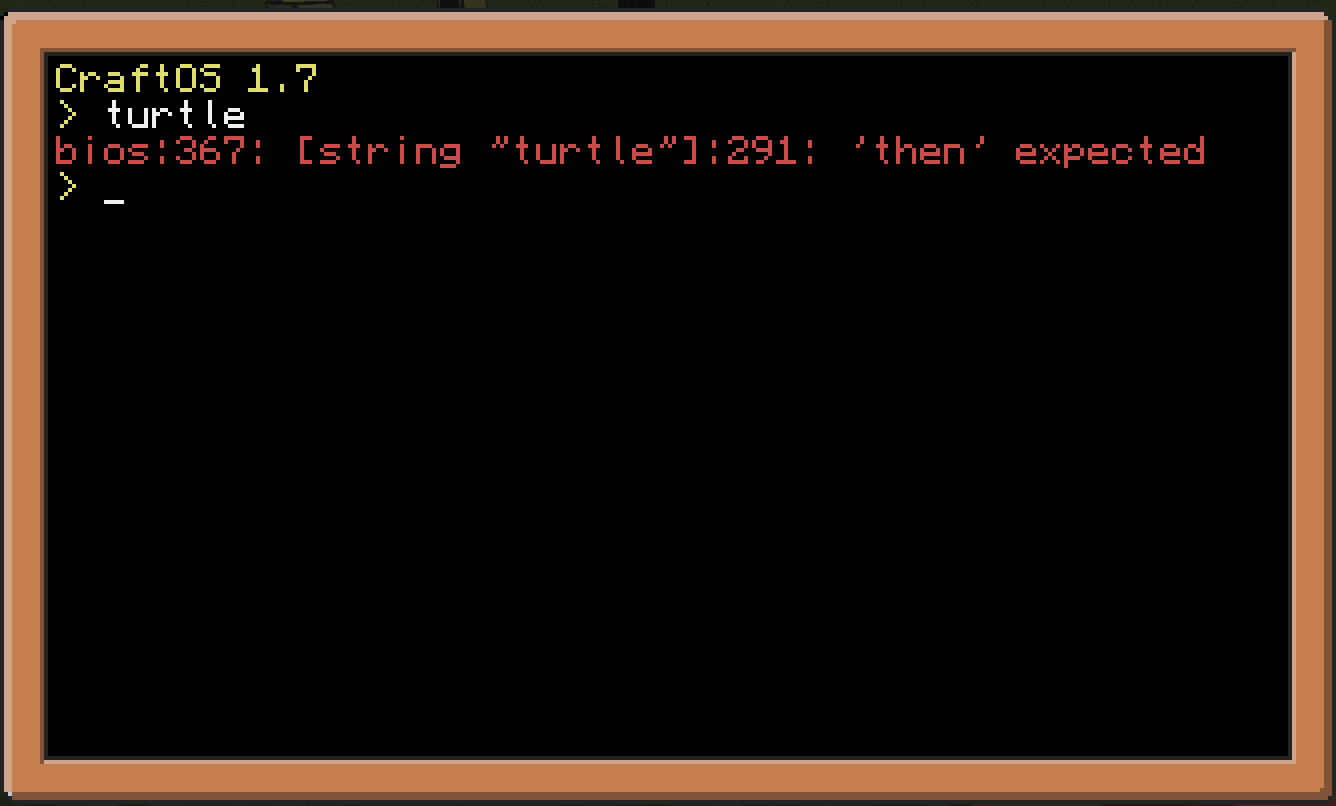Not entirely sure this is useful, but the idea seemed like fun, so this evening I put it together. Haven't done much in the way of testing, though it seems to work with eg this.
Here we have a turtle API for use with command computers. Run it and the system will ask you to specify the co-ordinates of your virtual turtle before loading the API for you (you can't load it as an API yourself).
The "turtle"'s main physical presence is tied to the original command computer, and so cannot wrap peripherals that aren't attached to that command computer, and its redstone capabilities suffer from the same limitations. However, it is able to "move" around the world, digging, placing, and so on. Mobs will not block it.
Attacking always returns false, as does sucking or equipping items (that is to say, these functions are not implemented, and I'm not sure I can implement them). The turtle always assumes it has a digging tool available, which it'll use in a silk-touch-like manner.
It cannot consume fuel items, but initialises with a billion fuel units. Attempting to refuel will top it back up to maximum.
Because the command computer has no inventory of its own, to give your virtual turtle items you must first give them to a real turtle. Run this script on that turtle, and it'll copy a readout of what it's holding to a floppy in an attached disk drive. The command computer will use that listing if the same disk is available to it when you run the script on that. There's no method of extracting items from the virtual turtle, but considering you need creative-mode access to run it in the first place, that isn't much of a problem.