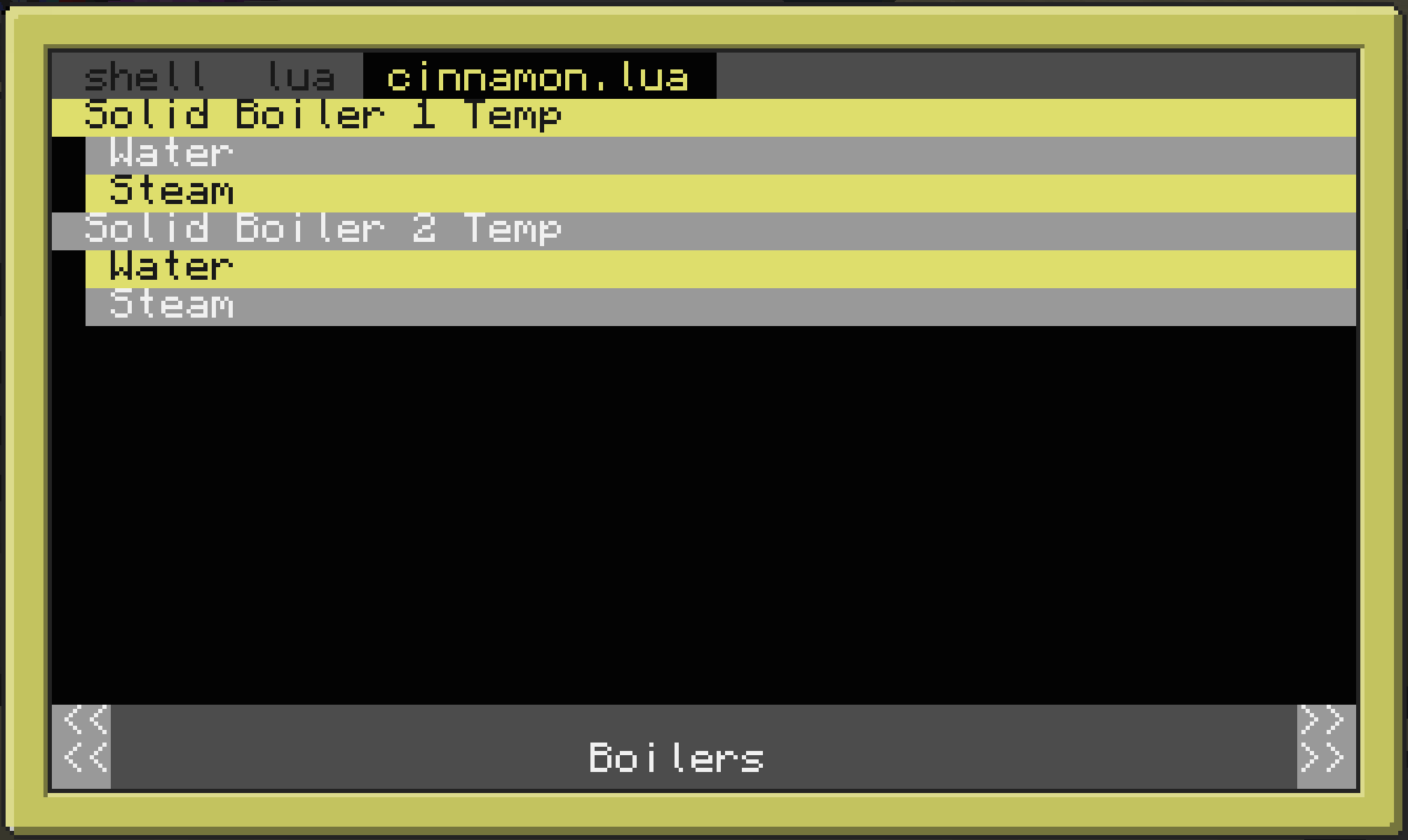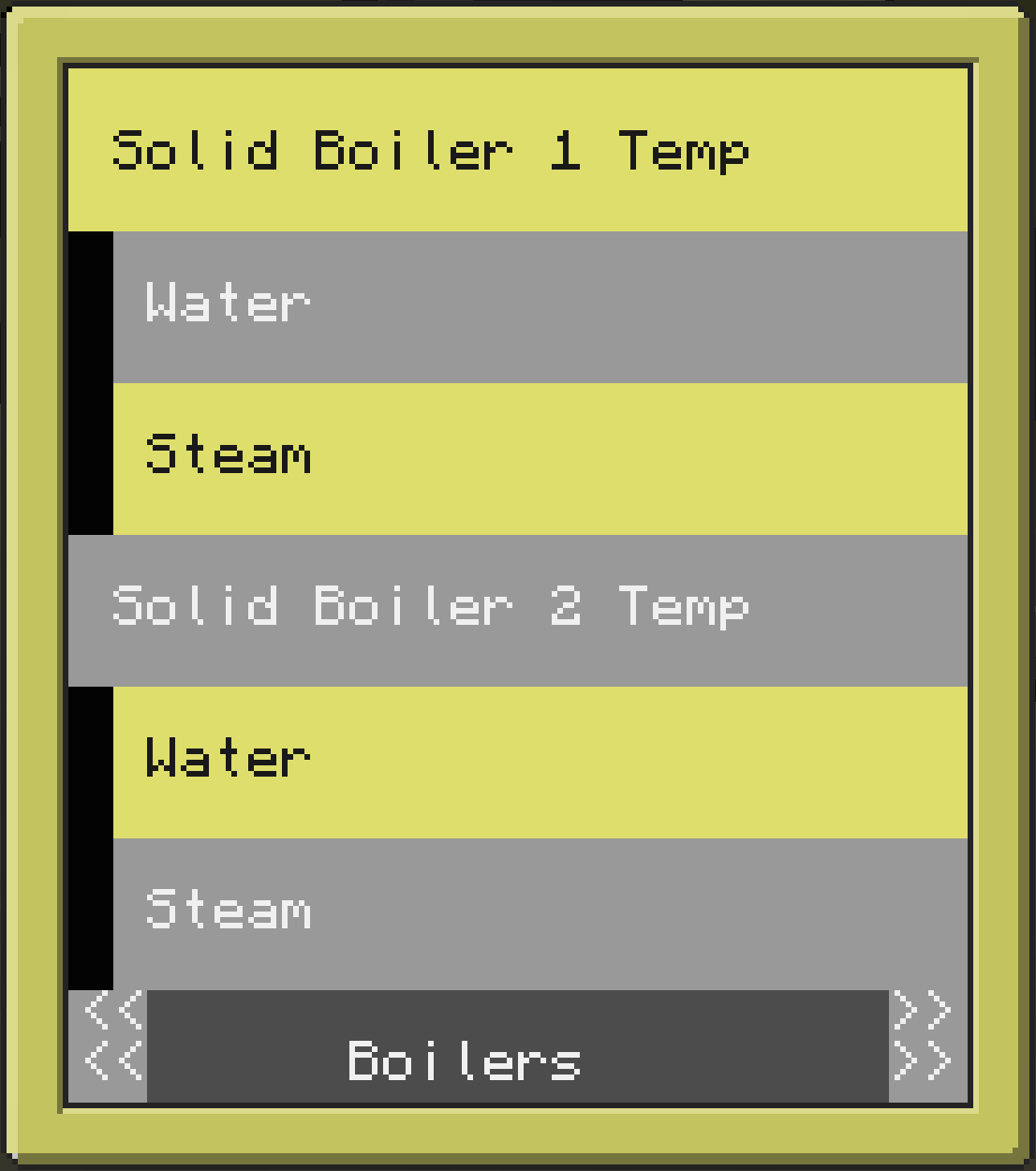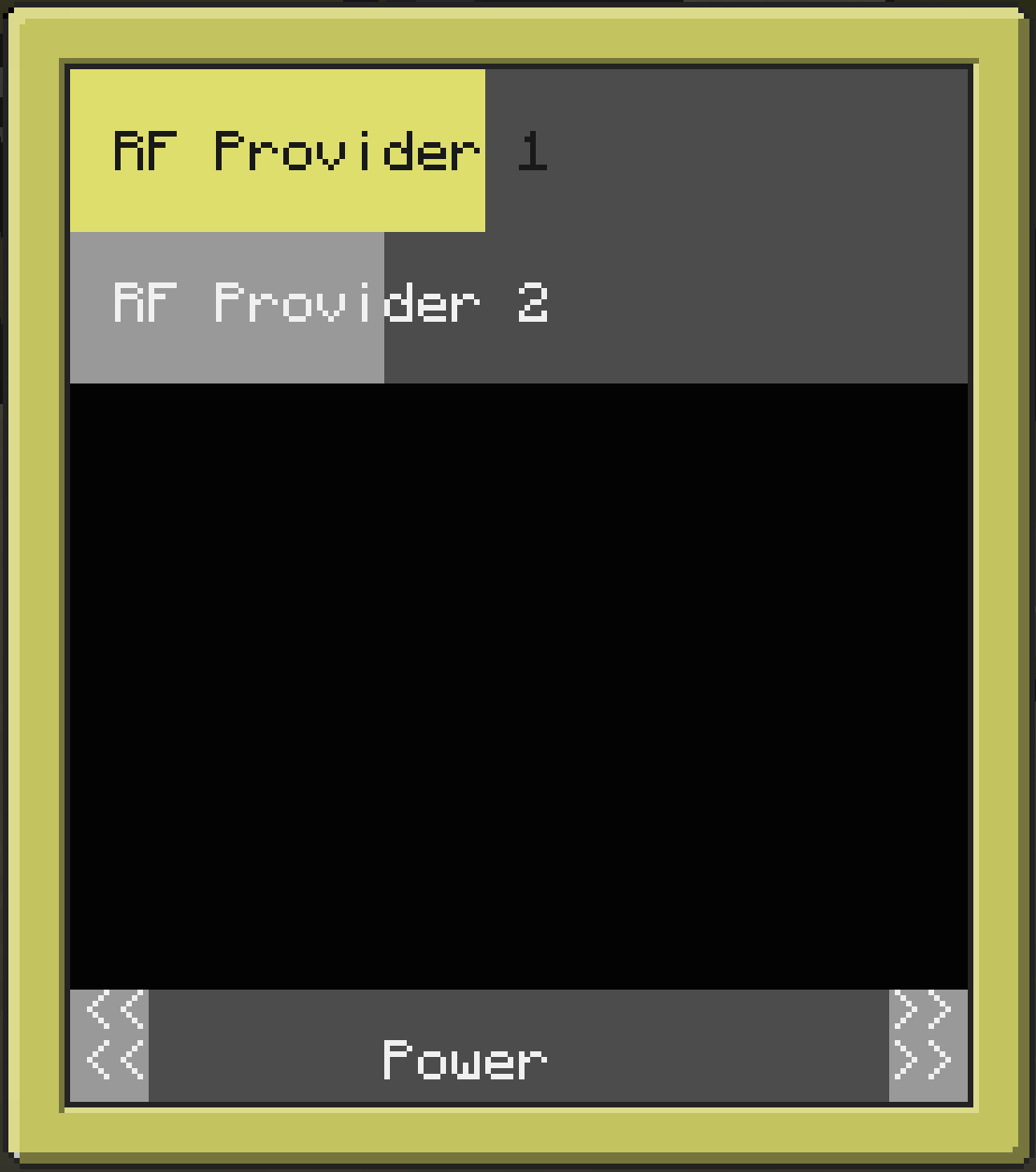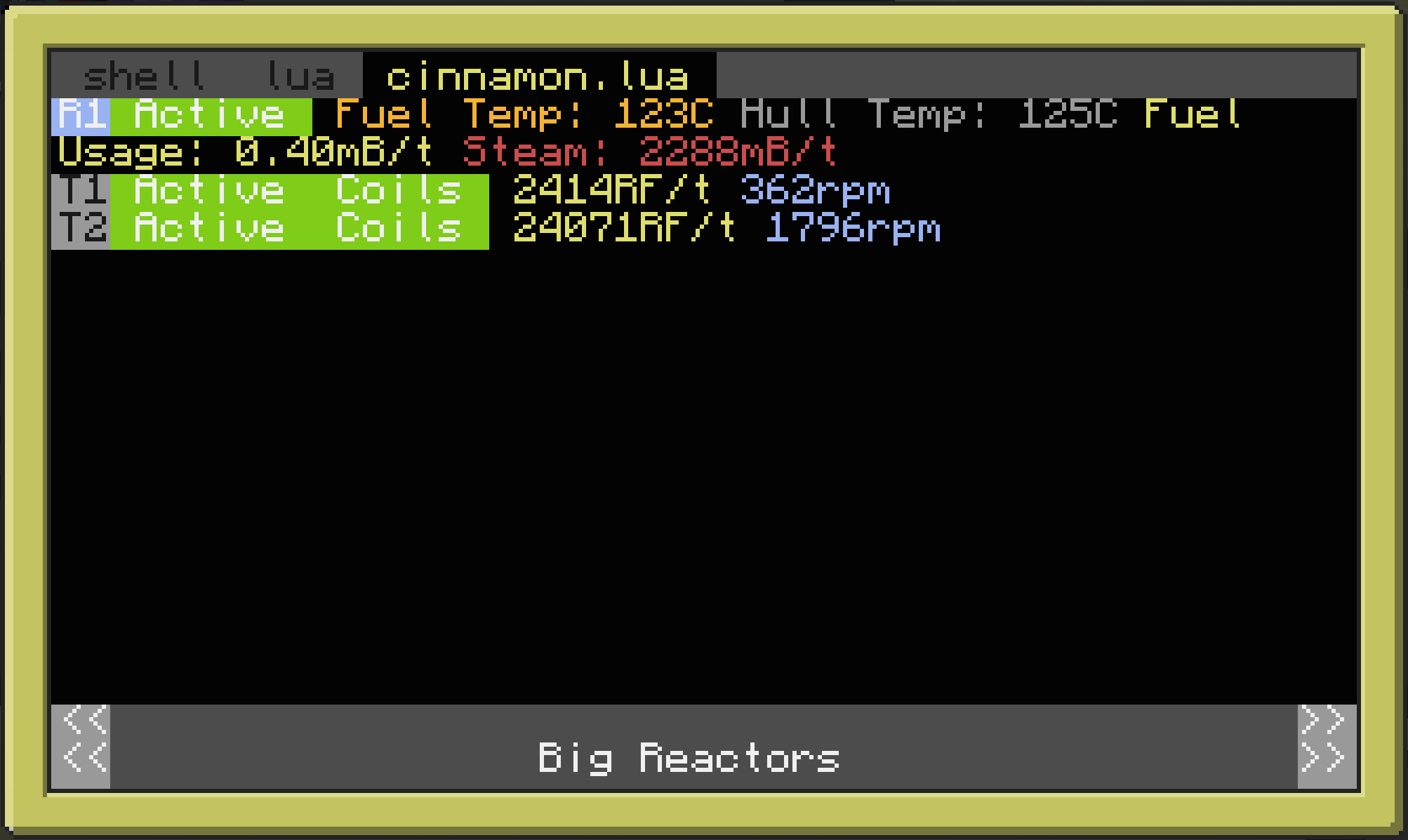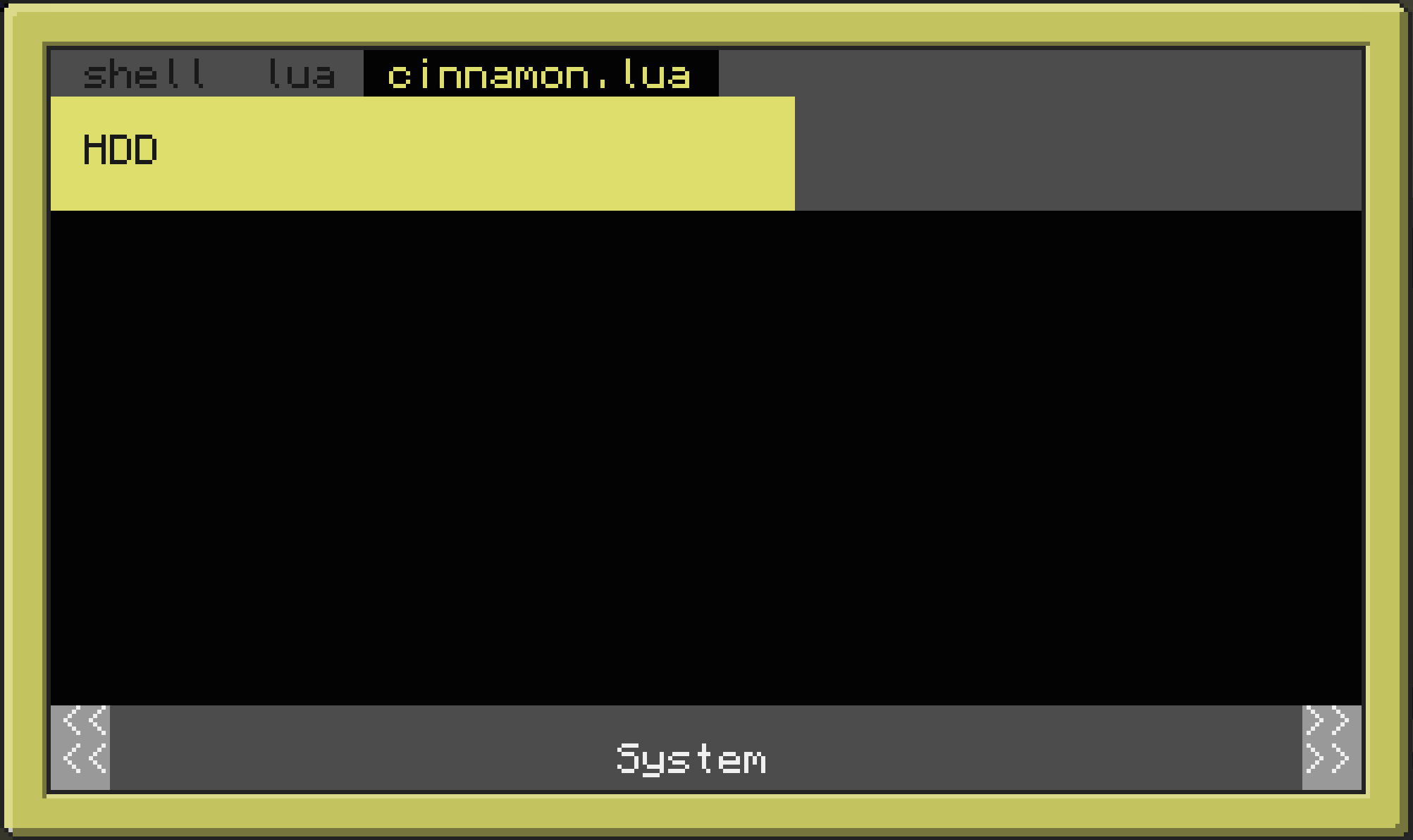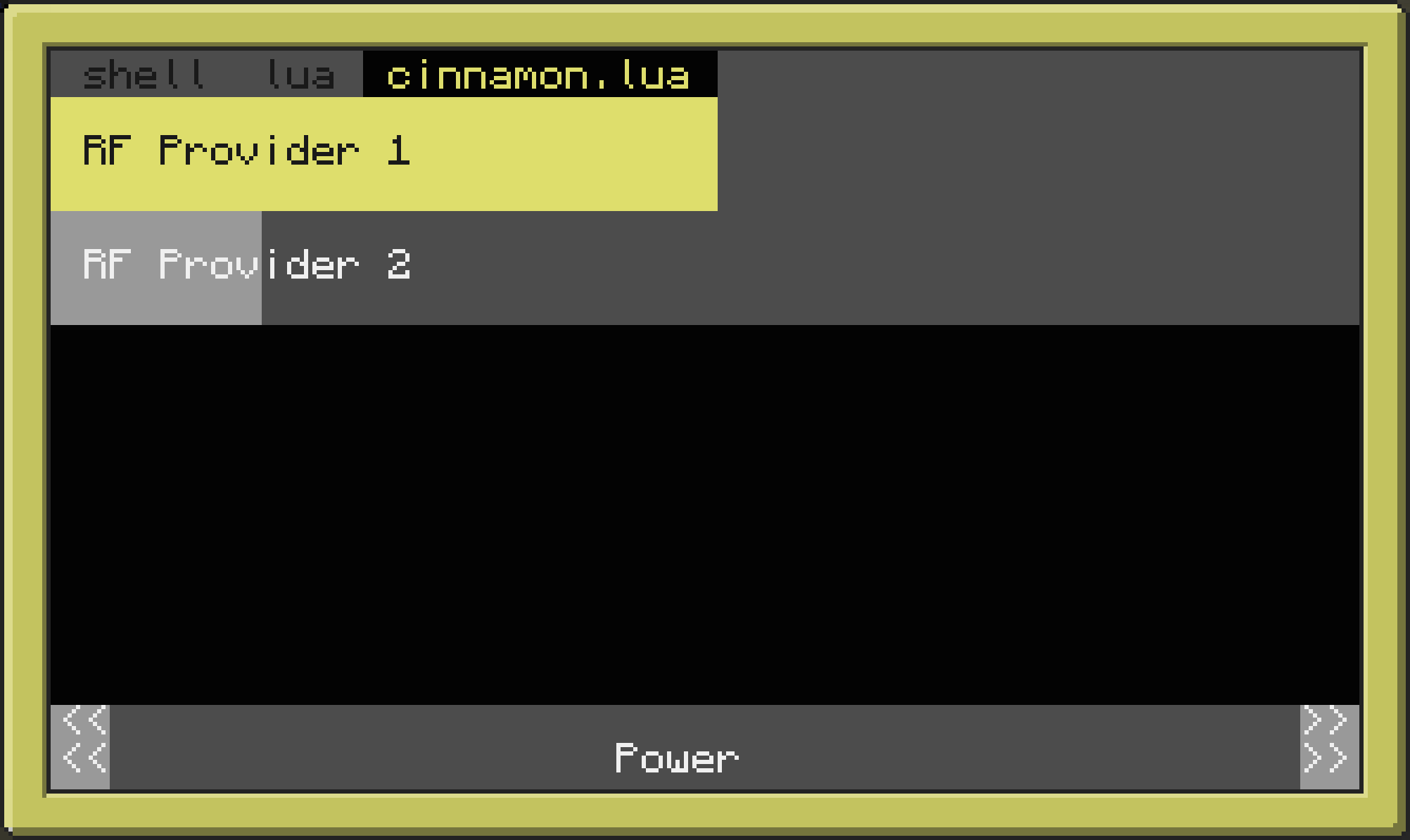An event based, modular, monitoring system. It comes default with power and system modules. It uses LuaLua to make everything object oriented, making code cleaner. It's designed to show any number of modules on any number of screens, even remote ones.
Modular
In the modules folder, you will find files for each module. The modules are loaded through LuaLua's require function, so modules have to return something. That something in this case, is a class that subclasses Module and implements all the specific behavior for the module. Modules have five methods
function (loadModule)Load all things for the module, and make sure to set self.name
function (drawInWindow:win)Draw the module in this particular window. Will be called for any screens displaying this module
function (update)This function is here because the module is an event handler. Not really used for much in modules
function (respondToEvent:event)Also only here because modules are event handlers. But this one can be used for quite a lot
function (navBarColors)If a module would like to change the appearance of the nav bar when on this module's page, override this method and return the desired colors
- Big Reactors Displays stats about connected reactors and turbines.
- Boilers Shows the levels of heat, water, and steam in connected boilers.
- Power Shows how full is each connected RF Provider (such as an Energy Cell or Capacitor Bank).
- System Calculates the free space on each disk and displays them.
Any module can respond to any event. This allows a module to react to any event however it needs, and it can immediately display the results. Any handlers added to the event manager need only implement two methods
function (update)Called whenever a display update is requested.
function (respondToEvent:event)Asks you to respond to an event. Return true if you'd like an update to result from this event, or false if you don't care
Install via grin-get. Run cinnamon.lua. Any monitors configured (via monitors.cfg) to display modules will begin showing the specified screen. Use the navigation buttons to switch screens on the fly.
This program can also display on remote screens. Use any computer capable of communicating with the main (server) computer via rednet. Install Cinnamon on that computer. Run cinnamon_client.lua <hostname> . Hostname is specified in server.cfg. Now the client computer will be used as a monitor, just like in-world monitors or the screen of the server computer. This works with pocket computers, so you can have pocket monitors.
You can also add peripherals to Cinnamon over a distance with rednet using workers. Connect any peripherals to a worker computer, install Cinnamon on the worker, and run cinnamon_worker.lua <hostname> to supply the host with those peripherals.
Installation
grin-get install Team-CC-Corp/Cinnamon
Github
Screenshots
Spoiler