A script designed to monitor Energy Cells and Capacitor Banks and turn engines/reactors/turbines on/off depending on energy levels. This is designed to be fully configurable and expandable.
Requires Computronics or OpenPeripheralsIntegration!
Images:
Spoiler
Simple setup with one full Energy Cell and one empty Capacitor Bank (in the back) and two different sized monitors.
Accepts as many storage cells as you can connect. Also, you can see here that peripherals can be connected either with a network or by touching the computer.
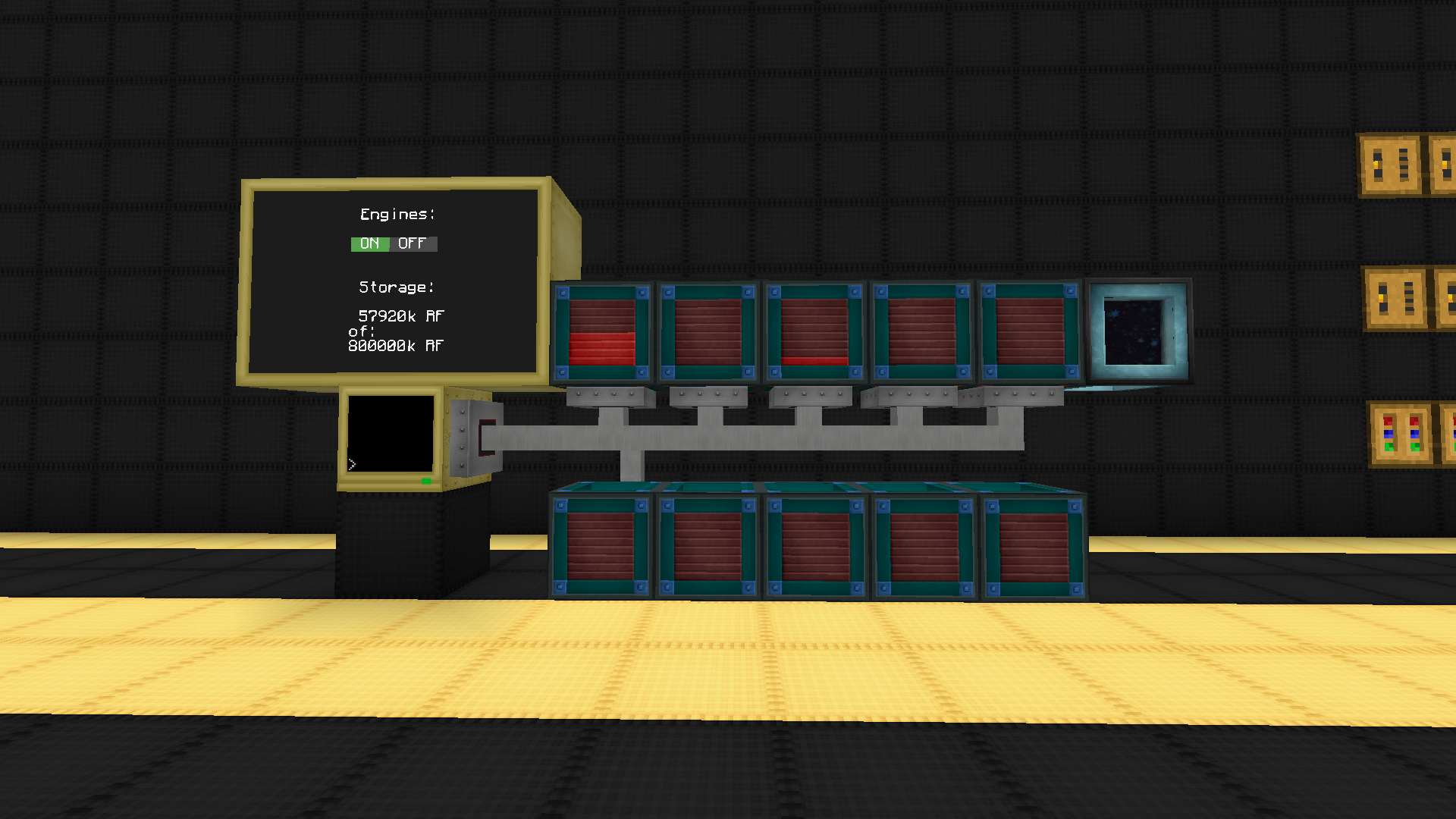
Here you can see it does the math correctly. 5 full cells and 5 empty cells at 80m Max RF each.

Accepts as many monitors as you can connect, either 1x2 or 2x3 in size.

My home setup:
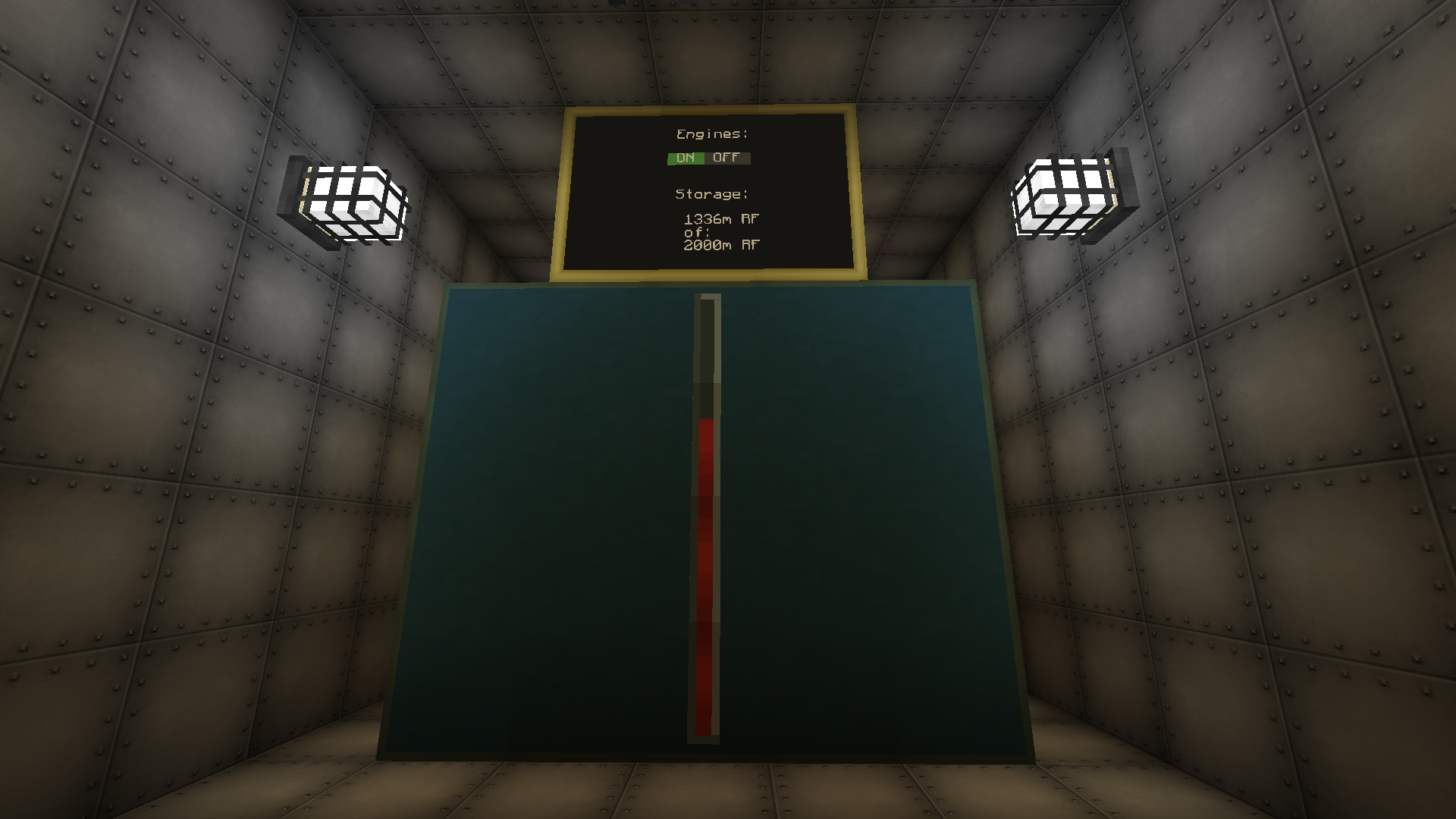
Terminal output:
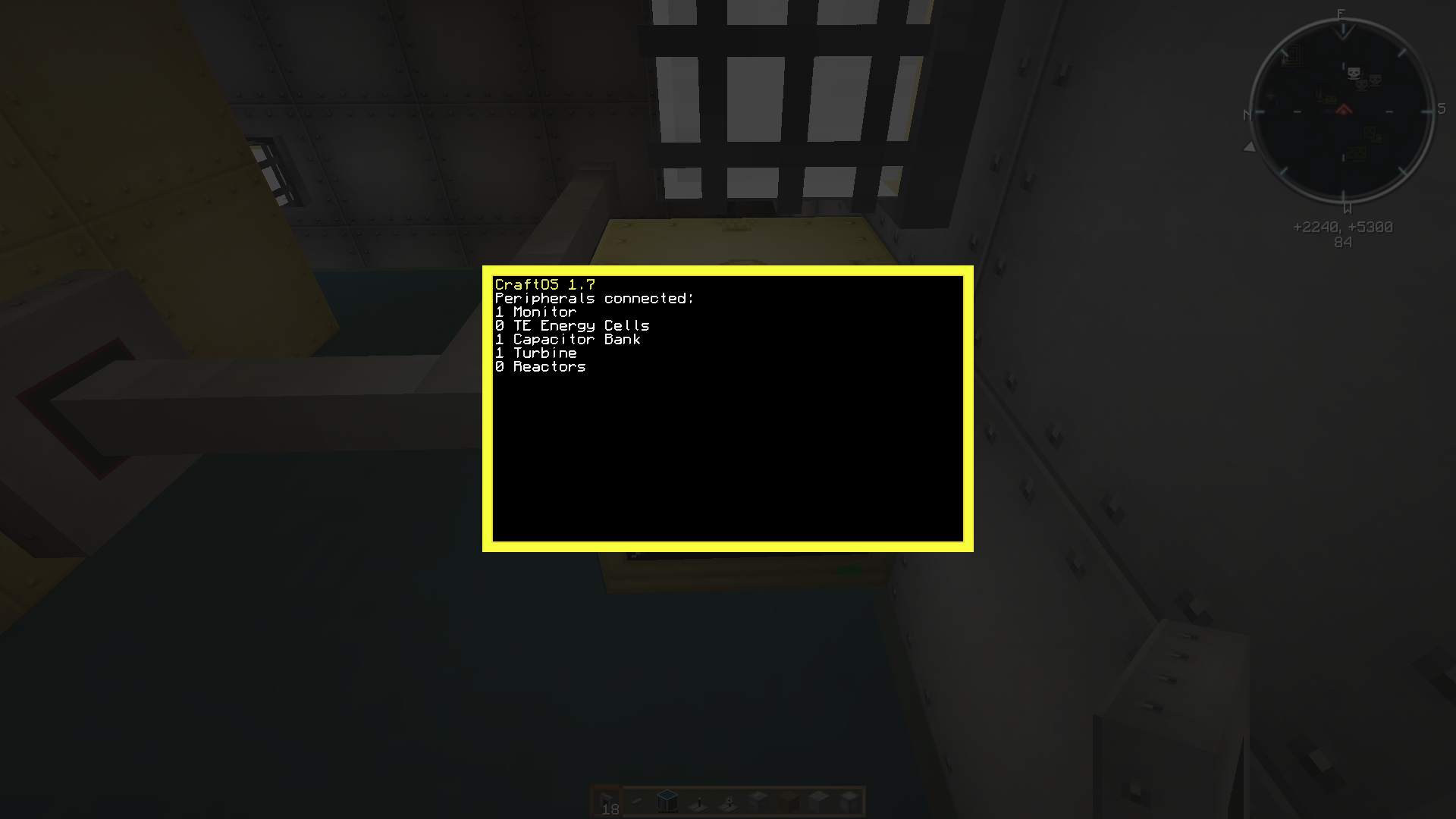
Also controls BigReactors Turbines and Reactors
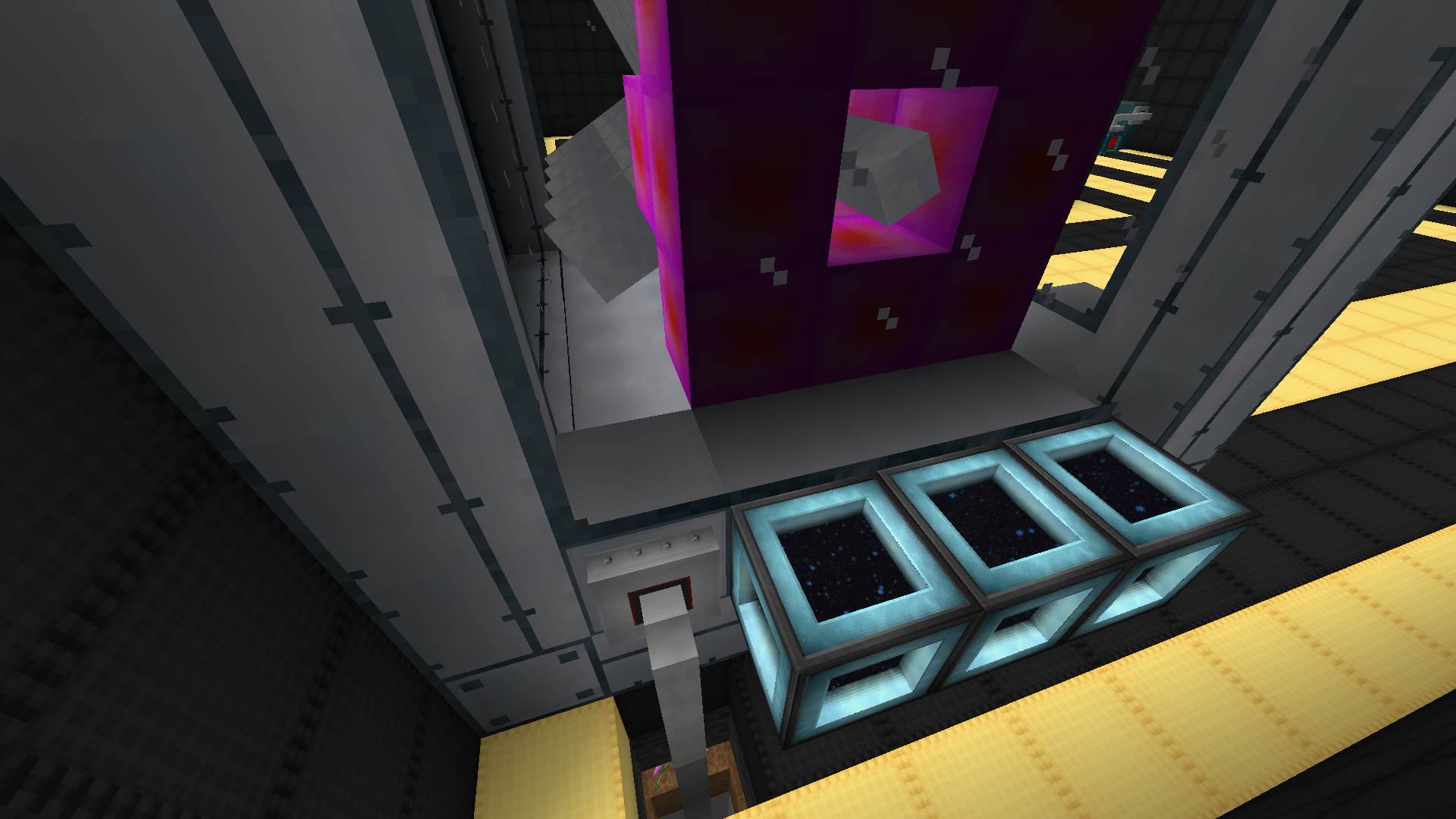
Features:
- Dynamically controls engines, turbines and reactors based on how much energy is stored in connected energy storage blocks.
- Energy values at which to turn engines on and off are easily configurable.
- Can output redstone to any side or no side with easy configuration. (For controlling engines)
- Automatic detection of any peripherals connected to the computer, either through direct contact or through a wired network.
- Automatically detects and controls connected Turbines/Reactors.
- Accepts connections to as many monitors and energy storage cubes as the network can support. (I haven't found the limit yet, if there is one.)
- Supports two monitors sizes: 1x2 and 2x3. (HxW)
- Supports billions of RF. Anything less than 1 trillion RF will fit on the screen.
- Features a capacity bar on the right side of the screen on 3v2 monitors.
- Only officially supports Energy Cells and Capacitor Banks. Mekanism Energy Cubes work, but aren't officially supported because they don't use RF. (They also only work if you have Computronics)
- Only officially reads RF, other types may be added in the future if there is demand.
- Can only control one turbine and one reactor. I could add support for more but I doubt anyone uses more than one of each.
- If you don't have Computronics then Capacitor Banks aren't fully supported. You must manually specify how many blocks are in the Capacitor Bank within the program and it only works properly for one Capacitor Bank. It may be inaccurate at times as well due to uneven RF distribution among the blocks of the Capacitor Bank.
- Requires at least one monitor and all monitors must be either 1x2 or 2x3 in size. I could add support for no monitors if needed.
- Can only output redstone to one side but I doubt that's an issue.
I'm open to any and all suggestions, if there's a mod you want me to support or a new storage block or energy type you want it to read or feature you want me to add, please let me know.
Bugs:
I had to make a lot of changes to implement compatibility with both OpenPeripherals and Computronics and I haven't had time to fully test this version, so please consider version 1.3 beta until I've had time to fully test it. That being said I'm not currently aware of any bugs.
Planned Features:
- Anything possible/feasible that is suggested.
Read the Changelog/Readme here: http://pastebin.com/erPf3t4t
Background:
This script is based on one posted here.
I liked the idea of that script but I found it extremely lack-luster. It only supported one monitor and one energy storage block at a time, it only supported one monitor size, the redstone output side wasn't configurable and anything over a billion RF didn't fit on the screen. Oh yeah, and it didn't even work anymore with the current mod versions.
Enjoy!
This script was developed using Minecraft v1.7.10, Thermal Expansion 4.0.0RC7, EnderIO v2.2.8, Computercraft 1.73, Computronics v1.4.4 ,OpenPeripherals 1.7.10-AIO-2 and BigReactors 0.4.2A2.




